Lenovo Smart Clock gets long-overdue Google Photos support

What you need to know
- Google Photos adds picture frame qualities.
- Continued Conversation reduces required hot word usage.
The Google Nest Hub line and its counterpart, Smart Displays from some Google partners, are great products. One of the newest additions to that family is the Lenovo Smart Clock. Its small form factor and inclusion of Google Assistant makes it a fantastic choice as a bedside alarm clock, but until now lacked two important features its larger counterparts have long had: Google Photos support, and Continued Conversations. Google has announced these additions are now rolling out this week to Smart Clock owners in U.S., Canada, U.K., Germany, France, Australia, and Japan.

If you're unfamiliar with how Google Photos work with these products, then you can think of it as turning the display into a live photo frame. It will utilize Photos' Live Album feature that continually updates the pictures that show throughout the day. With the inclusion of an ambient light sensor, you can rest assured the brightness of the pictures won't keep you up at night.
The other update rolling out soon is the Continued Conversation feature. The addition will reduce the requirement of "Hey Google" or "OK Google" when asking a follow-up question or additional command.
The updates only enhance Google Assitant features that already exist on this adorable Smart Clock. The clock's hardware includes a great speaker for its size, a USB port to charge a phone overnight, a clear screen, and no camera.
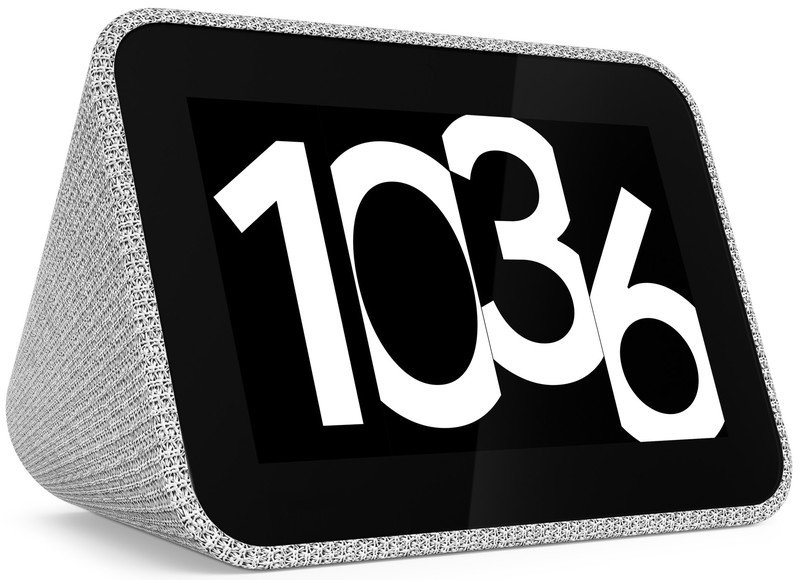
Small in stature and big in features
The Smart Clock is a great bedside companion given its small footprint. Throw in Google Assitant along with Photos to round out the personability and it's pretty darn close to perfect. The clear screen with auto-dimming keeps your time tying it all together nicely.
Be an expert in 5 minutes
Get the latest news from Android Central, your trusted companion in the world of Android

