Android Central Verdict
Bottom line: If you like a big screen on your Chromebook, Lenovo makes the most reliable one around. While the C340-15 may not look like much on paper, the i3 model will make a reliable workhorse for students, teachers, and regular users, too.
Pros
- +
Full keyboard with number pad
- +
Large 1080p touchscreen
- +
Solid build quality and design
Cons
- -
Pentium Gold models are underpowered
- -
Heavy and unwieldy
- -
Only one configuration has a backlit keyboard
Why you can trust Android Central
One of the best Chromebooks on the market today is the Lenovo Chromebook C340-11, a compact little workhorse that is great for on-the-go work and portable productivity, but you might not know that it has a supersized sister, the Lenovo Chromebook C340-15. The latter is a 15.6-inch Chromebook that boasts a couple of small but useful upgrades to go with the extra real estate, such as increased processing power and an expanded keyboard.
Big-screen Chromebooks are relatively few and far between, especially once you get out of the bargain big-screens that are non-touch or low-resolution, so the C340-15 stands out even with a 1080p touchscreen. Once you get beyond the prodigious profile and into the hardware within, however, that is when the Lenovo C340-15 shines — or falters, depending on your configuration.
Lenovo Chromebook C340-15 Price and release date
Released in September 2020, the C340-15 has been a decent mid-range value for a big-screen Chromebook, but since the Chromebook shortages began in March, both the underpowered Celeron models and the Core i3 models have been harder and harder to come by. While the i3 models were going for $450 and the Celeron models had been going for $350-$400, these days the Celeron model is going for $500 and the i3 model is going for around $600 when you can find it in stock at all.
You shouldn't pay more than $400 for the Celeron version and shouldn't pay more than $500 for the i3 model. Once you go over $500, the Acer Spin 713 and the ASUS Chromebook C434 offer a better overall experience, especially if you're after a Chromebook for business. While Prime Day Chromebook deals could potentially see some deep discounts, the lack of general availability limits the chances of seeing a significant sale on it.
Lenovo Chromebook C340-15 What works


Source: Ara Wagoner / Android Central
| Category | Lenovo Chromebook C340-15 |
|---|---|
| Display | 15.6 inches1920 x 108010-point IPS touchscreen250 nits brightness |
| Processor | Intel Pentium Gold 4117UIntel Core i3 |
| Memory | 4GB |
| Storage | 32-64GB |
| Expandable Storage | microSD card |
| Connectivity | Wi-Fi 802.11acBluetooth 4.2 |
| Ports | 2x USB-C USB 3.1 Type-C Gen 11x USB-A USB 3.1 Gen 11x Audio combo jack |
| Battery | Li-Ion 56Wh (10 hours)45W USB-C AC adapter |
| Dimensions | 361.5 x 248.85 x 18.95 mm(14.23" x 9.8" x 0.75") |
| Weight | 4.37 lbs (1.98 kg) |
| Auto Update Expiration Date | July 2025 |
If you've used or seen a Lenovo Chromebook in the last two years, the C340-15 looks like Lenovo stretched it out just a little bit longer in every direction. The bezels around the screen are smaller than on the 11.6-inch model. However, you've still got enough to easily hold onto while readjusting the screen or if you should flip it over into tablet mode — really, really big tablet mode — and the 1080p resolution makes it easy to read your text without having to go digging around in the Display size in Settings. The screen is only 250 nits brightness, so while I was able to use it in the shade outdoors, it's not made for being used in full sun; it's made for an office or the kitchen table.
The keyboard here takes advantage of the extra real estate, and the keyboard doesn't feel cramped in the slightest, even with the full number pad. I'll confess, after years of using Chromebooks without a numpad, it's always an adjustment to remind my fingers that no, I'm not off-center as I type, something that isn't made easier by the trackpad being centered on the spacebar rather than centered on the laptop. The keyboard is comfortable enough to type on for extended periods. However, the Pentium Gold model I'm reviewing lacked the backlit keyboard that some i3 configurations have (more on that in a bit).
Speaking of extended periods, Lenovo has learned from the woeful battery on its last 15-inch Chromebook, the 4K Lenovo Yoga C630, and battery life on the C340-15 is much more reliable, with a single battery charge easily lasting 8-10 hours in my everyday use, even on days where it also had to power my USB mic and RGB mechanical keyboard. It is worth noting that this battery life was observed on the Pentium Gold version of the C340-15, so battery life with the i3 might be slightly worse, but certainly not by much.
The software performance here is even with the Lenovo C340-11, with there being a few stutters every now and again once you get into the two-dozen tab territory, but nothing ever actually derailing. Google Meet never crashed on me even with multiple tabs in use, and I had no problem getting any of my work done. Pairing the C340-15 to my Pixel 4a for Smart Lock and instant tethering was as seamless and painless as any Chromebook I've used this year, and Bluetooth re-pairs instantly.
Lenovo Chromebook C340-15 What doesn't work
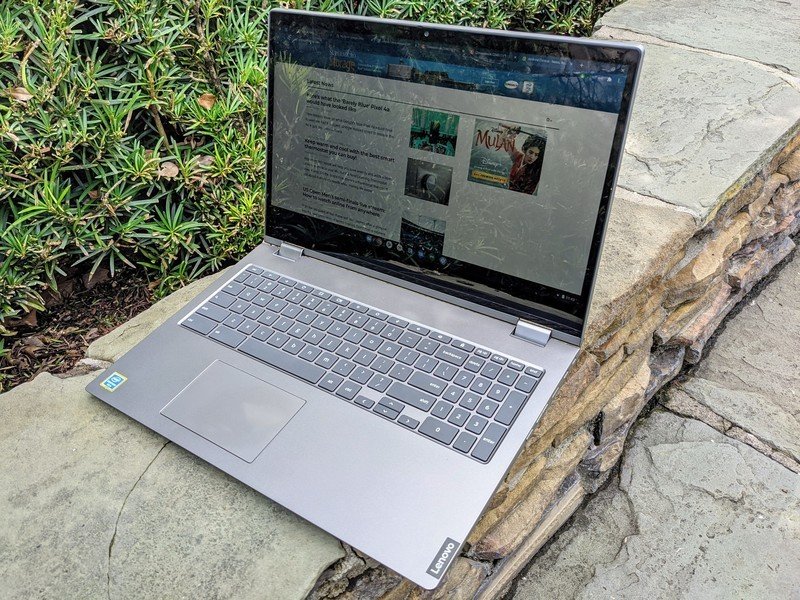
The Lenovo C340-15 has two options for processors: the Intel Pentium Gold 4417U or an Intel Core i3-8130U. My review unit was the Pentium Gold, and while it was okay, I can say with absolute certainty that you'll want to grab the i3 model so you can avoid the ever-so-slight lag when swapping between active tabs or doing any intensive work inside Android or Linux apps. The Gold is okay if this is just a laptop for some light browsing and nothing else, but if you actually intend to work on this, you should get the extra oomph of the i3. Before the great Chromebook Shortage of 2020, the difference between the Gold and i3 64GB configurations was only $50, and it was worth every penny.
The other reason to go with the i3 is so you can get a backlit keyboard, but even then, you'll have to pay close attention when you're buying: the 81T90002UX model has a backlit keyboard, but the 81T9000VUS does not. Both configurations are otherwise completely identical, but unless you actually look at the model number, you could wind up with an unlit keyboard instead of backlit, and trust me, you don't want that. My review unit didn't have a backlit keyboard, and as a night owl, I hated having to reach for an overhead light.


Source: Ara Wagoner / Android Central
Among Chromebook webcams, the Lenovo C340-15 is average at best and lackluster at worst. It's there, it works, and it has a built-in privacy shutter you can slide over it when desired, but if you're constantly on web calls, you'll want to spring for a USB webcam to augment what's here.
There aren't a lot of 15.6-inch Chromebooks out there for a reason: they're heavy and bulky, no matter how much you try to streamline them. The design of the C340-15 helps it look and feel significantly less bulky than the Lenovo Yoga C630, but it's still almost four and a half pounds and bigger than the laptop sleeve in most backpacks. When you combine a 15.6-inch screen with bezels this big around the screen, some things are just inevitable, and if you're buying a Chromebook this big, you probably know what you're getting into.
It still bears mention because while you can haul this from home to work and back every day, this is definitely more of a "live on your desk and rarely move to the couch" Chromebook more than a "run and gun" Chromebook like its 11.6-inch sibling.
Lenovo Chromebook C340-15 Competition

Big-screen Chromebooks are still a relatively small selection, though if you need something with the same power for less, the Acer Chromebook 715 is a clamshell alternative that's less pretty but still gets the job done. If you're willing to step down to a 14-inch screen, things widen up considerably, as the ASUS Chromebook Flip C434 offers just as much power in a much more sleek package — and an 8GB RAM option if you're a tab hoarder — and the overpowered ASUS Chromebook Flip C436.

If you're a fan of Lenovo but want something more portable and powerful, I would highly recommend the Lenovo Flex 5 Chromebook because it's got a 13.5-inch screen, backlit keyboard, and i3 processor but is almost the same size as the Lenovo Chromebook C340-11. Oh, and its list price is $410, nearly a hundred dollars less than the i3 version of the C340-15, not that it matters much when the Flex 5 is out of stock 95% of the time, and the C340-15 is getting price gouged left and right.
Speaking of price gouging, the prices listed at the top and bottom of this review are the list prices, what the C340-15 was selling at back at the beginning of the year before Chromebooks got scarce, and resellers started jacking up prices. Paying a little over sticker for the i3 configuration with the backlit keyboard, I could understand, but if you're thinking of getting the Pentium Gold model, don't pay a cent over $430.
Lenovo Chromebook C340-15 Should you buy it?

Who it's for
- If a big touchscreen is important
- If you need a number pad on the keyboard
- If you want a solid, dependable laptop
- If you prefer the 2-in-1 form factor
Who it isn't for
- If you need a powerhouse
- If you want backlit keys
- If portability matters to you
The Lenovo Chromebook C340-15 isn't breaking the mold in any major ways: it's not the most affordable big-screen Chromebook, nor is it the most powerful. Rather than trying to stand out from the pack, Lenovo seems content to deliver a solid, middle-of-the-pack Chromebook that offers up the same stability of its popular C330 and C340-11 with a larger screen and a full keyboard with a number pad.
4 out of 5
If you spring for the Intel Core i3 version, the Lenovo Chromebook C340-15 is a worthwhile investment that will serve you well in your home or home office. In laptop or stand mode, this extra-large laptop is ready for work and play, so long as you're willing to carry its weight.

The go big or go home Chromebook
Lenovo's second big-screen Chromebook has learned from the mistakes it made with the Yoga 630, instead focusing on streamlined design and dependable performance. It's not for everyone, but the C340-15 fills its particular niche quite well.
Ara Wagoner was a staff writer at Android Central. She themes phones and pokes YouTube Music with a stick. When she's not writing about cases, Chromebooks, or customization, she's wandering around Walt Disney World. If you see her without headphones, RUN. You can follow her on Twitter at @arawagco.


