Lenovo Chromebook C330 vs. ASUS Chromebook Flip C213: Which should you buy?
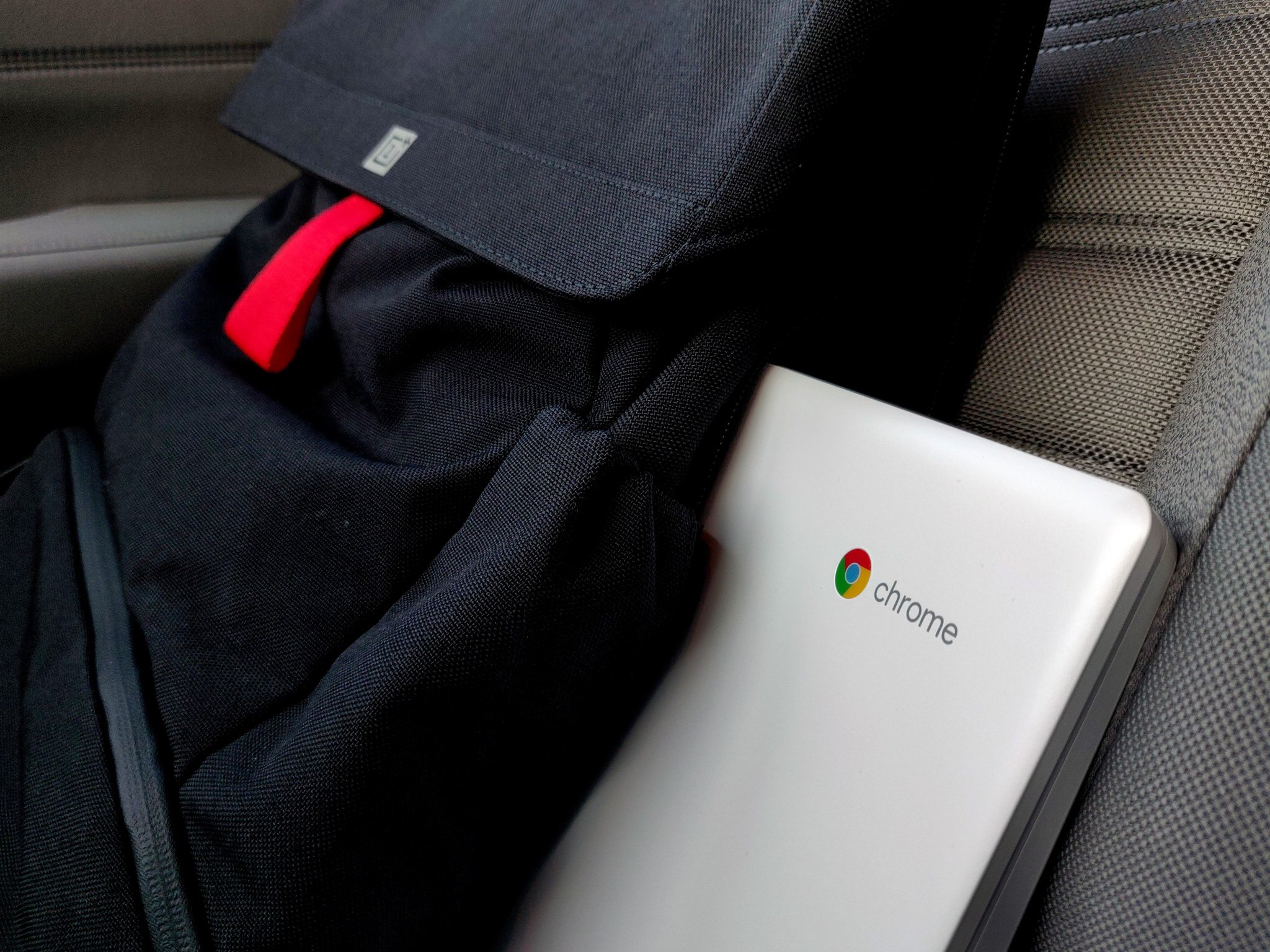
Lenovo Chromebook C330

Lenovo took an existing Chromebook platform and made it into an attractive little beater Chromebook that's ready to work all day and all night. It may not be rated for durability, but if it can stand four months in my bag, it's as rugged as it needs to be.
Lenovo Chromebook C330
Reasons to buy
Reasons to avoid
ASUS Chromebook Flip C213

Lenovo's education-focused variant of the Chromebook Flip has just been replaced by a new model to replace the aging C213, but if you need that water-resistant keyboard, try to catch the C213 on sale.
ASUS Chromebook Flip C213
Reasons to buy
Reasons to avoid
These two Chromebooks are close in price and relatively close in specs on paper, but the differences become more apparent once you dig into long-term performance and where these laptops are in their lifespan.
Battle of the workhorse Chromebooks

Let's start with the obvious: these are both 11.6-inch 2-in-1s with 1366x768 touchscreens and 4 GB of RAM that use USB-C to charge and weigh less than three pounds. The Lenovo Chromebook C330 uses a quad-core MediaTek processor while the older ASUS Chromebook Flip C213 uses a dual-core Intel Apollo Lake processor, giving the Lenovo a performance edge, especially when combined with 64GB of storage as opposed to the 32GB on the C213.
Both feature microSD card slots to expand the storage of your Chromebook — and 100GB of Google Drive storage for two years — but there's no replacement for having more internal storage to start with. Port configuration swings things back in the C213's favor, as it has a USB-C and USB-A port on both sides while the C330 only has one of each. The C330 comes with an HDMI port, but USB-C supports video-out on both Chromebooks, making it a bit superfluous unless you prefer to not rely on dongles.
| Category | Lenovo Chromebook C330 | ASUS Chromebook Flip C213 |
|---|---|---|
| Operating System | Chrome OS | Chrome OS |
| Display | 11.6 inches1366 x 76810-point IPS touchscreen250 nits brightness | 11.6 inches1366 x 768LED-backlit touchscreen200 nits brightness |
| Processor | MediaTek MT8173C | Intel Apollo Lake N3350 |
| Memory | 4GB | 4GB |
| Storage | 64GB eMMC | 32 eMMC |
| Expandable Storage | microSD card | microSD card |
| Connectivity | Wi-Fi 802.11acBluetooth 4.1 | Wi-Fi 802.11acBluetooth 4.0 |
| Web cams | 720p Front | 1MP Front5MP Rear |
| Ports | 1x USB-C USB 3.1 Type-C Gen 21x USB-A USB 3.1 Gen 1HDMI 1.41x Audio combo jack | 2x USB-C USB 3.1 Type-C Gen 12x USB-A USB 3.1 Gen 11x Audio combo jack |
| Battery | Li-Ion 45Wh (10 hours)45W USB-C AC adapter | Li-Ion 46Wh (12 hours)45W USB-C AC adapter |
| Durability Certifications | ❌ | Mil-STD 810G |
| Dimensions | 292 x 215 x 19.6 mm(11.50" x 8.46" x 0.77") | 307 x 199 x 20.65 mm(12.08" x 7.83" x 0.81") |
| Weight | 2.64 lbs (1.2kg) | 2.75 lbs (1.25kg) |
| Auto Update Expiration Date | June 2022 | Nov 2023 |
The C330's screen can get brighter, which is a boon when I'm using it outside in the Florida shade. Even at medium-high brightness, I still tend to get 8-11 hours of battery life, with the C213 averaging 10-12 hours due to its slightly larger battery and less powerful processor.

The C213's other advantage is in its rugged certifications, rubberized body, and spill-resistant keyboard. If you need a klutz-proof Chromebook, the C213 is the winner there, but I've been dragging a C330 about Walt Disney World and cross-country flights for four months and it's held up like a champ, even without rubberized edges and ratings. That also allows the Blizzard White C330 to look ten times better in person than the C213, something that won't matter to everyone but definitely matters to me.
Be an expert in 5 minutes
Get the latest news from Android Central, your trusted companion in the world of Android
If you're considering the C213, know that ASUS released the C214 to replace it in April, and while it's still mostly available in education channels, it is starting to become available in consumer retailers like Amazon. This should help bring the C213's price down, as the ASUS Chromebook Flip C214 is $350 and well worth the extra $20 for the updated version.

Shiner, faster, and more affordable to boot
This bright little Chromebook can handle direct sun, long days with no charger in sight, and despite not having any fancy ruggedness ratings, the C330 handles the wear and tear of me dragging it around Walt Disney World every day with style and grace.
Ara Wagoner was a staff writer at Android Central. She themes phones and pokes YouTube Music with a stick. When she's not writing about cases, Chromebooks, or customization, she's wandering around Walt Disney World. If you see her without headphones, RUN. You can follow her on Twitter at @arawagco.

