Learn how to code for free with Area 120's new app 'Grasshopper'
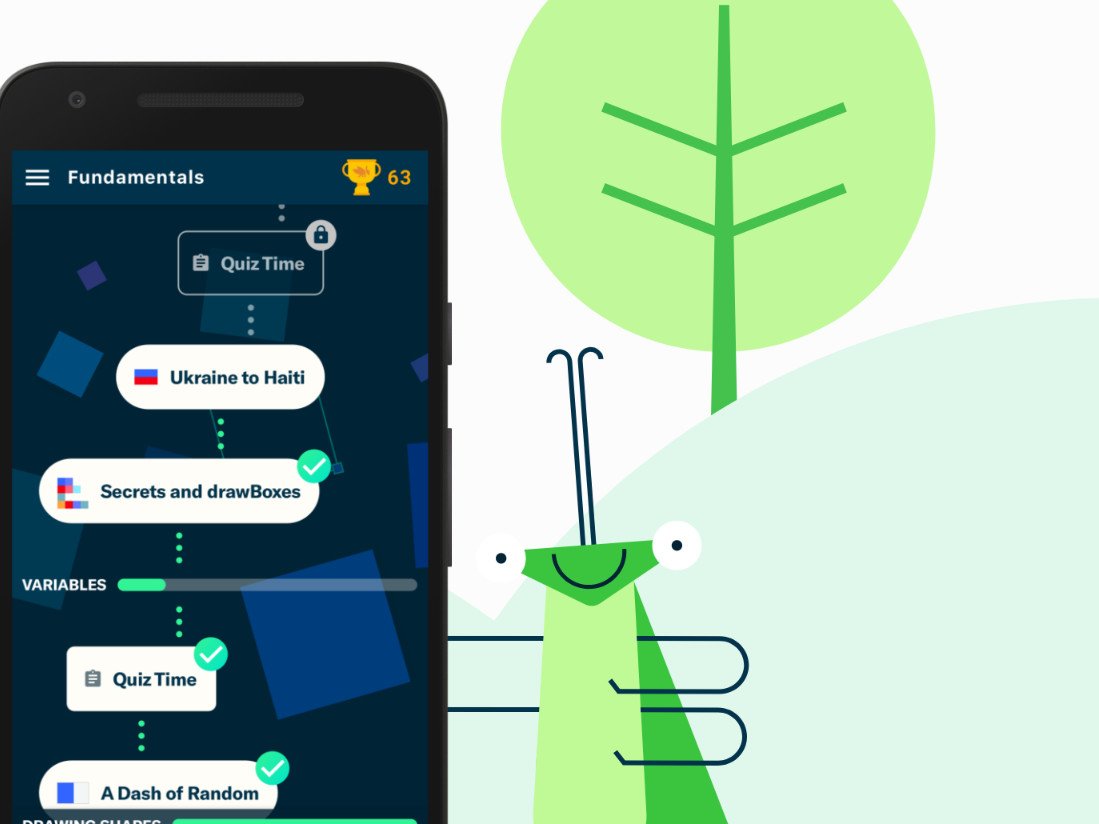
Google's a company that wears many different hats, and for all of those one-off projects that are especially experimental, they're dreamed of and made at Area 120. Area 120 made news most recently for its intuitive Reply app that brought Smart Replies to all of your messaging apps, and now it's back in the spotlight with Grasshopper.
Grasshopper is a new app that's available for Android and iOS, and its main goal is to teach you how to code in JavaScript for free.
Upon opening the app and logging into your Google account, you'll be asked whether you're new to coding or if you've coded before. After selecting this and completing a brief tutorial, you'll be able to choose a practice schedule. Grasshopper recommends that you practice daily to build a habit of doing so, but you can also choose to be reminded every other day, twice per week, or not get any reminders at all.
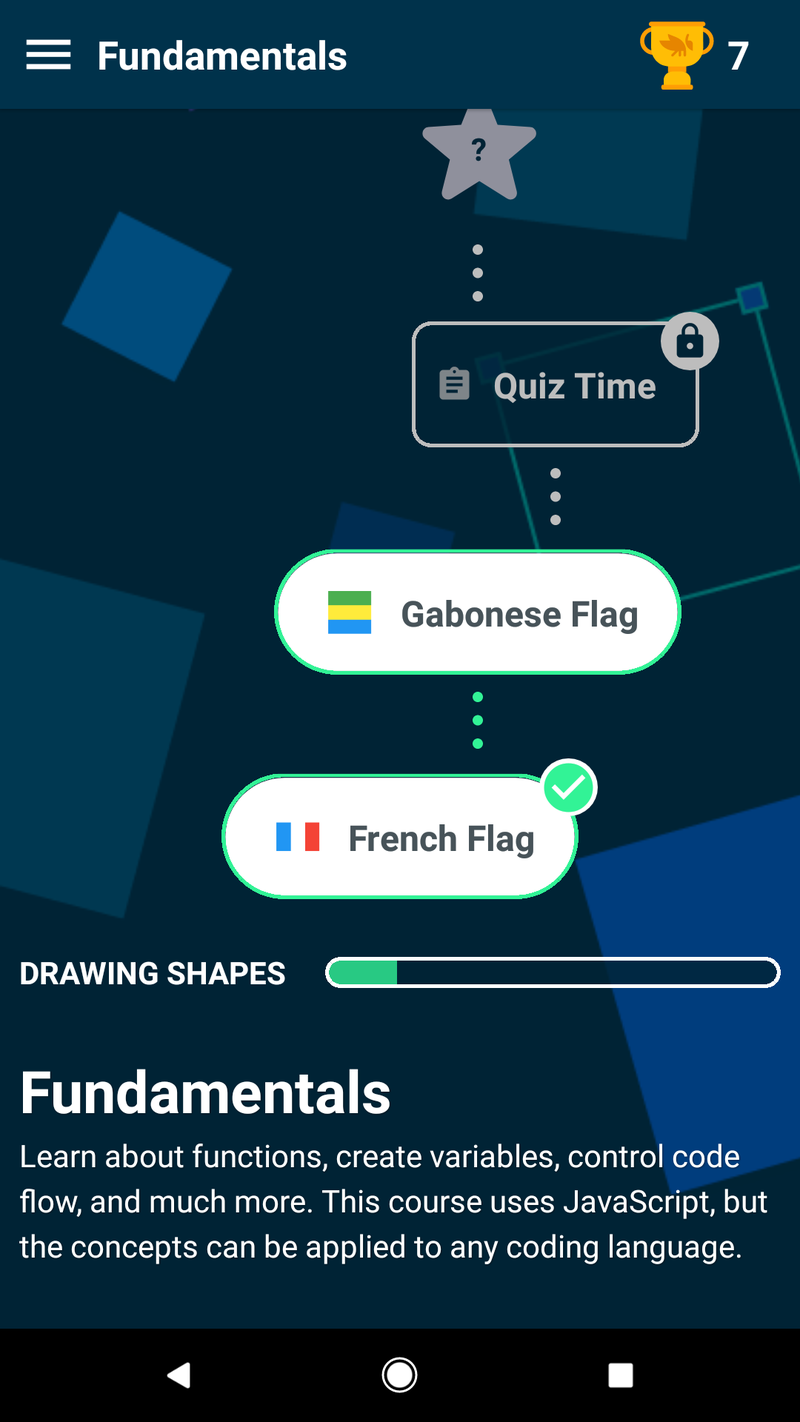
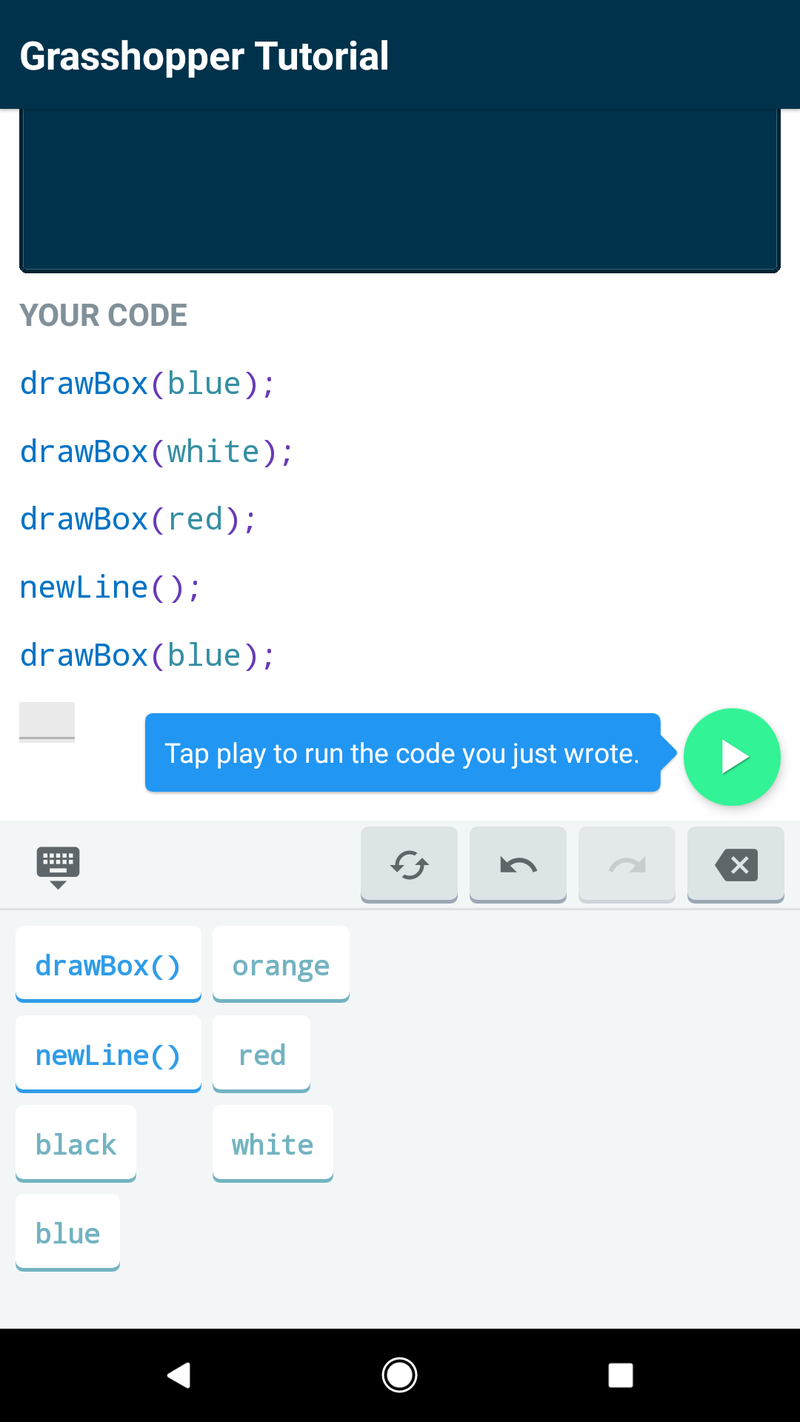
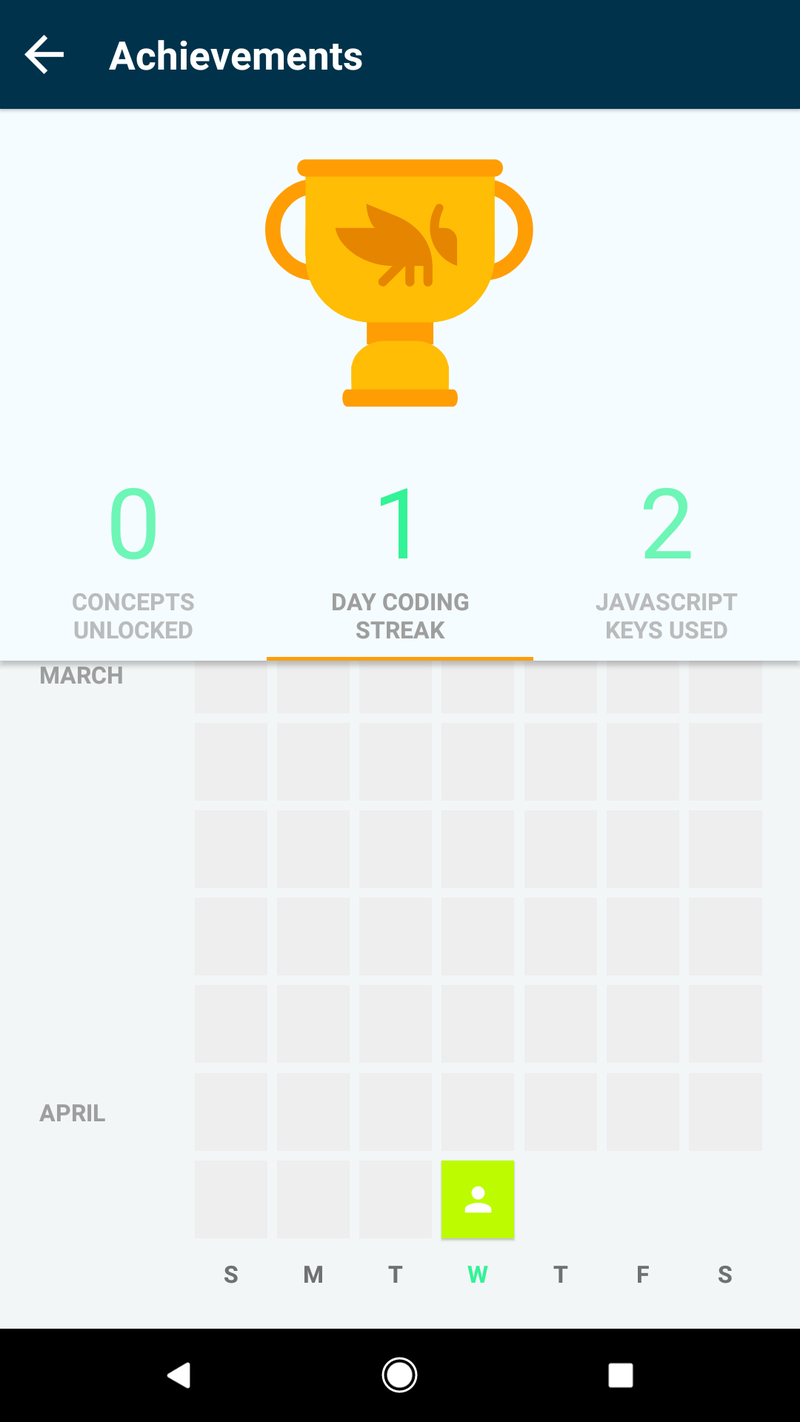
You'll start out learning the fundamentals of coding, and as you complete increasingly difficult puzzles, you'll unlock Animations and Animations II. You can also take quizzes at any time to test your knowledge about what you're learning.
Rounding out the experience is an Achievements tab that shows you your coding streaks, the JavaScript keys you've learned, and all of the concepts you've unlocked. There's also a Code Playground section that gives you free range to create whatever you'd like.
Grasshopper is available for download now, and while it's still a little rough around the edges, does a great job at creating a warm and welcoming environment that makes you want to keep coming back for more. I'll likely be keeping it on my Pixel 2 to check it out from time to time, and I'd love to hear your thoughts on the app down in the comments below.
Be an expert in 5 minutes
Get the latest news from Android Central, your trusted companion in the world of Android
Joe Maring was a Senior Editor for Android Central between 2017 and 2021. You can reach him on Twitter at @JoeMaring1.

