The L Developer Preview will have bugs — here's how to deal with them

Google's given us a gift, and we can help squash the bugs
I don't know what "beta" means any more. Hell, I don't even use it properly when it comes to putting out "beta" releases of the Android Central App. It basically means whatever we want it to mean. This week we got a "Developer Preview" of the next version of Android, currently known only as L. That encompasses a preview of the SDK, including 32- and 64-bit system images — and flashable factory images for the Nexus 5 and Nexus 7. This is the first time Google has released a preview like this, where anyone and everyone can give it a whirl, including those of us who aren't actually developers but just like playing with new things.
And that's where we need to take a step back and remember just how early this is. There will be bugs. There will be issues. Google knows this, and it needs our help in getting things ready for public release later this year. And Google included an obvious but important warning along with this release:
Warning: This is a preview version of the Android system image, and is subject to change. Your use of this system image is governed by the Android SDK Preview License Agreement. The Android preview system image is not a stable release, and may contain errors and defects that can result in damage to your computer systems, devices, and data. The preview Android system image is not subject to the same testing as the factory OS and can cause your phone and installed services and applications to stop working.
In other words, yes, things will be broken.
But there are right ways and wrong ways to go about reporting issues in the L Developer Preview.
Alex on Google+ has highlighted what not to do.
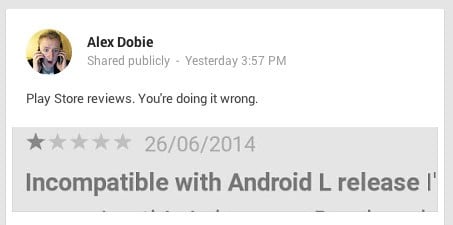
It's frustrating when your favorite app doesn't work on your new toy. We get that. Hell, Twitter took a good 24 hours to work on the Android L Developer Preview. Dropbox is still wonky. The app we use for our internal chat at Mobile Nations isn't working. There are and will be others. That's the point of this developer preview — to find and squash bugs and not just to give us nerds something to play with. (Though I'm certainly not turning it down.)
Leaving 1-star reviews is not the best way to go about getting a developer's attention. Instead, we recommend dropping the developer a note. Their e-mail is on every app listing. Or find them on Google+. Public shaming over a days old developer preview says more about you than it does the developer. (FWIW, the guy who left that review says he's changing it.) Also be sure to send in a crash report via the automated tool if and when things go south.
Be an expert in 5 minutes
Get the latest news from Android Central, your trusted companion in the world of Android
As for larger issues with the developer preview itself, Google's got a few avenues for reporting bugs. They are:
- The Android Developer Preview issues tracker
- A Google+ Community
- And you should check out the L Developer Preview Support Page for a list of known issues, and for future updates.
We're pretty stoked that Google's giving us all a chance to try out L before it's actually ready. We as nerds and fans and developers and users need to make the most of it, for sure, but also be responsible about it. Have fun. Break stuff. And then help fix it.

