Android Central Verdict
Bottom line: Kaspersky is a safe and excellent program from securing personal computers and mobile devices from all sorts of threats, including ransomware, keyloggers, and hackers. It stops malicious files before they have a chance to download and quickly blocks phishing schemes and malicious websites.
Pros
- +
Uses minimal resources
- +
High protection score
- +
Virtual keyboard
- +
Recognizes phishing schemes
- +
Advanced security tools with some programs
Cons
- -
Not recommended for use by government agencies, employees or contractors
Why you can trust Android Central
Kaspersky's antivirus programs are always at the top of my list, and the ones I choose to secure most of my home computers. It has three different protection solutions (Kaspersky Anti-Virus, Kaspersky Internet Security, and Kaspersky Total Security), and each one stops malware before it has a chance to infect devices, includes a virtual keyboard for both online and offline protection from keyloggers, and doesn't use too much of your system's resources. Here are the ins and outs of all three programs and why Kaspersky is a safe and a good choice for you.
Kaspersky's programs and why they're so good
As I've tested antivirus programs over the last five years, Kaspersky has consistently scored high for recognizing and quickly blocking malware attempting to download to my test computers. My tests aren't the only ones that have noticed this trend. Both AV-Test and AV-Comparatives rank Kaspersky near the top for malware protection. And all of us score Kaspersky high for performance, too, which reflects how light an antivirus program is on computer resources. I have no problems working while Kaspersky is installed or even performing deep virus scans. I very rarely experience any kind of slowdown. The biggest difference between Kaspersky's programs is the number of extra security tools included in each solution. So, here's a breakdown of what each one includes.
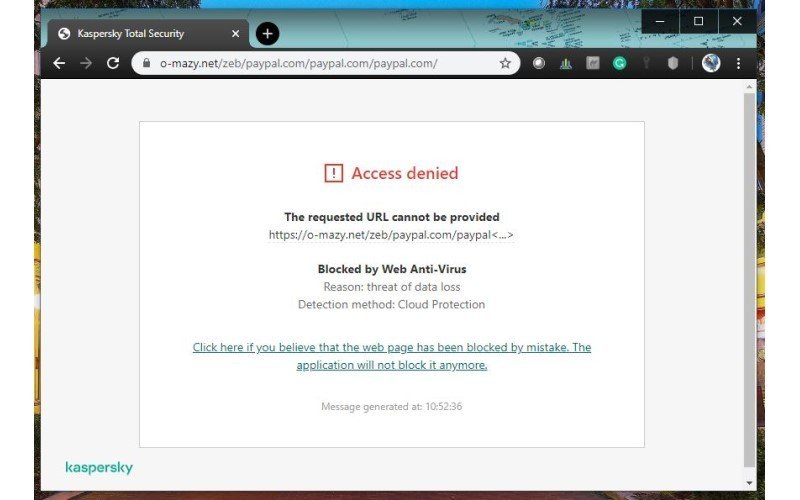
Kaspersky Anti-Virus
Kaspersky is one of the few basic antivirus programs that includes real-time malware monitoring. This means it recognizes and blocks malware files before they have a chance to download and infect your computer instead of rounding up the threat after it hits your computer. I've watched as Kaspersky stopped ransomware, Trojans, rootkits, worms, and many viruses quickly with most threats scrubbed from my system rather than first being placed in quarantine. This means Kaspersky has access to enough malware databases that it recognizes most threats and doesn't need you to double-check them.
As part of this program, you get safe browsing, too. Using the Kaspersky browser extension, search results will be marked as either safe or dangerous, so you know if you can click through or need to avoid something harmful. Safe browsing also blocks websites known to harbor malicious links or downloads and recognizes phishing schemes. In fact, part of my testing includes subjecting antivirus software to websites made to look like login pages for Facebook, PayPal, Amazon, and other popular websites, but are really phishing schemes. Kaspersky has no problem blocking these.

All programs, including Kaspersky Anti-Virus, include a virtual keyboard. You don't have to use your mouse to click letters on the virtual keyboard because your physical keyboard taps into and uses this tool automatically. When opened, all text you type is shielded from keyloggers. This means online account usernames and passwords, and credit card information entered when shopping online, can't be swiped too easily.
Kaspersky Internet Security
Kaspersky Internet Security builds on the secure foundation of Kaspersky Anti-Virus. It includes up to 300MB of encrypted traffic with its VPN. This shields your online activity from being tracked, which in turn cuts down on adware being able to create targeted ads based on the websites you've visited and products you've purchased or searched for. Internet Security also has safe banking tools. This provides additional security in your web browser as you bank and shop online to make it more difficult for snoops to capture and steal personal and financial information.
This solution has webcam monitoring. This alerts you any time a browser, app, program or person is attempting to turn on or use your webcam, both the one included on your device and any standalone equipment connected to your computer. This is an important tool for ensuring your webcam isn't being used to spy on you or your family. It's also a neat tool for disabling webcam use while children are online, even during chats through games or school meeting programs.
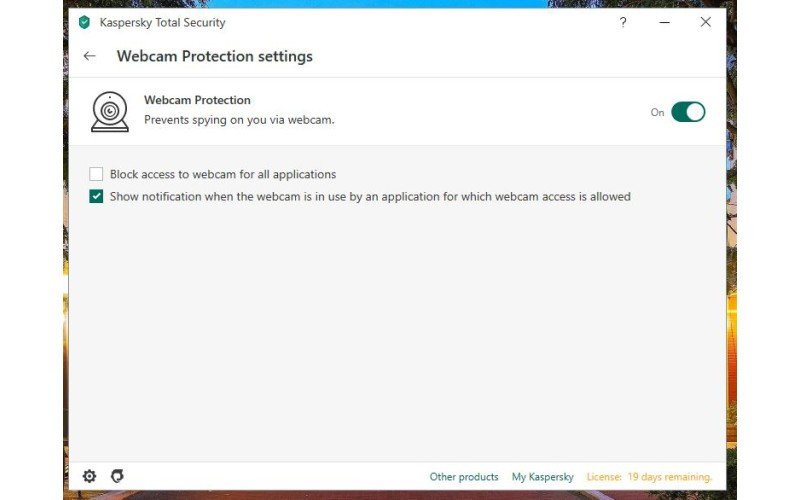
I'm really impressed with the two-way, personal firewall included with Kaspersky Internet Security. After malware blocking, a firewall is probably the most important security feature you should look for in an antivirus program. Kaspersky's firewall monitors both incoming and outgoing messages sent through your internet connection. This cuts down on possible hackers attempting to break through and possibly sensitive information being shared from your computer.
If you install Kaspersky on a mobile device, such as a smartphone, all features and tools are still accessible and work just as well. Some tools that work better on cellphones include Kaspersky's GPS locator, which helps both find a lost or stolen device but also lets you keep track of where your children' are based on their phone's location. You also have app lock so you can keep your child from accessing inappropriate programs, or simply restrict their use during times when they should be focusing on homework, or during bedtime. You can access all your Kaspersky secured devices, including security settings, remotely.
Kaspersky Total Security
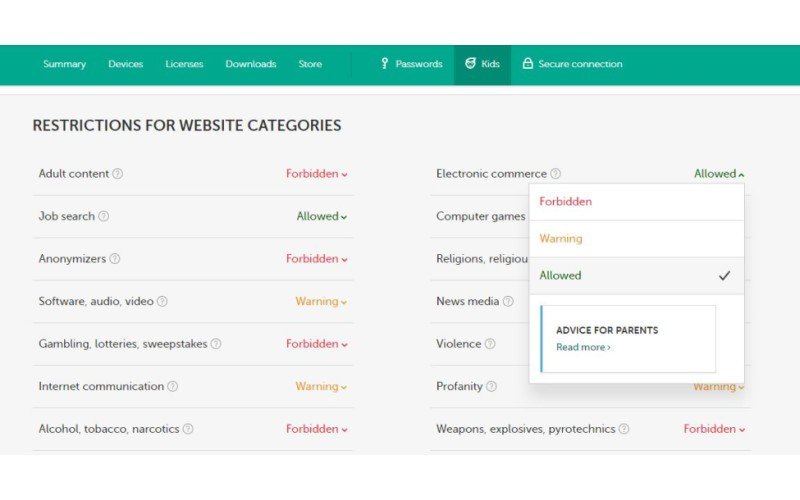
Kaspersky Total Security is the program I use on several of my home computers. It includes everything from Anti-Virus and Internet Security but also includes an encrypted vault where I can store important documents that are so secure that ransomware can't access them. Total Security also lets me encrypt and save backup files to online storage accounts like Google Drive or Dropbox, just in case my computer crashes and I need to restore my system back to pre-crash settings.
The biggest reason I use Kaspersky Total Security is for the amazing parental controls. First, Kaspersky lets me block content using category filters. These are preset based on commonly restricted content, including pornography, violence, and drugs. I can also block content that has an excessive amount of profanity or gaming sites. If my child needs to access content that is blocked based on one of these filters, I can set a timer to allow viewing of some content before the filter is again enabled. For example, if my high schooler needs to write a paper on the adverse effects of tobacco use, I can allow them to look up scholarly articles about this topic for the school assignment, but the content will then become blocked after their research is over.
Kaspersky's parental controls also let me set time limits. This includes when children have internet access and for how long in a 24 hours period. This is a great way for me to keep tabs on screen time and allow Kaspersky to become the bad guy when time is up instead of me.
A warning about Kaspersky
The reason critics don't like Kaspersky stems from accusations that Kaspersky used its programs to tap into U.S. government agencies' and workers' devices to gather classified information. It's suspected this information was given to the Russian government. Kaspersky has maintained its innocence.
The U.S. government ordered the immediate removal of all Kaspersky programs of its department computers and requested workers to do the same, both on work and home computers. The government also requires government contractors not to use Kaspersky while working on government projects. The U.S. has never officially confirmed the accusations against Kaspersky, and never took any disciplinary action, such as placing tariffs on the company or completely banning its use for consumers.
Kaspersky has never been banned for consumer use.
In an effort to prove its loyalty to its consumers, especially those within the U.S., Kaspersky ultimately removed all its essential functions and services out of Russia. Its servers, legal teams, operations, research, and other teams relocated to several countries, including the United States, Turkey, and the United Kingdom. Located in these places subjects Kaspersky to privacy laws within those jurisdictions, and requires them to allow frequent third-party inspections of their operations.
While the U.S. still requires the use of security programs developed within the United States to be used on its computers and devices, as it should, for personal use, Kaspersky is perfectly safe to use. And because Kaspersky consistently earns high marks for both protection and performance, it deserves to be considered.
The bottom line
Kaspersky's antivirus programs are excellent tools for stoping malware attacks. Each program includes some extra tools, like its virtual keyboard, to protect against keyloggers and other snoops. It's higher-tiered programs, Internet Security and Total Security, come with a personal firewall, which is worth the extra cost of the programs, webcam monitoring, and tools for keeping children safe on both computers and mobile devices. Overall, Kaspersky is my personal favorite when it comes to internet security.
4.5 out of 5
Kaspersky earns a high score for how well it stops malware, including ransomware and phishing schemes. It quickly removes threats before they infect your computer. Kaspersky doesn't create drag on your computer while running, and its higher-tiered programs include extra tools like a firewall, VPN, safe banking features, and parental controls. It isn't recommended for government employees, but most for most consumers, Kaspersky is safe to use.

Nikki is a commissioned editor for Future Plc covering internet security including antivirus and VPN. With over 18 years of research and writing experience, and 11 years of testing and reviewing internet security solutions, Nikki knows how to dive deep to get the information consumers need to make better buying decisions. She is also a mom to 10 children, and personally uses many of the products she reviews to ensure the safety of her own family.


