
The Jabra Wave is a Bluetooth headset with very sophisticated wind reduction technology.
On the Jabra website, there is a very cool video of a guy at the beach and you can really hear how this particular headset cuts out the wind and background noise.
The Jabra Wave is a bit larger than most headsets and is designed to be worn behind the ear. Read on for a full review.
Jabra Wave Bluetooth headset
What’s in the box

The Jabra Wave comes with a Micro USB wall charger, one extra earpiece, two soft wind socks for the microphone and documentation.
Pairing the Wave
When you first turn on the Wave, it will automatically enter pairing mode. On your HTC EVO 4G LTE or HTC One X or other Android device, just:
- Go to your Bluetooth settings
- Choose Scan for devices
- Select the Jabra Wave from available device
- If you are asked for a passcode – just input 0000.
- The indicator light flashes blue, indicating that the Jabra Wave is paired with your phone.
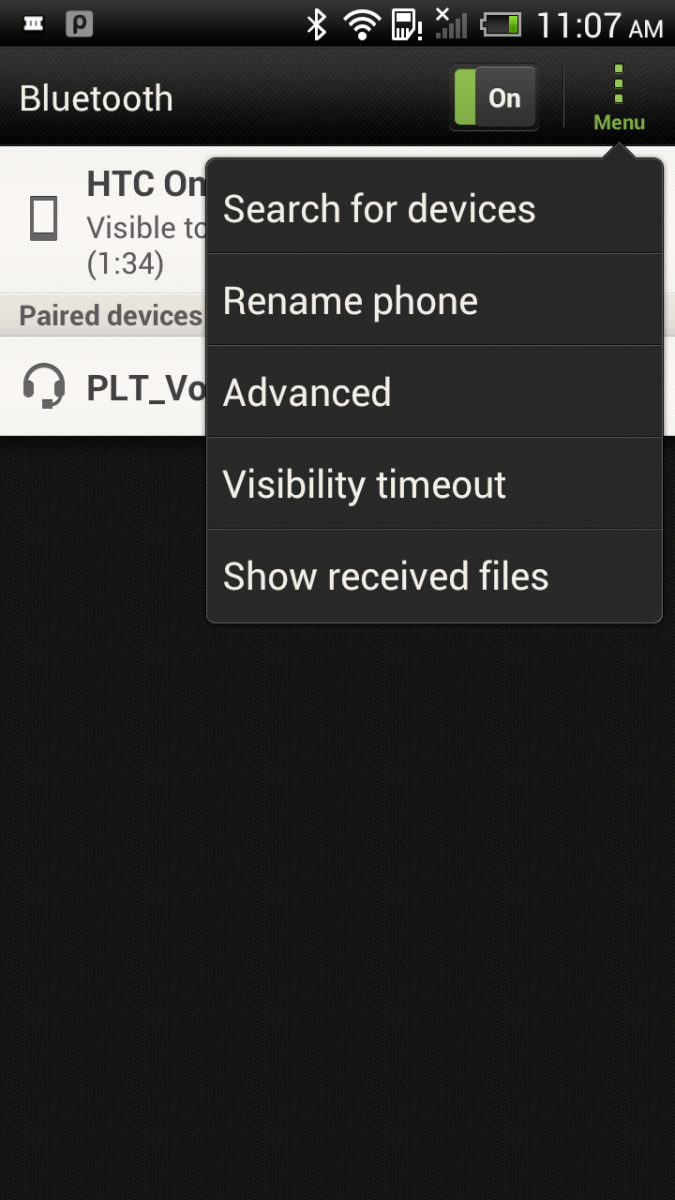
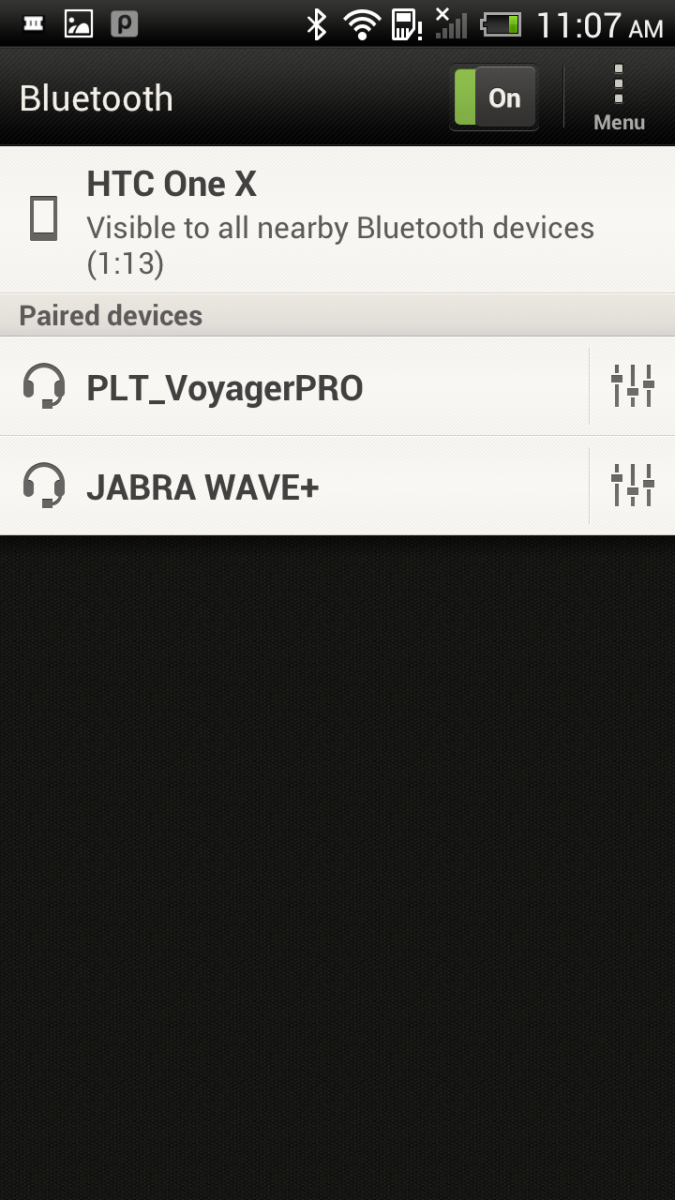
If you need to Pair your headset again in the future, just push and hold down the Answer/End button until the Bluetooth indicator flashes blue. Then, just pair as you did above.
Be an expert in 5 minutes
Get the latest news from Android Central, your trusted companion in the world of Android
Functionality
The functionality of the Jabra Wave is pretty much common fare for most Bluetooth headsets we have seen:
- Tap the Answer/end button to answer a call
- Tap the Answer/End button while on a call to end the call
- Tap the Volume button (+) to raise the volume
- Tap the Volume button (-) to lower the volume
When you are not on a call, you can tap the Volume buttons to check the status of the headset:
- Green Battery icon means headset is on and charged with at least 30 minutes talk time
- Red Battery icon means battery has less than 30 minutes talk time
The Answer/End button is actually on the back of the microphone; I initially found myself reaching for the main part of the headset that is behind the ear, but that houses the power button and volume buttons – not the Answer/End button.
Voice dialing
Voice dialing from the Jabra Wave was a mixed bag. The design is that you hold down the Answer/End button until you hear a short beep, then release. This should activate the voice dialing function on the phone.
I was successful in activating Voice dialing on the Galaxy Nexus, but it did not work as advertised on the One X or the EVO 4G. I then tried it on an iPhone 4S and it worked as it did on the Galaxy Nexus.
Comfort
The Jabra Wave is a unique design among the masses of Bluetooth headsets. It I s long and narrow, with the microphone reaching close to your mouth.
The headset goes around the back of your ear, with the microphone then reaching forwards. What sits inside your ear is an ear gel that can be turned around to fit in either ear attached to a very flexible stem.

I initially had a little trouble getting this headset to stay in my ear. I was afraid of bending the stem too far to make it fit, but this is a very solid headset that can be twisted until it fits right. It took a few tries to get comfortable with wearing this headset.
I should also note, as I have in other reviews of headsets with large sections that go behind the ear, this is not ideal for people who wear glasses. I found that my glasses and the headset wanted the same space behind my ear – which was a problem. Eventually I found a compromise – but it was not altogether comfortable for me.
Call quality
Call quality on the Jabra Wave was very good. I tried to emulate the video of the guy near the beach, since I live near the water. I made a few phone calls and people told me they could hear me fine. I think the placement of the microphone near the mouth is certainly helpful and it appear as though the noise cancellation does work as advertised.
On my end, calls were clear and plenty loud. I rarely had to adjust the volume button in order to hear a caller on the other end.
NOTE: The Jabra Wave support A2DP audio streaming meaning that when the headset is connected, you can stream your music from your Android phone right to the headset. It does not support, however, AVRCP – so that means you can’t control your music with the buttons on the Jabra Wave.
The wrap up
The Jabra Wave is an interesting headset. Sound quality is good, battery life seems very good and the placement of the mike means that your voice is picked up well and you are heard well on the other end of the call. The noise cancelation features also seem to work well.
Voice dialing is a big deal for me and this did not work consistently well across various Android phones. Now, they may very well release a firmware update that will take care of that.
The comfort factor may also be an issue if you wear glasses.
The good
Good sound quality for music and podcasts
Easy to pair and use
Good noise reduction for clear calls in windy environments
The bad
Uncomfortable if you wear glasses
Voice dialing did not work on all phones
The verdict
There are many factors that make a Bluetooth headset the right headset for you. The Jabra Wave is easy to set up and use, it offers basic, but good functionality, it has good batter life and it has great noise cancelation. The Voice dialing was not consistent and it is tricky to wear if you need glasses.

