It's not just you: The Philips Hue update system is overwhelmed today

Philips used CES as a perfect opportunity to drop a big feature update into its app today, but in order to use that app all of the bulbs in your home need to also be updated. This isn't usually a big deal, but because so many people are trying to update their Hue bulbs today the servers at Philips are a little overwhelmed.
Long story short, it's going to be a little while before you get access to this new feature. If you're not excited about constantly checking the update screen in the Hue app until the update is finally ready, Philips has a solution for you.
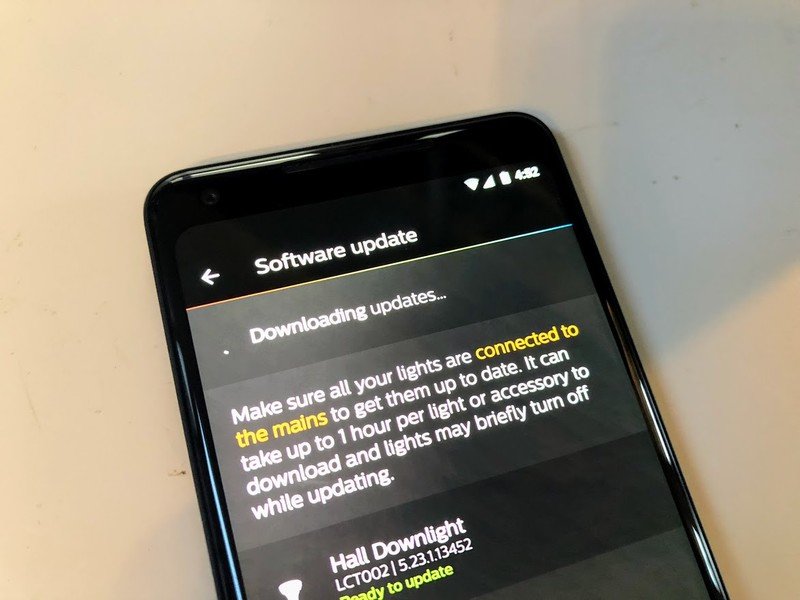
It's not enabled by default because a random blinking light in your home is disconcerting, but Philips offers the ability to silently auto-update your bulbs when an update is available. You can pick a specific time to have these updates installed, and doing so makes it possible for the update to be downloaded to the hub during non-peak times. Here's how that works:
- Open the Hue app.
- Tap on the Settings gear at the top right of the navigation strip.
- Scroll down and select Software update.
- Scroll to the middle of the page and tap Automatic update.
- Tap the switch to enable Automatic update.
- Set a time for when the Automatic update will occur
This isn't going to get you the update today. This background update will check in with Philips in the next 24 hours, and pull the update down when it is available. Once that update is at your Bridge, the update will be installed on your bulbs at the time you selected.
Here's hoping next time Philips is a little better prepared for everyone to want their Hue update as soon as a new feature is announced.
Be an expert in 5 minutes
Get the latest news from Android Central, your trusted companion in the world of Android

