How to enable and use Instant Apps on Android
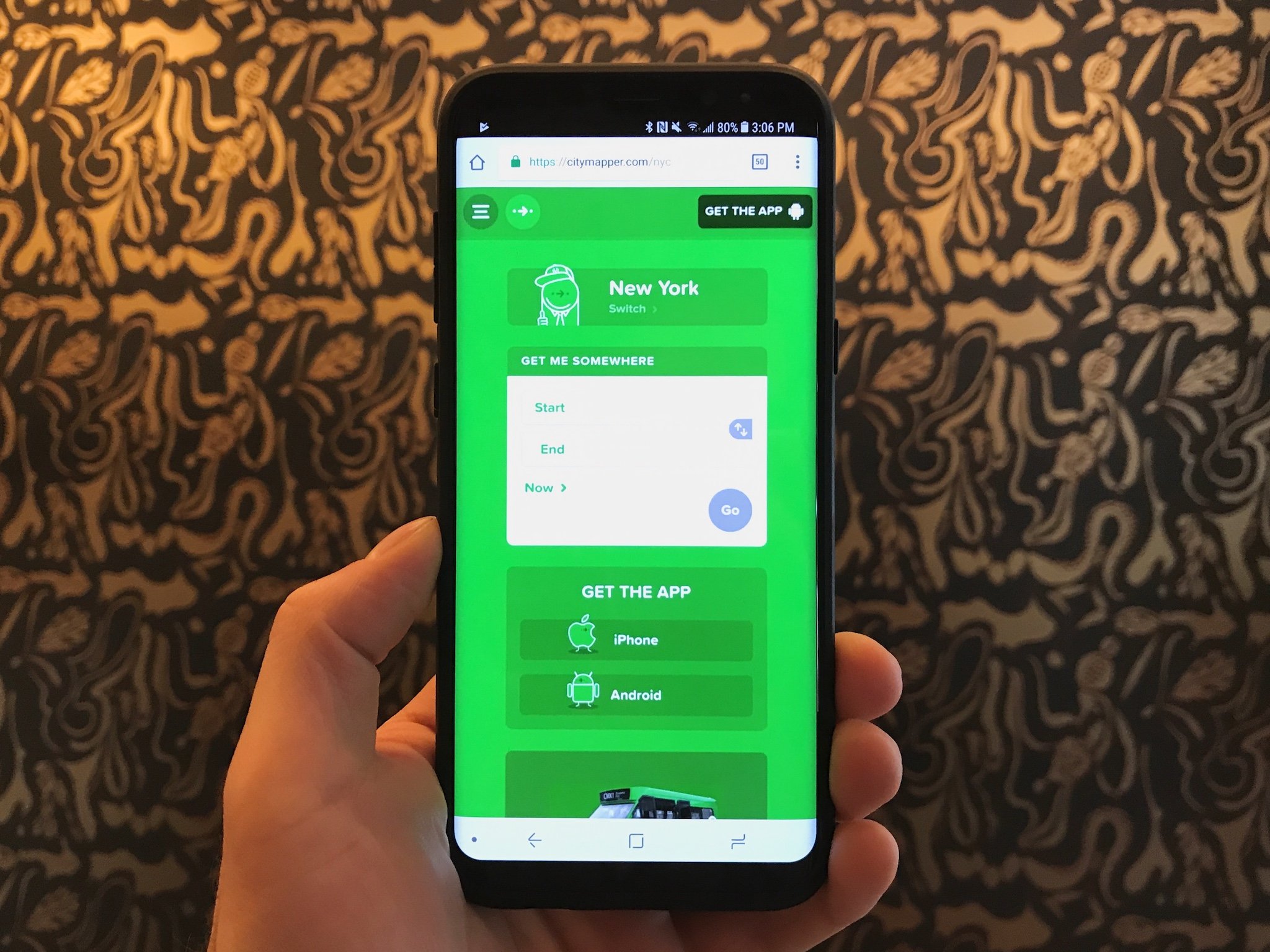
Instant Apps are a neat idea: instead of downloading an app from the Play Store that takes time, resources and, in many countries, expensive mobile data, it allows Android users running Marshmallow and above (and soon Lollipop, too) to "try before you buy." Since rolling out to all developers earlier this year, Google says that 500 million Android devices have access to the innovative feature, but Instant Apps doesn't work out of the box, at least not yet — it needs to be enabled.
If your phone runs Android 6.0, you can go to your phone's settings to enable it. Here's how to do it.
How to enable Android Instant Apps
- From your home screen swipe down on the notification shade.
- Tap on Settings (the cog icon).
- Scroll down and tap on Google.
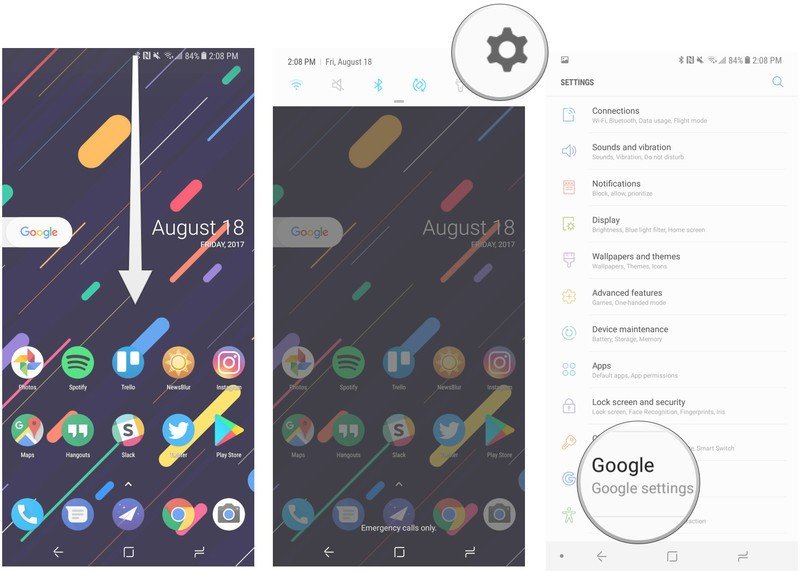
- Tap on Instant Apps.
- Toggle feature On.
- Confirm you agree to the terms by tapping, Yes, I'm in.
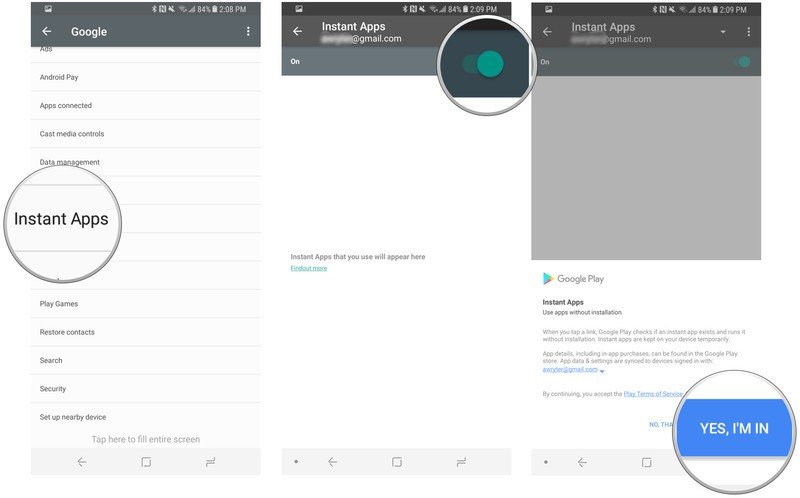
That's it! Once you're done enabling Instant Apps, you can then search for a compatible app and begin using it. Right now, there are over 50 apps compatible with Instant Apps, including Jet, Onefootball, Citymapper, Realtor, Jet, Vimeo, dotloop, NYTimes Crosswords and many more.
How to access an Instant App
It's possible to access an Instant App from any URL, including search, social media, messaging, and other deep links. The easiest way is just to search for an app from Google. In this example, we're looking to get directions somewhere in New York using Citymapper.
- Go to a Google search page.
- Enter your search term, such as Citymapper.
- Tap on the first result.
- Use the app, or if you want the whole experience, tap on Get the app to download it from the Play Store.
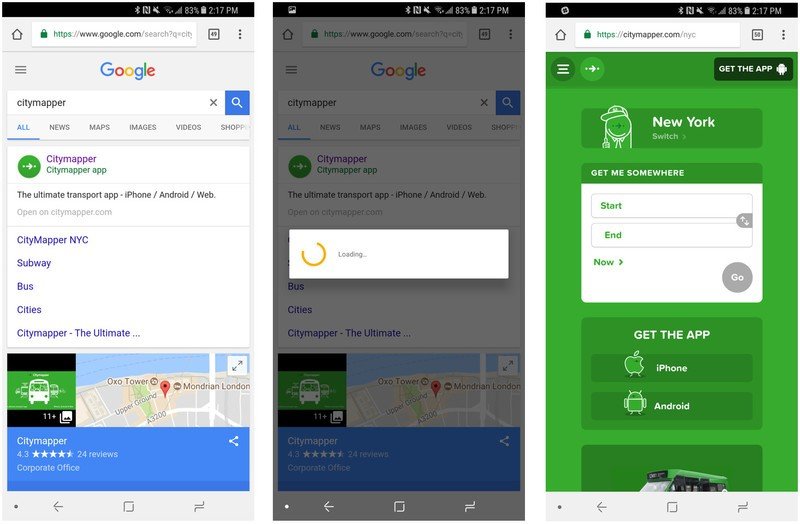
Be an expert in 5 minutes
Get the latest news from Android Central, your trusted companion in the world of Android
Daniel Bader was a former Android Central Editor-in-Chief and Executive Editor for iMore and Windows Central.

