Instagram rolls out private Story likes to de-clutter your DMs
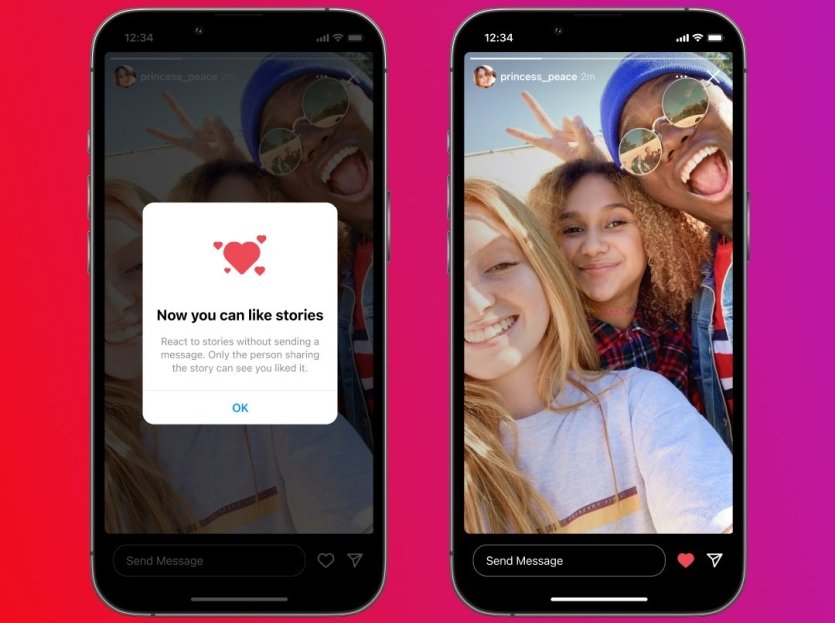
What you need to know
- Instagram has finally rolled out private story likes.
- It is now possible for users to react to Stories on Instagram without sending a DM.
- Private likes will appear as hearts next to people's handles in the Stories view sheet.
Instagram has introduced a new feature that makes it a little simpler to engage with Stories on its platform. With private Story likes, you can now like people's stories without having to send a direct message. Likes on stories do not have counts and appear as hearts next to people's handles in the viewer sheet.
Share the love. ❤️
We’re excited to announce private Stories likes, where you can react to Stories without sending a DM.
The likes are private, do not have counts and only appear as hearts next to people’s handles in your Stories view sheet. 👍 pic.twitter.com/iy1yjJSQ7UShare the love. ❤️
We’re excited to announce private Stories likes, where you can react to Stories without sending a DM.
The likes are private, do not have counts and only appear as hearts next to people’s handles in your Stories view sheet. 👍 pic.twitter.com/iy1yjJSQ7U— Instagram (@instagram) February 14, 2022February 14, 2022
"The idea here is to make sure that people can express more support for each other, but also to clean up DMs a little bit," said Adam Mosseri, the head of Instagram. Mosseri also reiterated that Messaging is a key priority for Instagram, and a "big piece of that is focusing on conversations between you and the people that you care about."
Once you get the private Story likes feature, you'll see a heart icon between send message and the little paper airplane as you go through Stories in the Instagram app.
The new feature comes less than a week after Instagram introduced the "Your Activity" experience for users to view and manage their activity in one place. Users can do things like bulk manage their posts and Reels, as well as interactions like comments, likes, and story sticker reactions from the new section.
Additionally, the new "Your Activity" section makes it possible to filter content and interactions by date. You can access "Your Activity" by heading over to your profile and tapping the menu button in the upper right corner on the best Android phones.
Be an expert in 5 minutes
Get the latest news from Android Central, your trusted companion in the world of Android

