A look inside the Samsung browser

Depending on what carrier you bought your Samsung phone from, chances are you may not even have Samsung's built-in browser (simply called "Internet" in the app drawer). Galaxy owners on Verizon, for example, only have Chrome to choose from out of the box, but if your phone happens to have the Samsung browser you should know it isn't a complete throw-away experience.
The browser is quick, surprisingly lightweight and integrates with the fingerprint scanner on modern devices on approved websites. We'll tell you all you need to know about it — read on.
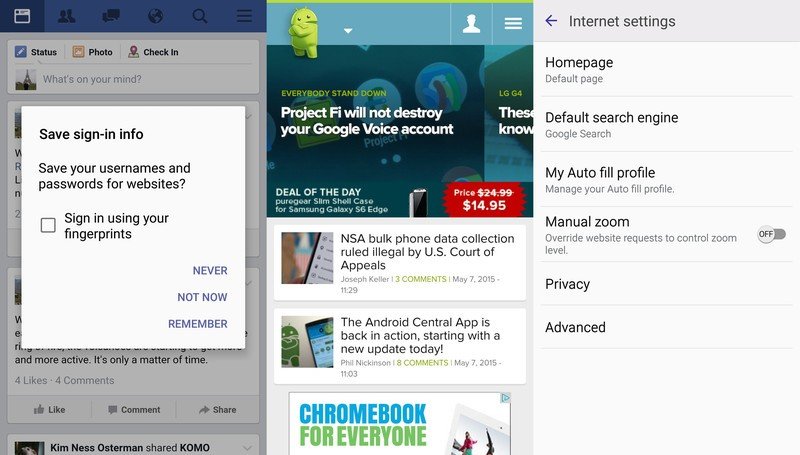
Samsung's built-in browser is pretty basic, which is what you want from an app that's pre-installed and can't even be disabled. The browser doesn't try to do anything revolutionary in terms of interface — you get a utility bar at the bottom with basic browser controls, and an address bar at the top with a "more" button to launch a settings interface. There's no "new tab" page with recently-visited sites like there is in Chrome, but you can quickly access tabs and bookmarks from the bottom bar.
The browser's simplicity is actually one of its biggest features — add in fingerprint login and it's a good package.
The "more" button is where you'll access more advanced functions, like sharing, adding to bookmarks, adding shortcuts to your home screen and requesting a desktop site — pretty standard stuff for any browser. If you go deeper into the settings you won't find much — a way to set your default homepage, default search engine and a couple advanced settings for JavaScript and pop-up blocking.
One hidden feature of the built-in browser that everyone with a Galaxy S5, Note 4 or Galaxy S6 can take advantage of is using in the fingerprint scanner to authenticate and sign into approved websites. If you've trained the phone to recognize your fingerprints previously (and checked the "web sign-in" box in security settings), when you sign into a site like Facebook with your username and password you'll be prompted to associate those credentials with your fingerprint.
That means the browser won't auto-fill the information into the site from that point on — which would let anyone with your phone log in automatically — and instead asks you for your fingerprint first. Unfortunately it only works on websites that have specifically enabled the feature with Samsung, but it's something that other browsers don't offer — and with how good the fingerprint scanner is on the Galaxy S6 it may be worth using.

The Samsung browser is quick, doesn't have too much unnecessary fluff and offers an interesting feature with fingerprint authentication. Even though it's only available to you when it's pre-loaded on the phone and in most cases it can't be disabled, the Internet browser from Samsung may actually be worth using instead of one of the more fully-featured but potentially confusing options from the Play Store.
Be an expert in 5 minutes
Get the latest news from Android Central, your trusted companion in the world of Android
Andrew was an Executive Editor, U.S. at Android Central between 2012 and 2020.

