I'm going all-in with Hangouts for messaging and calls
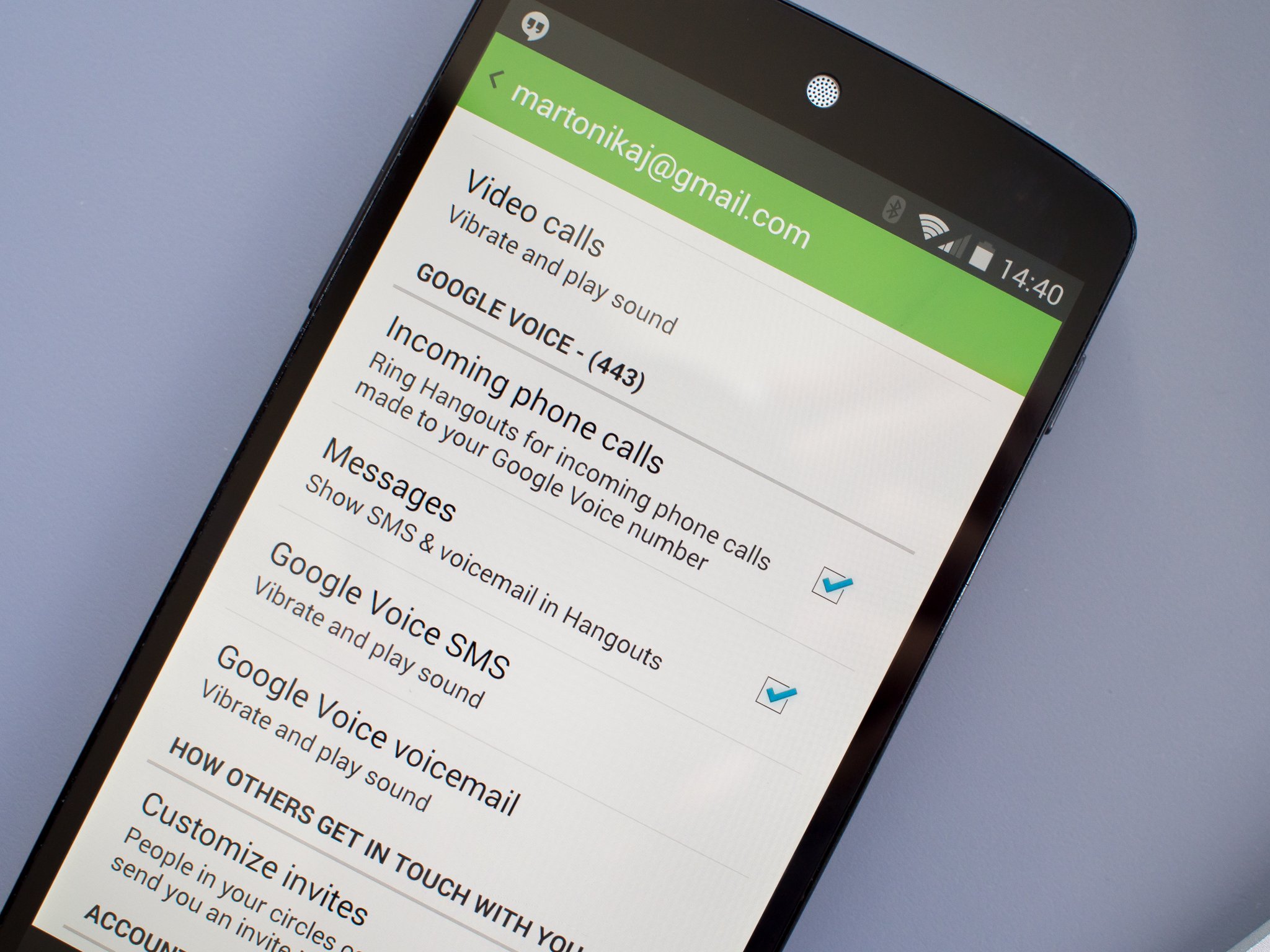
I'm just finishing a two week experiment where I've gone "all in" on Google Hangouts for my calling and texting. After dabbling around with things and watching bugs get fixed for a week after Hangouts and Google Voice began integrating with one another, I decided to see if Google's new VoIP calling and Voice SMS integration was the real deal.
Being someone who already was a full-time Google Voice user and heavy Hangouts user the transition was supposed to be theoretically simple — Google controls the whole stack, so why wouldn't it be? Well as you might expect there's still a good bit of tweaking to be done in this process. But much to my surprise, this experiment has turned into the only way I'll be doing calls and texts going forward.

Transitioning all of my calling and texting over to Hangouts landed somewhere between "involved" and "frustrating," with several hoops to jump through that honestly weren't at all explained by Google throughout the process. It basically consists of getting the updated Hangouts and Google Voice apps on your phone, as well as downloading a separate app called Hangouts Dialer, followed by going through the settings in Hangouts to turn on incoming Google Voice calls and SMS.
The cherry on top is having Google stop forwarding calls to your carrier-assigned phone number, deleting the Google Voice extension from Chrome and removing the native phone dialer from my phone's homescreen.
After all of that afternoon-consuming work was done, for the past two weeks I started making and receiving all of my phone calls, as well as sending my Google Voice text messages exclusively through the Hangouts app. I expected the process to be painful, but when I stepped back and looked at how cobbled-together my previous situation was — using the aging Google Voice app and web interface — I've actually found this to be an overall improvement.
The highs

The biggest worry I had when moving over to Hangouts was the quality and reliability of making all of my calls with VoIP rather than the standard phone system. Anyone who's tried to use Google Voice with a third-party app to enable VoIP, or made a Skype call on a poor connection, knows that things can deteriorate pretty quickly in poor signal situations.
Be an expert in 5 minutes
Get the latest news from Android Central, your trusted companion in the world of Android
Thankfully, over dozens of calls I have to say Hangouts' voice quality is as good or better than the standard phone system, with absolutely no latency issues. I actually haven't had a single dropped call, either, which I can't say about making calls over the standard T-Mobile and AT&T networks I regularly use. I was prepared to just not answer calls in low signal areas, but I quickly lost that worry. And when you're on Wifi calls come through even smoother, and the transition is seamless, which is a bonus. Perhaps best of all, I haven't used a single voice minute from my carrier since switching.
One of the biggest improvements of going with Hangouts is not having to open up the Google Voice app anymore. Although you should still keep it installed, it's hard to overstate how nice it is to use a nice modern app with a good user interface rather than the 2011-era Google Voice design. The other half of that equation is not having to use the Google Voice website — aside from device and forwarding management — or Chrome extension anymore, either. Hallelujah.
The lows
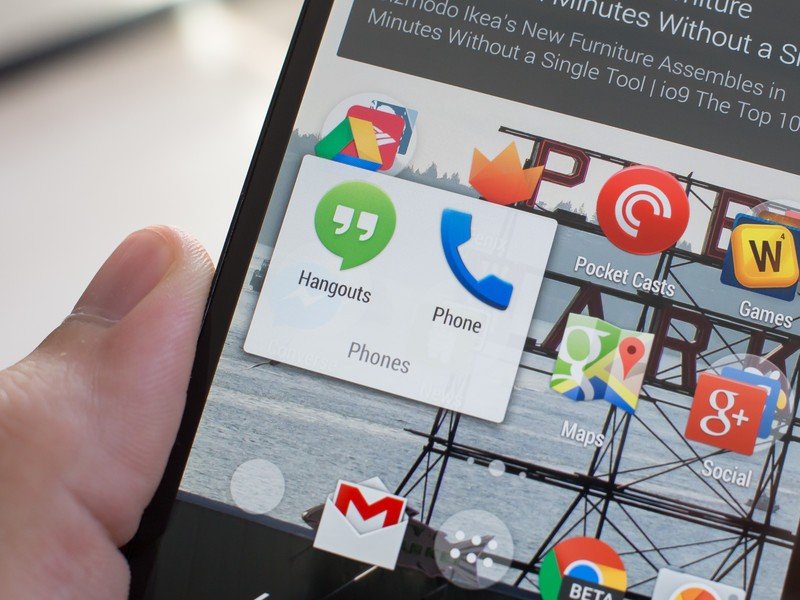
For all of the improvements Google has made with this transition to Hangouts, naturally there's still plenty of room for improvement. Unified messaging across Google Voice SMS and Hangouts is still best described as a train wreck, with separate threads constantly popping up and avatars not syncing properly. There's also no elegant way to choose when you're using Google Voice or your carrier number for SMS if you for some reason need it, nor is there a simple way on the desktop Hangouts app to switch between SMS and Hangouts messages.
Perhaps a larger deal for frequent callers, Hangouts isn't nearly as robust as the stock dialer on any Android phone. Hangouts still doesn't identify itself to the system as a "dialer" app, so when you tap a link to call a number on your phone that call is still routed through the standard phone dialer. For all my effort to be solely in Hangouts for calls, there's no getting around this one until Google makes a change. The Hangouts app still force closes at the worst times — when I'm hanging up on calls or trying to answer from the lockscreen — as well, which needs to be ironed out for something as critical as phone calls.
And that brings up the largest issue for me with this whole thing — calling with Hangouts feels like this odd appendage in the app that isn't supposed to be there. You can make and receive calls, sure, but it still feels tacked-on and unfinished. There's still no administration of phone numbers or call forwarding through the Hangouts app, no way to customize ringtones, no way to quickly switch between VoIP and standard calls — the list goes on. I really don't want to look a gift horse in the mouth here, and for a first release the Hangouts integration with Google Voice is quite good, but I'm still looking forward to the next big update to get these services playing together nicely.
I want Google to take this idea and run with it
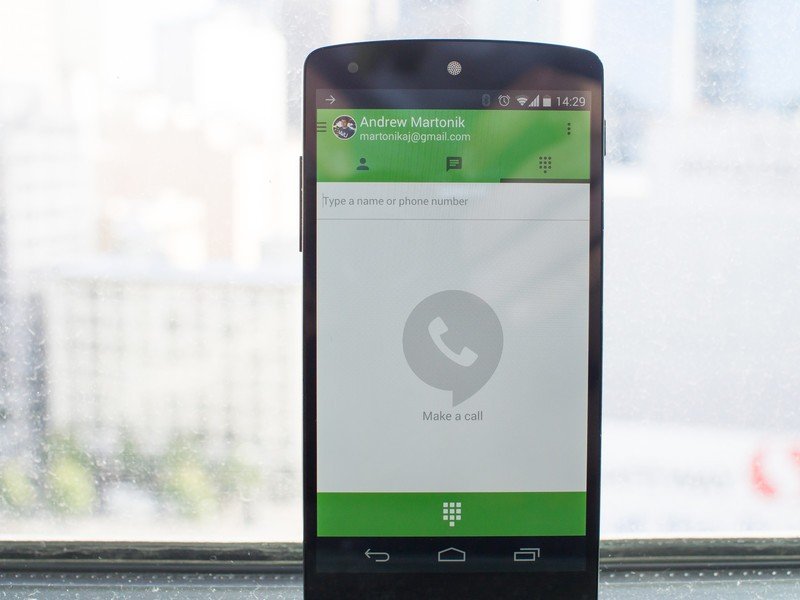
The end result of this experiment? I really don't want to go back to the way we did things before with Google Voice. Having Google Voice integrated into the Hangouts app for text messages, as well as for VoIP calls, is a huge net positive in the end even with all of the small issues. I don't have to deal with the cruft and tiny issues of the legacy Google Voice system, nor do I need to manage multiple apps. VoIP calls are loud and clear, and it's even saving me money not having a plan with unlimited minutes.
For me, the next step is watching Google go even further. I want to see Google do some sort of system-level integration of Google Voice and Hangouts VoIP calls in Android so that I don't have to do this weird hopscotch between apps and settings at inopportune times to make sure I'm using the right phone number and method to contact someone. I'm willing to commit to Google for all of my communication at this point — and I expect the experience to get even better because of it.
Andrew was an Executive Editor, U.S. at Android Central between 2012 and 2020.

