Link all of the things! IFTTT now available on Android

Your Internet life is complicated - let IFTTT automate it for you
It's been a good while coming, but IFTTT (If This Then That) is launching its official Android app today. Arriving several months after the app's launch on iOS, IFTTT is launching a well-designed and useful app on Android that aims to help automate your Internet life. If you haven't dove into the vast world of IFTTT it may be a bit overwhelming at first, but the premise is pretty simple. Considering that we don't live in a perfect world and therefore services and functions across the Internet don't always talk to each other, IFTTT helps bridge the gap between everything you do online.
The premise is simple — you create "recipes" that work by linking a trigger (aka "if this") to an action (aka "then that"). If I post a picture to Instagram, save that to a folder in my Dropbox. If I mark an item to read on Pocket, add a note to my Evernote account. If someone follows me on Twitter, add an entry to a Google Doc. The possibilities were nearly limitless even before there was a proper Android app, and now you have the functions of your phone to work with.
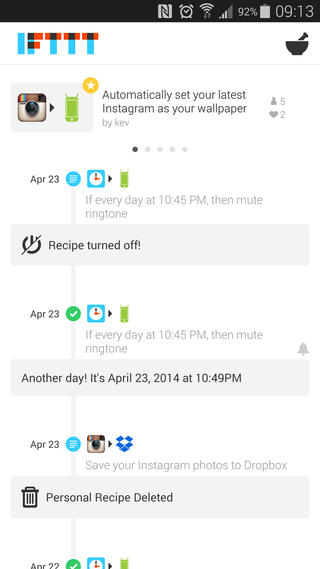
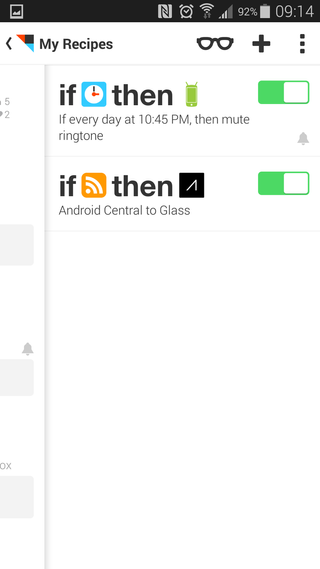
If you're already an IFTTT user, the Android app will first and foremost give you a quick way to set up and manage your recipes from your Android device, saving you from going out to the browser to check on things. The Android app gives you access to all of the recipes and channels you use, regardless of whether they actually incorporate with your mobile device. Setting up new recipes is incredibly simple, going step-by-step to make sure it's doing what you want.
The interface is not unlike the iOS app, with the main screen showing a timeline of what recipes have recently been used or created, and a slide-in panel from the right showing all of your active and inactive recipes. You can search through the thousands of available recipes from the community as well. It's also designed to work with all phones and tablets of any size, so there's no limit to the device you choose to use for IFTTT management.
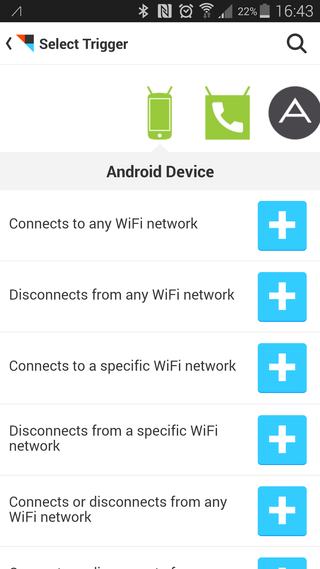
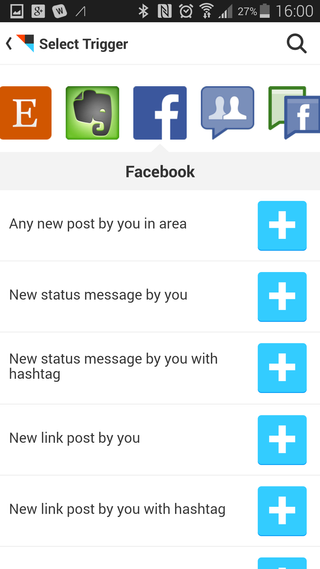
Beyond that, having a true Android app now means that your IFTTT recipes can be taken to the next level by tying into the functions of your phone. As far as triggers go, IFTTT can monitor when your phone connects or disconnects from Wifi networks, enters or leaves a geographical area, makes phone calls to specific numbers, takes a picture or screenshot and sends or receives an SMS message. That means you can initiate recipes when any of those actions happen — think of sending a tweet when you leave work, or adding an entry into a spreadsheet when you leave home each morning.
On the action side, things are a tad more limited. IFTTT is able to mute your ringtone, set your device's volume, update the wallpaper, send a generic notification and send SMS messages. That means you could tie the time of day to your ringtone or even change the wallpaper to an image that's added to Dropbox. Functionality is admittedly limited right off the bat and not quite ready to challenge the likes of Tasker, but you can see the potential of what an app like this can do in the future when it has access to the open system of an Android device.
Be an expert in 5 minutes
Get the latest news from Android Central, your trusted companion in the world of Android
Andrew was an Executive Editor, U.S. at Android Central between 2012 and 2020.
