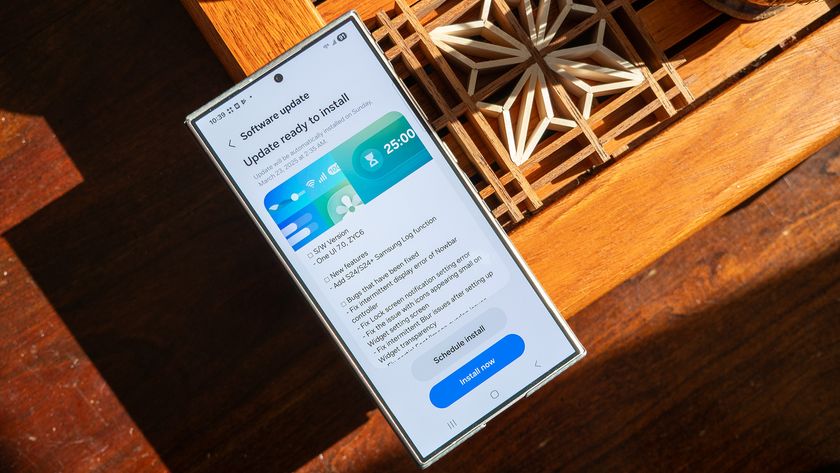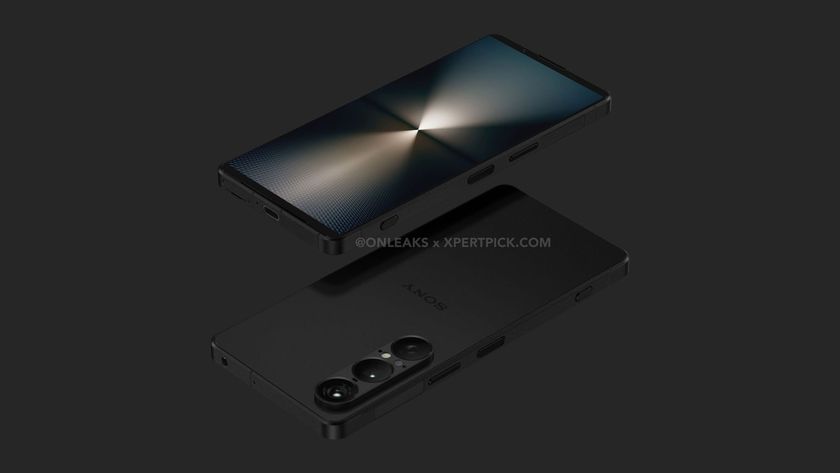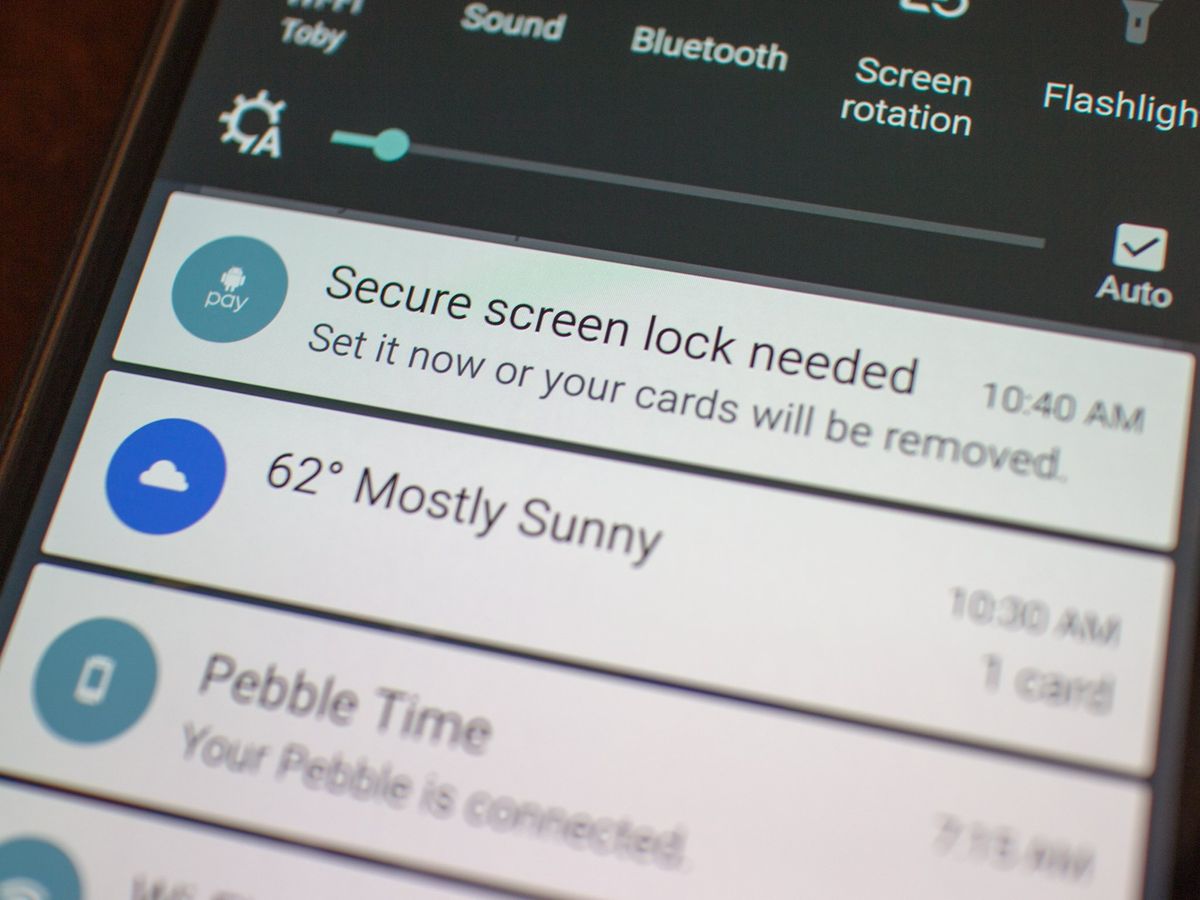
I've been using a Samsung Galaxy S6 for a while now, and while I love the phone itself (or 98 percent of it at least) I don't particularly care for the lock screen. Coming off a Moto X 2014 and Nexus 5, I was used to having a simple lock screen with simple, one-tap notifications. On the S6 and its Samsunged lock screen however, I've been turning to third-party options like Hi Locker or CM Locker to get the job done. The only issue is that if you now use Android Pay, third-party lock screens are no longer an option.
If you've used the Galaxy S6 (or any recent Samsung device) you know that the lock screen works a bit differently than on stock Android devices. It's a bit clunkier, requires a few extra taps, and still requires you to swipe to open a notification — even if you aren't using any security like a pin or pattern. For that reason I turned to simpler, cleaner options over the months I've been using the Galaxy S6.
Enter Android Pay. Anyone with who has an Android phone with NFC, running 4.4 or higher, will be able to get in on the fun — but only if you're not using a third-party lock screen. The reason being is that Android pay requires that you use some level of system security — pattern, pin, password, or fingerprint. Third-party lock screens aren't supported, thus you'll have to choose between either using Android Pay, using a third-party lock screen, or using both and having to unlock your device twice each time. If you choose to disable the system security, a rather angry message pops up telling you a "secure screen lock is needed" and threatening that you'll have to "set it now or your cards will be removed".
While I don't really like the fact that I can't stick with a more favorable lock screen, I do respect the fact that Google is protecting their assets — your assets — by requiring security measures to be in place while you have cards added to Android Pay. Technically you can still use another app for your lock screen, but then you'll actually be unlocking your device twice every time, which isn't an ideal solution.
Check out more on Android Pay
Be an expert in 5 minutes
Get the latest news from Android Central, your trusted companion in the world of Android

Adam is the Editorial Director of High-Yield content at Future. Leading an outstanding team, he oversees many articles the publisher produces about subscriptions and services including VPN, TV streaming, and broadband. In addition to identifying new e-commerce opportunities, he has produced extensive buying guides, how-to-watch content, deal news, and in-depth reviews. Adam's work can be seen on numerous Future brands including TechRadar, Tom's Guide, T3, TTR, Android Central, iMore, Windows Central, and Real Homes.