iBomber: The popular game comes to Android

A popular iOS game for years (yes, years) has finally made its way over to Android, and is packing many gameplay features that took two full game releases to hit the other platform. iBomber is a top-down plane bombing game set in the WWII era, with quality graphics and gameplay that won't blow you away but will certainly leave you satisfied. The game mechanics itself are simple to pick up, but are deceptively hard to master.
iBomber is a great game to spend some time on, so stick around after the break and learn a little more about the title before you give it a shot for yourself.

There isn't a whole lot to iBomber on the surface, and you quickly see that this isn't meant to be an extremely deep game to get into. You're just three taps away from playing the first level when you enter the game, which quickly has you selecting your plane (of which you can only select one to start with) and hopping into the first mission. The missions are grouped by areas of attack, each with a set of objectives to accomplish in order to complete the level. The objectives range from attacking certain ships in the sea to defending your own ships coming in and hitting specific enemy land resources.
The entire game is based on a top-down view as a bomber pilot, with a simple UI that doesn't give you too many options to look at. The center of the screen has crosshairs that indicate where you're aiming the bombs, and a large red "Bombs Away" button on the left is pretty self explanatory. Tapping on a toggle switch pauses the game and shows your objective list, as well as options to upgrade your bombs and calibrate your settings. We would really prefer if there were some UI element that could show the progress of your objectives on the main screen rather than hidden behind a pause menu, though.
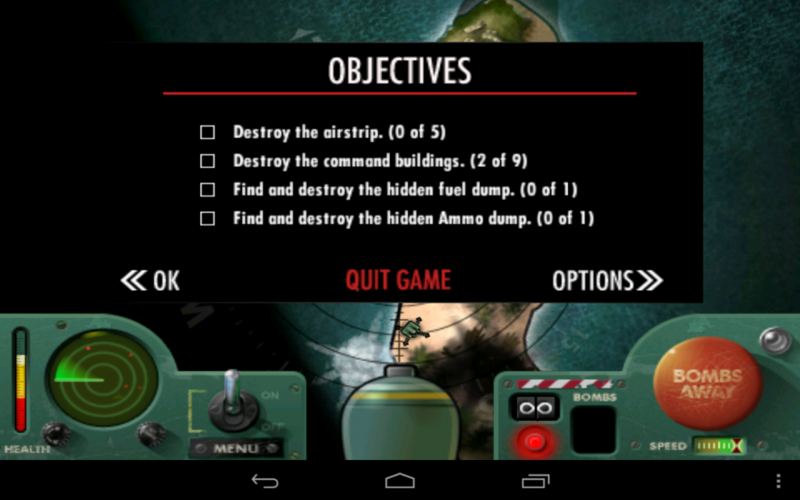
All of your movement controls are done with the accelerometer by moving your device. Left and right steer, of course, and tilting forward and back change your speed. It takes some serious getting used to the controls because of the camera angles -- your camera is looking directly down, but your phone or tablet is likely up at an angle. For this reason, iBomber is actually quite deceptively difficult. It can be hard to time your bomb drops well. Once you have the controls down, the game really is as simple as dropping bombs on enemies.
Your standard bomb can be dropped as much as you want, with no restrictions on supply. When you set up other bombs with special abilities, you can toggle to them to the left of the "Bombs Away" button -- but be sure to use them sparingly on high-value targets. Again it may seem easy, but because there is a trailing time on dropping the bomb and contacting the target it can be difficult to hit them in just one pass. Add this to the tough controls and lots of incoming fire from the enemies, and you may find yourself getting frustrated getting through with flying colors.

If you haven't had an iOS device to give iBomber a try on, you may want to give it a look now. There's no downside, as the game is free with some in-game ads, which aren't very intrusive. With a full 26 missions to get through, you've likely got a few good hours of good gameplay available in just one game as well. Give it a look from the Play Store link at the top of this post.
Be an expert in 5 minutes
Get the latest news from Android Central, your trusted companion in the world of Android
Andrew was an Executive Editor, U.S. at Android Central between 2012 and 2020.

