Normally, I don't write reviews. But I got an opportunity to try out Twitter Blue, the social media's subscription service, and I have a lot of thoughts about it. I'm also on Twitter, A LOT, so I was very excited to test this new service.
The service is currently only being tested by users in Canada and Australia. I'm based in Toronto, so lucky me. I tried the service on my iPhone, but it's also available on the best Android phones out there.
According to a blog post from Twitter when the service launched, it noted that free Twitter was not going away, and never will, so anyone who wants to keep using the platform as is can still do so.
Twitter also said that the "initial set of features was developed based on feedback we received from our very own power Twitter community."
The service is CAD $3.49 per month, and just to get it out of the way, I want to note that Twitter offered me a CAD $10 credit so I could try the service.
Right off the bat, this feature isn't worth the money you'd be spending on it every month.
Twitter Blue comes with several interesting features that I thought might be useful, but after using them for the past week, I didn't think it was a service that I really needed. I think a lot of my opinions come from a place of using Twitter for so long in a certain way that I've gotten used to it, and now I find it challenging to adapt to something that would theoretically make my life easier.
I'm not saying that these features wouldn't help a lot of people, but they just didn't really help me.
Undo Tweet
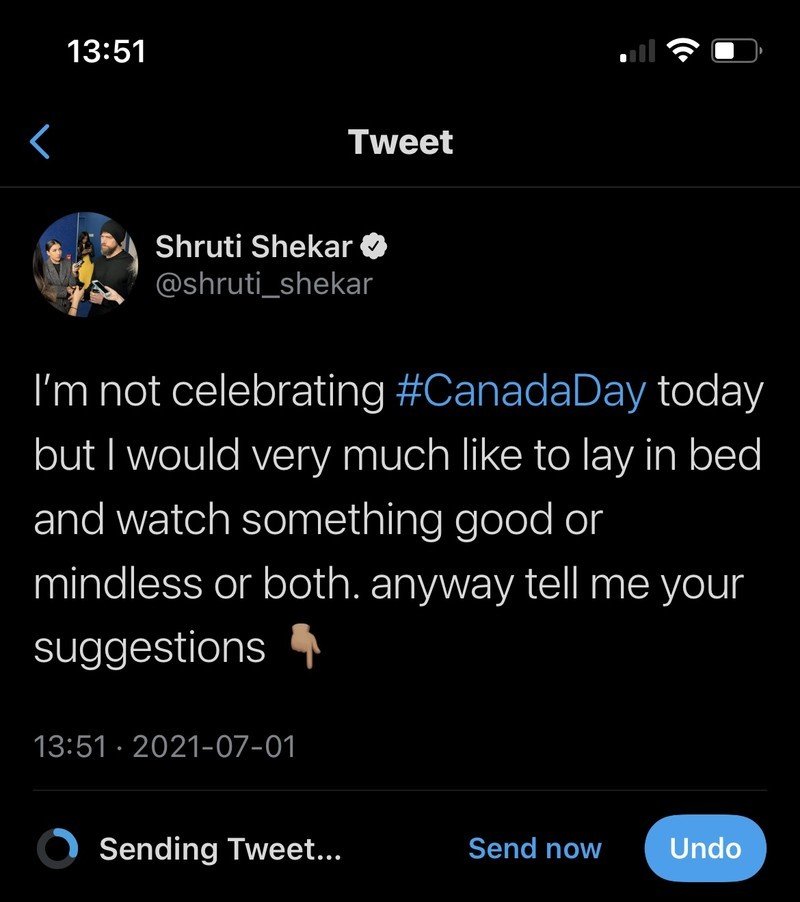
I want to highlight the "Undo Tweet" feature, which is actually really cool and useful, but ultimately not that useful for me, personally.
For me, 95% of the time, I really do pay attention to my tweets before I send them out. I know I've made mistakes, but I have gotten so used to quickly deleting and retweeting with corrections that I didn't really make use of the undo feature as much as I thought I would.
I also think that, in general, you should be paying attention to your tweets before pressing that tweet button. If you're not doing that, you're setting yourself up for failure, and likely a lot of people just won't find you credible.
Bookmarks
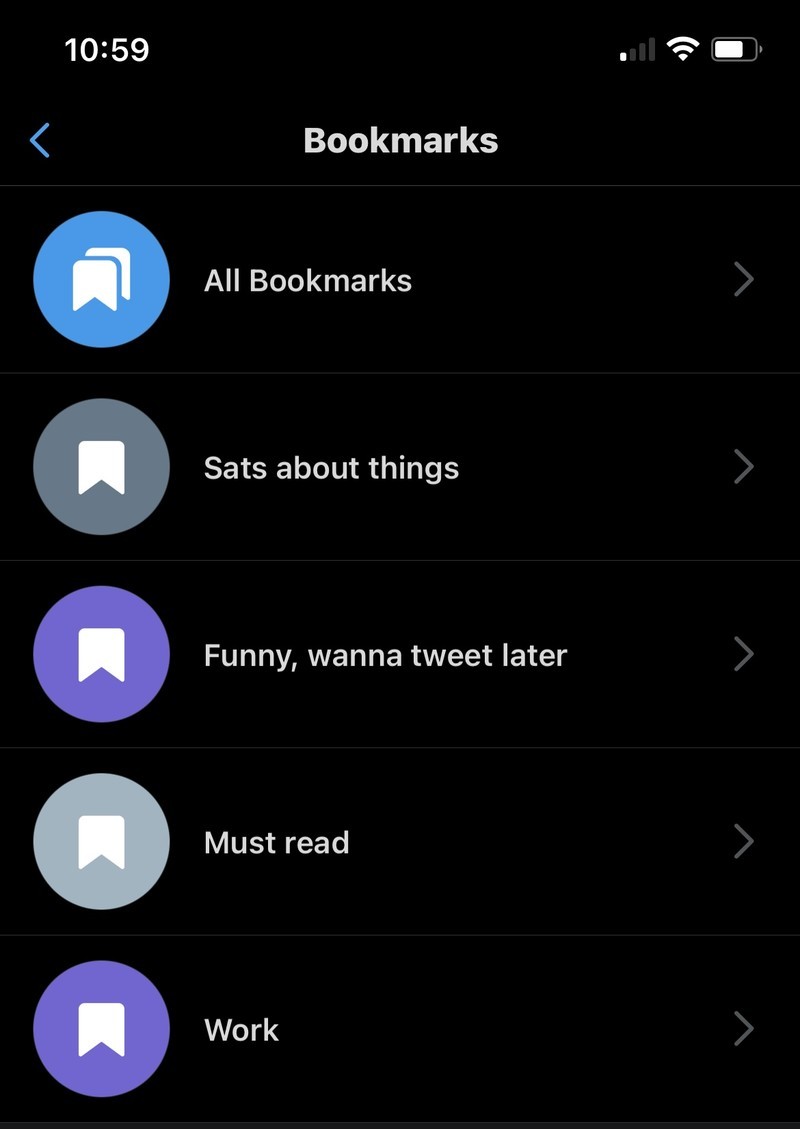
Another feature that Twitter Blue touts is putting bookmarked tweets into separate folders, which I actually do think is very helpful.
At first, I found it a bit meticulous to figure out what my different folders would be and if I really needed this feature. But after using it for a bit, I genuinely found it to be very helpful.
Now, if only TikTok could read this article and come up with the same solution for saved videos.
Reader Mode
This is the one feature I genuinely enjoyed. Putting a really long thread into Reader Mode made the experience really nice. But then I thought about it and wondered how often I would really use this feature.
Here's a video of what it looks like, and if you have time, I highly recommend visiting this Tweet thread and reading it. The story is WILD.
Been trying Twitter Blue for a bit now and this read mode feature is kinda cool pic.twitter.com/6SHiexRbNZBeen trying Twitter Blue for a bit now and this read mode feature is kinda cool pic.twitter.com/6SHiexRbNZ— Shruti Shekar (@shruti_shekar) July 9, 2021July 9, 2021
Custom icons and color pallets
Twitter Blue also gives users the option to change the standard color of icons, links, and people's handles. The standard blue is what we see, but you have access to six different colors with the subscription service, including blue, yellow, red, purple, orange, and green.
You also have the option of changing the look of the actual Twitter app icon, and with that, you have eight options.
Again, this was another feature that I didn't care too much for, probably because I am so used to the classic Twitter blue. I actually found it a bit challenging to get used to the other colors, not because they're ugly, but again because I am just so used to the classic blue.
Would I keep Twitter Blue permanently? No, I wouldn't. It's kind of a waste of money, but I can see how some of these features are very appealing to people and probably also very helpful.
For now, I think I'm just going to stick to the free version of Twitter.

Shruti Shekar is Android Central's Editor-in-Chief. She was born in India, brought up in Singapore, but now lives in Toronto. She started her journalism career as a political reporter in Ottawa, Canada's capital, and then made her foray into tech journalism at MobileSyrup and most recently at Yahoo Finance Canada. When work isn't on her mind, she loves working out, reading, watching the Raptors, and planning what she's going to eat the next day.

