I rooted my Nexus 5X for themes, and here's what I learned
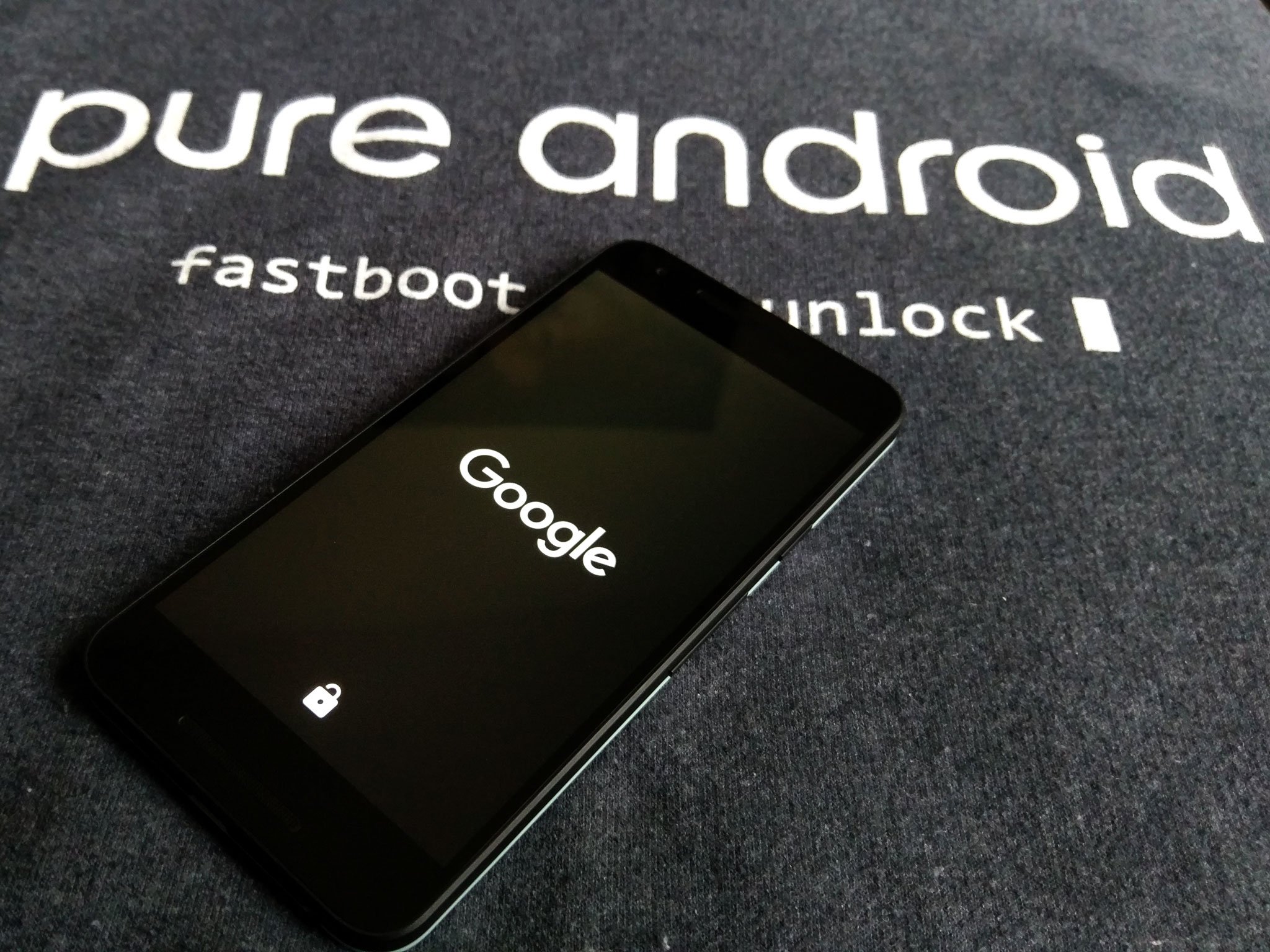
That may not sound quite right for a themer, but I do. I well and truly do love simple. That's why I loved Motorola's phones and the Nexus approach to Android. But there are limits to what you can do in the simple sandbox, while your bootloader is locked and your phone is stock. You can replace your launcher, but you can't replace the blinding white in all the Google apps. You can't bring back that seek bar in the Play Music notification you've missed for two years. And you can't get into the nitty gritty details of choosing how your Android system looks and behaves. For that, you need complete control of your device.
And that's why I've gone back into the chaos theory that is root.
Being far from an expert in root, I decided to root my device in the company of a more experienced friend, which is far and away the biggest piece of advice I have for you. When rooting your phone and dealing with recoveries, flashing images, Xposed modules, and any other root software or operations, you're gonna want friends to turn to when things go wrong. Because things go wrong a lot.


ROM forums for the Nexus 5X and the Galaxy S7
That's the nature of the beast here. Rooting is in large part experimentation. What works for one phone might not work for another. That's why having a device that's well-supported by the modding community is important, too. Rooting and messing around on a Nexus 5X is drastically different than on a Samsung Galaxy S7 Edge, which has subtle but important differences between carriers, countries, and software, to say nothing of Samsung Knox.
Meanwhile, the Nexus 5X not only has an easily unlockable bootloader, but should things go wrong, Google provides the stock images for you to return to (as long as you didn't hard-brick it, that is). Matter of fact, while we were downloading system images to use while rooting my phone, my guide was downloading system images to return his Nexus 6P to stock and unroot. Those system images are a useful safety net, I used them again and again while rooting my 5X, because I kept making mistakes and getting stuck in a bootloop.

My repeated bootloops were the result of two more mistakes I'm sharing so you don't repeat them: be picky with whose instructions you follow, and make sure they're current and correct. While researching what I needed to root, I read a guide from XDA, but the instructions my guide used to help me were from another site, were outdated, and were missing an important step (formatting userdata to disable encryption). By trusting his instructions instead of the ones I'd previously read, we spent an extra hour re-flashing and re-flashing the device, which if nothing else gave us practice with the terminal commands.
Be an expert in 5 minutes
Get the latest news from Android Central, your trusted companion in the world of Android
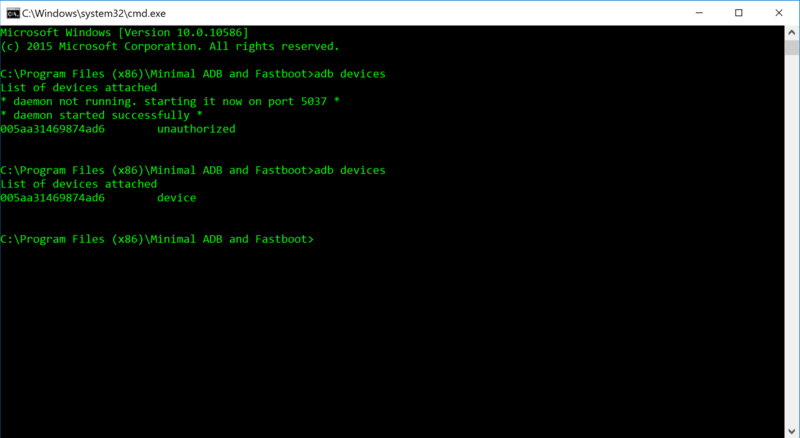
Speaking of terminal commands, while there are toolkits aplenty out there, I found the experience of flashing the images manually through a terminal much better than my experience using the toolkit in my previous forays into root. While many encourage you to download the Android SDK from Google to to control and flash your device through ADB, my friend suggested Minimal ADB and Fastboot, which worked wonderfully. You don't have to hassle with setting up a full SDK you most likely won't be using beyond adb.
Yes, this requires you to learn a little bit about ADB and fastboot and their commands. Knowing the actual commands and going through the process manually helps give you a better understanding of how Android and root work though, and you absolutely benefit from that. Also on the note of fastboot commands, I think we need to make a new hoodie. The bootloader unlock command for the Nexus 5X is 'fastboot flashing unlock' not 'fastboot oem unlock'...
After following the proper instructions, my phone was re-flashed and rooted in about 15 minutes, and it was oddly anti-climatic when it happened. There's no "Congrats" banner like you completed a major update, no fanfare beyond a new warning when you first boot up. It wasn't until I flashed Xposed and started adding modules that I felt the giddiness of being able to do whatever I wanted with my device. Xposed is a great option for that, as rather than flashing new kernels or ROMs to get new features, you can add them piecemeal via Xposed modules.

I look forward to exploring Xposed and other root apps in the coming weeks and months, but for now, I'm content to get my bearings messing with smaller modules like XHangouts. Now, where'd that notification seek bar module go ...
Ara Wagoner was a staff writer at Android Central. She themes phones and pokes YouTube Music with a stick. When she's not writing about cases, Chromebooks, or customization, she's wandering around Walt Disney World. If you see her without headphones, RUN. You can follow her on Twitter at @arawagco.

