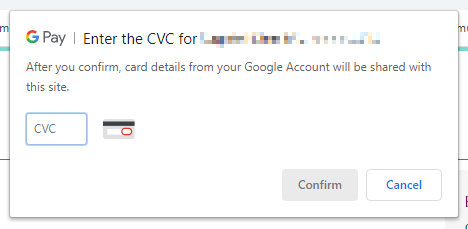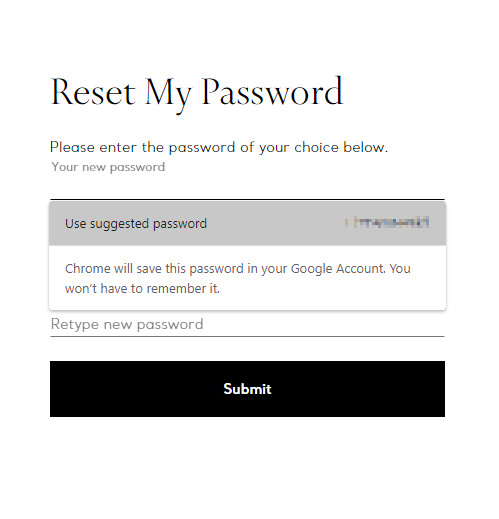I don't know what I'd do without Chrome's autofill feature

Ever visit a site that you are registered at but can't remember your password and didn't drop it into a password manager for some reason (like because you were just lazy, maybe)? You find the link that says you forgot your password and click it, dig through Gmail to find the email that was sent, then click through to create a new password vowing you'll put it into your password manager this time.
I love it when a thing works so well it seems like magic.
Or if you use Chrome, whether the browser on another system or on one of the best Chromebooks, you just enter the first letter of your login and the rest gets automagically filled in. Man, do I love that stuff.
Yes, it tells me that Google is keeping track of things I type like user name and passwords unless I have opted out. You probably see an option somewhere if you start using Chrome with a brand new Google account and you can opt-out through Chrome's settings, but this really should be a more transparent option that requires you to opt-in versus something you opt-out of. But that's for another article about Google's not-so-great things it continues to do year after year.
I realized how much I love the autofill feature when I went to buy my wife's Valentine's Day present. It was the scenario I described above that we all have been through — I had an account at this particular website but had no idea what the password was. That didn't matter because all I needed to do was type in the letter "g" and Chrome did the rest for me.
Once logged in and finished shopping, a single click inside the payment method box filled in my credit card and payment information after I provided a CCV number. When I went to provide the shipping address, Google knew that, too. All I had to do was pick out the gift.
I've come to realize that I depend on Chrome's autofill.
Then I realized how much I depend on Google's private information storeroom. I use it to generate and save website passwords, I use it as an address book, and I even use it to make sure my passwords are safe — you're warned if Google's magic web spiders find your data in a breach somewhere.
I take all this for granted and don't really remember when the Chrome browser started doing it. (Turns out it was 2011.) I'm sure I gave it the OK through a prompt somewhere (at least I hope I was asked) but when things just work and I like them, I just use them. There's nothing here that I can't do using a password manager and an address book and my physical wallet, but damn, it's convenient.
Get the latest news from Android Central, your trusted companion in the world of Android
Of course, I can't ignore the fact that Google has all this data stored up in the cloud. That's something I really don't like, but the way Google does the storing and the sending makes it pretty darn difficult for anyone to get hold of it, even Google. Google loves to use my data to make buckets full of money, but I trust it to take better care than any other password manager app or online service.
I know that everyone reading this who uses a different web browser like Firefox or Safari is ready to tell me how wrong I am and how Google plans to use my credit card information to do something evil. I also don't care, it's cool that you hate it and use something else; the world would be pretty dull if we all did the same dance, ya know?
But I do wonder how many others love the feature and depend on it as I do. If that sounds like you, give me a shout in the comments to help satisfy my curiosity.

Jerry is an amateur woodworker and struggling shade tree mechanic. There's nothing he can't take apart, but many things he can't reassemble. You'll find him writing and speaking his loud opinion on Android Central and occasionally on Threads.