The Android Pie feature I'm most excited for will actually help me use my phone less

Android Pie comes with a host of new features. There's a brand-new gesture system, updated UI for settings and the notification tray, and even machine learning that aims to help extend your battery life as much as possible.
There's a lot to get excited about with this latest incarnation of Android, but among all these things, something that I think will be the most helpful in day-to-day use is the integration of Google's Digital Wellbeing initiative.
As the name suggests, Digital Wellbeing is all about making us more aware of how we use our phones. It can be easy to admit that you spend a lot of time aimlessly swiping and scrolling on your screen, but without the right set of tools and data at your disposal, it can be hard to do anything constructive about this.
Android Pie is littered with tools to keep you conscious and aware of how much you're using your phone.
In Android Pie, Google's scattering its Digital Wellbeing platform throughout various parts of the OS — one of the highlights being the Android Dashboard. Like we heard about at Google I/O, the Dashboard will provide a glanceable overview of how you're using your phone. You'll see how much time you've spent on your phone, what apps you're using the most, how many times you've unlocked your device, etc. If you want to dive even deeper, you can see how much time you use a certain application over the course of 24 hours or multiple days.
There's a lot of data being presented, and it's all here with the intent of helping you be aware of what's really going on with your phone. You might know that you use Twitter a lot, but it can be easy to forget that those little check-ins throughout the day can add up faster than you expect.
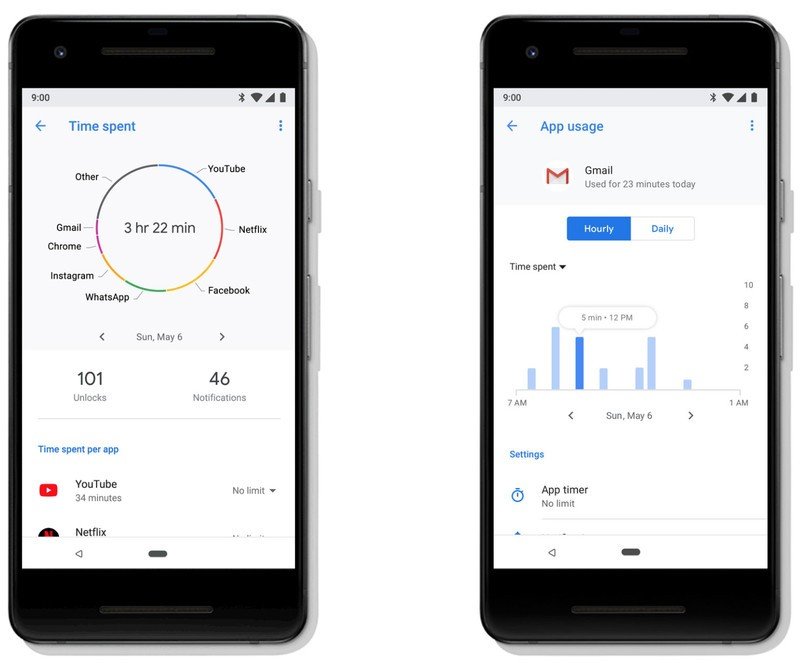
However, that data is just one small tool of the toolbox Google's giving to you in Android Pie. Along with the Dashboard, you'll find:
- App Timer — You can set limits on how long you want to use an app during the day. Once that time limit is reached, the app will be blocked out until the following day.
- Do Not Disturb will turn on when you flip your phone over and place it face-down on a table, desk, etc.
- After setting a bedtime, your phone's display will slowly transition to grayscale to help prevent you from getting sucked in late at night.
- YouTube recommends you jump off your phone and take a break if you've been watching videos for a certain amount of time.
There are apps that try to mimic some of what's offered here, but all of this reigns far superior since it's baked right into Android itself.
Be an expert in 5 minutes
Get the latest news from Android Central, your trusted companion in the world of Android
Smartphone addiction is a very real thing. Per a study that Motorola released in February earlier this year, it was found that 44% of smartphone users feel constantly compelled to check their phone, 29% are daydreaming of when they can use their phone next when they don't have it with them, and 60% want to have a better phone-life balance.
Google's included everything you need to have a better phone-life balance.
Based on what we've seen so far from Google's Digital Wellbeing, all of the tools are here to try and achieve that balance.
Sure, you could override App Timer to keep browsing Twitter or ignore YouTube's recommendations to take a break from your binge-watching session, but if you're already taking the step to enable these safeguards, chances are you're going to be compelled to follow them. And, in Android Pie, those safeguards are just a couple taps away.
We've seen some companies like Light Phone try and solve the phone addiction topic by creating hardware that's designed specifically to omit addictive features and apps, but spending $400 on a phone that purposefully does less than a $99 Android Go phone is really tough sell.

By giving these tools to the billions of people that already have Android phones, Google's enabling everyone to take better control of their life. These efforts might seem insincere to some people considering that Google stands to gain absolutely nothing from this, but in my eyes, it's a rare effort of selfless goodwill from one of the world's largest companies.
As someone who uses their phone throughout the day for both work and play, I'm excited for Android Pie to tap me on my shoulder now and then to let me know I should put my phone down and so something else. Smartphones are designed to be addictive, and almost all of them do a damn good job at being just that.
If Google wants to encourage me to make fewer excuses for getting consumed in my Pixel 2, I'm all for it.
Google's Digital Wellbeing initiative: Everything you need to know
Joe Maring was a Senior Editor for Android Central between 2017 and 2021. You can reach him on Twitter at @JoeMaring1.

