Hulu Add-ons: Are they worth it, and which ones to get?

The Hulu + Live TV plan is the most costly subscription on the platform, but it's also the most flexible plan. In addition to giving subscribers the option to pair either the ad-supported or No Ads tier with its live channel collection, Hulu + Live TV can be expanded with eight different add-ons, which vary in both perks and price. Here's a roundup of all of the Hulu add-ons, so you can decide if any of them are worth adding to your plan.

Make it premium
Hulu allows you to take your Hulu + Live TV subscription to the next level by adding premium networks to your account. Is HBO ($15/month), Showtime ($11/month), Cinemax ($10/month) or STARZ ($9/month) the right add-on for you?
Premium network add-ons
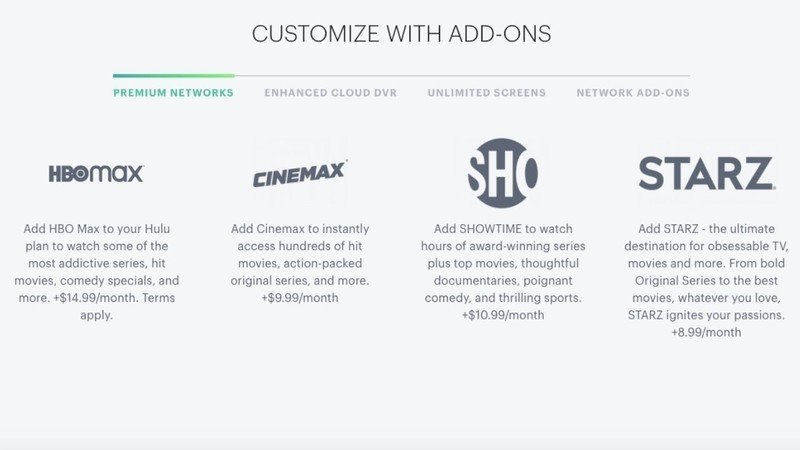
Hulu + Live TV subscribers can take their plan to the next level by selecting one of four premium network add-ons offered by the streaming service. Fees range from $9-15 a month added to your bill, depending on which network you select. Here's a rundown of the premium networks you can add right now.
HBO
Subscribers can add HBO to their collection of live channels for an extra $15 per month. The add-on gives subscribers access to all of the series, movies, and documentaries exclusive to HBO, both live and on-demand. The HBO add-on also features a selection of live sports coverage, as well as all the latest pre-recorded content available on the network. Shows on HBO include Game of Thrones, Euphoria, Lovecraft Country, and Succession.
Showtime
The Showtime add-on gives subscribers access to almost all of the award-winning films and television series in Showtime's media library for $11 per month. It also provides access to the latest pre-recorded episodes of your favorite shows and a selection of newly-released movies, as well as live boxing championships. Showtime original series include Your Honor, The Good Lord Bird, The Comey Rule, Black Monday.
Cinemax
Be an expert in 5 minutes
Get the latest news from Android Central, your trusted companion in the world of Android
The Cinemax add-on costs $10 per month and allows subscribers to watch an expanded collection of movies, behind-the-scenes specials, and network-specific original series. Standout series streaming on Cinemax right now include Banshee and Outcast. It's also the exclusive United States hub for C.B. Strike, the limited series based on the bestselling novels written by J.K. Rowling under the pseudonym Robert Galbraith.
STARZ
The STARZ add-on gives subscribers access to a unique collection of movies and series, including a number of STARZ originals, for $9 per month. Highlights include Outlander, American Godz, Hawthorne, and Power Book II: Ghost.
Channel bundle add-ons
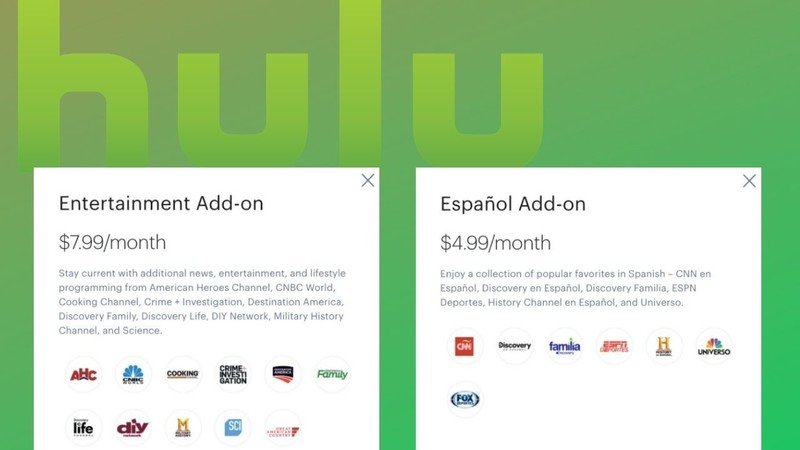
If you can't decide which premium network you'd like to add, Hulu also offers two different channel bundles that include a collection of networks not included as part of the standard Hulu + Live TV plan. Here are more details about each channel bundle.
Entertainment Add-on
Hulu's Entertainment Add-on features a curated lineup of channels centered on education, lifestyle, and travel for $8 a month. Specifically, this add-on features American Heroes Channel, CNBC World, Cooking Channel, Destination America, Discovery Family, Discovery Life, DIY Network, FYI, Great American Country, Lifetime Movies, and Science.
Español Add-on
Hulu's Español Add-on is the perfect companion bundle for bilingual subscribers. The $5 per month add-on bundle includes CNN en Español, Discovery en Español, Discovery Familia, ESPN Deportes, FOX Deportes, History en Español, and NBC Universo.

Make Hulu more fun
The Hulu + Live TV plans can be enhanced by selecting one of the platform's channel bundles. The Entertainment Add-on costs $8/month, and the Español Add-on costs an extra $5/month.
Hulu add-ons for big families

Hulu also offers a pair of add-ons for larger families who need more storage space for recordings or who want to stream on more than two devices simultaneously. If either of these things is a problem in your household, you may want to consider the following Hulu add-ons. Each upgrade adds $10 to your monthly bill.
Enhanced Cloud DVR
The standard Hulu + Live TV plan includes up to 50 hours of Cloud DVR storage space for recording content. If you want more flexibility, this add-on increases your storage space to up to two hundred hours. The enhanced Cloud DVR storage is applied on a per-account basis, but each profile within the account can have separate recordings.
While you won't be able to track per-profile storage usage, you can keep track of the total number of remaining storage hours for the account at the top of the Manage DVR section in My Stuff. In addition to the extra storage space, this add-on provides the ability to fast forward through ad breaks in your recordings. It also eliminates restrictions on simultaneous recordings across profiles.
Unlimited screens
The Hulu + Live TV plan allows you to increase the number of devices that can access an account simultaneously. With this add-on, subscribers can stream on unlimited screens at home and on up to three on the go.
Hulu add-ons: Are they worth it?
Each of these add-ons is only available with a Hulu + Live TV or Hulu (No Ads) + Live TV subscription purchased directly through Hulu. And while any one of them will add an extra few dollars to your bill, the add-ons may be exactly what you need to create a better streaming experience.
One caveat to consider with the premium network add-ons is that you can only stream content on those platforms from a total of five screens at one time. When you exceed this limit, you'll run into a "too many streams" error message. And if the entire family can't agree about which premium network to add, the Entertainment and Español channel bundles offer more variety at a lower price.
The Enhanced Cloud and Unlimited Screen upgrades also ensure that everyone using your Hulu + Live TV subscription has space to watch what they want when they want to. If that's a challenge for you currently, then upgrading is definitely worth it.
Keegan Prosser is a freelance contributor based in the PNW. When she's not writing about her favorite streaming apps and devices for Android Central, she's listening to a true-crime podcast, creating the perfect playlist for her next road trip, and trying to figure out which fitness tracker she should try next. You can follow her on Twitter @keeganprosser.

