Android Central Verdict
Bottom line: Huawei once again offers excellent hardware alongside more capable tablet software, but service and app gaps remain.
Pros
- +
Gorgeous display with minimal bezels
- +
Solid sound performance
- +
Great multitasking and multi-screen features
Cons
- -
Frustrating to find/update apps if they're not on AppGallery
- -
Patchy support for Google services, even on the web
- -
Expensive
Why you can trust Android Central
Huawei's Android tablets have often been the poor cousins of the company's smartphones. In years past, its EMUI software just wasn't a great fit for the high-end tablet hardware Huawei was putting out.
So the move to the new HarmonyOS platform represents an opportunity to start afresh, with new software that fits neatly into Huawei's new ecosystem. Despite the fact that it runs Android apps, Huawei is positioning HarmonyOS as very much its own operating system. And although at first glance (OK, maybe second glance and third glance too) it looks like an iPad, anyone buying the new 12.6-inch MatePad Pro will need to be content existing within Huawei's much smaller ecosystem.
So we're left with a familiar conundrum: Huawei's tablet hardware is better than it's ever been, and HarmonyOS is indeed a better fit for a tablet than the old pairing of Android and EMUI. But with significant software and service gaps remaining, a Huawei tablet may still be a tough sell.
Huawei MatePad Pro 12.6: Price and availability

The MatePad Pro 12.6 is currently available in mainland China and some other parts of Asia and the Middle East. In Europe, the device is planned to launch in Germany only, though Euro pricing is currently unavailable. However, information from Asian markets point to pricing likely falling between €800 and €900.
Huawei MatePad Pro 12.6: What you'll like

As we've come to expect from Huawei gadgets, the MatePad Pro 12.6 is a slick, performant, and a well-built piece of kit. The front is dominated by its gorgeous 12.6-inch Quad HD OLED panel — a 60Hz display, but still more than responsive enough. And the ample resolution and brightness make it an ideal canvas for games, photos, or streaming media. Like Apple's latest iPads, the front-facing camera is hidden in the (relatively svelte) outer bezel, giving the MatePad a clean look with an uninterrupted display.
Excellent display, audio, and performance.
Likewise, the MatePad's eight-speaker system, tuned by Harman Kardon, produces impressive bass and clarity whether you're gaming, streaming music, or taking in a TV show. In particular, I was impressed with the lack of distortion even at higher volume levels.
Huawei's new tablet is also a quick performer across the board too, thanks to the Kirin 9000E processor running the show. The chip, a close relative of the proven Kirin 9000 from the Mate 40 Pro, absolutely flies through apps and games, even at the relatively high native screen resolution. Games like Asphalt 9 are silky smooth on this device, taking full advantage of the expansive viewport.
Huawei MatePad Pro 12.6 specifications
| Category | Features |
|---|---|
| Processor | Huawei Kirin 9000E |
| RAM | 8GB |
| Storage | 128-256GB |
| Display | 12.6-inch 2560x1600 resolution OLED, 60Hz |
| Speakers | 8-speaker system, stereo |
| Dimensions | 286.5 x 184.7 x 6.7 mm |
| Weight | 609 g |
| Battery | 10,050mAh |
| Charging | 40W fast charging, 27W wireless charging, 5W reverse wireless charging |
| Rear Cameras | 13MP f/1.8 wide, PDAF8MP f/2.4 ultrawideTOF |
| Front Camera | 8MP f/2 |



The MatePad Pro's battery life is also worthy of praise. With my usage patterns consisting of periodic reading, browsing, and YouTube streaming, I wasn't able to run down the internal 10,050mAh cell in less than a couple of days. And when it's idling, power consumption is practically zero.
This tablet is also quicker and easier to charge than any previous Huawei model, thanks to 40W wired fast charging and 27W wireless charging — assuming you've got Huawei's circular charging puck. A more convenient use of that wireless charging coil is the reverse charging capability, allowing the MatePad to refill other Qi-compatible devices at up to 5W. (That's probably too slow for a smartphone, but just fine for your earbuds.)
Long-lasting and quick charging.
Being the first HarmonyOS 2.0 tablet, the MatePad Pro 12.6 shows Huawei's vision of tablet software unencumbered by Google (or, indeed, Android besides the necessities of app compatibility.) And the experience, though heavily, heavily (heavily) influenced by Apple's iPad OS, is slickly animated and generally pleasant. Multitasking largely follows Apple's lead, too, with swipe-in gestures for windowed views and easy split-screen ability. In some apps that don't support Android's display fragments for better landscape use on tablets, Huawei offers a split-screen view showing two app panels side by side.
Features like the quick settings panel and notification shade have also been given an iOS-inspired coat of paint too, with the letter, in particular, boasting more quick access to common Wi-Fi and Bluetooth settings than vanilla Android.

If you have other Huawei gadgets like a laptop or smartphone, you'll also appreciate features like seamless interaction between devices. For example, a paired Huawei phone can be controlled via a window on the MatePad, and quick file transfers are equally hassle-free.
The MatePad's creative and productivity credentials are bolstered by the bundled keyboard case and the optional second-generation M Pen stylus. The pen provides 4096 levels of sensitivity for drawing and note-taking, and as the Apple Pencil, it is quick and easy to pair simply by docking it along the charging area on the edge of the display. Meanwhile, the keyboard case is an improvement on previous Huawei efforts. The magnetic back panel grips the tablet firmly and adds very little extra bulk to the device. I've also enjoyed the roomier typing experience compared to previous MatePad devices, thanks to the larger footprint of the device and its keyboard. (It's only a touch narrower than the 15-inch MacBook Pro that I use every day.)
Huawei MatePad Pro 12.6: What you won't like

While most of the MatePad's hardware is fantastic, the camera system is pretty mediocre compared to the sensors shipping in comparably priced iPads. The rear array, consisting of a wide, ultrawide, and TOF (time-of-flight sensor), is fine for quick social-media-ready photos, but quality quickly degrades in low-light conditions. Likewise, the 8-megapixel front face produces pretty disappointing and soft-looking shots even in fairly well-lit indoor scenes.
Most of this tablet's weaknesses are software-related, though. While HarmonyOS looks attractive and performs well, the lack of the Google Play Store leaves some serious gaps in the tablet's capabilities, even with the many high-profile apps that have been added to its built-in AppGallery storefront over the past year.
Some basics are still missing from AppGallery, so you might need to go app-hunting.
Huawei's answer to this is Petal Search, which allows you to track down apps not available through AppGallery. And for the most part, this works reasonably well, generally pulling apps down from third-party APK sites like APKMirror and installing them with minimal fuss. The problem comes when it's time to update these apps, which still requires manual input for each individual app. If an app you regularly use isn't on AppGallery, that's a lot of extra hassle.
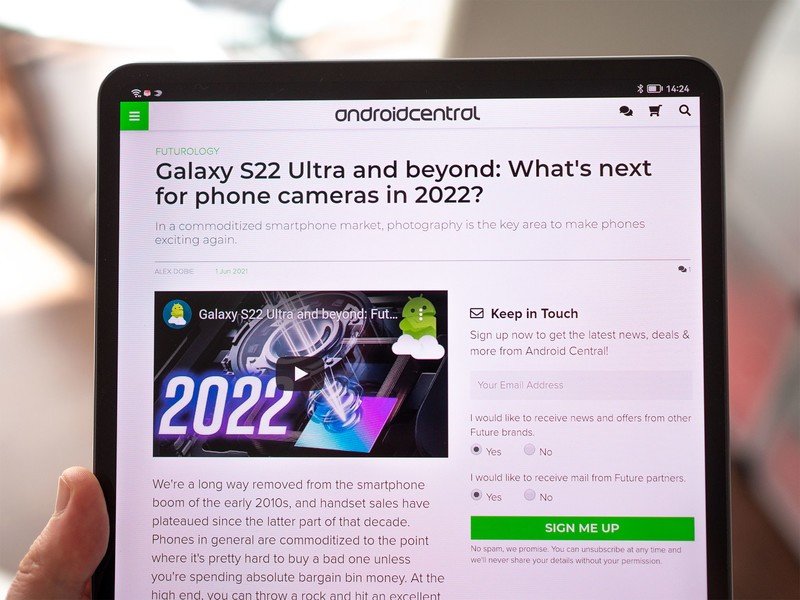


Apps sideloaded in this way can run into compatibility problems too, such as Slack, which relies on Google's Firebase platform for notifications. Unfortunately, that means no Slack alerts on a Huawei tablet.
At least (sideloaded) Netflix works on the MatePad Pro 12.6, which wasn't the case with earlier non-Google Huawei devices because of DRM issues.
Anything involving Google services is basically a no-go.
The new MatePad is also one of the first devices to ship with Huawei's Petal Maps app, which replicates much of the basic features of Google Maps. And while the interface is well designed, it's clear Huawei's app doesn't have the same quality of data at its disposal. While basic searches generally produced good results, I experienced other oddities like "fish and chips," directing me not to a local chippy but a nearby pet food store.
It goes without saying that anything involving Google services presents an extra challenge. While it's possible to sign in to your Google account via a sideloaded Chrome app or even use Gmail with the Huawei mail app, the HarmonyOS browser can't be used to sign into a Google account.
So while a good amount of progress has definitely been made in the software department, this is far from a frictionless experience.
Huawei MatePad Pro 12.6: Competition

At its expected price point, the MatePad Pro's biggest rival is probably Apple's iPad Pro, the gold standard for a large tablet. However, with similar pricing to Huawei, a superior software ecosystem, and a 120Hz display, Apple offers a more complete experience. The iPad also comes with optional 5G connectivity, though you'll pay considerably more for the privilege. And Apple's tablet app loadout is, of course, second to none.
Huawei's tablet is squeezed between Samsung and Apple.
On the Android side, the MatePad Pro goes up against Samsung's Galaxy Tab S7 Plus — which, like the best Android tablets comes with the obvious advantage of living inside Google's ecosystem. That, of course, means it gets full access to the Play Store's vast library of phone and tablet apps. Samsung's tablet also packs a quicker 120Hz refresh rate for smoother performance. And its recent update to One UI 3.1 brings improvements to device interoperability, allowing Tab S7 owners to pick up apps from where they left off — assuming they're using a Galaxy smartphone.
Huawei MatePad Pro 12.6: Should you buy it?

You should buy this if ...
- You own a lot of other Huawei tech
- You want something that looks and behaves like an iPad
You shouldn't buy this if...
- You want the best tablet app library
- Your work (or play) involves a lot of Google services
- You're buying on a budget
As much as Huawei has improved its tablet user experience over the past year, the MatePad 12.6 suffers from many of the same (possibly deal-breaking) compromises as its recent predecessors. For example, like most other Huawei phones and tablets, it's a non-starter if your workflow involves a lot of Google services or if a lot of your personal life is tied up in Google's ecosystem — for example, Google Photos or Google Docs. These restrictions are, of course, outside Huawei's control. But they continue to impact our ability to recommend the company's products.
Great hardware hobbled by the ecosystem.
And the experience of finding apps, though improved compared to Huawei's 2020 tablets, leaves a lot to be desired compared to the Android competition. Though in many cases it's easy enough to find Android apps through Petal Search, being bounced between random APK sites makes for a pretty rough user experience.
3 out of 5
Considering the MatePad's relatively high price in markets outside of China, that's going to make it a tough sell for a lot of people. Huawei is asking for iPad money, without anything close to what Apple's tablet ecosystem can offer.
It's early days for HarmonyOS, and there are some promising signs in what Huawei has managed to build here. But unless you've already fully bought into the Huawei world across all of your devices.

Huawei MatePad Pro 12.6
Bottom line: Excellent hardware and slick multitasking tricks shine through in the first HarmonyOS tablet, but the latest MatePad Pro is let down by some all-too-familiar app and ecosystem challenges.

Alex was with Android Central for over a decade, producing written and video content for the site, and served as global Executive Editor from 2016 to 2022.

