HTC's new Boost+ app is one of the least useful things they've ever made

HTC has made their Boost+ app available for everyone today. It's also a pre-installed application on the HTC 10. And it's something they never should have spent time to make, and that you should never use.
To be fair, there are a couple good things happening in the Boost+ app. You can lock apps away from prying eyes if you give the app access to track what apps you use and how often you use them through the security settings on your phone. You can unlock those apps with a pattern or fingerprint access. I can see how people would find that useful.
There's also a quick way to delete "junk" — cache files, app installation files, ad tokens and temporary files. It's not exactly difficult to delete those files through the system itself if you really need to do so, but having that all in one place and done with the press of one button makes it convenient. People like convenience.
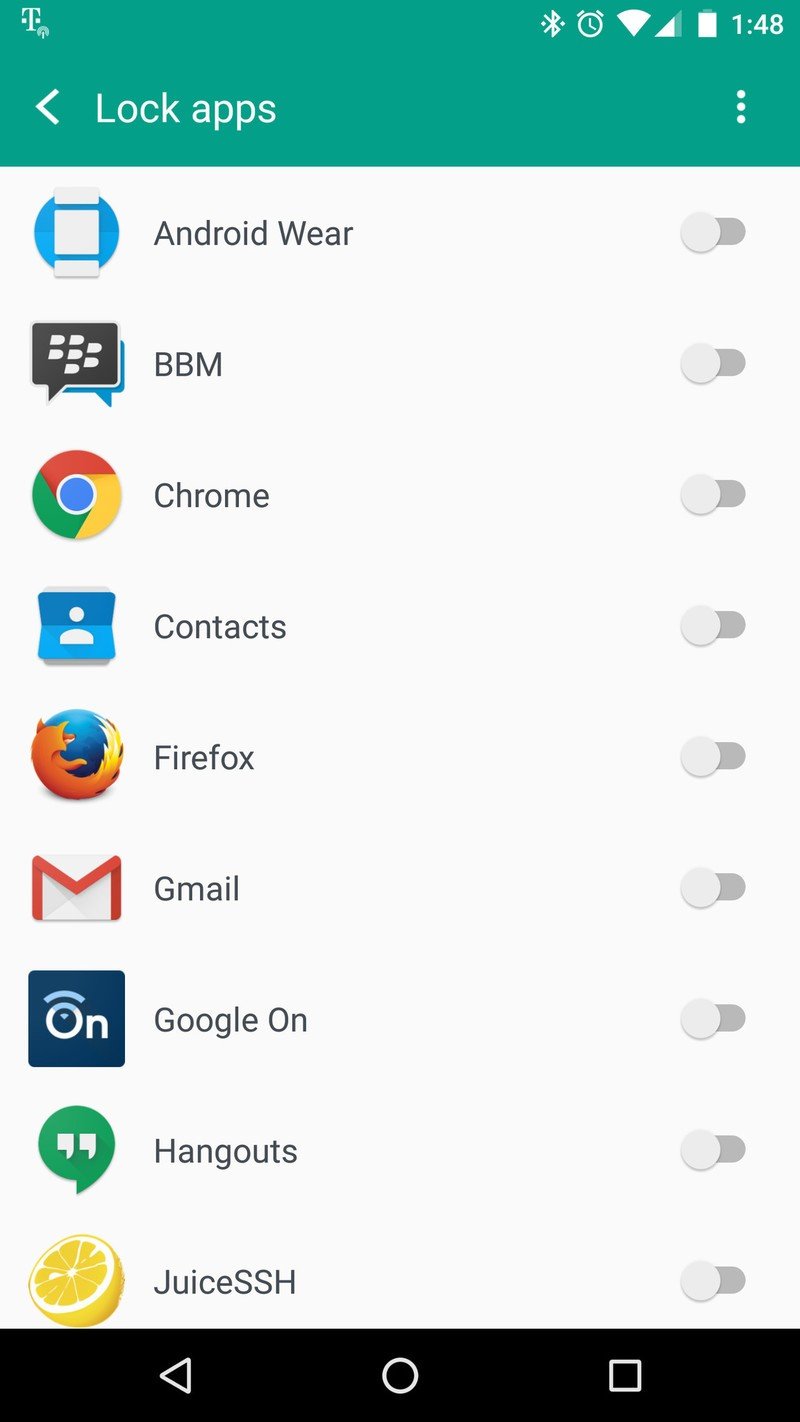
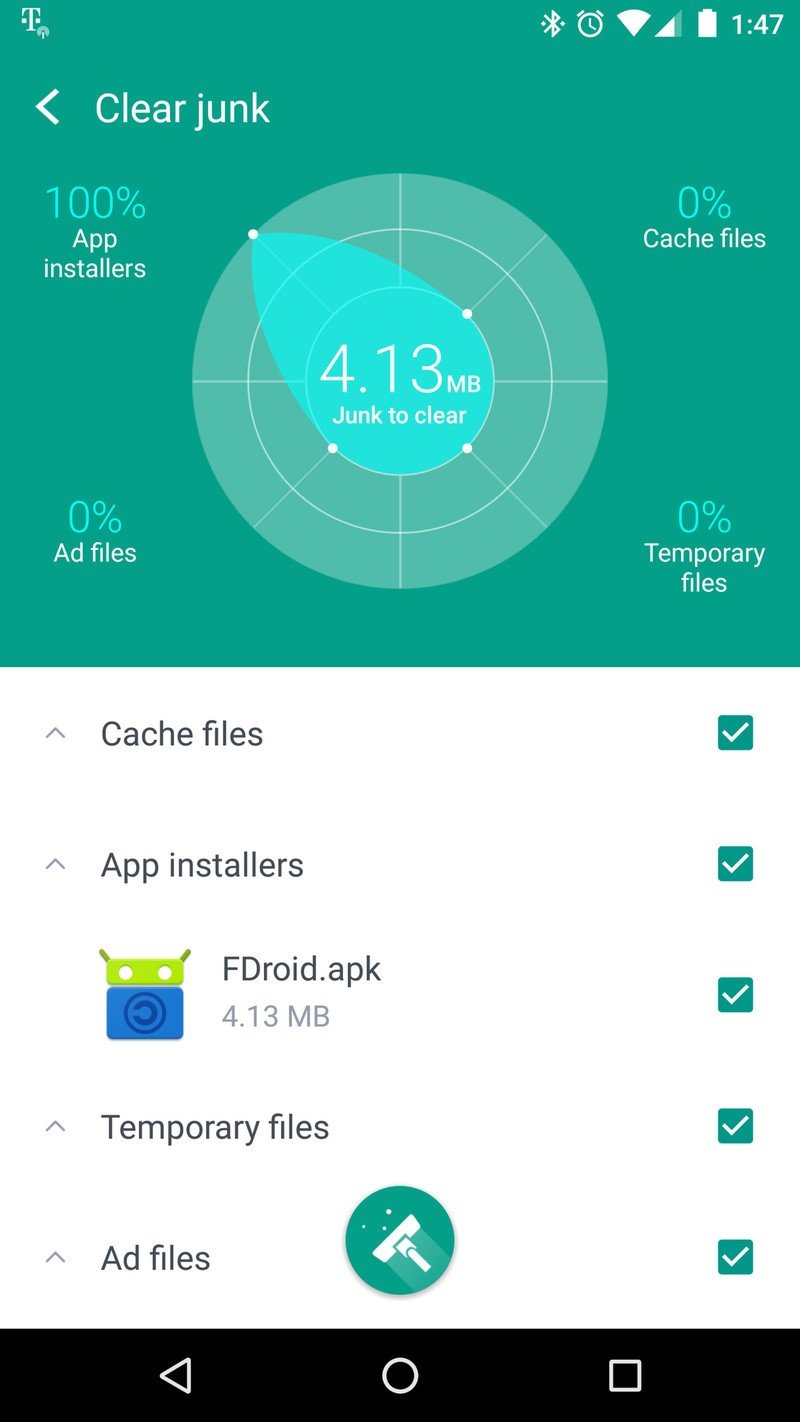
Beyond that, though, things turn south.
The manage apps portion of the program uses 78MB of your memory to show you a list of apps and give you the option to uninstall the ones that are uninstallable. The very same list you'll find in your device settings. Well, it's not a complete list. System apps are not visible, and neither is the Boost+ app itself. Nobody needs this. This does the exact opposite of what HTC claims the app will do — improve performance on your phone.
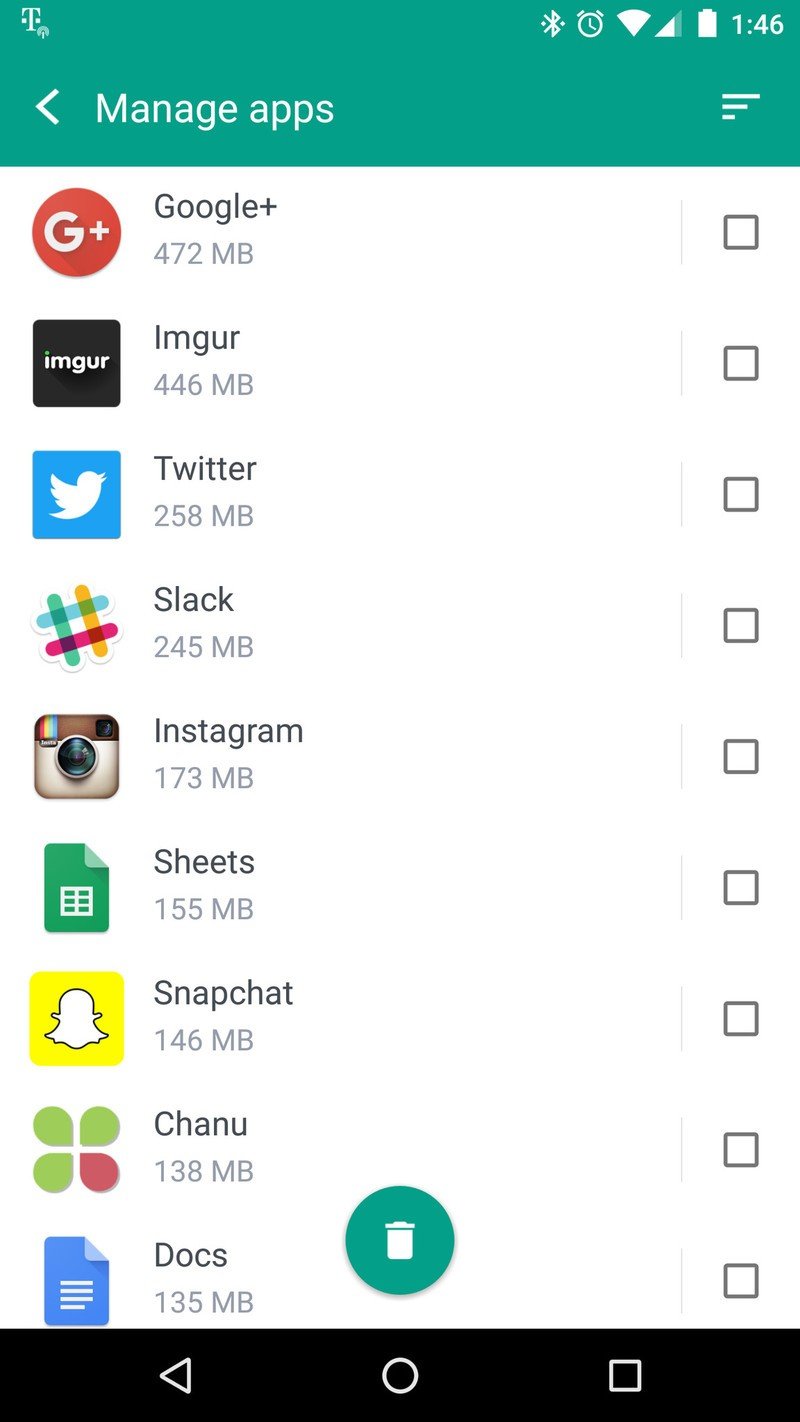
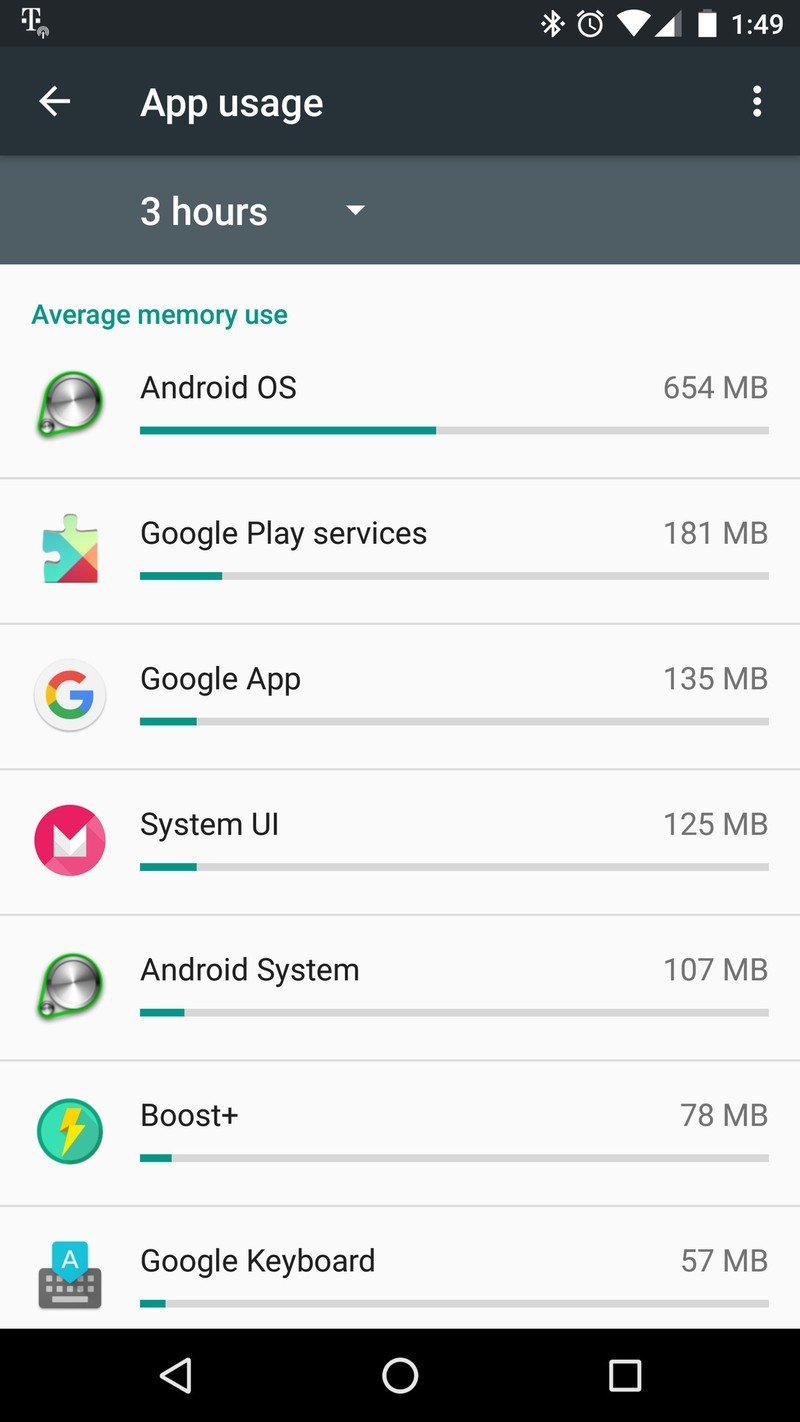
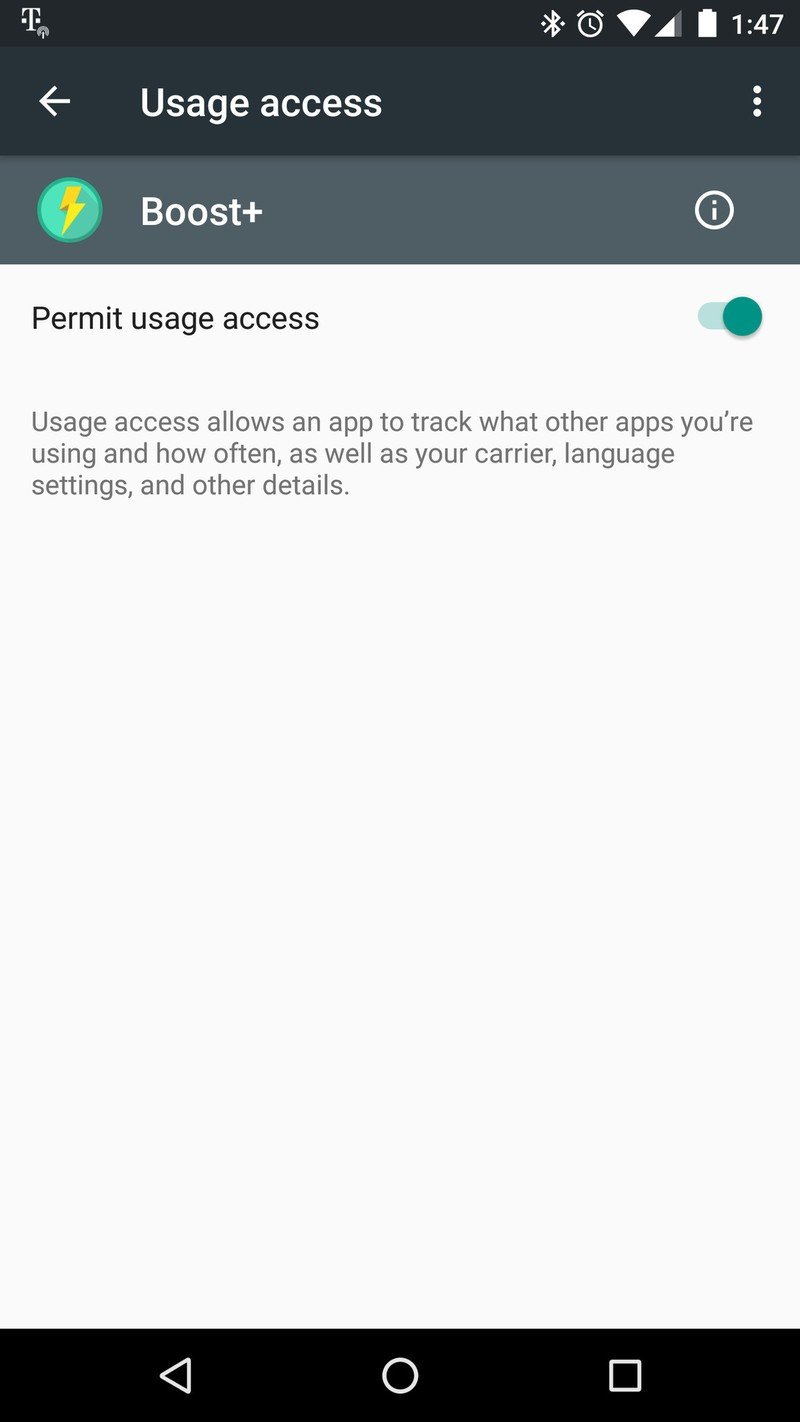
And then, we get to the part where HTC wants to be Clean Master.
Yes, a feature of the Boost+ app is the ability to kill running processes and apps that are using your precious RAM, because for some reason someone thinks RAM not being used is a good thing. But not the 78MB of RAM used by Boost+, which is absent from the list of apps and processes you can kill.
Be an expert in 5 minutes
Get the latest news from Android Central, your trusted companion in the world of Android
On my Nexus 6P, the first time I fired it up it wanted to close 18 apps by default. 14 of those will instantly start back up, because they need to run in the background to do things like listen for incoming messages or control the lights in my house, or talk to my Huawei Watch. Three of the remaining four are apps I don't want closed — I wouldn't have installed them if I didn't want to use them. The remaining app is the keyboard, which will probably start right back up, but if not will need to start before I do anything smart with my smartphone. This means your RAM once again gets used (which is what is supposed to happen), your CPU is used to start these services which uses more battery power, and you get a chance to use Boost+ to close them all again because it didn't get pushed out of memory.
Apps not selected by default are things like Play Services and a handful of other system apps that you should never close, but you're able to choose to kill them. And set up a schedule to kill them when Boost+ thinks you need to through the automatic boosting settings.
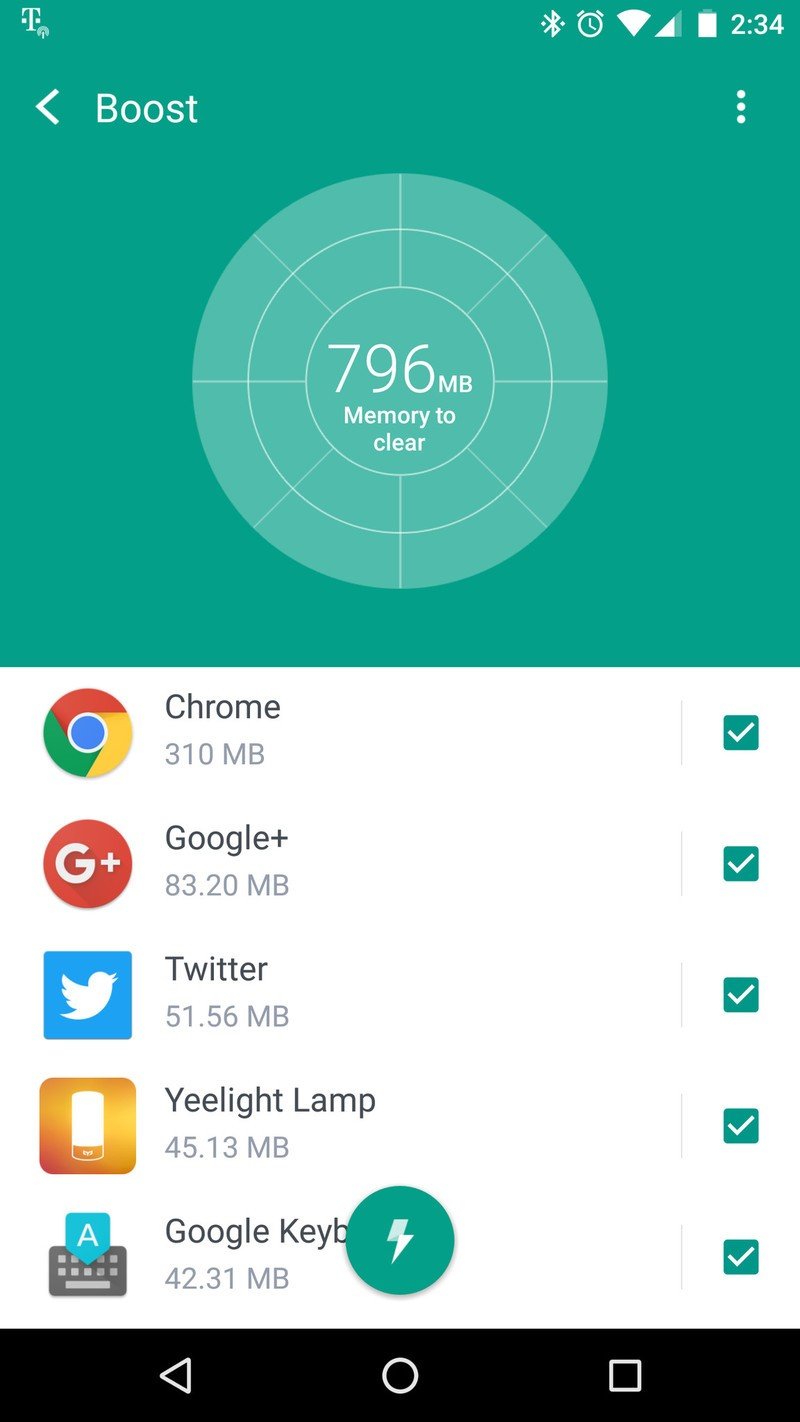
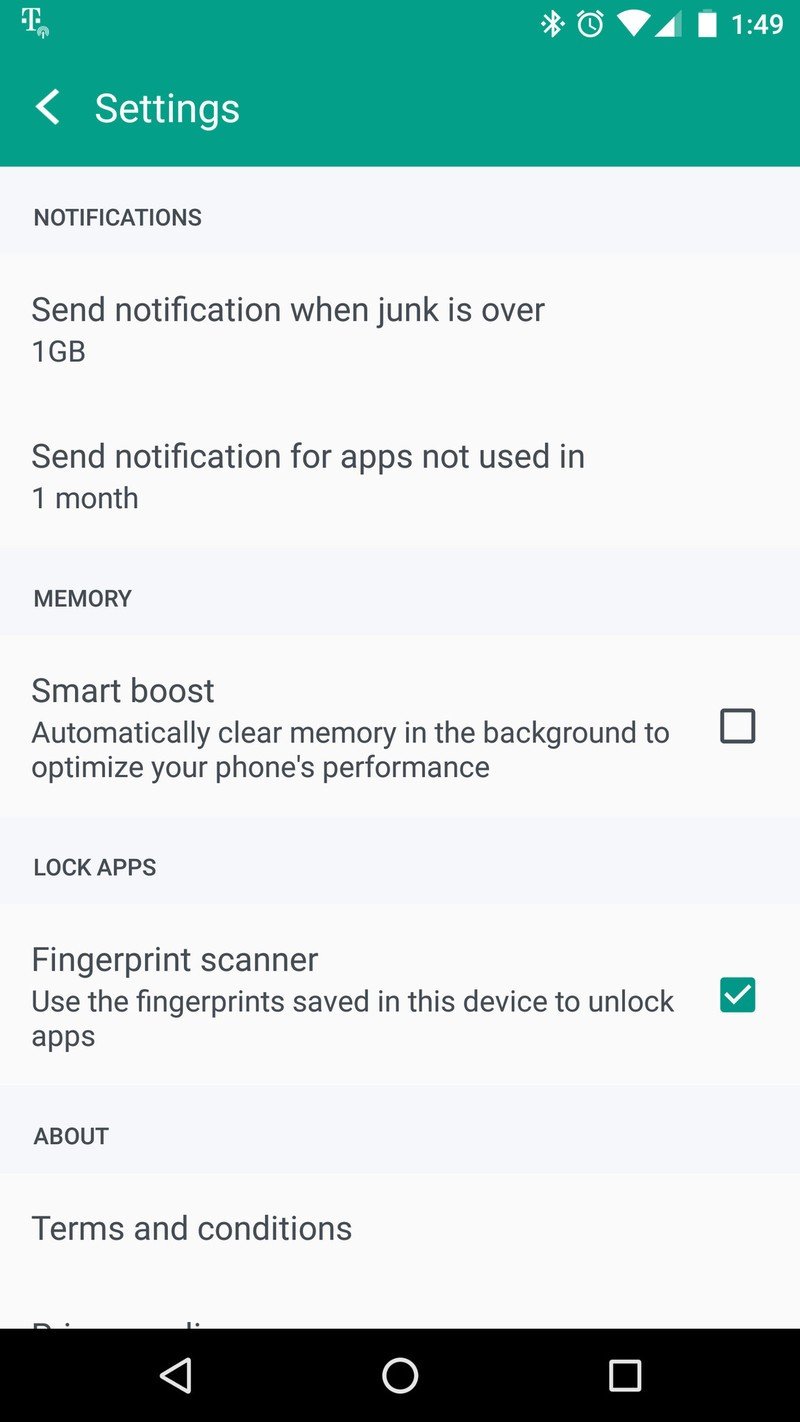
The Boost+ app only works with phones running Android 5.0 and up. The versions of Android that have a pretty damn good track record of keeping what needs to stay running and closing what needs to be closed on its own. If you tried to tell me that your old phone running Froyo would benefit from this sort of thing, I'd disagree but see why you think that way. When you try to tell me that your Jelly Bean phone needs anything like this, I'd be more than willing to tell you why you're wrong, throw a few hundred links at you and tell you to never trust any company who tells you such things.
HTC, I'm not sure why you're doing this. I imagine you have reasons, but I doubt I'll agree with any of them. What I will do is tell people that they don't need your Boost+ app, that they shouldn't download it from Google Play and it should be one of the first apps they disable when they get their new HTC 10.

Jerry is an amateur woodworker and struggling shade tree mechanic. There's nothing he can't take apart, but many things he can't reassemble. You'll find him writing and speaking his loud opinion on Android Central and occasionally on Threads.
