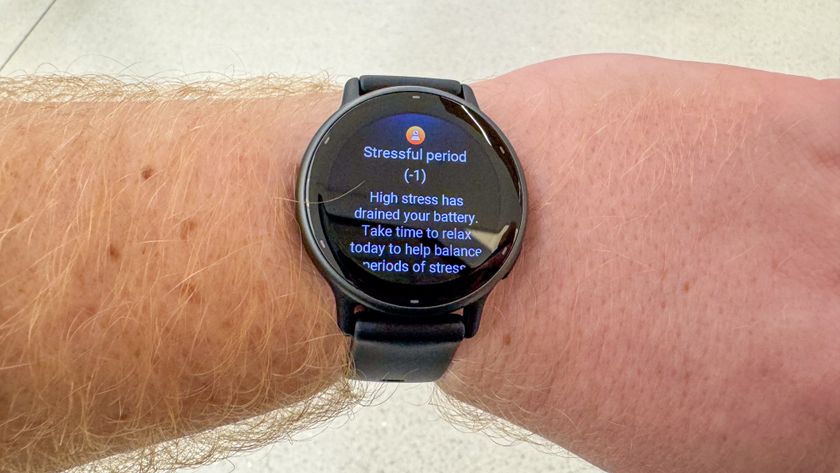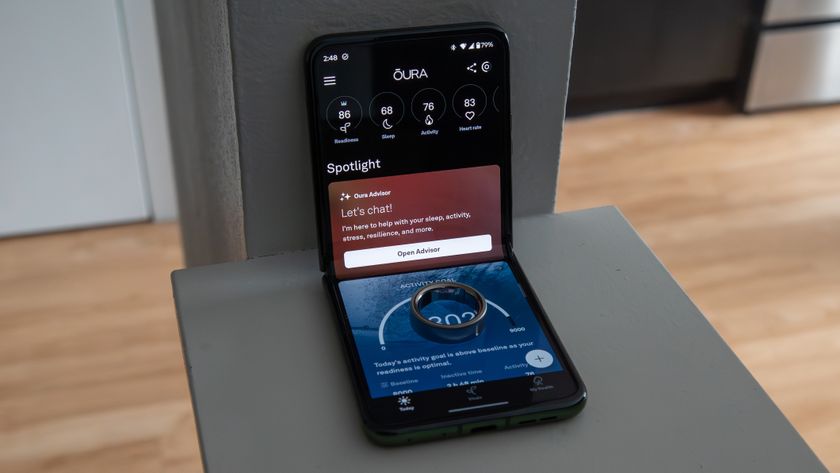HTC Media Link HD review

The prospect of magically sending content from your phone to your TV isn't new. The DLNA (or Digital Living Network Alliance) protocol has been around for some time now, though there's a decent chance you've never used it. Of newer interest to us is Wifi Direct, in which two Wifi-enabled devices talk to each other directly, no router or access point necessary.
Then there's the HTC Media Link HD, which can connect as a peer-to-peer device or go through your home network. This is the second iteration of HTC's stream-to-the-TV solution. And as the name implies, it's bumped things up to high definition in a package about one-third of the size of one of its smartphones.
What kind of sorcery do we have here? Is it worth the $90 or so you'll have to shell out for it? Read on for our full HTC Media Link HD review.
Hang on a second. Let's get this out of the way. Some of the first comments you'll see on a story like this are "I use DLNA, and you should, too!" Know what? That's great. If built-in DLNA or Twonky or whatever you use works for you, that's awesome. Keep using 'em. We're going to review the Media Link HD on its own merits here. And with that …
The Media Link HD hardware

The Media Link HD is a small fellow. Smaller than a deck of cards or a pack of smokes (and much better for you). It has just one button that you'll probably (or at least hopefully) never use. There are two ports on of the short sides. One is to connect the included HDMI cable to your TV, the other is for the microUSB power source, also included in the box. The button on the opposite end is used to reset the network connection, but we've not yet had to use it.
And … That's it. Otherwise, you've got a small black box with a glossy top (and sides) with the HTC logo, and a matte, textured bottom with FCC info and a small, fingertip-sized dimple.
We've already mentioned that the HDMI and microUSB cables that come in the box, plus your standard HTC wall plug. The final piece of the puzzle is a small clip with adhesive on one side that allows you to attach the Media Link HD to your TV stand or a wall or the back of the TV itself. That's where the dimple comes in -- there's an outtie on the clip so things mate up nicely.
Be an expert in 5 minutes
Get the latest news from Android Central, your trusted companion in the world of Android
The next step? Plug everything in. And that's really the toughest part of this whole operation -- deciding how best to fit the Media Link HD into your home entertainment workflow. For me, I've got it set up on its own input. When I want to use it, I have to manually switch my receiver over to that input. If you can rig your setup to switch over automatically, more power to you. (I just haven't bothered.) The Media Link HD and your router should take care of the network connection automatically. (Provided you don't have your router locked down or anything.) There's a hidden LED above the HTC logo that will shine in either red or blue, depending on your connection state. If everything's cool, it's a nice, soft blue.
Using the Media Link HD

HTC has knocked this part out of the park. Once you've got the Media Link HD hooked up to your system, all you have to do is put three fingers on your phone and swipe up. It'll start the pairing process automatically. The first time you do this, it can take a couple minutes to get things going. After that, the pairing usually just takes a few seconds. You'll know you're good to go when your home screen switches to landscape mode. (As in, it turns sideways.)
So you're all connected. Now what? You can tool around the home screens, which is fun and all at 50 inches or more. But what you really want to do is play around with your apps and see how they look on the big screen. The answer, of course, is that they're just bigger. That's it, really. Big e-mail. Big browsing. Big games. Good stuff.
You're also going to want to try video streaming, from your phone to the big screen. And you should try it. But you're also going to need to manage your expectations a little bit. Is video streaming on the Media Link HD perfect? Nope. Netflix looks better streaming from an Xbox or Logitech Revue. It'll do as a backup or traveling solution, but you won't want to use it for your main source of video.
The Media Link HD does do a decent job of pushing games, though. They're smooth enough so that you don't get too frustrated, though, again, frame rate isn't a 100 percent match. If you're really into graphics on the big screen, you'll want to use a wired HDMI connection.
Audio quality is decent enough, though. No real complaints there.
Where I've gotten the most use out of the Media Link HD is for showing off photos and video after a trip. Come home, swipe up, and let the family see where I've been. Do a three-finger swipe up to connect, fire up the image gallery, and start the show. And that's where HTC's got a little trick up its sleeve. Thanks to the Media Link API, you're able to start a photo slideshow or watch a video on the TV while doing something completely different on the phone. It's true streaming, not just mirroring. So you can watch a video while browsing. Or playing Angry Birds. Or whatever. The phone handles it reasonably well (we tested on the Tegra 3 version of the HTC One X, which has the most up-to-date compatibility for the Media Link HD), though it can get pretty warm.
Supported formats
For those who appreciate the nerdier things in life. (From the HTC Media Link HD manual.)
- Video formats: AVI, MP4, MOV, 3GP, MKV, H.264, BP/MP/HP
- Audio formats: MP3, WAV, WMA, AAC
- Image formats: JPG
| AVI | XviD | 1920 x 1080 | 30 | 40 Mbps |
| H.264 BP LV 4.0 | 1920 x 1080 | 30 | 50 Mbps | |
| H.264 MP LV 4.0 | 1920 x 1080 | 30 | 50 Mbps | |
| H.264 HP LV 4.0 | 1920 x 1080 | 30 | 50 Mbps | |
| MPEG-4 SP@L 3.0 | 1920 x 1080 | 30 | 40 Mbps | |
| MPEG-4 ASP@HL 4.0 | 1920 x 1080 | 30 | 40 Mbps | |
| MP4MOV3GP | H.264 BP LV 4.0 | 1920 x 1080 | 30 | 50 Mbps |
| H.264 MP LV 4.0 | 1920 x 1080 | 30 | 50 Mbps | |
| H.264 HP LV 4.0 | 1920 x 1080 | 30 | 50 Mbps | |
| MPEG-4 SP@L 3.0 | 1920 x 1080 | 30 | 40 Mbps | |
| MPEG-4 ASP@HL 4.0 | 1920 x 1080 | 30 | 40Mbps | |
| MKV | H.264 BP LV 4.0 | 1920 x 1080 | 30 | 50 Mbps |
| H.264 MP LV 4.0 | 1920 x 1080 | 30 | 50 Mbps | |
| MPEG-4 ASP@HL 4.0 | 1920 x 1080 | 30 | 40 Mbps | |
| XviD | 1920 x 1080 | 30 | 40 Mbps |
The wrap-up
And that really is the gist of it. What you see on your phone is what you see on the screen, unless you're using an app with the Media Link API, in which case you can do something else on the phone while content is on the screen. And that API has yet to be made public, so it's not like there's a wealth of apps taking advantage of it yet.
The Media Link HD is not perfect. We'd love to see video streaming improved for third-party apps. (Though we're really not overlooking the relative magic of the endeavor.) We'd love to see a dedicated music app so that we could stream some tunes without worrying about display burn-in. And if you don't have an HTC One device, there's not much reason to hop on board here.
At $90, the Media Link feels a tad pricey given that it's still more of a novelty than a must-buy. But on the other hand, $90 isn't outside the impulse-purchase window. So if you're looking for a quick and easy way to stream content from your HTC One phone to an HDMI source, the Media Link HD will get the job done.