Android Central Verdict
Bottom line: The HP Chromebook x360 14c is one of the best Chromebooks available in late 2020. It looks the part of a business computer with premium styling and materials, and it has important physical security features. But it is also a great entertainment machine with a beautiful screen, quality speakers, and a 360-degree hinge.
Pros
- +
Premium styling and build quality
- +
Beautiful 16:9 screen
- +
Loud, upward-firing Bang & Olufsen speakers
- +
Security-focused with a fingerprint scanner and physical camera kill switch
Cons
- -
The laptop is heavy
- -
The bottom is not metal
- -
The magnetic seal on the lid is really strong
Why you can trust Android Central
When I first received the HP Chromebook x360 14c for review (say that three times fast), I honestly wasn't quite sure what to expect. I hadn't touched an HP laptop of any OS flavor in ages, and I was skeptical that it could compete against other premium laptops for the title of best Chromebook. But you know what? I think HP nailed it, and I expect customers to be pleasantly surprised, and competitors unpleasantly shocked, to see what the company pulled off here.
HP is positioning the x360 as a business-first Chromebook. It certainly has the fit, finish, and looks to go toe-to-toe with high-end devices like the Lenovo Flex 5 and the Acer Spin 713 (not to mention the Samsung Galaxy Chromebook and ASUS Chromebook Flip C436). It's also HP's most security-focused Chromebook ever. It features biometric authentication in the form of a fast and accurate fingerprint scanner, a physical switch to disable the camera, and of course, it takes advantage of Google's connected devices smart lock feature to allow you to unlock your laptop from your Android phone.
The Chromebook x360 14c isn't all about work, though; it's perfectly suited for play as well. It sports a beautiful 14-inch FHD IPS display with minimal bezels, has USI stylus support, and features built-in speakers optimized by Bang & Olufsen. HP says that it's targeting Gen Z-ers who are now entering the workforce, but who have also been brought up on Chromebooks in school and/or at home. The company says that around 72% of this demographic have used a Chromebook as their primary device over the past few years, and they are now looking for a more premium experience that can transition from work to play. HP says 48% of this age group wants to game on their primary device using Stadia or GForce Now, and 52% use their computer for social media. The Chromebook x360 14c is HP's answer to these growing market demands.
About this review
I spent just nearly two weeks with the HP Chromebook x360 c14 configuration featuring 8GB of RAM, 64GB of eMMC flash storage, and a 10th generation Intel Core i3 processor. This is not the lowest-level configuration, but HP said they believe it will be the most popular and widely available from retailers. There is currently a cheaper, Intel Pentium Gold version available at HP.com, which will also soon be followed by a more premium Intel Core i5 version at a future date.
HP Chromebook x360 14c Price & release date
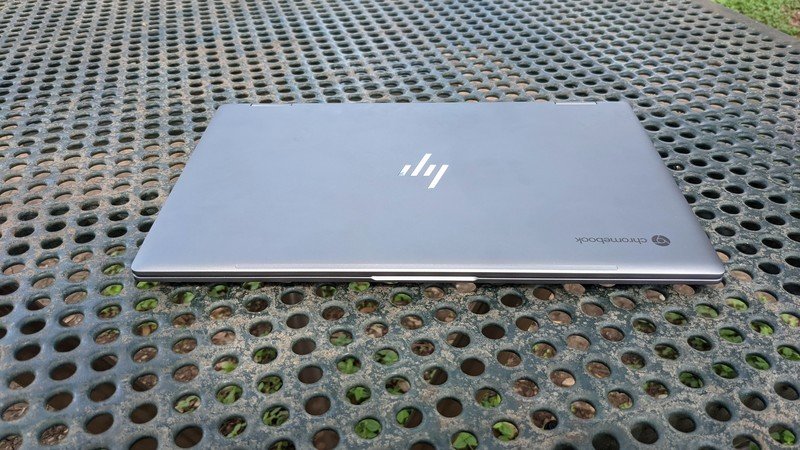
A few weeks after going on sale, the HP Chromebook x360 14c is still priced at $620-$630 at available retailers for the configuration we tested. As the lower-specced models become available, you can expect to pay from $399 and up for the Intel Pentium Gold 6505U version, and more that $750 for the Intel Core i5 version.
Luckily, we can expect to see the HP Chromebook x360 14c on sale during Amazon Prime Day 2020 on October 13-14, possibly with this specific configuration down to $600 or even as low as $575. If you miss Prime Day, you can be assured that the HP Chromebook x360 14c will see plenty of Black Friday 2020 sales.
Beutiful build, security-focused, entertainment device
HP Chromebook x360 14c What I like
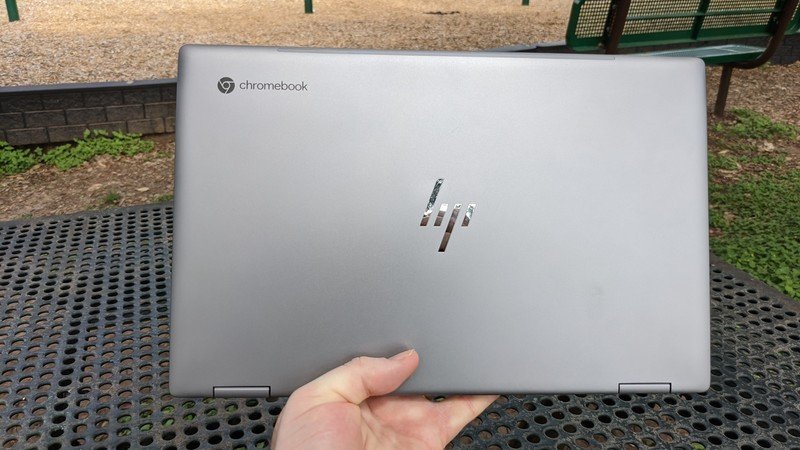
As I mentioned at the outset of this review, the Chromebook x360 14c grabbed my attention from the get-go thanks to its beautiful design and components, its focus on security, and its usefulness as an entertainment portal to games and videos. Let me break down each of those areas in a bit more detail.
I personally like the 16:9 widescreen format for spreading out my content, multitasking with split windows, or immersing myself in a good video.
The first thing you notice when you open the notebook is its beautiful, vibrant screen. Coming in at 14 inches with a 16:9 aspect ratio display, it gives you tons of room to spread out in Google Sheets or binge-watch Away on Netflix. I also found it particularly handy for split-screening apps, so I could have a research window open on one side and my notes on the other, or Slack paired with Twitter, or Gmail and Google Calendar — you get the idea. The point is that while you can do split screening on smaller Chromebooks or those with a 3:2 aspect ratio, you have the room here to make those windows more usable than on other devices.
The other thing that jumped out at me with this laptop was the consideration put into security and privacy. HP told me that 55% of customers polled said they would be more likely to consider a PC if it had a built-in camera cover or shutter, and that 32% said that security is one of their key purchasing decisions. The company clearly listened to what the market was asking for, including a biometric fingerprint scanner and a physical switch on the side that electronically disables the camera and prevents it from recording video at the hardware level.
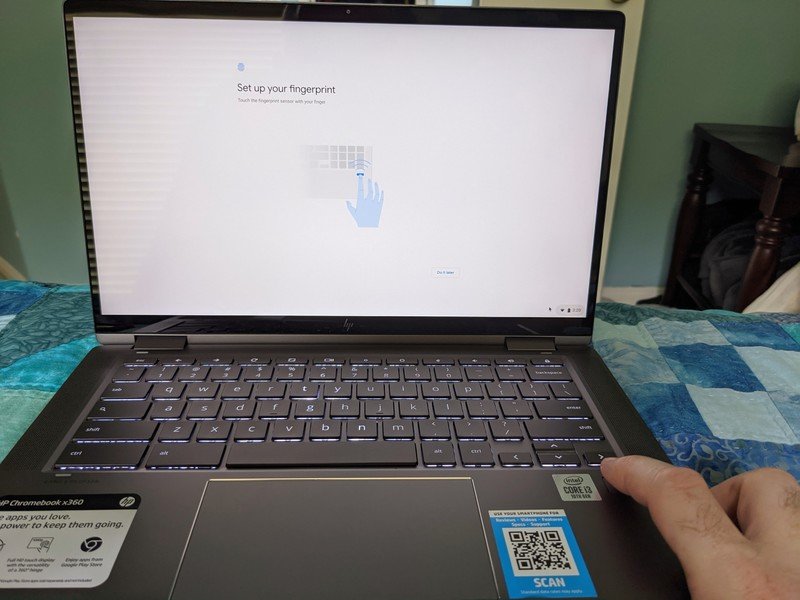
I found setting up the fingerprint scanner to be a quick and easy process, and it works accurately and quickly each time I've used it. You do need to put your fingerprint squarely over the square scanner (it doesn't appear to be quite as accurate with partial prints), but so long as you do so, it operates in a flash.


Speaking of flash, the physical camera switch is a nice touch as well. If you just fiddle with it and slide it on and off, you won't see a cover slide over the camera or get any kind of notification that it has been activated. However, once you are in an app or on a website that wants to use your camera, such as Zoom or Google Meet, toggling the switch triggers a reddish LED light that signals that the camera is off. You can also confirm this by looking at your avatar/camera feed, which appears blacked out.
One word of caution here is that the switch does not turn off your microphone, so if you slide it on, be sure to hold your tongue during that next office video call (or also remember to turn off your microphone on the on-screen buttons in the app!).
When it comes to the Chromebook x360 14c's build of materials, let's take a look at some of the basic specs in the i3 model that I reviewed.
| Category | HP Chromebook x360 14c |
|---|---|
| Display | 14-inch widescreen LED1920 x 1080 FHD16:9 aspect ratio |
| Processor | 10th Gen Intel Core i3 |
| Memory | 8GB DDR4 SDRAM |
| Storage | 64GB |
| Connectivity | Wi-Fi 6 • BT 5.0 |
| Ports | 2x USB-C • 1x USB-AmicroSD card3.5mm Audio jack |
| Peripheral features | Backlit keyboardUSI stylus support |
| Audio | Stereo Bang & Olufsen speakers |
| Battery | Up to 13.5 hours |
| Dimensions | 12.8 x 8.6 x .7 inches |
| Weight | 3.6 lbs |
| AUE Date | June 2028 |
This Chromebook has a nearly all-metal body construction. However, the bottom is a plastic material that truly does blend in with the aluminum alloy finish on the top of the keyboard and rear panel of the lid, that I had to do a double-take to confirm. The benefit to the plastic bottom is that it helps keep a heavy laptop from becoming even heavier, and it also makes it a little cooler when in use on your lap.
HP said that it addressed complaints about the hinge construction from previous versions and beefed up the device's fluid hinge design to operate more smoothly and more consistently. It also added magnets to the lid to keep the device shut when not in use, and this has the added bonus of keeping the lid more secure when folded back in tablet mode. I mentioned that this Chromebook has USI stylus support (USI pens are an additional purchase if you can find them), but the Chromebook x360 c14 has a neat little trick up its sleeve. Like the original Google Pixelbook and the Microsoft Surface Duo, the right side of the device is magnetized, and you can attach a USI pen to it. Cool points awarded!
HP touted the speakers on the Chromebook x360 c14, and the upward-firing Bang & Olufsen speakers are quite nice. They can get pretty loud, but to my unrefined ears, I thought they could be a bit tinny. Regardless, they're much better than most Chromebook speakers that I've used — or most laptop speakers, for that matter.
The 10th-generation Intel Core i3 chipset had more than enough power to get me through all of my multitasking with not a hint of stutter or lag. I would regularly have dozens of tabs open and use Android apps like Dashlane, Authy, and Telegram simultaneously with no problem.
I'm pretty easy to please when it comes to keyboards, but I felt this one had good responsiveness and travel. Most versions of this Chromebook, including my review unit, also have backlit keys, which is a must-have, in my opinion (especially in this price range). The trackpad was also a treat to use and is one of the smoothest and largest I've ever used on a laptop. It's not quite as big as those found on, say, a MacBook Pro, but that's the best comparison I can give for this.
One last little thing that I wanted to mention was HP's environmental efforts, at least with the packaging. This Chromebook is one of HP's first laptops to ship in eco-friendly packaging, with recycled cardboard, minimal plastic bags, and environmentally-friendly ink. The company says more and more products moving forward will be utilizing this packaging strategy. It's a small step, to be sure, but every step toward more sustainable products helps.
Tradeoffs and compromises to keep in mind
HP Chromebook x360 14c What I don't like

I don't really have many nits to pick with this laptop, but there are a few areas where HP made some compromises that might dissuade you from buying it over the competition. I've mentioned these all above as caveats to things that I liked about the Chromebook, but they're worth restating here for your consideration.
As I said, the Chromebook x360 c14 is a premium looking and feeling device, but technically speaking, it's not entirely premium in its construction. While it does have a sturdy metal lid and typing surface, the bottom of the machine is made out of a plastic material. It does match the look and color of the metal quite well, and it keeps the laptop lighter and cooler, but other there are definitely computers in this price range with all-metal construction.
I was suitably impressed with the detail and color on the screen, but it's not the brightest one in its class, either. The Chromebook x360 c14 can reach up to 250 nits, which matches something like the Lenovo Chromebook Flex 5, but it falls rather short of the Acer Chromebook Spin 713 at 450 nits.
I really wish HP could have figured out a way to make the privacy kill switch also kill the audio. That seems like a missed opportunity.
As much as I applaud HP's privacy efforts with the fingerprint scanner and camera switch, I would like it even better if that kill switch also muted the microphone. Then it would be easy to switch it and forget it. Since it's all done electronically rather than with a physical cover, I think this would be something they could integrate into a future model.
The last thing to keep in mind is that this laptop is pretty heavy. It's a full half-pound heavier than my wife's 2018 13-inch Macbook Pro and the Acer Chromebook Spin 713. It's only three and a half pounds or so, but you'll notice it, especially in tablet mode.
HP Chromebook x360 14c: The competition

At the top of this review, I mentioned a couple of Chromebooks that I thought the x360 c14 compared favorably to in a head-to-head matchup, and that's the Acer Chromebook Spin 713 and the Lenovo Chromebook Flex 5.
The Acer Chromebook Spin 713 is the obvious direct competitor, and not just because these two devices share a similar price point. The Acer is a better choice if you want a brighter, 3:2 aspect ratio display, or if you need a lighter, metal unibody construction. However, the Spin 713's speakers are downward-firing and not quite as loud as the Chromebook x360 c14.
Coming in a bit cheaper is the Lenovo Chromebook Flex 5, at least if you compare it to the i3 and future i5 versions. It also has a plastic bottom casing, but the screen is a little smaller at 13 inches.
You could also be justified in comparing the Chromebook x360 c14 to something like the ultra-premium ASUS Chromebook Flip C436. The ASUS does have a slightly brighter, more dynamic screen, but it's over $100 more than the Chromebook x360 c14, and its battery life doesn't quite measure up.
HP Chromebook x360 14c: Should you buy
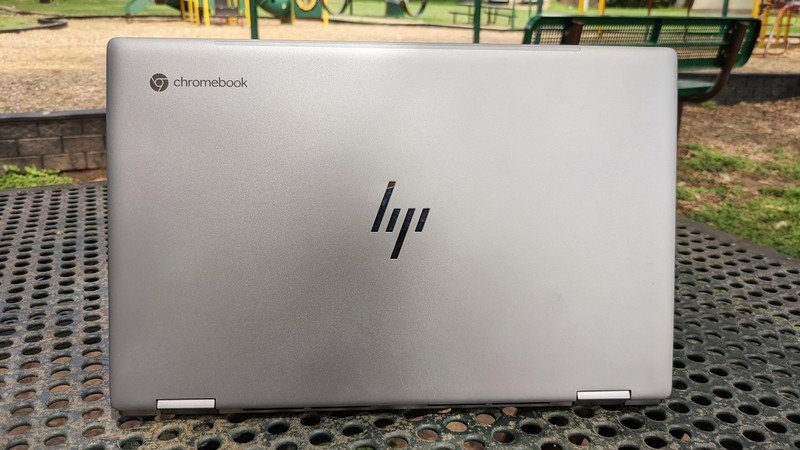
You should buy this if ...
You want an affordable, premium laptop
Chrome OS aside, this is a good laptop, period. Plus, with Android and Linux support, you can run Microsoft Office apps and other Linux apps quite well here.
You are privacy-conscious
Built-in biometric authentication and a physical camera kill switch, along with Chrome OS's privacy and security features make this a compelling device for those who are concerned with their online safety (notwithstanding all of the data Google collects).
You want to be entertained
As much as this laptop is made for productivity, it's just as much an entertainment device. The beautiful screen and loud speakers make it the perfect Netflix or Stadia machine.
You should not buy this if ...
You are on a budget
While certainly not the most expensive Chromebook, if you're on a budget, there are many better options in the $300-$400 range.
You want a laptop for your kids
Again, a better buy for young schoolchildren would be something like the ASUS Chromebook Flip C214.
You like a 3:2 aspect ratio
I personally prefer a wider screen for multitasking, but many find the 3:2 aspect ratio on the Google Pixelbook or Acer Chromebook Spin 713 more to their liking for web browsing.
The HP Chromebook x360 14c sits in the sweet spot of the overall Chromebook landscape. It's more premium than 90% of all Chromebooks (and most other PC laptops), and yet it is just in the mid-range when it comes to affordability. HP did make some compromises here, but then again, no device is perfect, and I think the tradeoffs will be worth it for most people.
4.5 out of 5
If you consider this device, I highly recommend the Intel Core i3 version, which you can pick up at retailers like Best Buy and Newegg over the Intel Pentium Gold 6405U or Core i5 versions. That is unless you want a premium-feeling device with less power, or you need the ultimate power available.

The perfect laptop for work or fun
HP knocked it out of the park with the Chromebook x360 c14. From the premium finishes to the hardware and software focus on privacy, to the performance and specs, this thing was made to work. However, the beautiful screen and Bang & Olufsen speakers mean it's perfect for play as well.

Jeramy was the Editor-in-Chief of Android Central. He is proud to help *Keep Austin Weird* and loves hiking in the hill country of central Texas with a breakfast taco in each hand.

