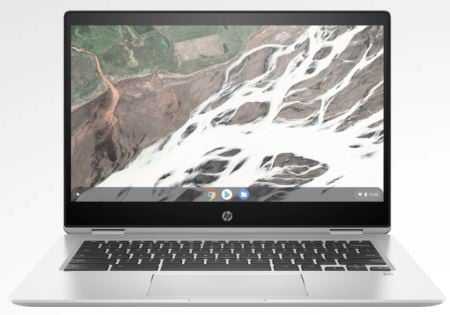Chromebooks have been heralded as the best "cheap" laptops and a boon for the education sector, and 2019 sees them make a first serious push into the enterprise space. HP, a name almost synonymous with enterprise computers, understands this like no other company can and has built the x360 14 G1; a Chromebook that brings the security and ease of use that comes with Chrome wrapped up in a package that professional users will love.
The Chromebook x360 14 G1 may have a horrible name, but you can't ignore the awesome aluminum shell, the great keyboard and trackpad, and numerous configurations. You can configure this Chromebook with the best and newest specs or go with something more modest, but either way you still have two issues — a dim display and a steep price.
The Good
- Great design and build quality
- Excellent keyboard and trackpad
- Extreme performance
The Bad
- The display is dim
- It's expensive
- Big bezels
The design
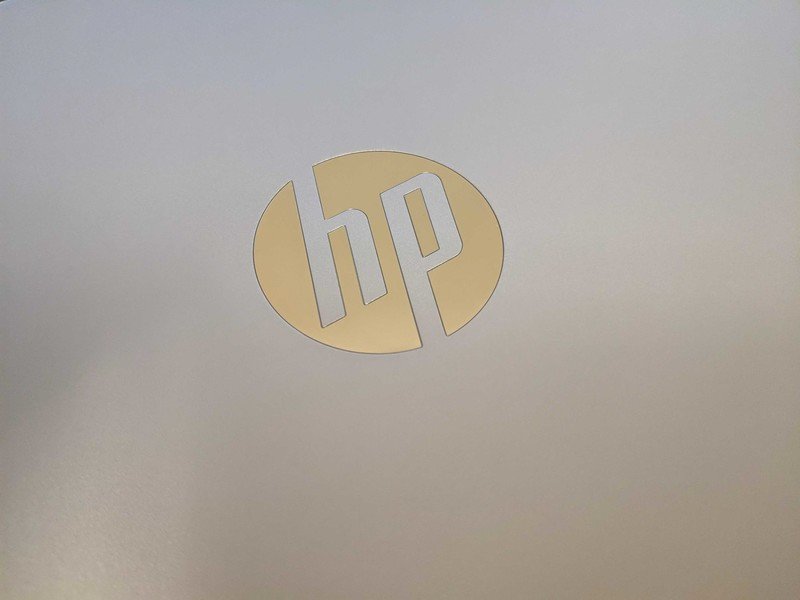
The Chromebook x360 14 G1 is able to be sleek without sacrificing build quality. The total package has the MacBook look that so many new laptops bring with the silver brushed aluminum chassis and black keyboard, but HP is able to pull it off here. Closed, you're faced with an unassuming look; brushed aluminum with only a chromed HP logo centered on the lid. Open the 360-degree hinges and you'll find a thin yet sturdy cover that houses the 14-inch display and a diamond cut chassis holding the fully backlit keyboard and surprisingly great trackpad.
HP gives the tried and true MacBook look a bit of its own twist. It looks good.
You'll also notice some rather chunky bezels, which are a stark contrast to the ultra-thin aesthetic seen in the rest of the design. These surround a display that is great everywhere except where it counts — brightness.
The 14-inch display has great viewing angles, offers excellent color reproduction, and fast response. If you're using it inside — especially in a room that's not overly bright — you'll love it. But you'll not love how dim it is, even at full brightness. This certainly helps HP meet any claims of having a long battery life, but it also makes for a less than optimal experience in any situation where the environment is really bright. It's a shame, really, because the display is clearly capable in all other ways. I just wish it were brighter.
Ports

You'll find every port you need on the Chromebook x360 14 G1. On the right (facing the display) you'll find a USB-C port for data and charging, a legacy USB-A 3.0 port, and a Kensington Lock slot. The latter is very important to a lot of enterprise purchasing agents.
USB-C charging ports on both sides is always nice to see.
On the left is another USB-C port that's also equipped to charge the Chromebook as well as transfer data, a 3.5 mm headphone/microphone combo jack, and a microSD card slot. I would have liked to have seen a full-size SD card slot, but considering how thin and light the Chromebook x360 14 G1 is, I imagine there just wasn't enough available space.
One big plus is having USB-C charging and having a charging port on both sides. It's nice to say the battery will last all day, but it's inevitable that you'll need to charge it whilst using it eventually. Being able to have the cord come from either side can be a lifesaver during those times.
Display

When we see so many Chromebooks with great displays from a myriad of companies, it's disappointing to see what the Chromebook x360 14 G1 is packing here. I can't say the display is bad, and if we were talking about a more budget-friendly device it'd certainly be passable, but on a top-tier product with top-tier pricing, I want to see a top-tier screen.
The display leaves much to be desired once you see the price tag.
Outside of the resolution, I can't see much difference between the display on the Google Pixelbook or Samsung Chromebook Pro and the HP Chromebook x360 14 G1 while sitting in a chair and watching a video. And if you've used either of those models, you know that's a lot of praise. If you haven't, know that they are some of the very best laptop displays on the market. Touch response is also excellent; it's on par with a flagship phone and you see or hear the expected reaction instantly when you give it a tap or swipe.
The praise ends when you move anywhere with a bit more light. The glossy 1080p 14-inch display on the Chromebook x360 14 G1 reminds me of what I'd find on a budget model. It's not particularly dull or lifeless, it's just too dark. You're not going to be able to notice any detail in dark areas during a movie and forget about using it for digital artistry because the 214-nit panel just isn't up to speed with the competition.
Keyboard and trackpad

There's a huge divide between the keyboard on a budget HP laptop and a flagship model. The Chromebook x360 14 G1, thankfully, is flagship material when it comes to keyboard and trackpad.
An A+ for the keyboard and trackpad. I could use these all day, every day.
I've used many, many Chromebooks over the years working here at Android Central. Without exception (until now, that is) every single one of them made me wish the keyboard was just a little better. Not true here and HP has mastered the chiclet design and delivered a keyboard that's as good as a Chromebook Pixel (best keyboard ever) or old-style MacBook Pro. You'll find just the right amount of travel in the keys and when paired with the perfect amount of resistance the keyboard is a joy to use.
The trackpad also gets high marks. The best way I can describe it is smooth without being slippery; your fingers can glide across it for navigation or using Chrome's gestures but you'll still have enough feedback for precise mousing. Very few laptops can get a trackpad just right. The Chromebook x360 14 G1 is one of them.
Specs and pricing
The model HP sent us has the following specs:
| Category | HP Chromebook x360 14 G1 |
|---|---|
| Operating System | ChromeOS |
| Display | 14-inch IPS Brightview panel @1080p |
| Processor | Intel Core i5-8350U |
| Memory | 8GB LPDDR4-2400 SDRAM |
| Storage | 64GB eMMC |
| Expandable Storage | microSD card |
| Camera | Integrated HD 720p webcam with dual-microphone array |
| Security | Kensington Lock slot |
| Connectivity | Wi-Fi 802.11ac, Bluetooth 4.2 |
| Ports | 2x USB-C 3.1 (with Type C PD charging) , 1x USB 3.0 |
| Audio | B&O PLAY via dual speakers |
| Battery | 60 Wh, 12 hours |
| Dimensions | 12.8 x 8.9 x 0.6 inches |
| Weight | 3.1 pounds |
Pricing for the mid-range version as specified above is right at the $800 mark. And that's a lot of money to spend on a Chromebook. The Chromebook x360 14 G1 does come in several configurations, starting with a $514 Intel Celeron powered model all the way up to a $1,250 8th-gen Core i7 model with 16GB of RAM. It's nice to know that there's a model to fit almost any user, even if the pricing doesn't.
With that out of the way, I can sum up the performance of the model we were shipped with one word: WOW.
During a typical day of work, I'll have upwards of 20 browser tabs open, the Slack Android app running, either Amazon or Spotify streaming some music and a dedicated browser window for Google Hangouts open. The Chromebook x360 14 G1 was able to handle that without a hitch, and then some: on top of my normal workload I can load three 1080p videos via YouTube at once before things start to become noticeably sluggish.
More: Best Chromebooks in 2019
In other real-world testing with the enterprise in mind, the Chromebook x360 14 G1 was able to refactor and build a messy experimental Android app using Android Studio faster than my fully decked out 2014 MacBook Pro with an Intel Core i7 and 16GB of RAM and still flies through spreadsheets while having multiple Google Docs tabs open and a handful of other browser tabs at play. I can confidently say this is one of the fastest Chromebooks available today.
It's blazing fast thanks to 2019 components under the hood.
This is thanks to the 8th generation processor and DDR4 memory. Whether casually browsing the web, using your favorite Android or Chrome apps, or enabling the Linux container and running native Linux applications, this Chromebook is going to handle everything you can throw at it.
You might think the battery life is going to suffer from this type of performance, but not so. The Chromebook x360 14 G1 lasted all day every day, with plenty of juice left over. Seeing 11 to 12 hours of life per charge and knowing that I wasn't going easy on things is also a winner. The 60 Wh battery in the Chromebook x360 14 G1 is a boss.
The bottom line

You may need this sort of performance from a Chromebook, and whether you're an enterprise customer or an individual with specific needs, you understand that it comes at a cost. Just know that you're not going to love the display even though you'll probably love everything else here.
3 out of 5
If you just want a great premium Chromebook, it's tough to justify HP's pricing compared to some other models available. Unless you already know you need the power of an 8th gen Core i5 CPU, you probably don't and you're giving up the single most important spec for most users: a great display under all conditions.

Jerry is an amateur woodworker and struggling shade tree mechanic. There's nothing he can't take apart, but many things he can't reassemble. You'll find him writing and speaking his loud opinion on Android Central and occasionally on Threads.