This is how you'll use Samsung Pay on your Galaxy Note 5

After initially teasing the launch of Samsung Pay back at MWC in March, Samsung finally unveiled the working technology and a launch date in conjunction with the announcement of the Galaxy Note 5 and Galaxy S6 edge+. We were on-hand at the NYC event to try Samsung Pay for ourselves in a demo setting — here's how it works.
The process is quite simple. Once you have Samsung Pay set up with your credit, debit, loyalty and gift cards — which the Pay app stores securely with KNOX — you'll be ready to pay at any time. Just make a swipe up on your phone's screen, starting at the very bottom, while on standby or at the lock screen and it'll launch the Samsung Pay interface.
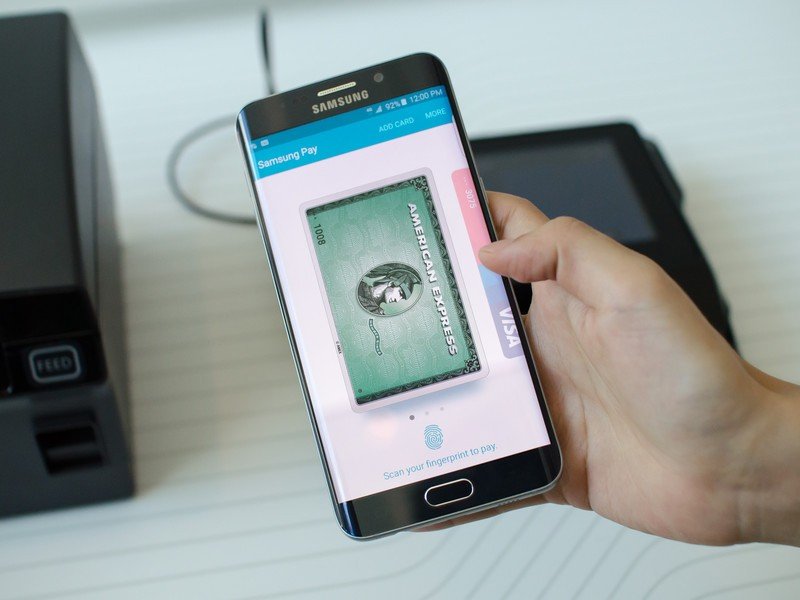
Your default card will be displayed (just a depiction, not the actual number), but you can quickly swipe between choices to get the right card for the job. Once you select a card, just place your finger on the home button for fingerprint authentication — or enter a PIN if you prefer — and place the phone on the payment terminal within the 15 second authentication timeout period.
If the terminal supports NFC you'll have to set the phone up against the NFC receiver area, but if it's a standard credit card swipe machine, you simply place the phone vertically over the slot where you would normally swipe a card — this is the MST (Magnetic Secure Transaction) tech. You don't have to wave the phone or anything like that — just place it there for a couple seconds, and the payment is complete.


Whether you use NFC or MST, your credit card number and personal information is never sent to the merchant, only a token for the payment and nothing else. That's a big deal, even if you aren't looking at Samsung Pay from a convenience standpoint.
Of course in a demo situation Samsung Pay is likely to work more often than not, but the real test will be when it gets out into the world and you're tapping your Galaxy Note 5 on payment terminals that have never seen technology like this before. We'll find out how that goes starting at the end of September in the U.S.
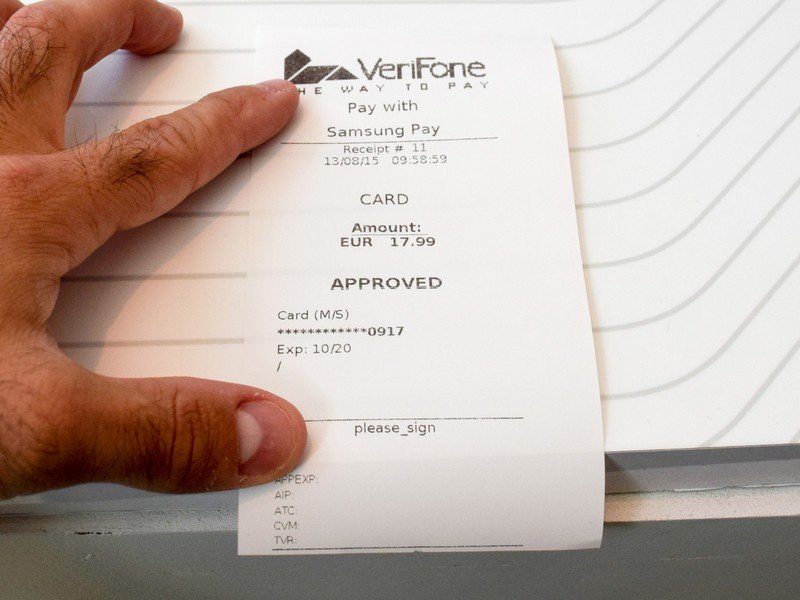
Be an expert in 5 minutes
Get the latest news from Android Central, your trusted companion in the world of Android
Andrew was an Executive Editor, U.S. at Android Central between 2012 and 2020.

