How to watch TV using Xfinity Stream app on Roku, Fire TV or Apple TV
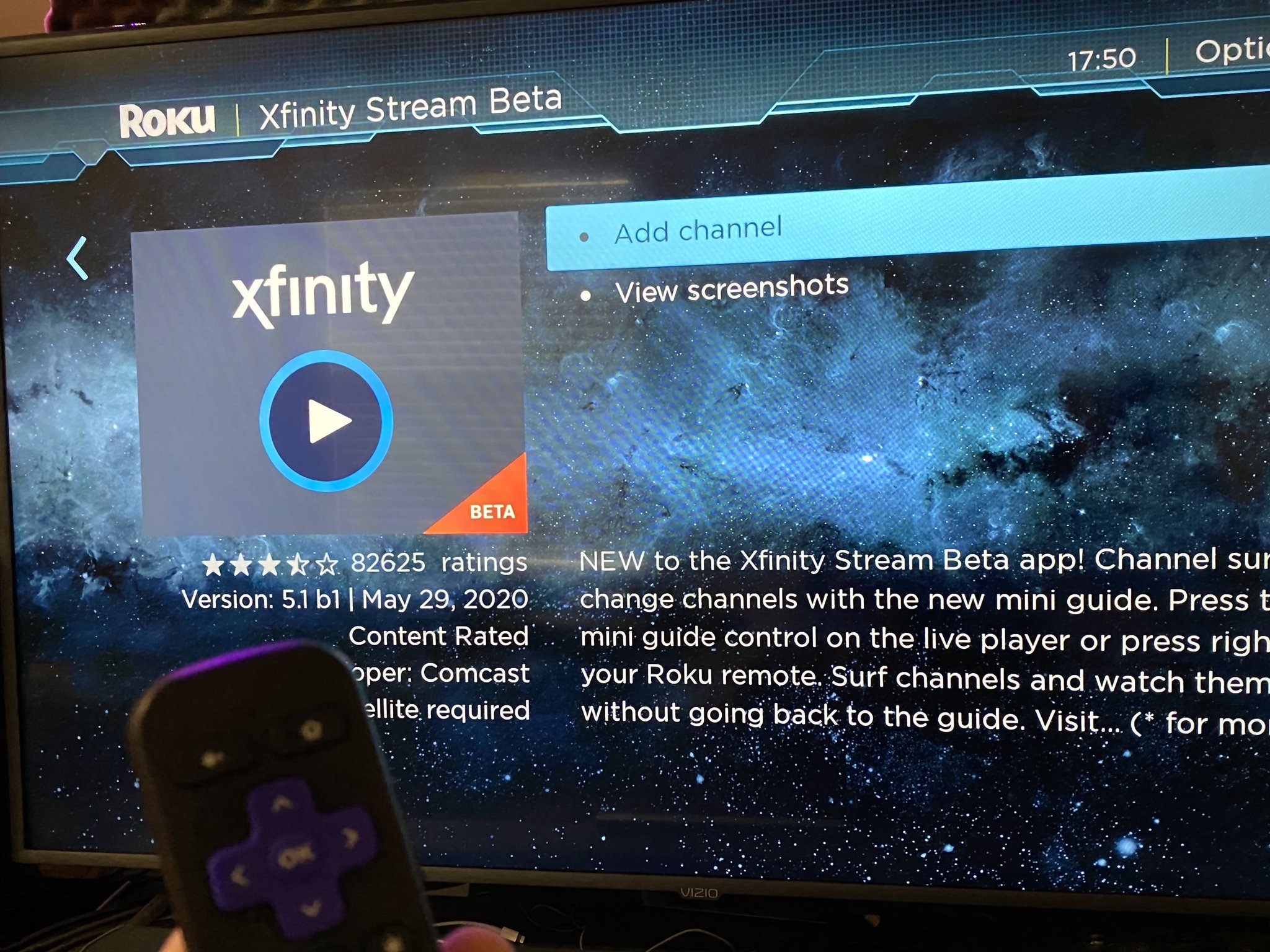
If you need to add another Xfinity TV to your house but don't want to order another cable box, you have a few options. The Xfinity Stream app is available in beta on Roku devices as well as some Samsung and LG smart TVs, though you must be connected to your home Xfinity internet to use it. The app is not available on Apple TV or Fire TV but if you use a PC, you can use screen sharing to get Xfinity on your TV in a pinch. Here's how to set it up.
Products used in this guide
- Entry-level Roku streaming: Roku Express HD ($24 at Amazon)
- Add streaming and better audio: Roku Smart Soundbar ($169 at Amazon)
How to watch TV on the Xfinity Stream app
The Xfinity Stream Beta app is available on Roku devices as well as many Samsung and LG smart TVs.
- Download the app by searching for Xfinity Stream on your device.
- Make sure your device is connected to your Xfinity internet.
- Open the app and select Sign in.
- Use another device such as a phone or PC to enter the activation code at xfinity.com/authorize
- Use your remote to select the content you wish to view. Live TV channels can be found in the Live TV section.
One thing to keep in mind is that this app is only intended to be used in your home. If you were planning on using your streaming device at someone else's house or taking it on vacation, you're out of luck.
When you're away from home, you'll have to stream through a web browser or use a phone or tablet with the Xfinity Stream app (also available on iOS and Amazon).
Fire TV and Apple TV
The Xfinity Stream app is not natively available on Fire TV or Apple TV.
Some people have been able to activate and use a sideloaded APK of the Xfinity Stream app on Fire TV devices. This requires installing unauthorized Android apps and emulating the tablet or phone environment on your device. There is no telling how long this will work or if the apps you download from outside an official app store are fully secure so it's not recommended.
Be an expert in 5 minutes
Get the latest news from Android Central, your trusted companion in the world of Android
One of the most reliable ways to bring your Xfinity service to a TV is to use a PC. This can be done either by using a direct connection with something like an HDMI cable or by sharing your screen to your device. You will need a Mac to share your screen to your Apple TV. Google Chrome can be used to easily cast a web browser tab to your TV, though in my experience, audio and video quality can be highly variable on either even with a strong connection.
Sharing your screen from an Android or iOS device will stop your Xfinity stream and display an error message.
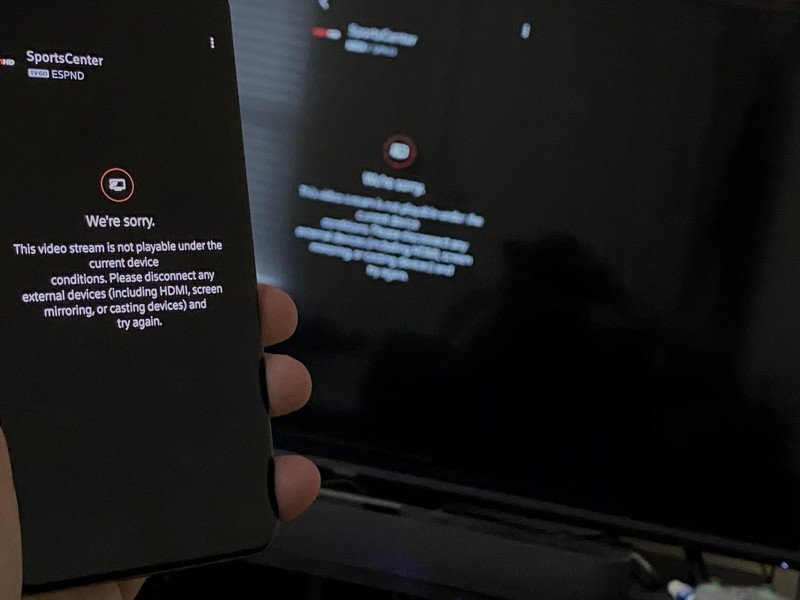
The Xfinity Stream app is designed to bring your Xfinity service to more TVs in your home with Roku hardware or Samsung and LG smart TVs. If you want to take your service on the go, you will need to use a phone, tablet, or PC to watch. The Android and iOS apps do not allow for an external monitor or TV to be used but streaming on a PC can still be displayed on a TV.
Our top equipment picks
Stream in your home with a Roku device. Watch on your phone or tablet with the Xfinity Stream app.

1080p streaming and a great remote
The Roku Express is a simple and inexpensive streaming device with a rich app ecosystem, a great remote, app, and compact housing.

4K with improved audio
The Smart Soundbar has a 4k Roku player built in to elevate your audio performance over what standard TV speakers can produce.
Using one of the best Fire TV Stick VPNs may also help you access content that isn't available in your local area.
When Samuel is not writing about networking or 5G at Android Central, he spends most of his time researching computer components and obsessing over what CPU goes into the ultimate Windows 98 computer. It's the Pentium 3.

