How to watch the Super Bowl on PlayStation in 2020
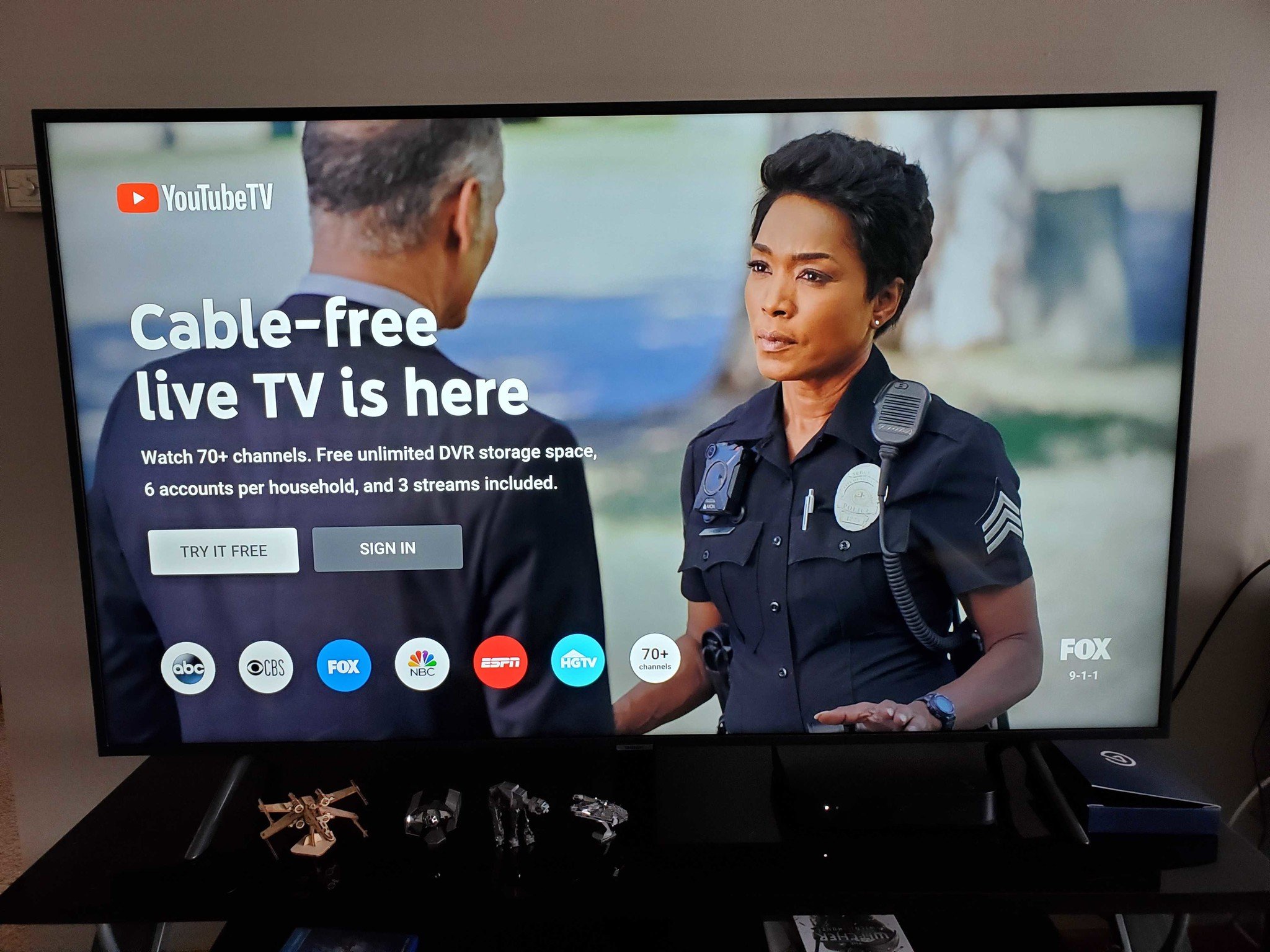
When you're preparing for the big game day with your friends and family, you'll want to make sure that everything is ready well ahead of time. If you were planning on streaming over your PlayStation 4, you might run into some issues. Since the death of PlayStation Vue, you might not be sure about exactly how to watch the Superbowl on your PlayStation. Luckily, you have a few options.
Since there is no proper FoxSports app on PlayStation, at the forefront of your viable options is YouTube TV. PlayStation has actively encouraged former PlayStation Vue users to swap over to YouTube TV. Recently, a full YouTube TV app was added to PlayStation and this will be the simplest way to get ready for the Super Bowl.
If you haven't signed up for YouTube TV before, you should be able to redeem a free trial. Whether you're on a free trial or an active subscriber, you'll want to download the YouTube TV app to your PlayStation 4. From there, find the appropriate local Fox station and you'll be all set.
For more information on getting set up there, you can check out our guide on watching the Super Bowl through YouTube TV. Super Bowl LIV kick off is at 6:30 p.m. on Sunday, Feb. 2, 2020 from Hard Rock Stadium in Miami Gardens, Fla. The game is a bout between the Kansas City Chiefs and the San Francisco 49ers.
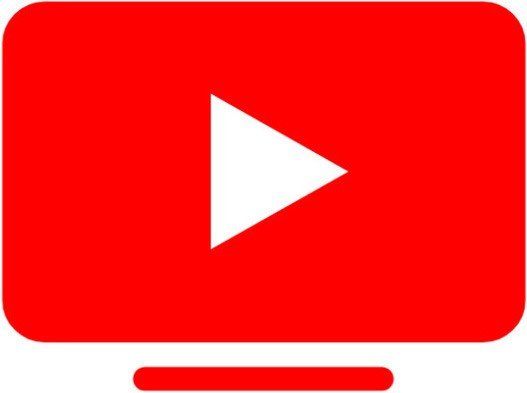
A good replacement for PlayStation Vue subscribers
YouTube TV is one of the easiest streaming services to understand, with a single plan, a ton of channels — including Fox for watching the Super Bowl LIV.
What if I'm out of the country?
Let's say you happen to be out of the country, whether it's for work or vacation. If you still want to watch the Super Bowl, a Virtual Private Network (VPN) might be the way to go. Streaming services are oftentimes (but not always) blocked and unavailable for viewers who aren't in the U.S. By using a VPN, you will appear to be online in one country even if you're actually in another.
If you are worried that your travel will interfere with missing everything in the game live as it happens, definitely consider using a VPN. You'll be able to watch the Super Bowl even if you're not in the U.S.

Good to watch everywhere
ExpressVPN has all the things you want from a VPN, including multiple plans at different price points. It also has servers in 94 countries and apps for all major platforms.
We test and review VPN services in the context of legal recreational uses. For example:
1. Accessing a service from another country (subject to the terms and conditions of that service).
2. Protecting your online security and strengthening your online privacy when abroad.
We do not support or condone the illegal or malicious use of VPN services. Consuming pirated content that is paid-for is neither endorsed nor approved by Future Publishing.
Be an expert in 5 minutes
Get the latest news from Android Central, your trusted companion in the world of Android
Samuel Tolbert is a freelance writer covering gaming news, previews, reviews, interviews and different aspects of the gaming industry, specifically focusing on PlayStation on Android Central. You can find him on Twitter @SamuelTolbert

