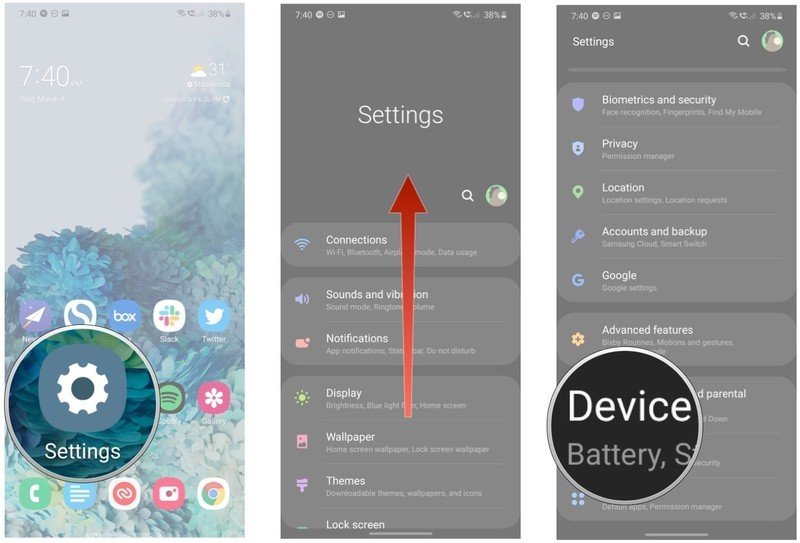How to view battery usage figures on your Galaxy S20

The Galaxy S20 has a generous 4,000mAh battery that lasts all day, but if you're curious about seeing just what services are using up the battery, you can do so from the phone's settings. You'll be able to see detailed usage statistics, and a list of all the apps that are consuming battery cycles, which is important when that errant app running in the background starts draining your battery.
How to view battery usage statistics on the Galaxy S20
- Open Settings from the home screen.
- Scroll down to the bottom of the page.
- Select Device care.
- Choose Battery.
- Select Battery usage.
- Here you can see detailed battery usage figures, including device screen-on-time and apps that are consuming the most amount of battery.
The Galaxy S20 gives you detailed information on what apps are consuming the battery, and you also get to see screen-on-time for the last seven days. The screen-on data is particularly useful because you get to see just how much you used your phone broken down into two-hour increments. It also shows you what apps you've used in that time, and for how long.
In addition to viewing battery usage figures, you get the option to put misbehaving apps to sleep so they don't continually drain battery in the background. The Galaxy S20 comes with all the tools you need to monitor battery usage and make sure that there aren't any background services that are draining your battery, and that's always a good thing.

Everything you care about
The Galaxy S20 is loaded with all the features you need in a flagship phone in 2020. You get a gorgeous 120Hz AMOLED screen, the latest Qualcomm Snapdragon 865 chipset with 5G, exciting new cameras that offer 30x hybrid zoom, and a massive 4,000mAh battery that lasts all day.
Get the latest news from Android Central, your trusted companion in the world of Android

Harish Jonnalagadda is Android Central's Senior Editor overseeing mobile coverage. In his current role, he leads the site's coverage of Chinese phone brands, networking products, and AV gear. He has been testing phones for over a decade, and has extensive experience in mobile hardware and the global semiconductor industry. Contact him on Twitter at @chunkynerd.