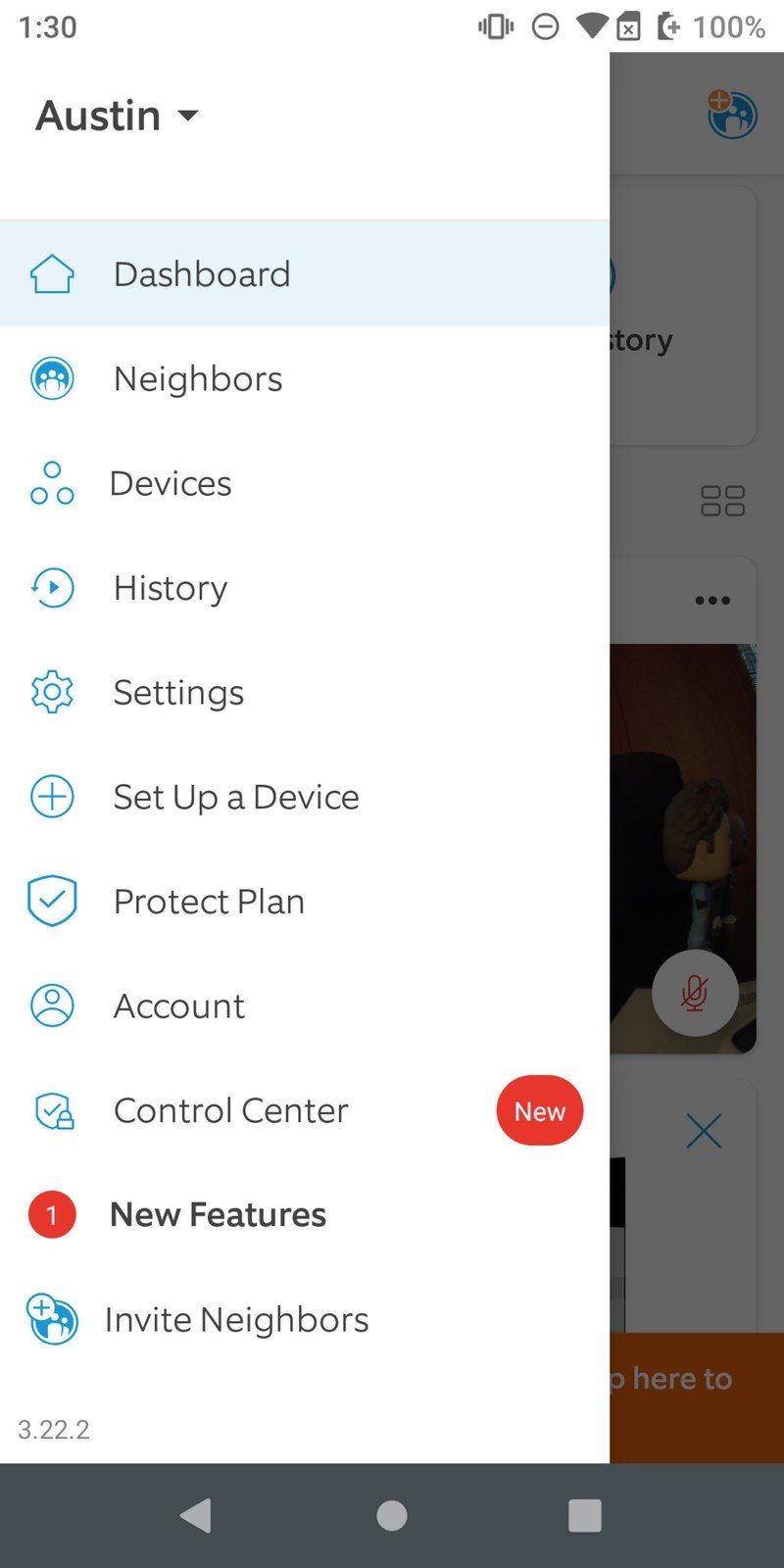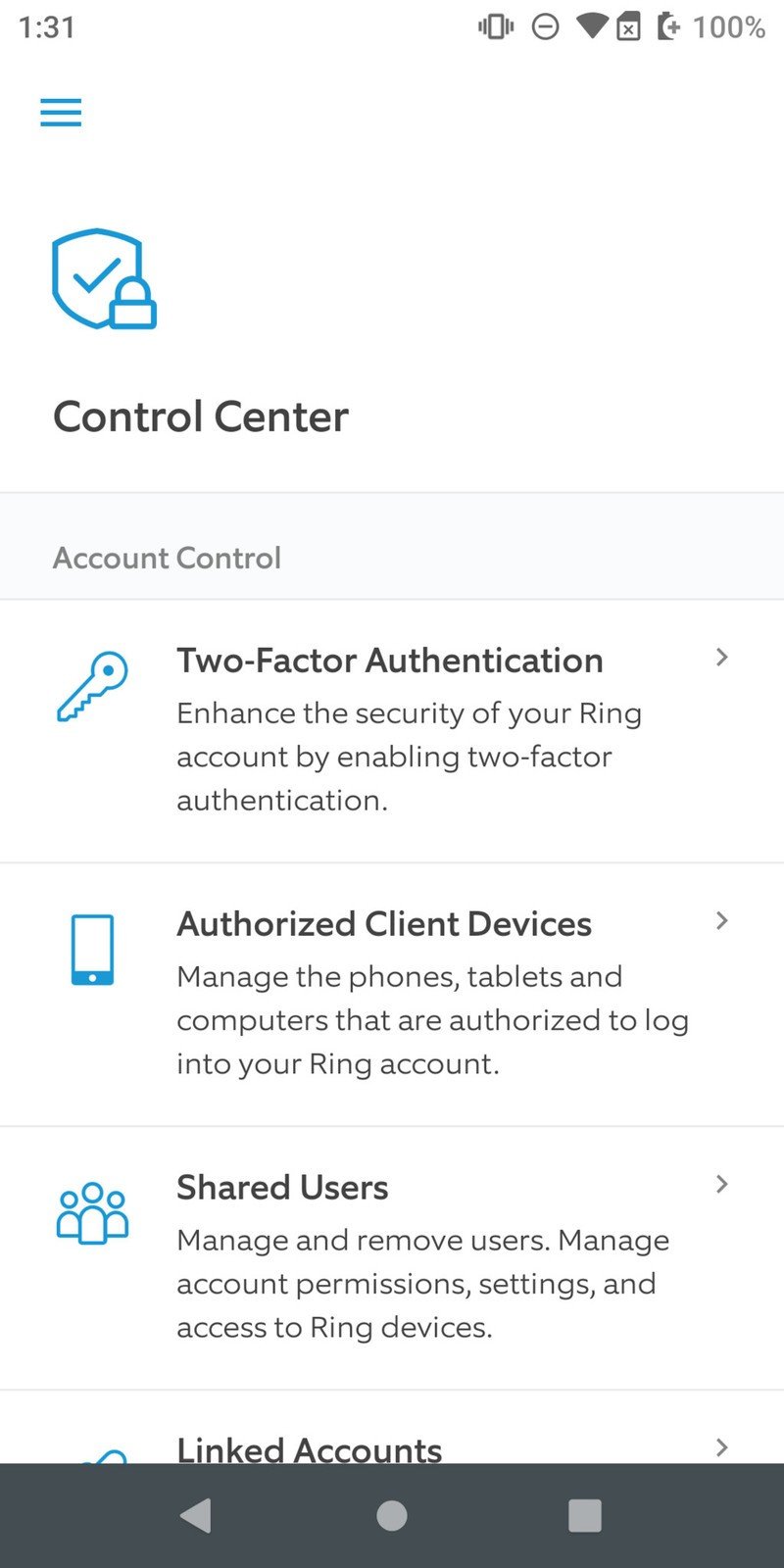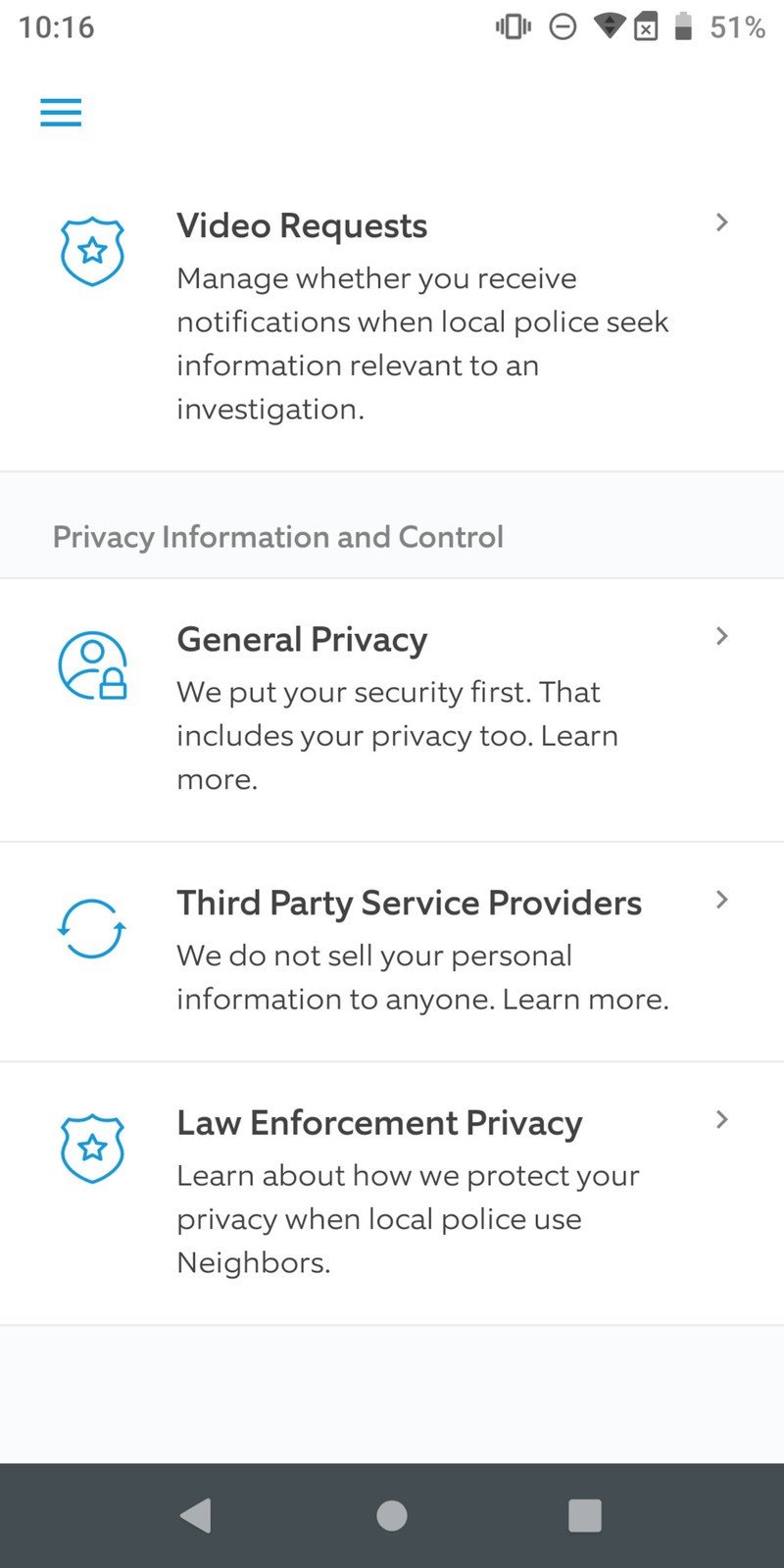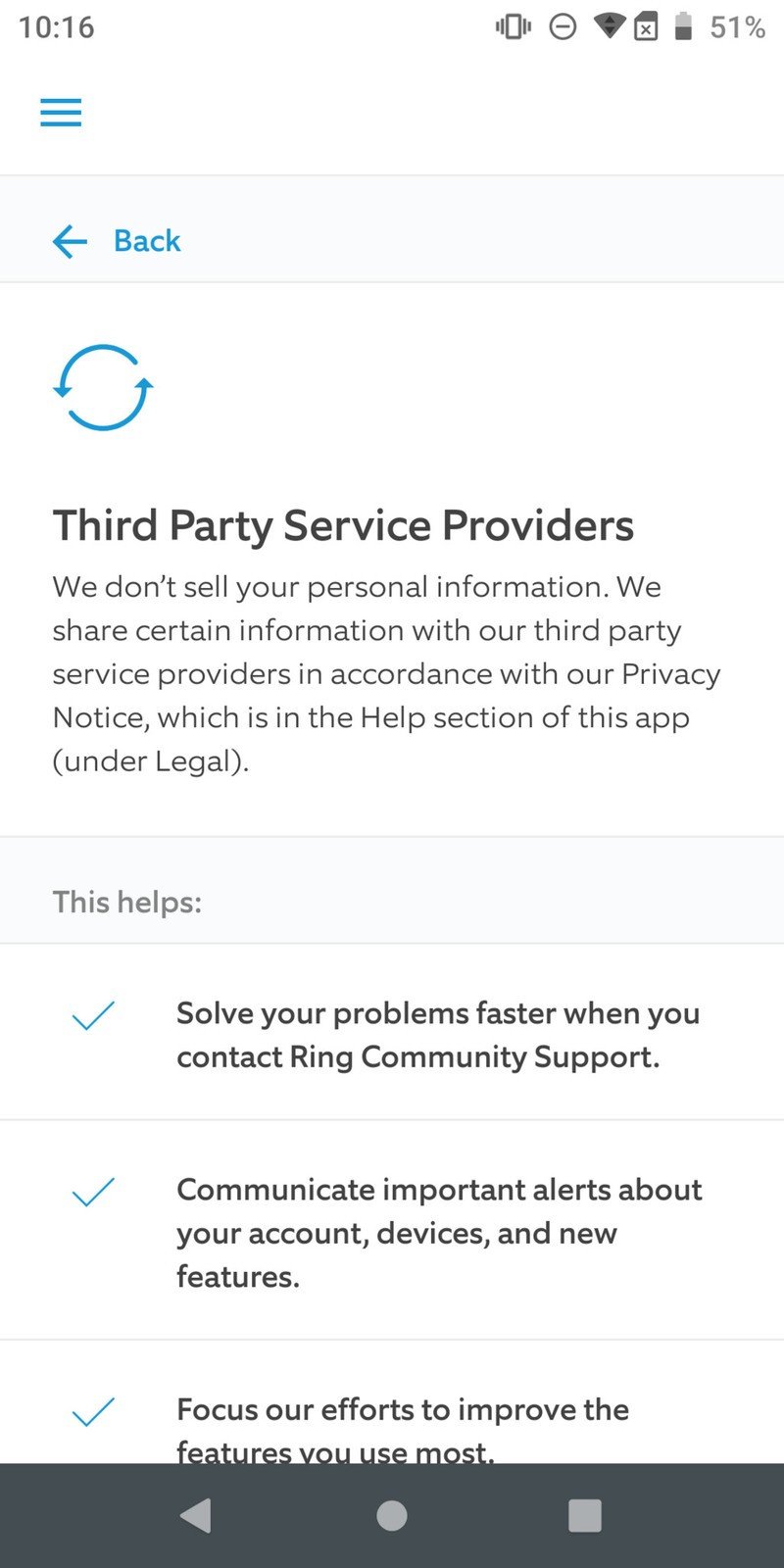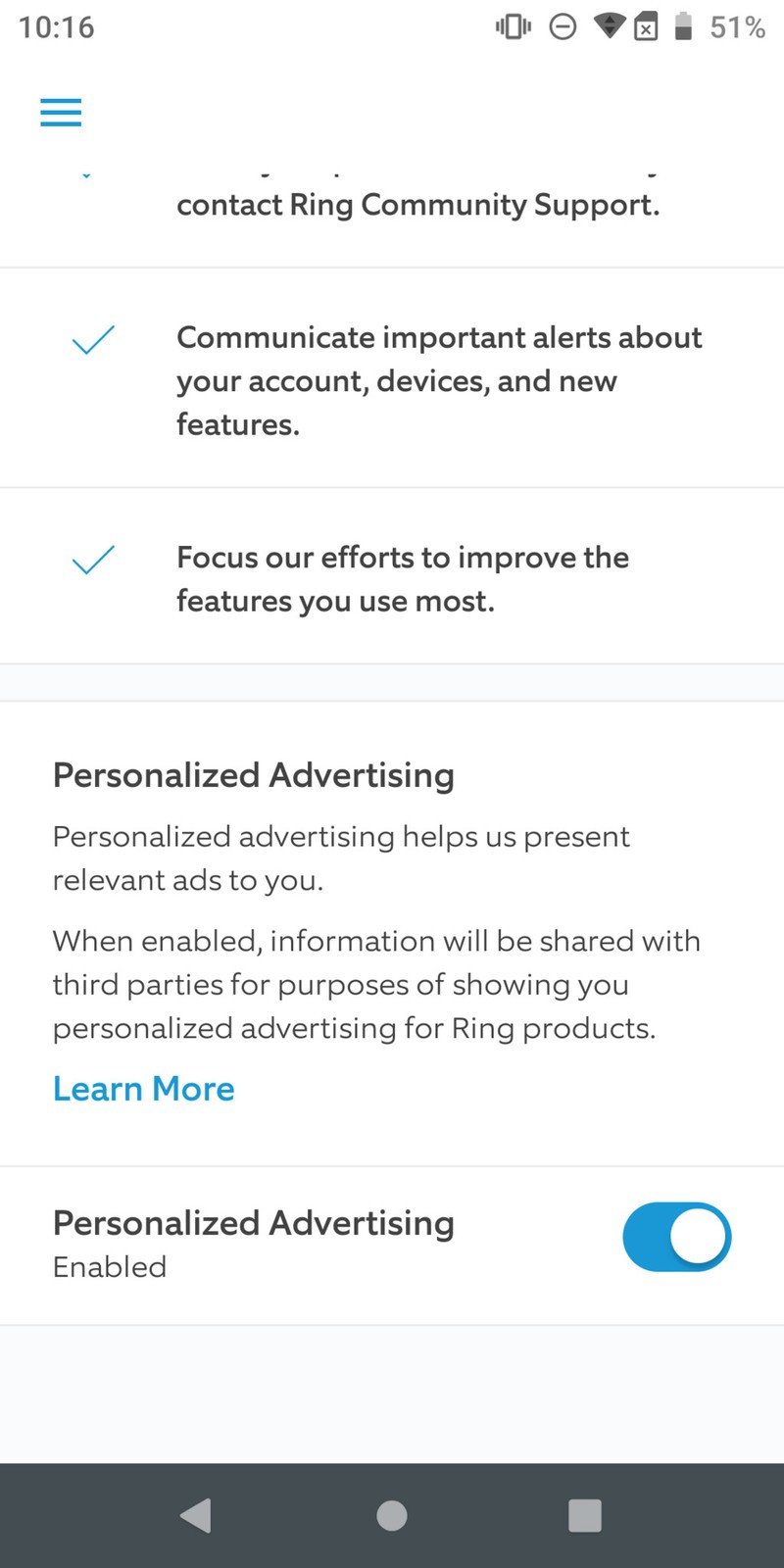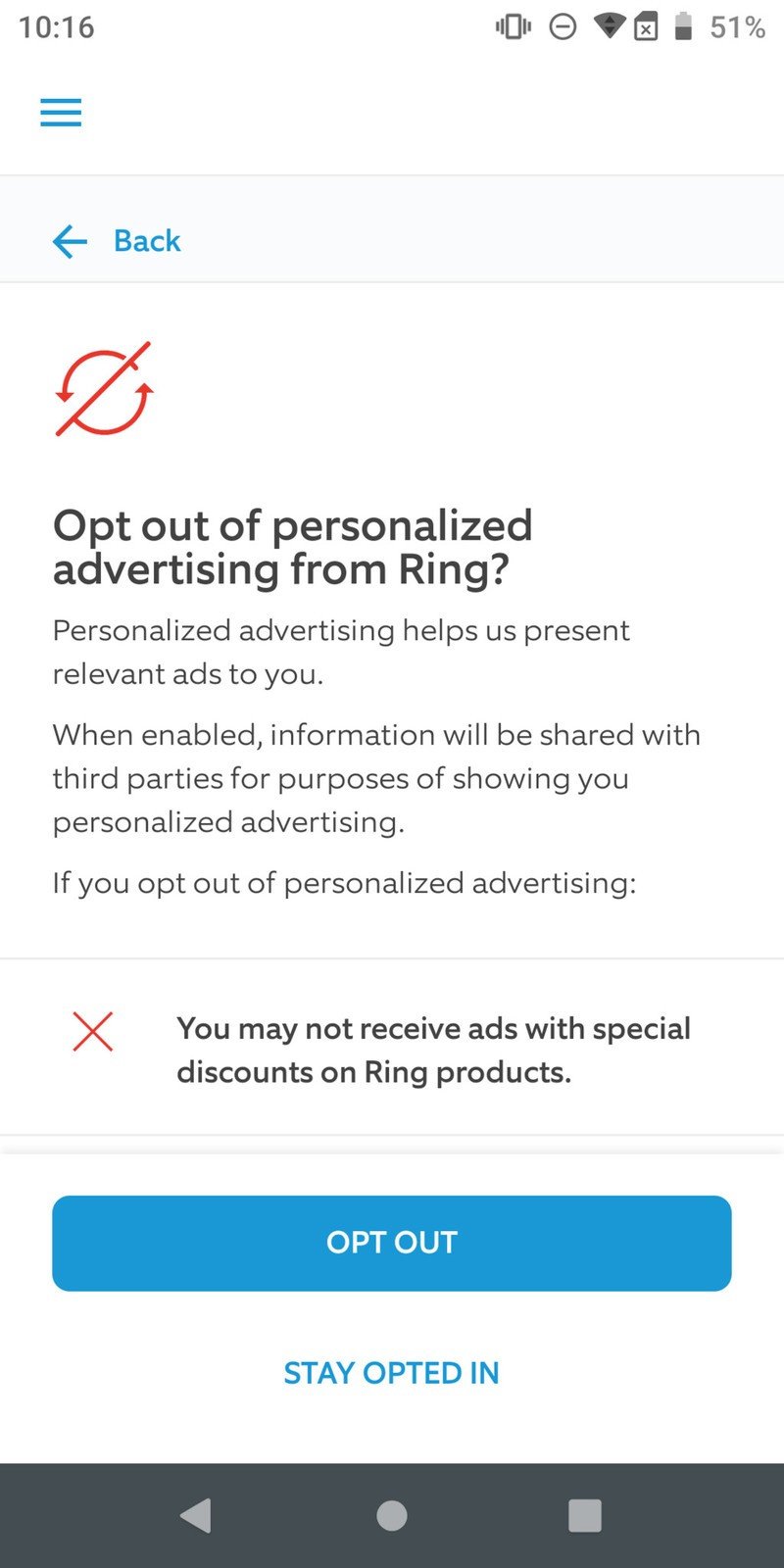How to use the Ring Control Center to opt out of third-party ads and services

In light of recent privacy scandals, the security company Ring has made a concerted effort over the past few months to empower its users to take greater control over their data and video feeds. Features such as two-factor authentication are now officially required to log into new and existing accounts, and the company is phasing in additional user controls like the ability to control what information is shared with third-parties (coming this spring) and opt-out of personalized advertising. We'll show you how easy it now is to opt-out of third-party advertising, and we will update this guide as soon as the promised third-party service provider controls have rolled out.
Products used in this guide
- Monitor your home: Ring Indoor cam ($60 at Amazon)
- Control your Ring: Ring App (Free at the Google Play Store)
- A good Ring alternative: Wyze Cam Pan ($38 at Amazon)
How to opt-out of third-party ads and services
Note: Before you start, make sure that your Ring app has been updated to the latest version — 3.22.3 or later (released on/after Feb. 18, 2020).
- Open the Ring app on your Android device.
- Tap on Control Center.
- Scroll down and tap on Third-Party Service Providers.Source: Jeramy Johnson / Android Central
- Scroll through and read the information in this section, and then scroll down to the bottom of the page.
- Tap on Personalized Advertising to disable.
- Read the disclaimer, then tap on Opt Out.Source: Jeramy Johnson / Android Central
- Note that it may take up to 30 days for your preferences to take effect.
If you haven't previously, I encourage you to take some time to poke around in the Control Center area of the Ring app and read the company's statements on user privacy and data security under the Privacy Information and Control section. Here you can learn about Ring's approach to overall privacy, third-party service providers, and law enforcement. Also, in the Control Center under Community Control is a section where you can opt-out of Video Requests from law enforcement.
As mentioned in the introduction, Ring has said that it will be rolling out additional user controls over third-party services in spring 2020.
Beginning immediately, we are temporarily pausing the use of most third-party analytics services in the Ring apps and website while we work on providing users with more abilities to opt-out in Control Center.
I welcome Ring putting these additional controls in the hands of its users, and I look forward to more transparency from the company on these issues.
Our top equipment picks
If you plan to continue using Ring devices and services, the Ring Indoor Cam is a great value and super easy to set up and use via the Ring app, and Echo Show, or a Fire Tablet or TV device.
Get the latest news from Android Central, your trusted companion in the world of Android
For the same benefits of the Ring Indoor Cam with some extra goodies, take a look at something like the Wyze Cam Pan. It's cheaper than the Ring cameras, and you can store videos locally and not in someone's cloud.

Jeramy was the Editor-in-Chief of Android Central. He is proud to help *Keep Austin Weird* and loves hiking in the hill country of central Texas with a breakfast taco in each hand.