How to use PS4 Play Together

If there ever was an annoyance for playing multiplayer games on the PlayStation 4, it's always having to invite each friend who wanted to play separately after the game starts. It isn't that it was particularly difficult to do, but it was time consuming. Play Together fixes that by making it quicker and easier to get your friends into a party and playing the game you want directly from the party menu.
How to host a game in Play Together
- From your PlayStation 4 home screen, navigate up and to the right to enter the Party menu (It looks like a little headset)
- Click on Create Party.
- Set a Party Name, if you'd like the party to be private, then Click Create Party.

- Select the friends who will be joining your party from All Friends, Custom Lists, Follow or Players Met.
- Click on Invite in the lower right corner.
- Now that you have your party formed, click Play Together on the party menu.
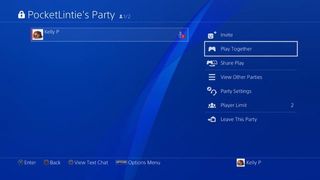
- Click Create New Game Session and Invite Players (Host).
- Select the game you want to play together.
- Click on Start Game.
If the game supports Play Together, this will launch the game and automatically invite your party members to the session for you, setting you as Host.
You can also join a session in play by following steps 1–7. Here, instead of clicking on the hosting option you would click Join Game Session (Guest) and pick the session you want to join from the available list. This only works if the Host's party wasn't set to private.
If the game you want to play doesn't support Play Together, you can still invite individually. At least everybody should now be in voice chat to make it a little easier to keep track of invites. More often than not, a properly multiplayer game will support Play Together and hopefully this will make your setup a little quicker and easier.

Online multiplayer and more
A PlayStation Plus membership is a staple for PS4 owners who want to play online multiplayer games with their friends. A bonus to playing well with others, PlayStation Plus will also get exclusive deals and discounts.
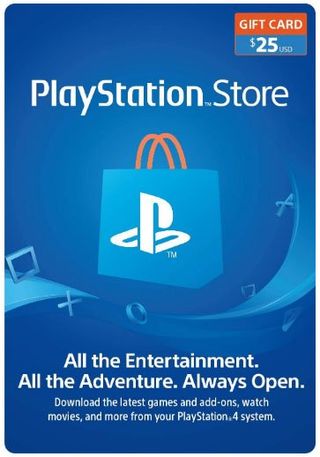
$25 PlayStation Store Gift Card - Digital Code ($25 at Amazon)
Top up your PlayStation wallet and be ready to go with a digital PSN gift card. You could also gift one to your gaming friends! It's a quick and easy way to grab any in-game items or DLC you've been waiting to grab.

Astro A10 - PlayStation 4 ($60 at Amazon)
Be an expert in 5 minutes
Get the latest news from Android Central, your trusted companion in the world of Android
Half the fun of playing games with your friends is the trash talk, joking, and chatting that happens. Astro A10's have a durable, flexible design that is excellent for even the most enthusiastic gamers.













