How to use Private Safe in OxygenOS 12

OPPO introduced a nifty feature in ColorOS 6.0 called Private Safe that allows you to safeguard sensitive data — including photos, videos, and documents — behind a passcode. With OnePlus using ColorOS 12 as the foundation for OxygenOS 12, the feature is making its way to OnePlus devices as well.
How to configure Private Safe in OxygenOS 12
It's very straightforward to set up and use Private Safe. You will need to set a privacy password for the feature, and you can do so during the initial configuration. Here's how to get started with Private Safe in OxygenOS 12:
- Go to Settings.
- Scroll down the page.
- Select Privacy.
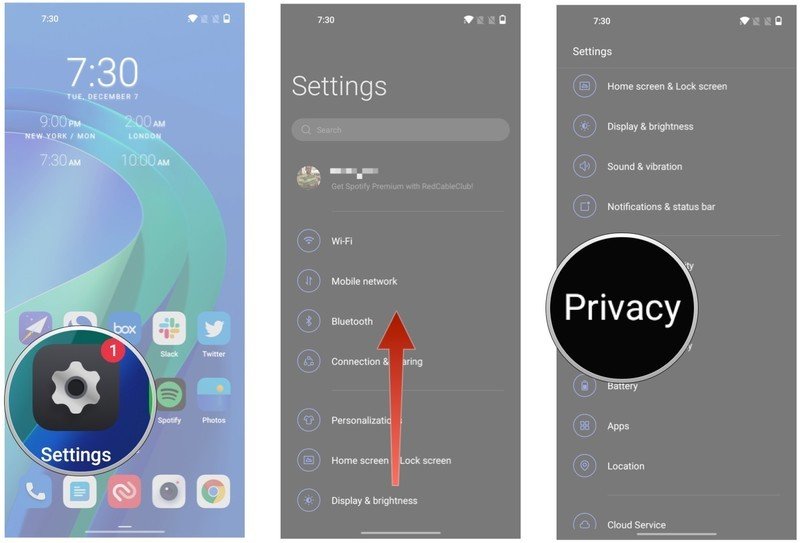
- Choose Private Safe.
- You'll get a dialog box asking you to set a privacy password. Select Set password to do so.
- You'll see a message that the privacy password controls features like App Lock, Hide Apps. Private Notes, and Private Safe. Hit Set unified password to continue.
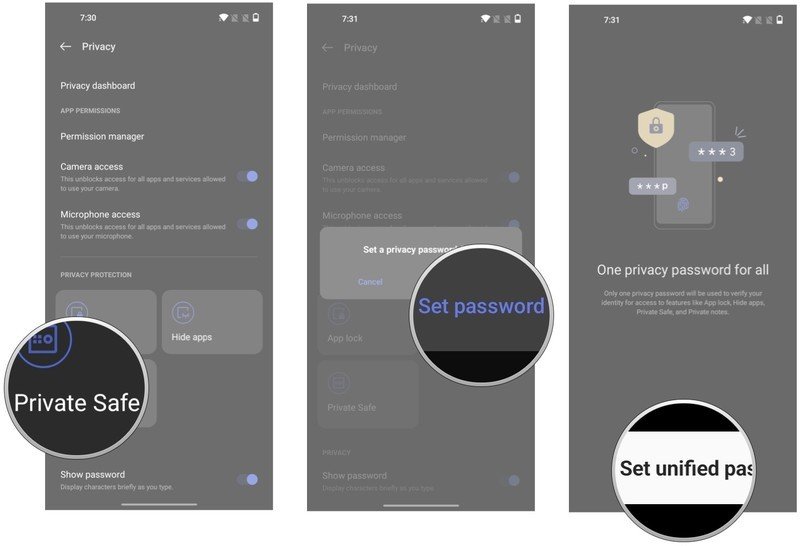
- The privacy password should be different to your phone unlock code.
- Once you set up the privacy password, you'll need to add a recovery email and security question so you can reset the password should you forget it.
Once you set the email and security question, hit Start to finish configuring Private Safe.
How to use Private Safe in OxygenOS 12
Once the feature is set up, you can go back to Settings -> Privacy -> Private Safe to add photos, videos, audio files, documents, and any other data. All files stored within Private Safe can only be accessed with the password you set, and you also get the option to use your fingerprint for authentication.
If you need a faster way to access the feature, you can always add an icon for Private Safe to your home screen. From within the feature, go to Settings (the three dots on the right), and select Home screen icon.
Android 12 is now making its way to the best Android phones, and the OnePlus 9 and 9 Pro aren't missing out — the stable release of OxygenOS 12 is now going out to these two devices, with older phones set to make the switch in the coming months.
Be an expert in 5 minutes
Get the latest news from Android Central, your trusted companion in the world of Android

Harish Jonnalagadda is Android Central's Senior Editor overseeing mobile coverage. In his current role, he leads the site's coverage of Chinese phone brands, networking products, and AV gear. He has been testing phones for over a decade, and has extensive experience in mobile hardware and the global semiconductor industry. Contact him on Twitter at @chunkynerd.
