How to use a Nest Hub with a Nest Hello Video Doorbell

One of the great things about Google's Nest acquisition is how well the Nest products are all integrated within the Google ecosystem. A prime example of this is with home automation and home security. It's easy to connect your video camera devices like a Nest Hello Video Doorbell to your Nest Hub smart speakers to see who is at the door, track packages, and monitor your home security. We'll show you how below.
Products used in this guide
- Hey Google, show the front door: Nest Hub ($130 at Best Buy)
- Eyes on the prize: Nest Hello Video Doorbell ($200 at Best Buy)
How to use a Nest Hub with a Nest Hello Video Doorbell
- Make sure your Nest Hello Video Doorbell has already been set up in the Nest app. Do the same for your Nest Hub in the Google Home app.
- Ask Google Assistant to sync devices.
- You should now see your Nest Hello Video Doorbell among your devices in the Google Home app. If you do not see it in the Google Home app, follow the troubleshooting steps in the Nest app.
- Tap to wake the screen on your Nest Hub device.
- Swipe down from the top of the screen and tap Cameras.
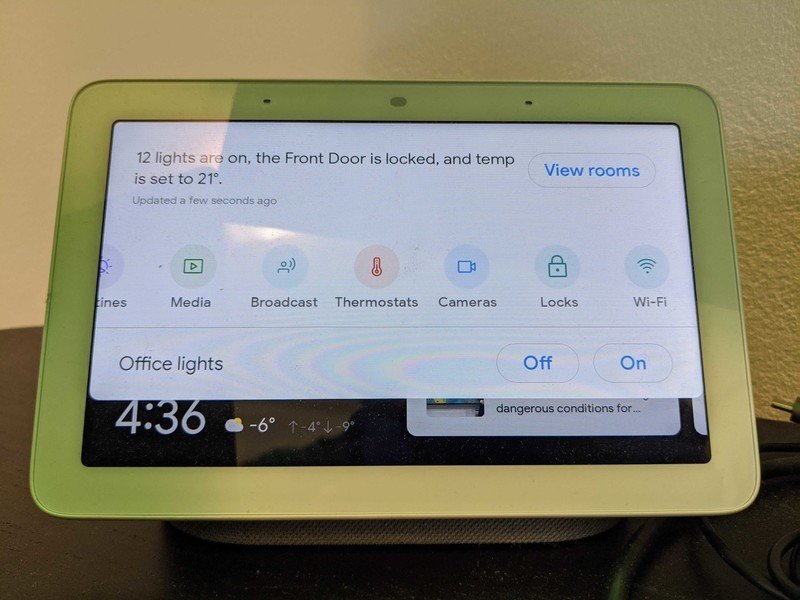
- Tap on the Nest Hello Video Doorbell or whatever you've named the device in the app (here we've named it Front Door).
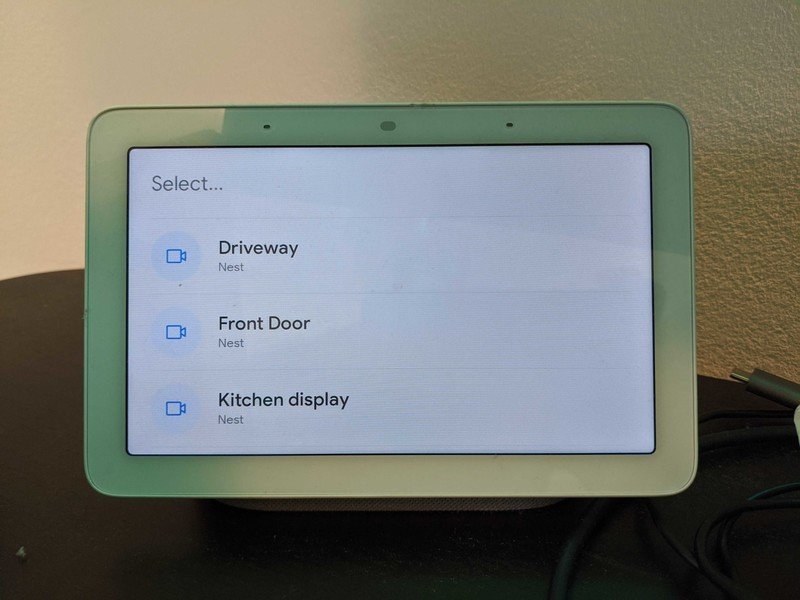
- Tap on the Talk button to communicate with any visitors you may have.
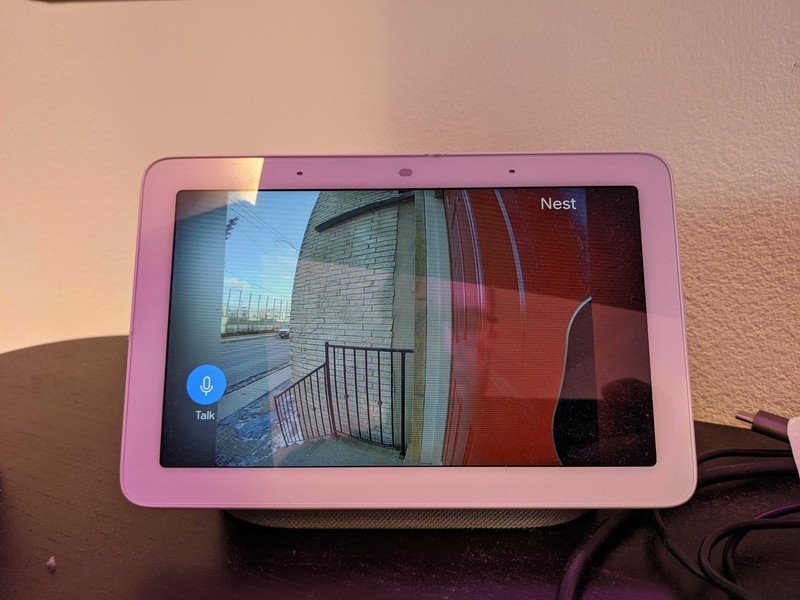
- Ask Google Assistant to show you the front door.
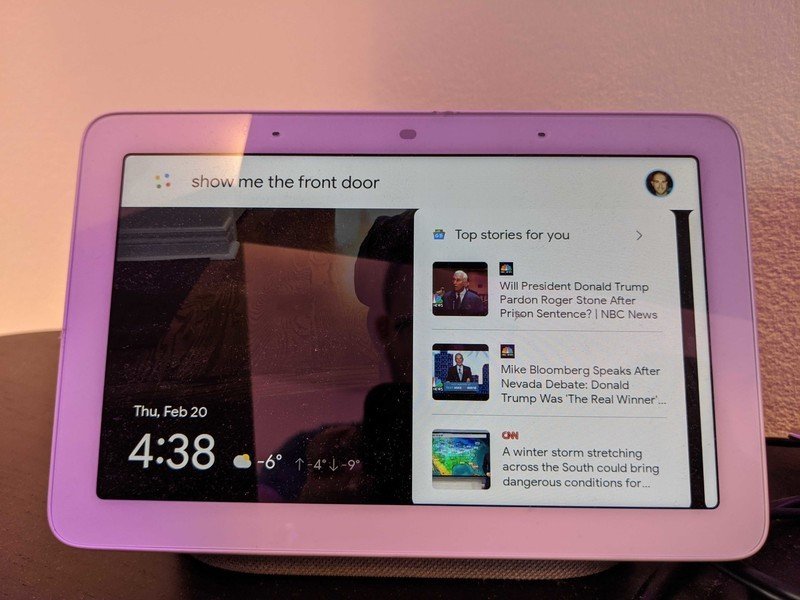
There — you have connected your Nest Hub with your Nest Hello Video Doorbell! You've just made your home a little more secure and a lot more convenient!
How to enable onscreen notifications
If you want to enable onscreen notifications on your Nest Hub when someone is at the door or whenever a package is delivered, there are just a few additional steps you need to follow.
- Assuming you've completed the steps above and both devices are set up and connected, open the Google Home app and tap on your Nest Hub device.
- At the top right of the screen, tap on the settings icon (gear-shaped).Source: Jeramy Johnson / Android Central
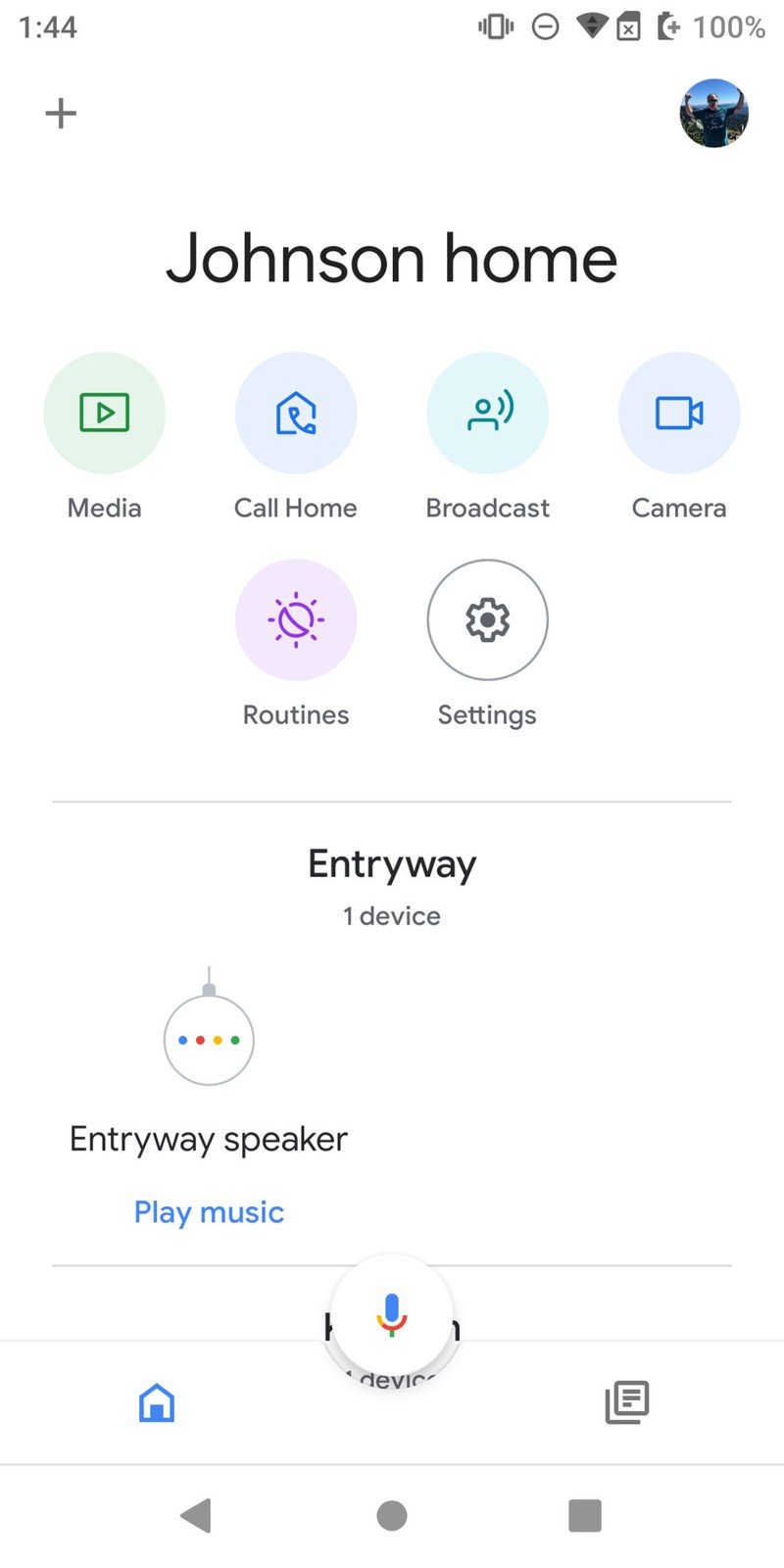
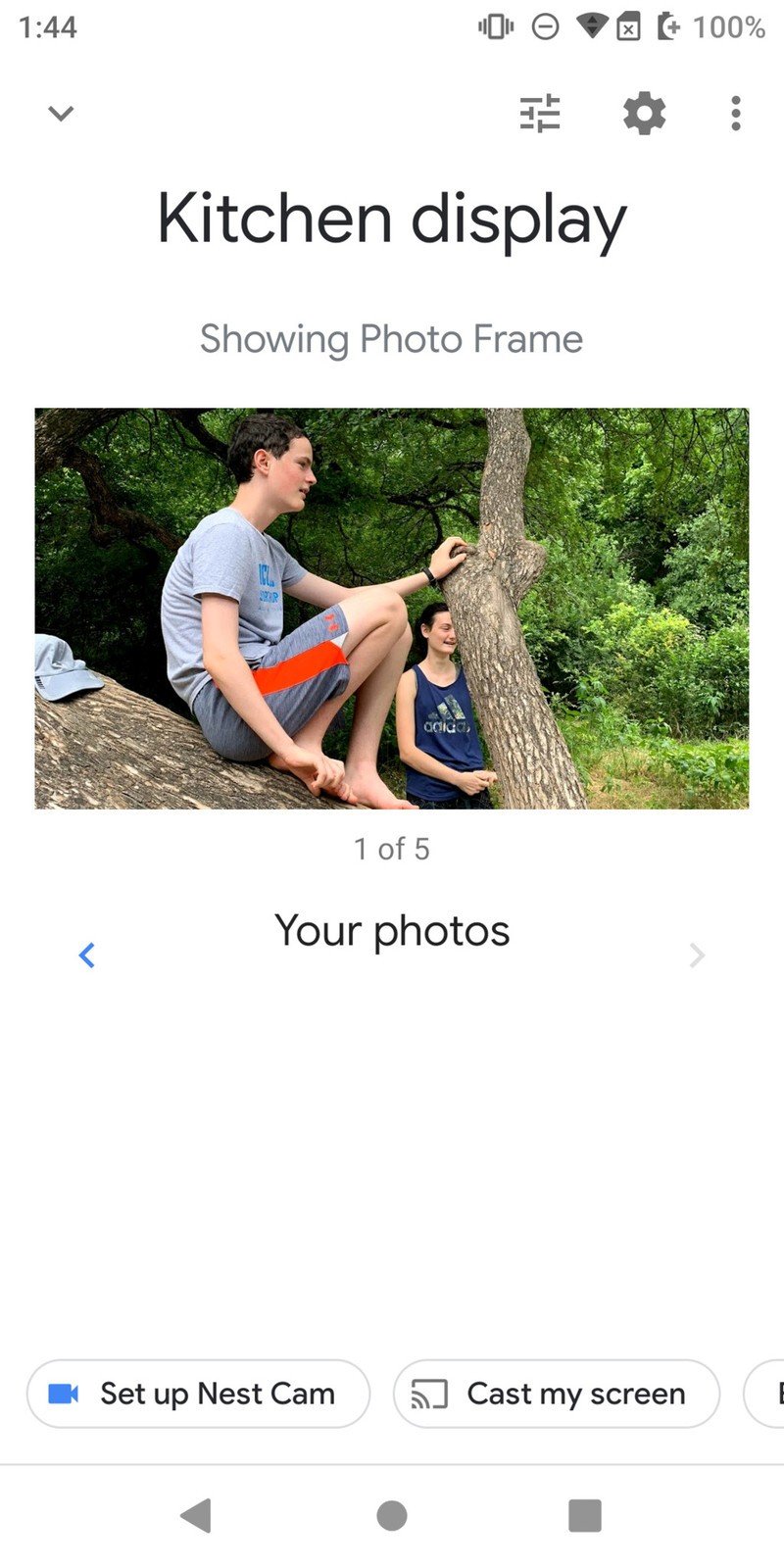
- Scroll down and tap Recognition & Personalization.Source: Jeramy Johnson / Android Central
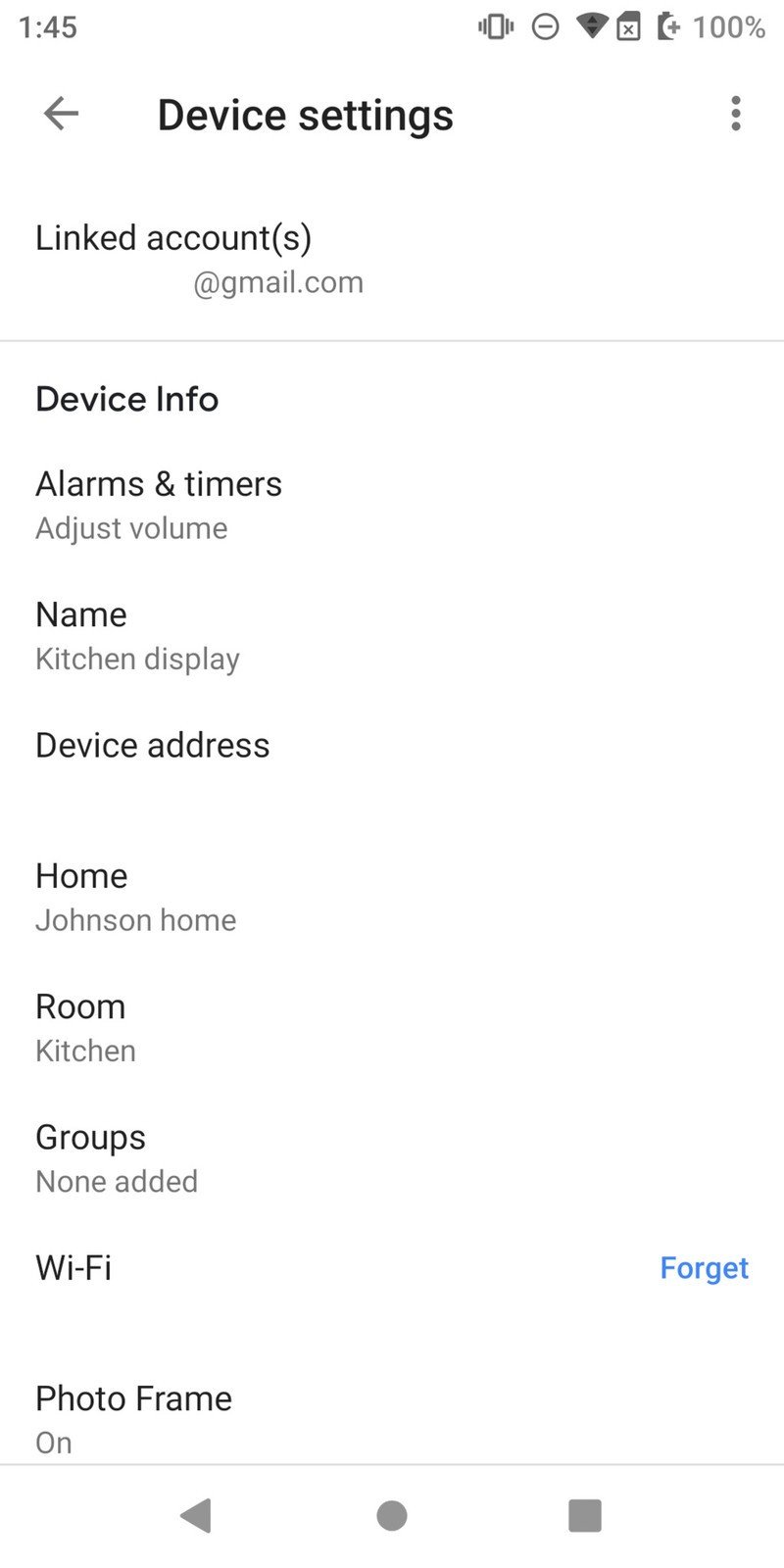
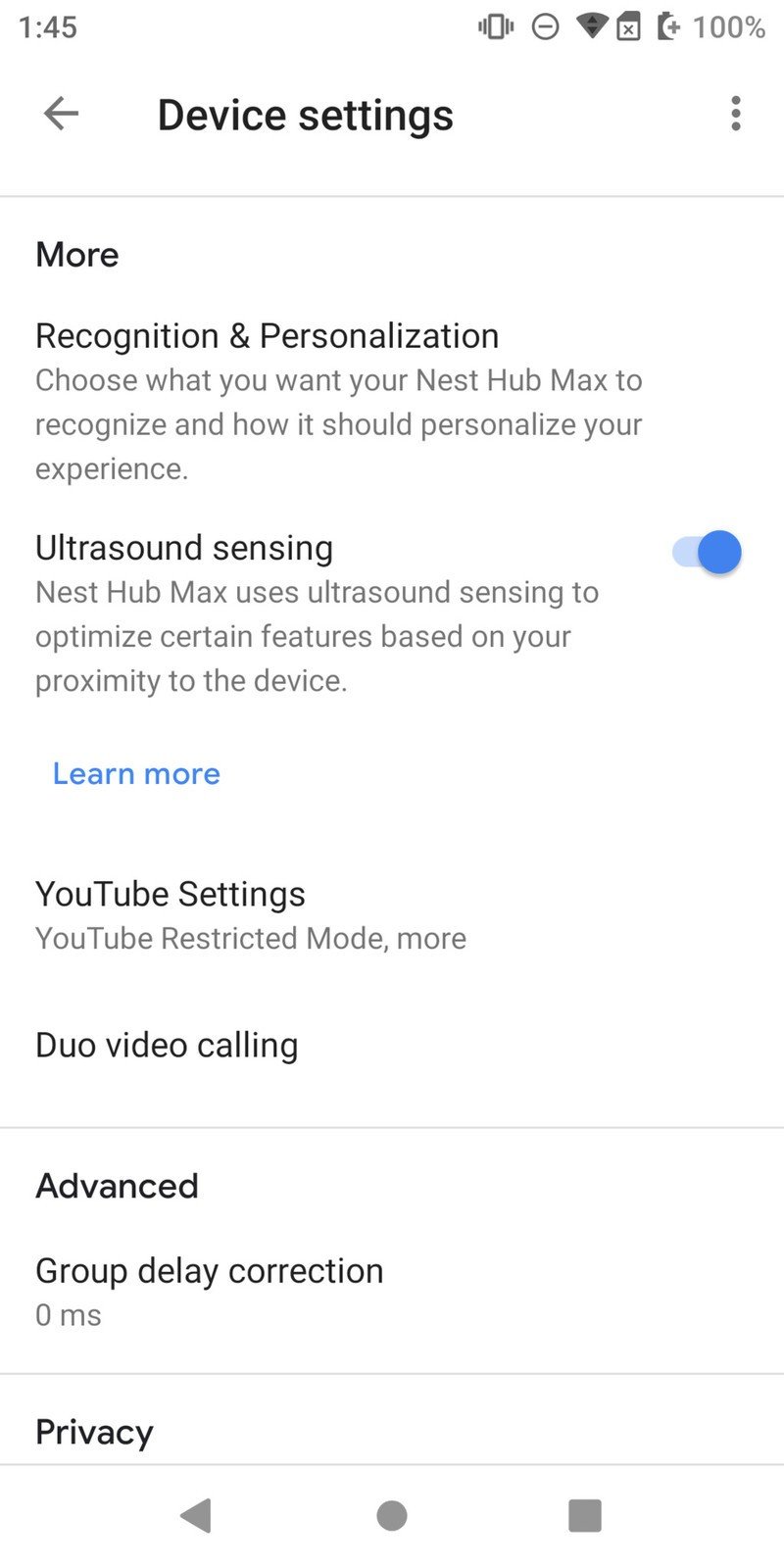
- Click to Allow personal results. You can indicate if you want this done upon Face Match, proactively, or not proactively.Source: Jeramy Johnson / Android Central
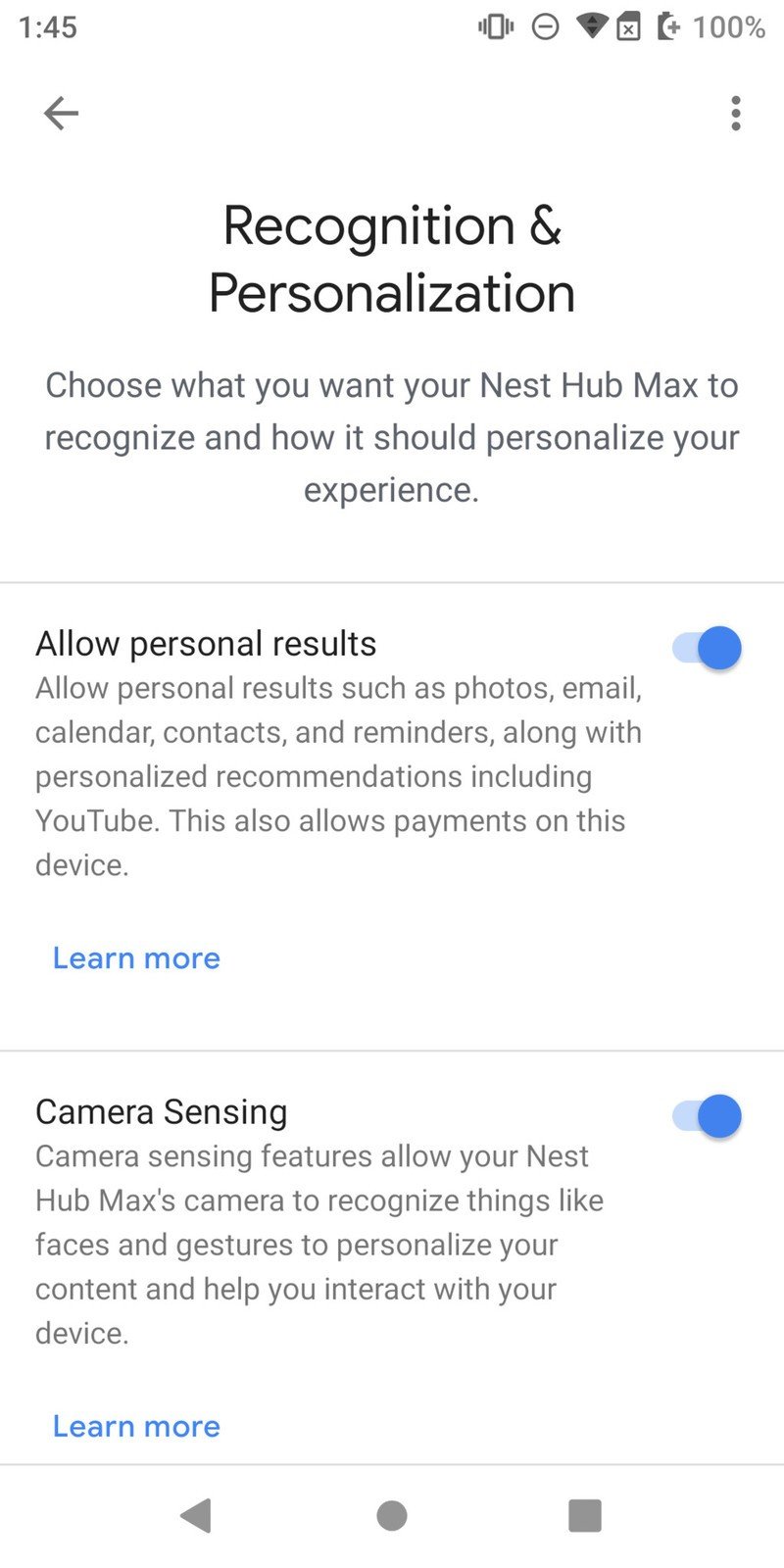
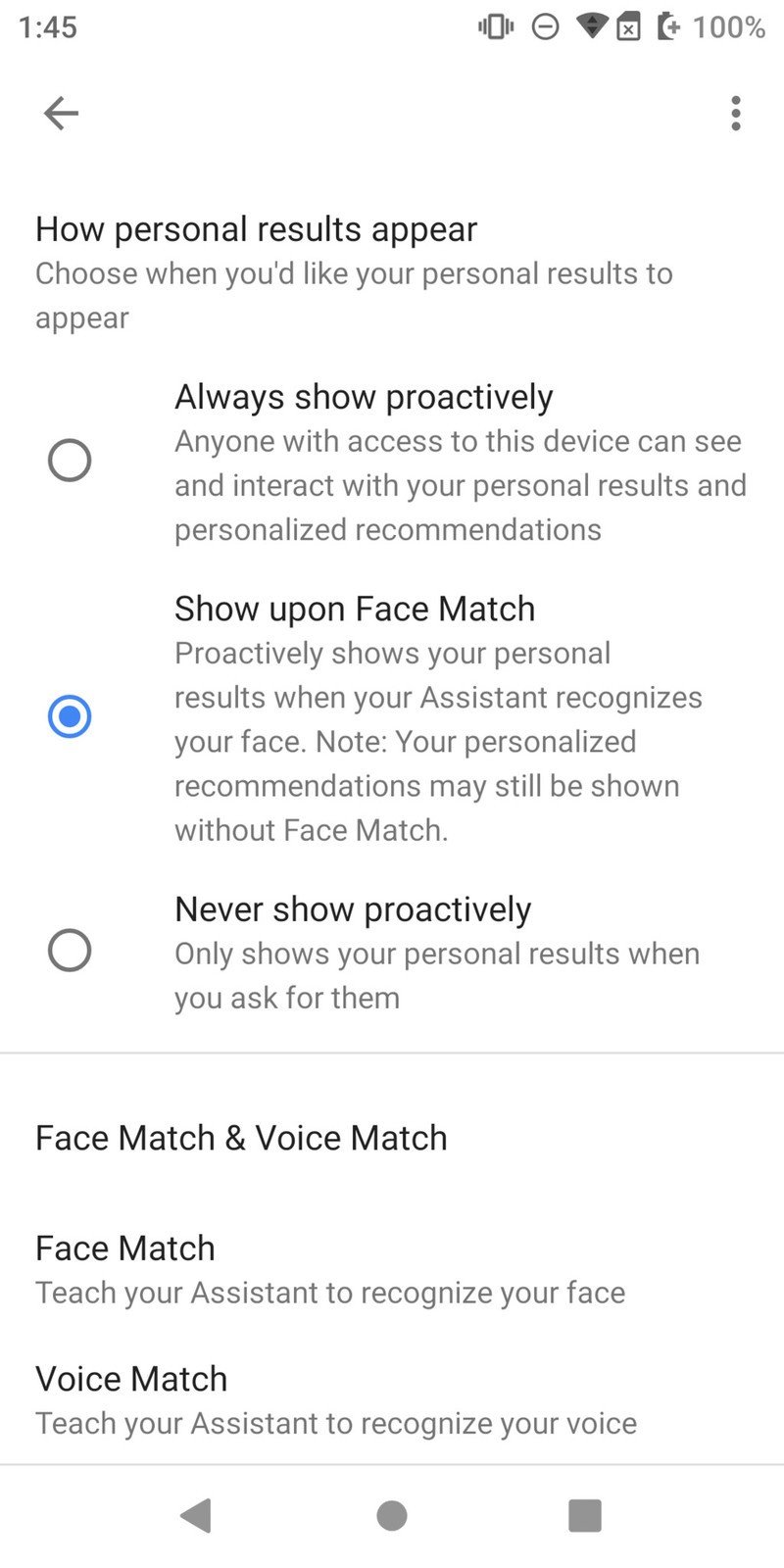
If you want to make sure that you receive advanced alerts like Intelligent motion detection, person and face detection, and package detection, you'll want to sign up for Google's Nest Aware subscription plan. Plans are available from $5 to $30 per month, with discounts available for annual subscriptions.
Don't forget when setting up your Nest and Google Home accounts to enable two-factor authentication for enhanced privacy protection. If you need even more account security, consider looking into Google's Advanced Protection Program.
Our top equipment picks
If you started reading this guide having not previously owned any Nest devices and are ready to give them a try, we suggest starting first with the smaller Nest Hub and the Nest Hello Video Doorbell. Once you're comfortable with that setup, you can begin adding additional video cameras, locks, and other smart home accessories.
Be an expert in 5 minutes
Get the latest news from Android Central, your trusted companion in the world of Android
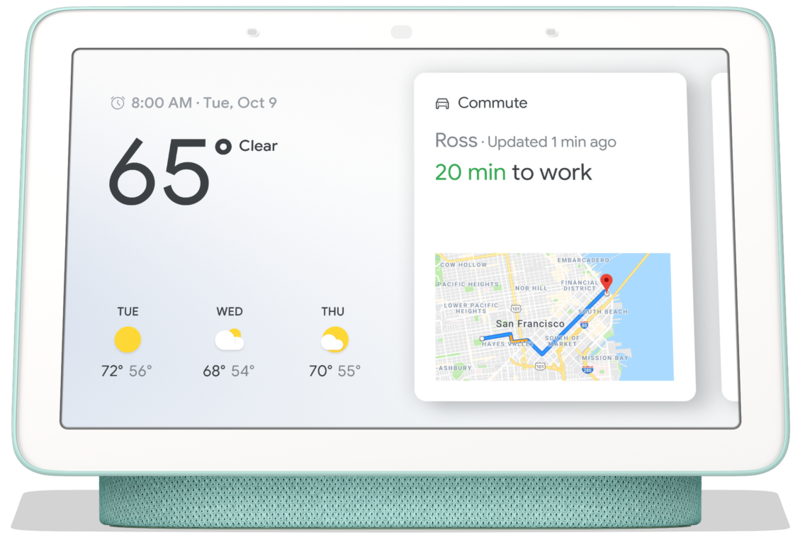
Stunning smart screen
The Nest Hub takes the best of Google's app ecosystem and Assistant and combines it with Nest smart home powers to create a powerful home hub. It's a great photo frame, video doorbell viewfinder, and YouTube streamer.

Video doorbell with Google special sauce
This device is a great video doorbell based on specs alone. Still, when you add special Google extras like face identification, package notifications, and prerecorded messages, it quickly becomes an essential home security device.
We've seen how these Nest devices can work in tandem to help monitor your home, but there are many other Nest compatible devices and accessories you may also want to consider.
Additional Equipment
Pair these gadgets with your Nest devices for additional home security and convenience.

Nest x Yale Lock with Nest Connect ($274 at Amazon)
Ask Google Assistant to lock or unlock the door with your voice, and get alerts when someone accesses the lock. Plus, you don't have to mess around with keys anymore.

Nest Cam Outdoor ($238 at Amazon)
Add additional eyes to your property with the Nest Cam Outdoor. It's weatherproof and has night vision, so you won't miss a thing going on around your house.

Wasserstein Stand and Angle Mount ($20 each at Amazon)
Prop your Nest Hub devices up off the counter for better viewing angles and better sound distribution. You can even mount your Nest Hub to the wall with this device.

Jeramy was the Editor-in-Chief of Android Central. He is proud to help *Keep Austin Weird* and loves hiking in the hill country of central Texas with a breakfast taco in each hand.
