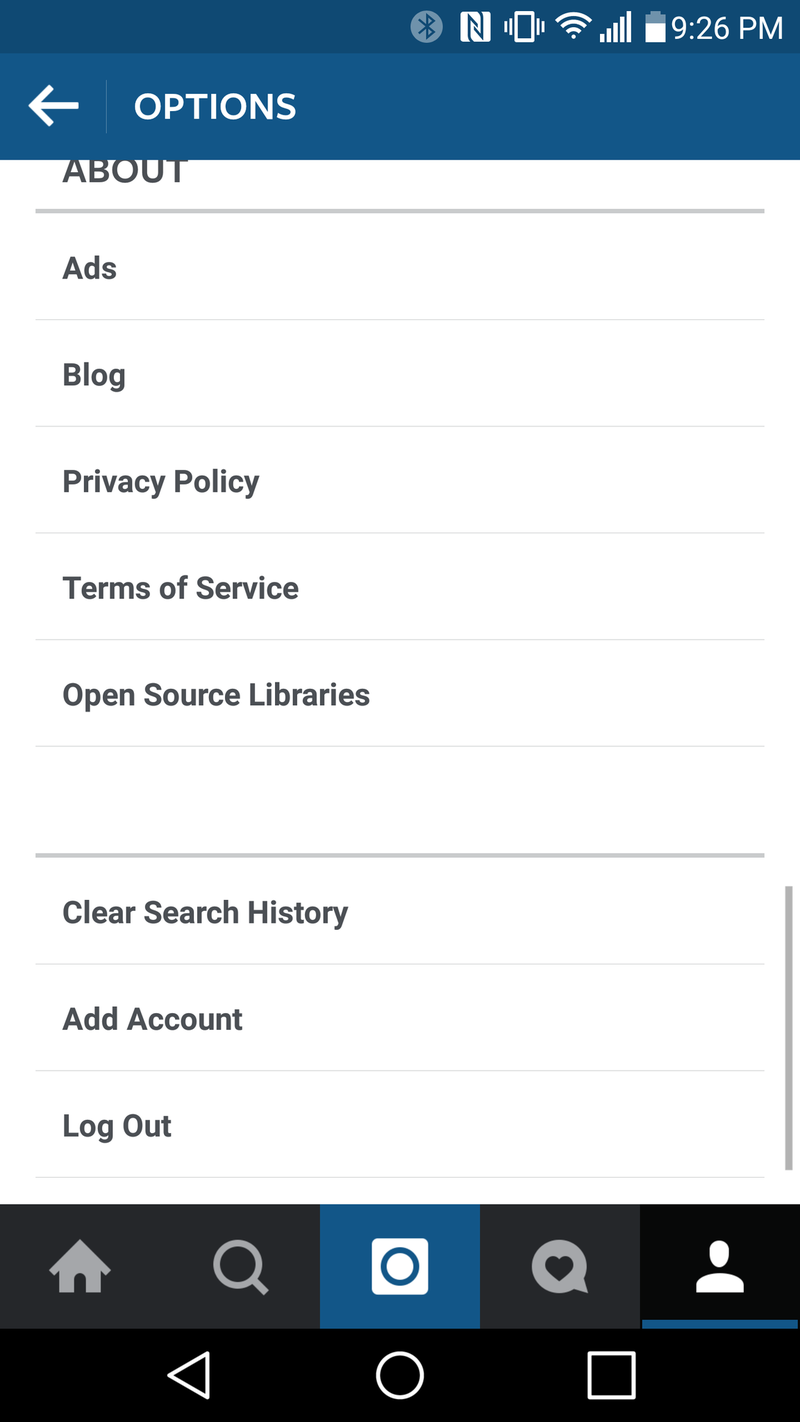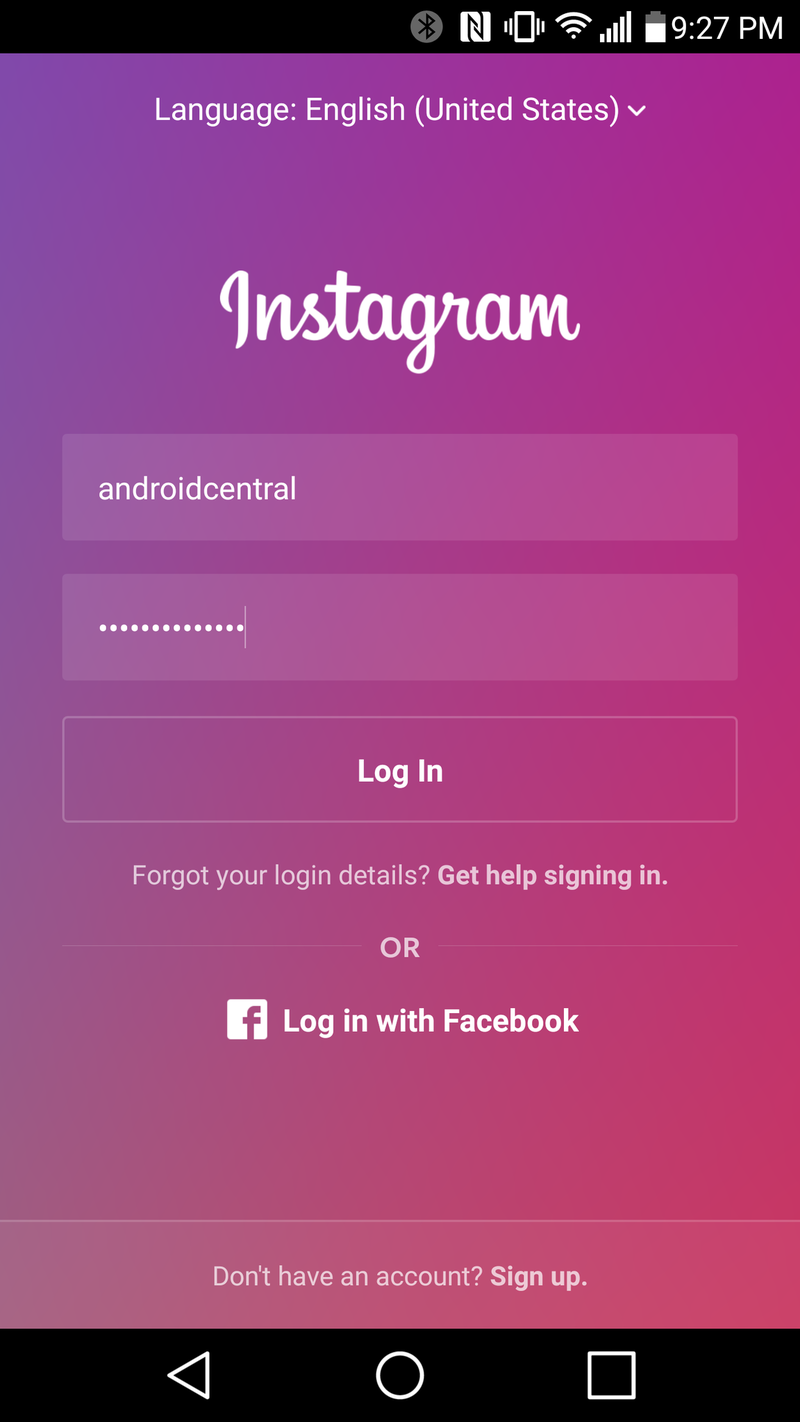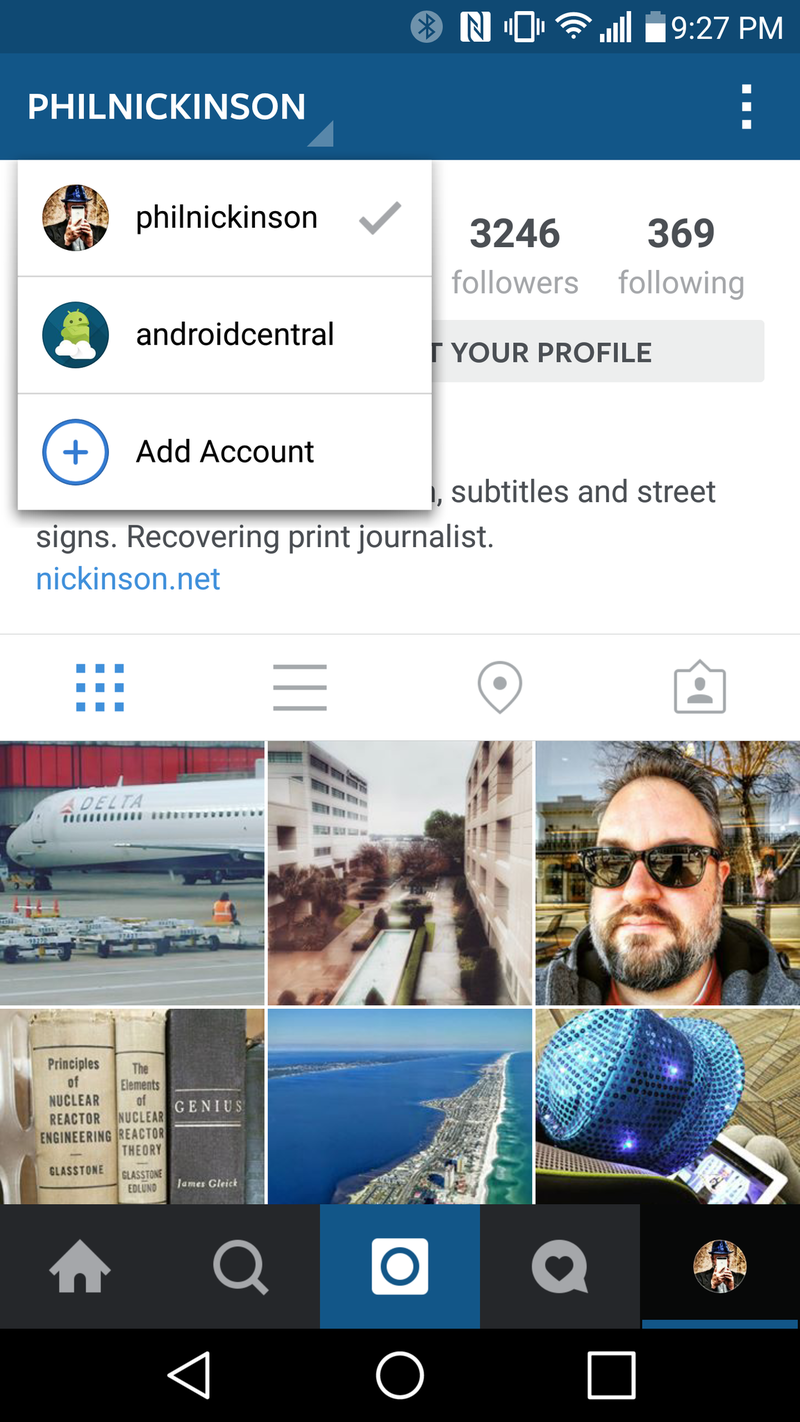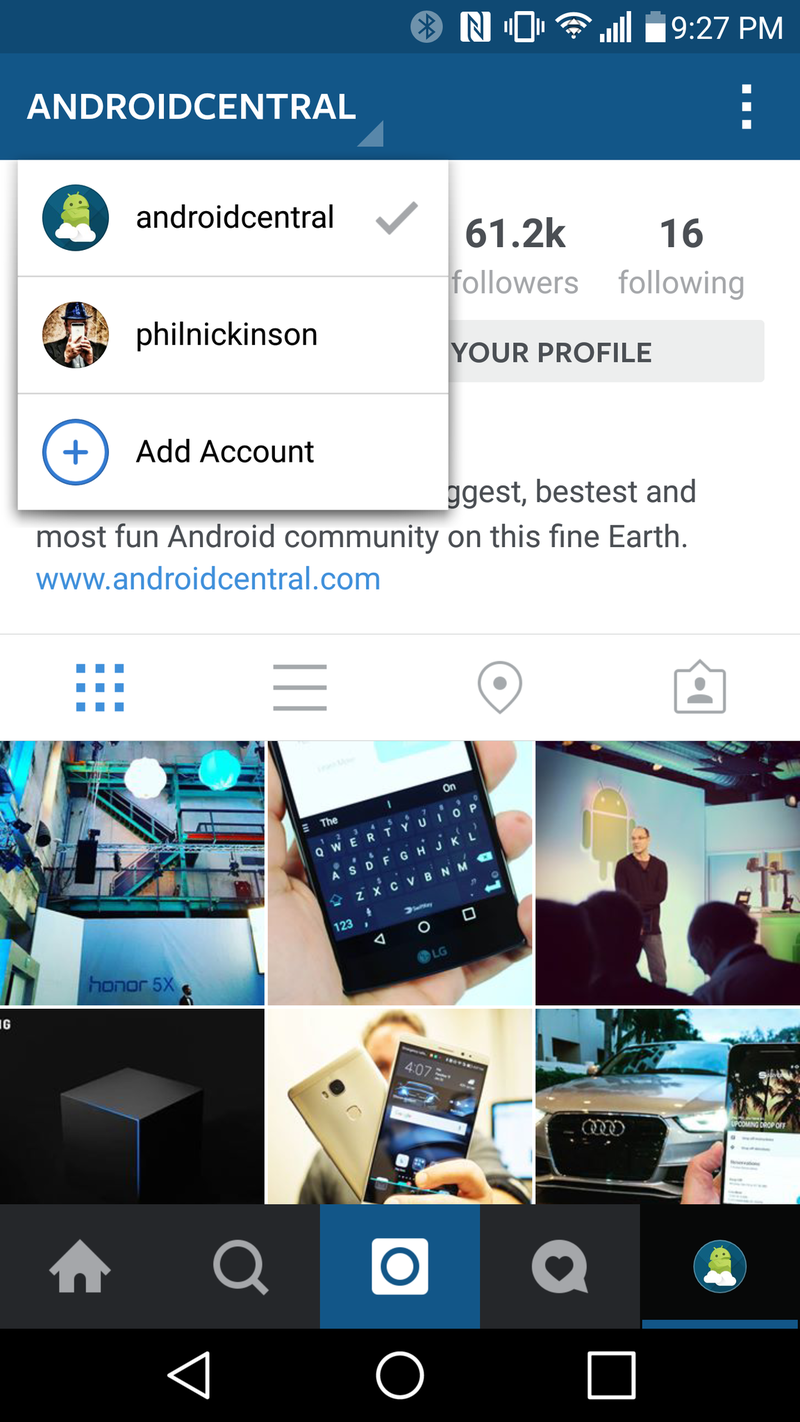How to use multiple accounts in Instagram for Android
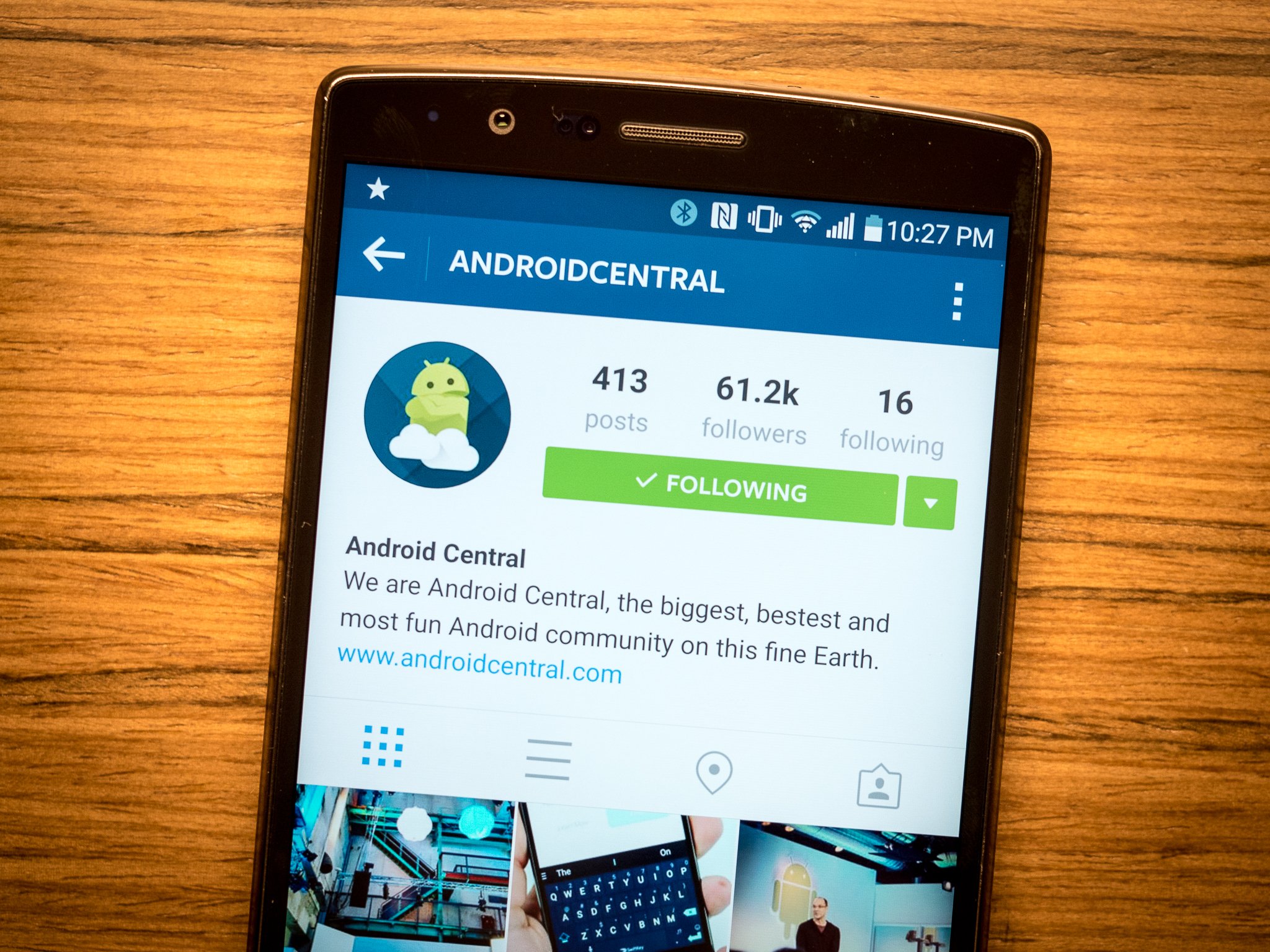
Instagram finally has added the ability to easily switch from one account to another without logging out, making life — or at least our social media life — easier for those of us who run Android blogs, have personable pets or suffer from alter egos.
And it's a pretty simple measure. Here's how to set things up to use multiple accounts on Android.
How to add another account in Instagram for Android
First, you're actually going to need this feature to have been turned on. It appears that the multiple account feature is being pushed server-side, but we've also been receiving a few app updates of late, so it's a little hard to tell. But it appears that Instagram actually has to flip the switch on your account first.
Once that's been done, here's how to add a second account:
- Tap the little profile tab. It's the silhouette icon in the bottom right of your Instagram app. That takes you to your profile.
- Tap the three-dot overflow button in the top right corner. That gets you to the settings menu.
- Scroll all the way down and then tap on Add Account.
- You'll now see the same sign-in screen as when you first logged in to Instagram. Use it. You should now be logged into a second account.
How to switch between multiple accounts on Instagram for Android
Switching between the two Instagram accounts — or more, actually — also is pretty simple.
Note: That the little head-and-shoulders silhouette now shows which account you're currently logged into. That's handy.
- Tap the profile thumbnail to go back to your profile screen. You'll now see a little arrow at the bottom right of your name, indicating that it's a button, and you can tap it for more.
- Tap your name to flip between your accounts — or to add another account.
- Or to switch even faster, just long-press on the account thumbnail in the bottom right.
Any push notifications that are set on on any accounts you're logged in to will still push. So mind your settings wisely — you can turn off settings as you like per account. When notifications arrive, Instagram will note which account they're related to in the notification shade.
Get the latest news from Android Central, your trusted companion in the world of Android
And that's that. You're now able to use multiple accounts on Instagram without logging out and logging back in. Or, worse, carrying around a second phone.