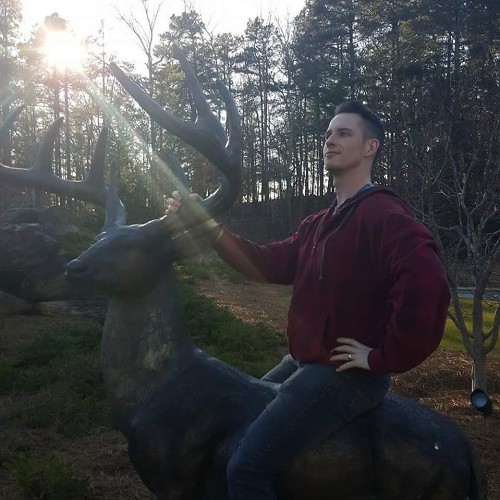Using messaging in WhatsApp for Android

If you've got a specific texting limit per month or you're going to be traveling a whole bunch, then there's really no need to pay a premium for every single message you send. With WhatsApp, you can text message, group chat, and manage your messages as you see fit.
If you're wading through the jungles of Borneo, you don't want to have to find Wi-Fi somewhere to look at a message your friend sent you describing how to effectively remove a leech from your thigh. WhatsApp lets you star messages, so you can pull them up quickly and look at them later, even when you're not online! Phone memory filling up and you need more space for other messages regarding the removal of blood-sucking parasites? You can delete messages just as easily as receiving them (well, almost as easily)!
In this guide, we'll show you how to handle your WhatsApp messages like an absolute champ.
Here's a quick peek at what you'll learn:
- How to create a new WhatsApp conversation
- How to send WhatsApp text messages
- How to create a group chat in WhatsApp
- How to star messages in WhatsApp
- How to delete messages in WhatsApp
Be an expert in 5 minutes
Get the latest news from Android Central, your trusted companion in the world of Android