How to use the Guest Connect feature on an Amazon Echo

Smart speakers are generally a personal device or family, I suppose. These smart home products respond to your voice, provide you with information regarding upcoming events, and even learn your habits. But what if you have guests visiting who want to access any of the excellent Alexa speakers you have to play their music or news? Thankfully, Amazon has thought of this by allowing you to enable Guest Connect on Amazon Echo speakers. Ready to be an accommodating host? Good, let's get you prepared for your guest's arrival.
How to use the Guest Connect feature on an Amazon Echo
To access your Amazon Echo device through Guest Connect, your guest will need to have already set up their own Alexa account with voice recognition complete. This ensures that your guest will be accessing their content when requesting music or news. With that done, here's how to set up your Echo speaker for Guest Connect.
- Open the Alexa app on your phone.
- Tap on More in the lower right corner.
- Choose Settings.
- Select Account Settings.Source: Chris Wedel / Android Central
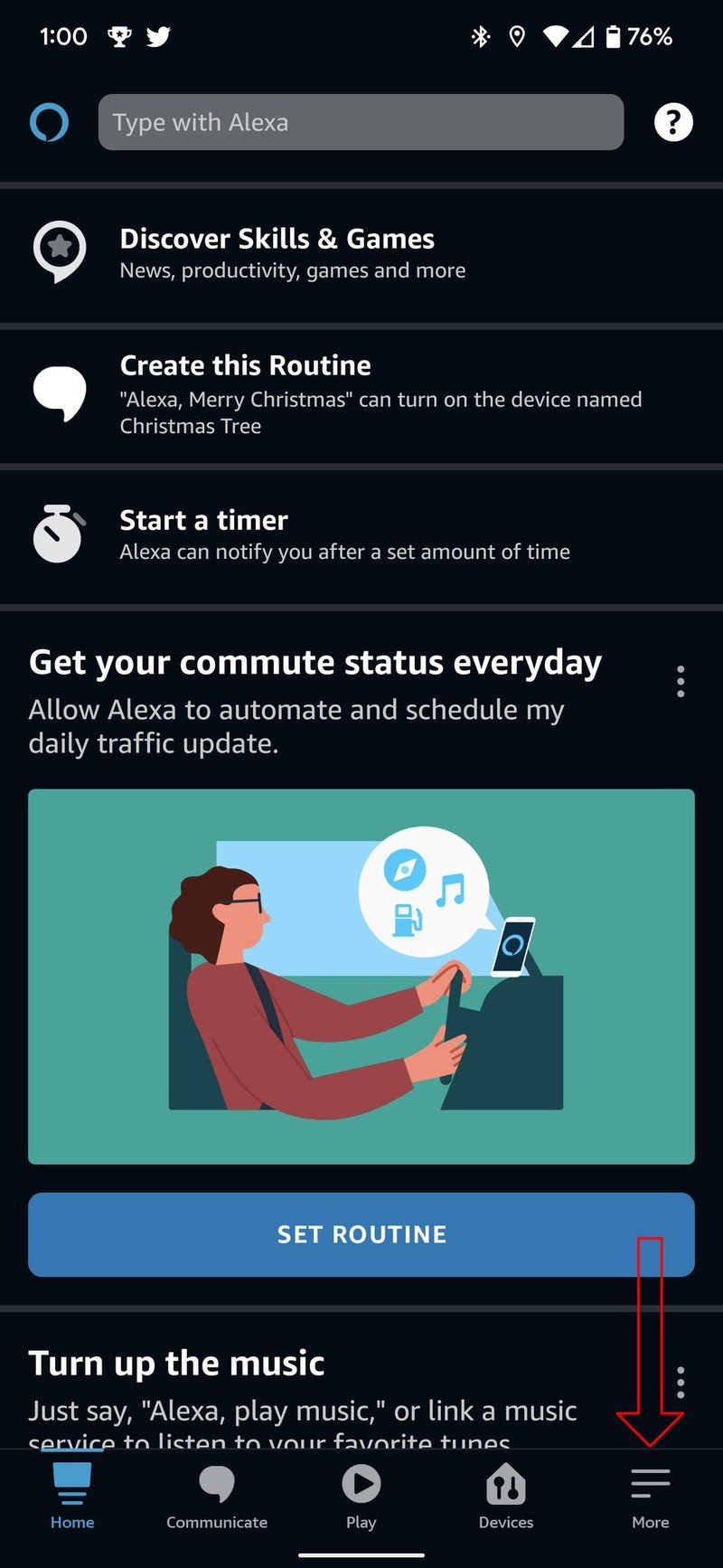
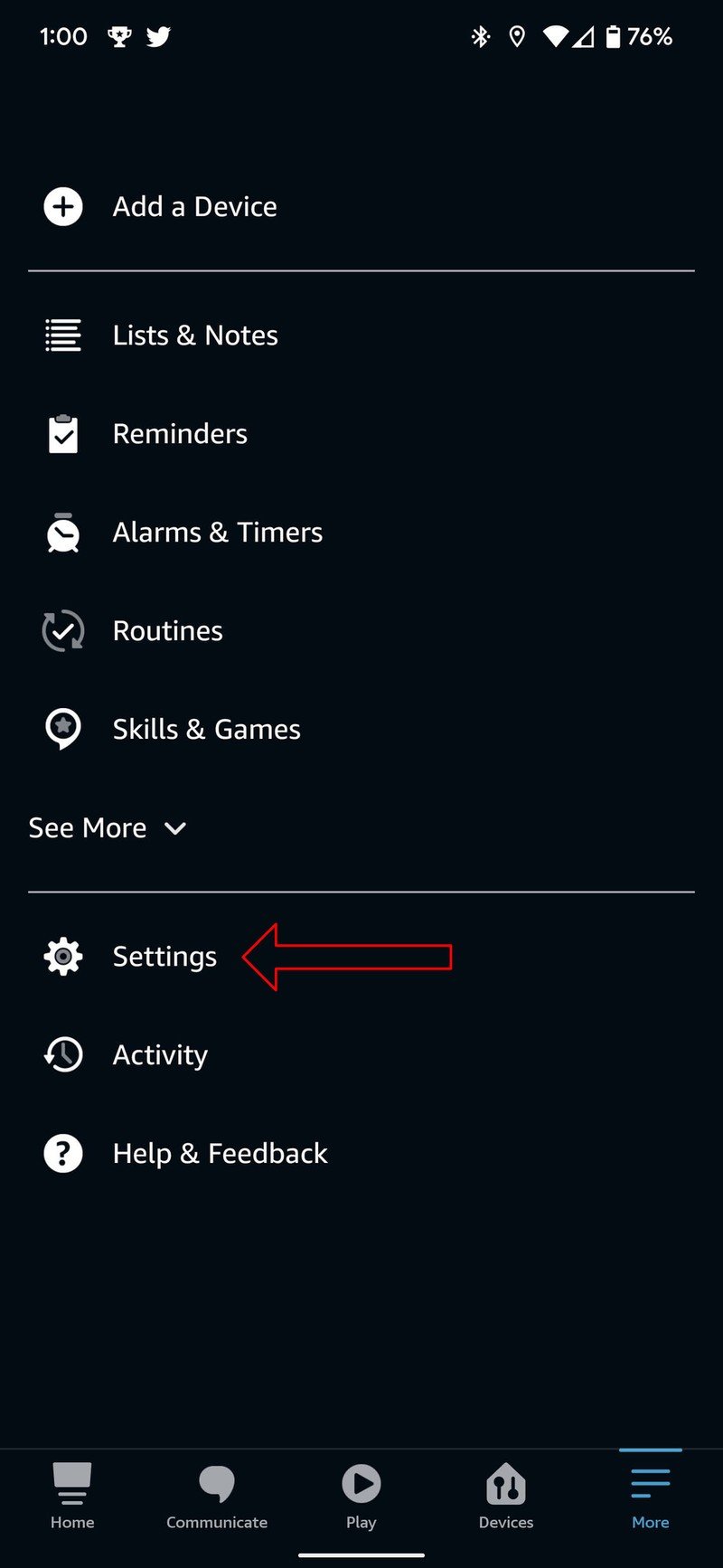
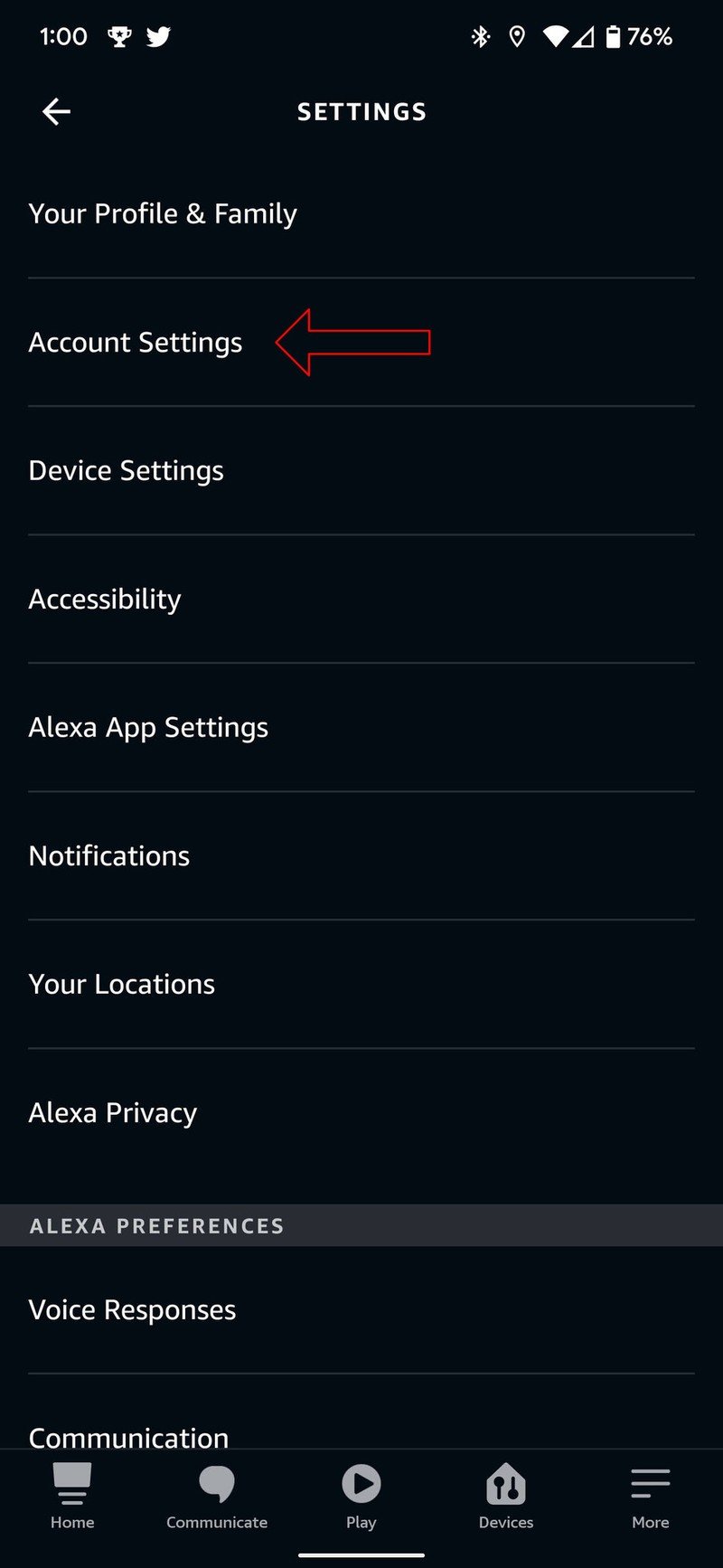
- Tap on Guest Connect.
- If this is your first time opening Guess Connect, tap on OK after reviewing the information.
- Select the toggle beside Allow Guests to connect to enable this setting.Source: Chris Wedel / Android Central
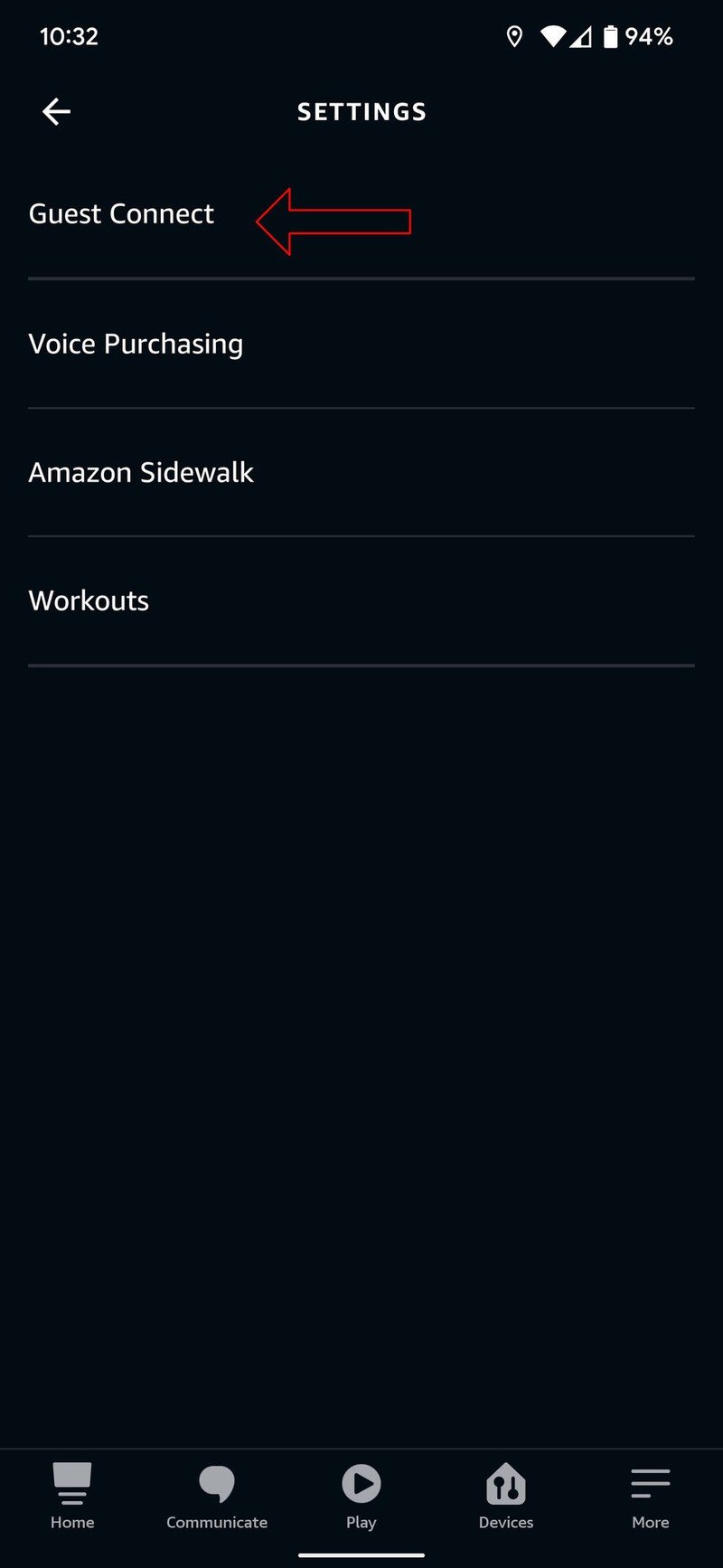
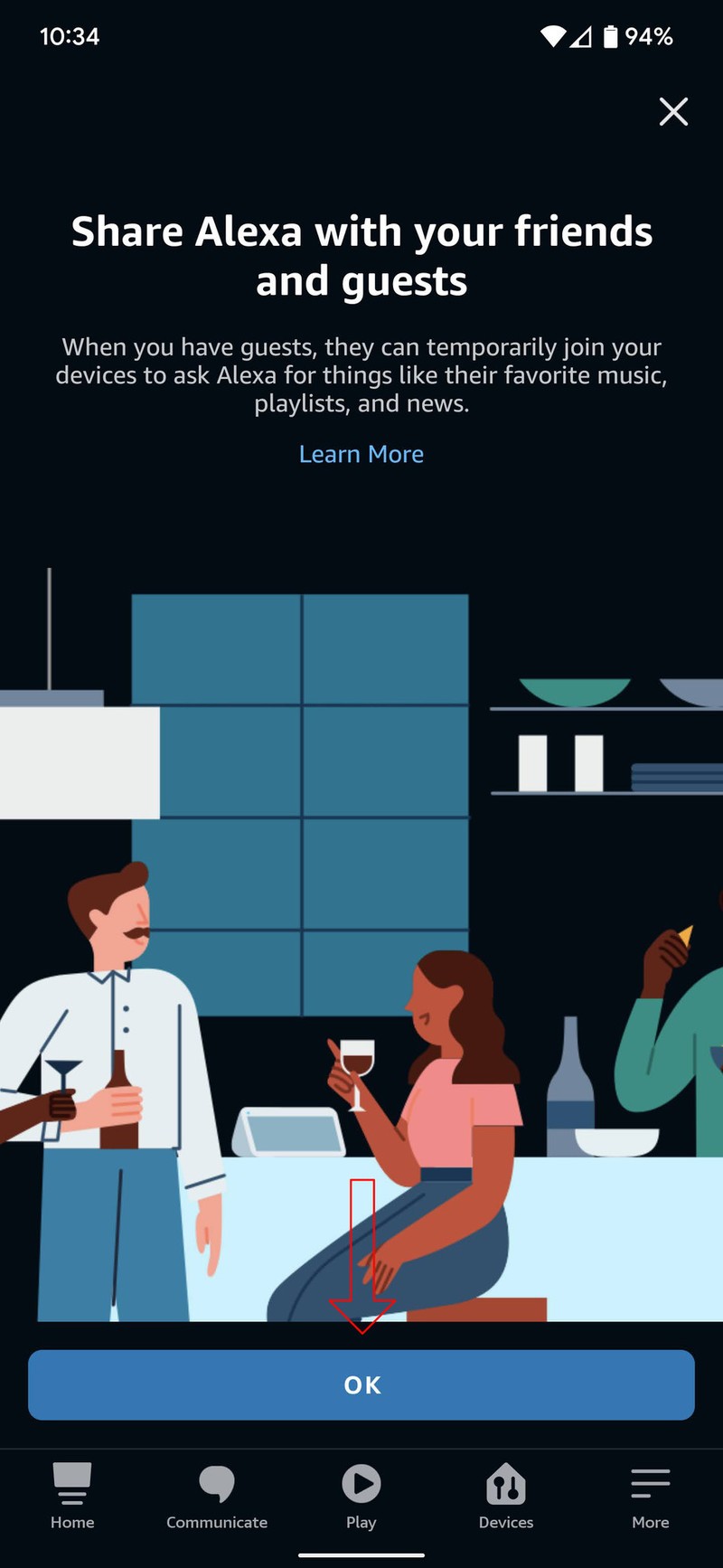
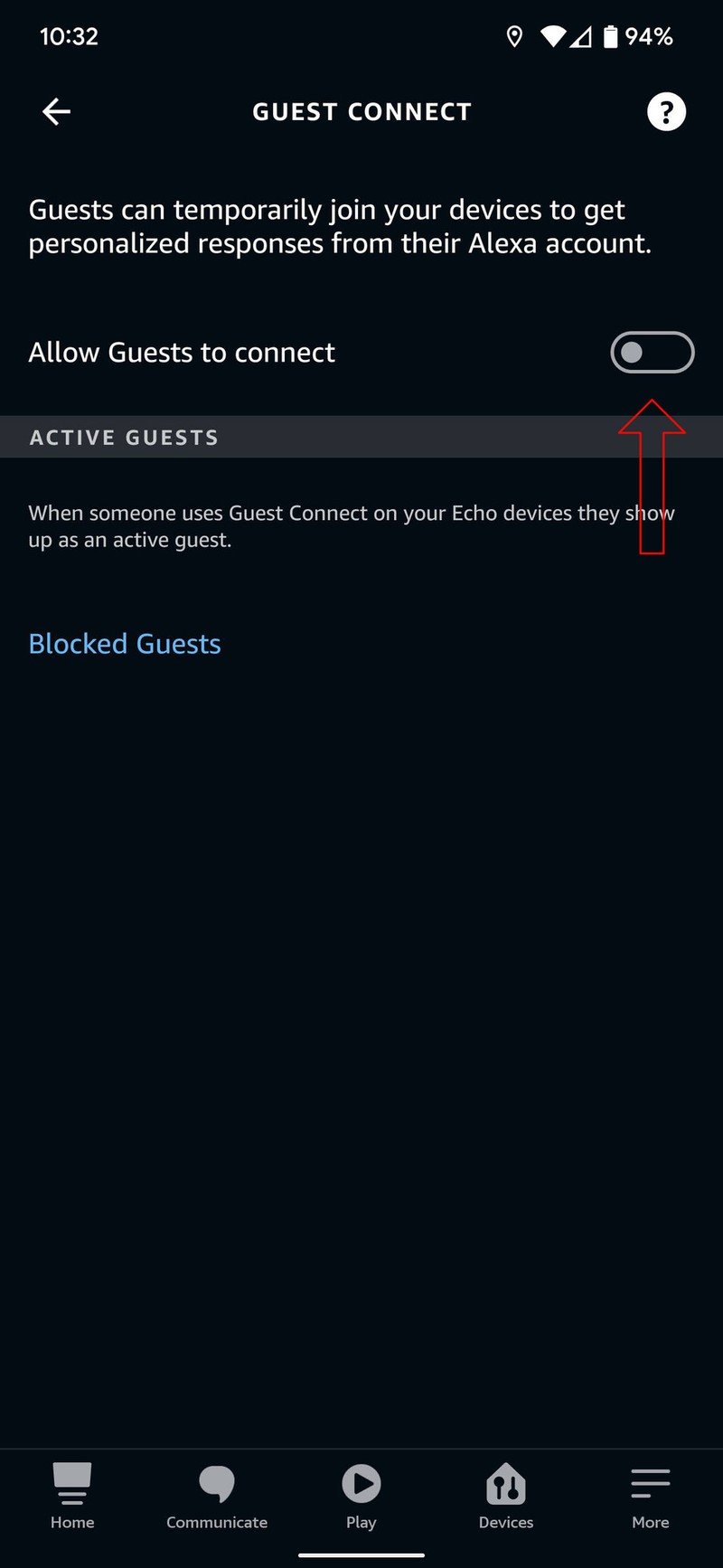
With the Guest Connect feature enabled, when your visitors arrive, they will receive a notification from their Alexa app with instructions on connecting to your Echo device. If you have concerns about how your privacy is protected when guests connect to your Echo speakers, you can always access the Alexa Privacy Hub to review your data and how it is kept safe.
Guest Connect is an account-level setting to allow access to all Echo Speakers set up in your Alexa app. So whether that is the small Echo Dot or the massive 15.6-inch Echo Show 15, the speaker will be accessible to your guests. Once out of Bluetooth range, the speaker will automatically disconnect from the guest's phone. So now, at the next party, you can pass on the DJ duties to your friends, and you can sit back and enjoy.
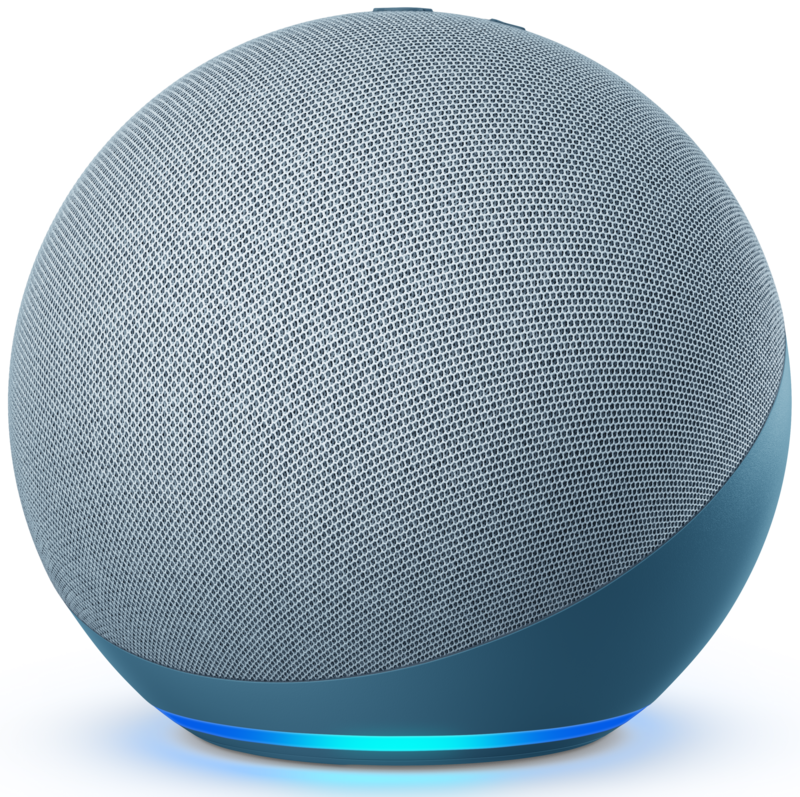
Ready for a crowd
From its ability to act as your smart home hub to being an excellent sounding speaker, and so much more, the Amazon Echo is fantastic.
Be an expert in 5 minutes
Get the latest news from Android Central, your trusted companion in the world of Android

