How to upgrade your existing Eero system

Eero has been supporting its older routers with software updates and keeping them compatible with the newer products. So if you want to upgrade your older Eero system with newer routers, you can add in new Eeros. However, you won't see much improvement if you don't configure them properly.
Products used in this guide
- Tri-band speed in a compact package: Eero Pro ($199 at Amazon)
- Fast enough for most normal internet users: Eero ($99 at Amazon)
How to choose your Eero
There are three Eeros available right now and all of them are faster than the original product. That doesn't mean you need to recycle your older routers, but you definitely want to put the fastest Eero at the center.



The Eero Pro is the most expensive but most capable of the Eero line featuring tri-band connectivity for a fast connection to the other routers in you mesh. If you have a Pro, you should have it at the center of your network connected directly to your modem. All of the other Eeros need to get their internet connection from the main router so that's why you want the fastest core possible.
The Eero Beacon is a simple but useful expansion to any Eero network. Beacons rely on having another router to connect to so these are only for expansion. They will be approximately as fast as a standard Eero. Beacons however do not have Ethernet ports so they won't help get a wired device online. The Beacons also have a nightlight making them a great option for a hallway or garage.
The base Eero is one of the best values with dual-band connectivity and two Ethernet ports. If you don't have an Eero Pro, the Eero will make a good start to the network. The base Eero is capable of similar speeds to the Beacons but since it doesn't plug directly into a wall socket, it can be placed in a better area for signal such as on a shelf.

I have dead spots
Are you still having dead spots? Here's what to do.
Be an expert in 5 minutes
Get the latest news from Android Central, your trusted companion in the world of Android
- Find the spots with poor Wi-Fi coverage. Wifi Analyzer is a great tool on Android to see signal strength.
- Choose an Eero to fill in the spot. Eero Pro is the fastest but is often unnecessary because of the price. Eero and Eero Beacon can fill in coverage but likely won't upgrade speed.
- Make sure either an Eero Pro or the newest Eero is connected to the modem.
- Connect your Eero mesh points with the Eero App (also on iOS) and make sure they have good signal. You may need to fine tune placement to get optimal signal.
- Don't sweat it. You can rearrange or add more Eeros later if needed.
You might need to try out your new network for a while before changing your routers around. Anything from other people in your neighborhood getting online to someone using the microwave oven at home can affect your signal strength. If you keep at it, you should be able to put together a good working network.
I need more speed
Trust me, I get it. Waiting for a file transfer can be intolerable. Here's what you need to improve the speed of your older Eero network.
- Replace the Eero that needs the most speed with an Eero Pro. Also, make sure the router that is plugged into the modem is a Pro as well.
- Make sure to configure the new mesh point in the Eero App (also on iOS.)
- Redeploy your old Eero router. If the older, slower router is still working, you can use it to add coverage to an area that might have had weak signal before such as a garage or a basement.
- Don't sweat it. You can rearrange or add more Eeros later if needed.
Good mesh design

Mesh networks are designed to be expanded as needed and thankfully, Eero takes this principle seriously by keeping all of its mesh routers' software up to date and compatible. Even so, the newer generations of Eeros are faster and more capable that the old ones.
The newest standard Eero is one of the best values for upgrading your mesh thanks to its lower price tag. The Eero Beacon is a good option if you get it in a package but at $50 more than the standard Eero for similar performance it's a worse value. If you prefer the form factor of the Eero Beacon or love the idea of a night light on your mesh point, it's still a great product.
Our top equipment picks
You'll need either an Eero or Eero Pro at the heart of your mesh. The Eero Pro will be faster but the Eero should be enough for most people.

The tri-band Eero Pro
The Eero Pro brings tri-band wireless to your Eero mesh which can improve the speed and consistency of your entire network. It keeps the tiny size as well.

The core Eero experience
The new Eero brings dual-band AC Wi-Fi speeds to a new low price point while keeping the package small. It also maintains compatibility with other Eeros.
Every part of the Eero mesh depends on having a good connection to the heart of the network connected to the modem. The Eero Pro is a worthy upgrade but for many, the price increase won't be worth it.
Additional Equipment
The Eero Beacon isn't such a great value when you consider that it has similar speed to the base Eero and lacks Ethernet ports but the form factor can be much more convenient since it plugs directly into the outlet. The night light is also a great addition.
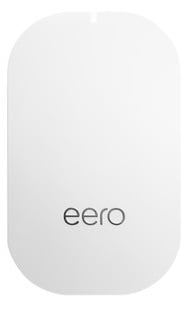
Eero Beacon ($149 at Amazon)
What the Eero Beacon lacks in speed it makes up for with a slim form factor. Expand your mesh without running new wires or taking up shelf space.
When Samuel is not writing about networking or 5G at Android Central, he spends most of his time researching computer components and obsessing over what CPU goes into the ultimate Windows 98 computer. It's the Pentium 3.

