How to update your Google Play Store app without sideloading like a savage
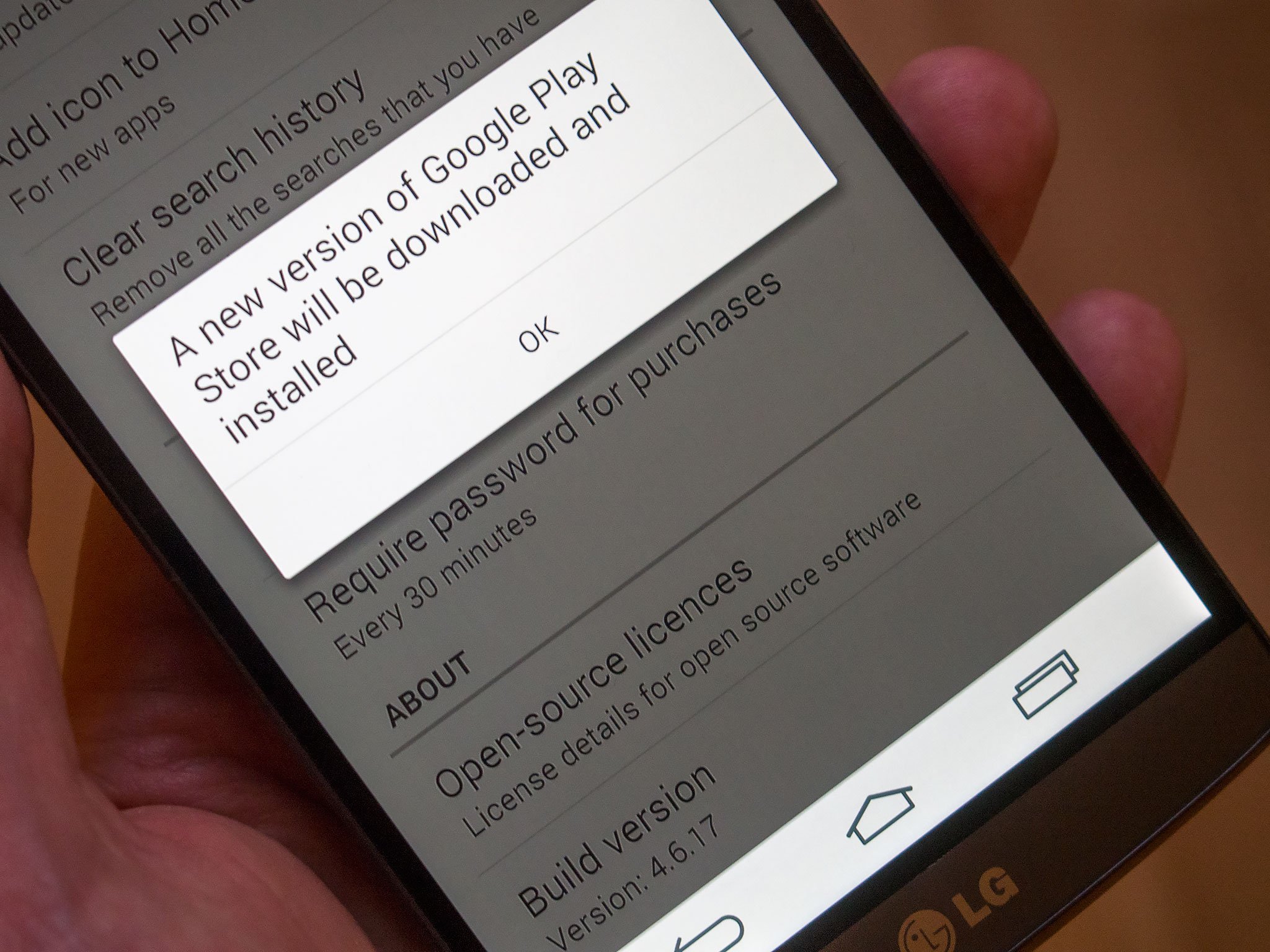
Oh, Google. You and your little tricks. Dunno how old this is (Update: Ah, since March or so. Cool.), but apparently there's a neat little trick to forcing your Google Play Store app to check for an update. No installing apk files from who knows where. No waiting like a peasant.
Just a couple taps of a button.
Are you ready? Here it is.
- Open the settings menu in the Google Play Store app.
- Scroll all the way down.
- Tap on the Build Version section.
How about that.
We presume there's a little more back-end magic to it, but whatever. We now have a "check for updates" button, and we're going to mash the hell out of it.
Props to +Phil Edge for pointing it out and for having an awesome name. And props to +Russell Holly for the act of headline savagery. And props to Google for remembering to have fun with its operating system.
Be an expert in 5 minutes
Get the latest news from Android Central, your trusted companion in the world of Android

How to update Android apps on your phone

Google Play Services: What is it, and how does it keep your Android phone safe?

