How to update your Fitbit

Fitbit makes some of the most popular fitness trackers and smartwatches out there, and in an effort to make sure its products are as good as possible, the company often rolls out software updates to add new features and fix pesky bugs. Here's a step-by-step guide on how to update your Fitbit to the latest available software!
Products used in this guide
- Fitness watch: Fitbit Versa 2 ($200 at Amazon)
How to update your Fitbit
Note — we're using a Fitbit Versa 2 for this example, but the steps are the same no matter which Fitbit you have.
- Open the Fitbit app on your phone.
- Tap your profile icon in the upper-left corner.
- Tap the Fitbit you want to update (you'll see a red circular icon by its name).
- Tap Update Tracker Software.Source: Joe Maring / Android Central
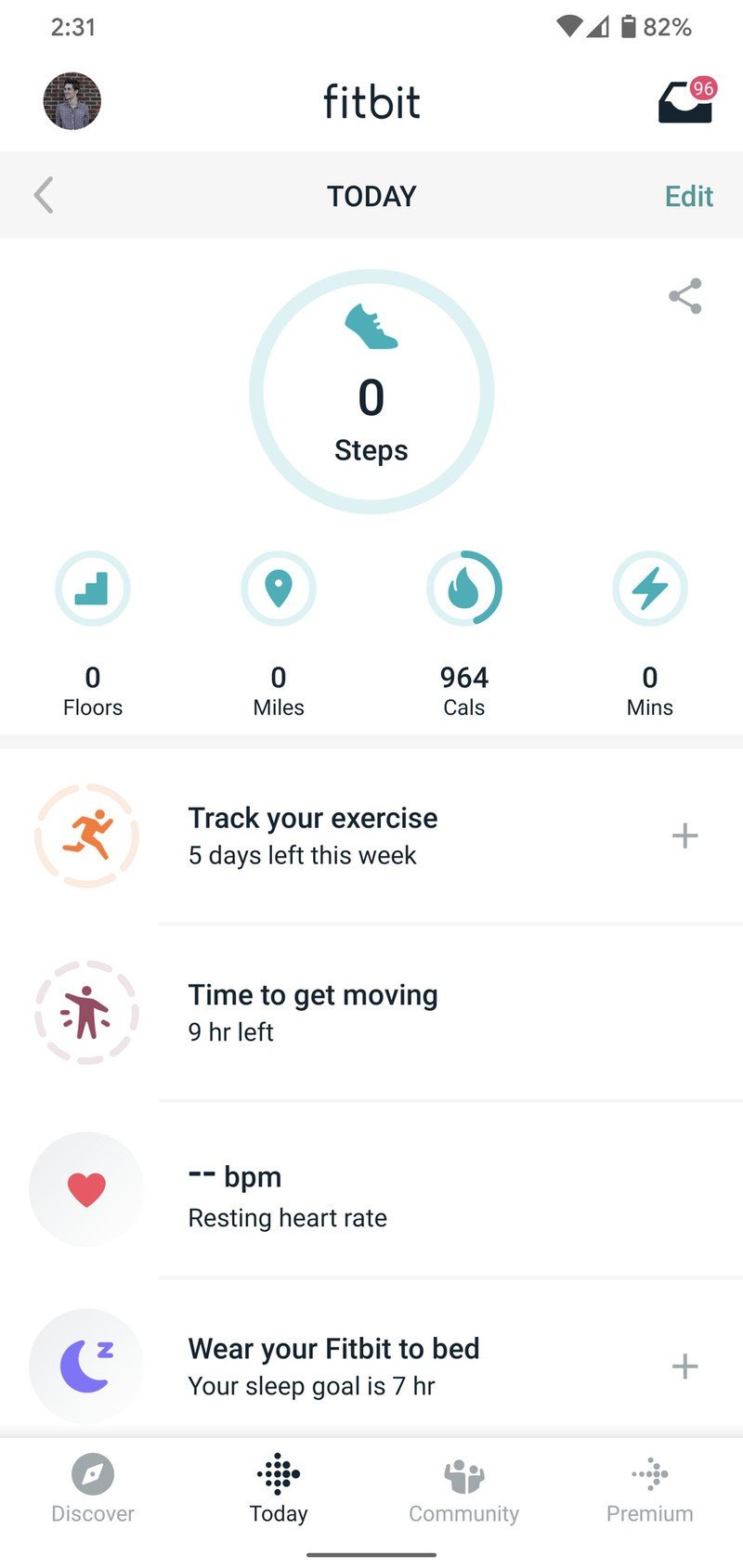
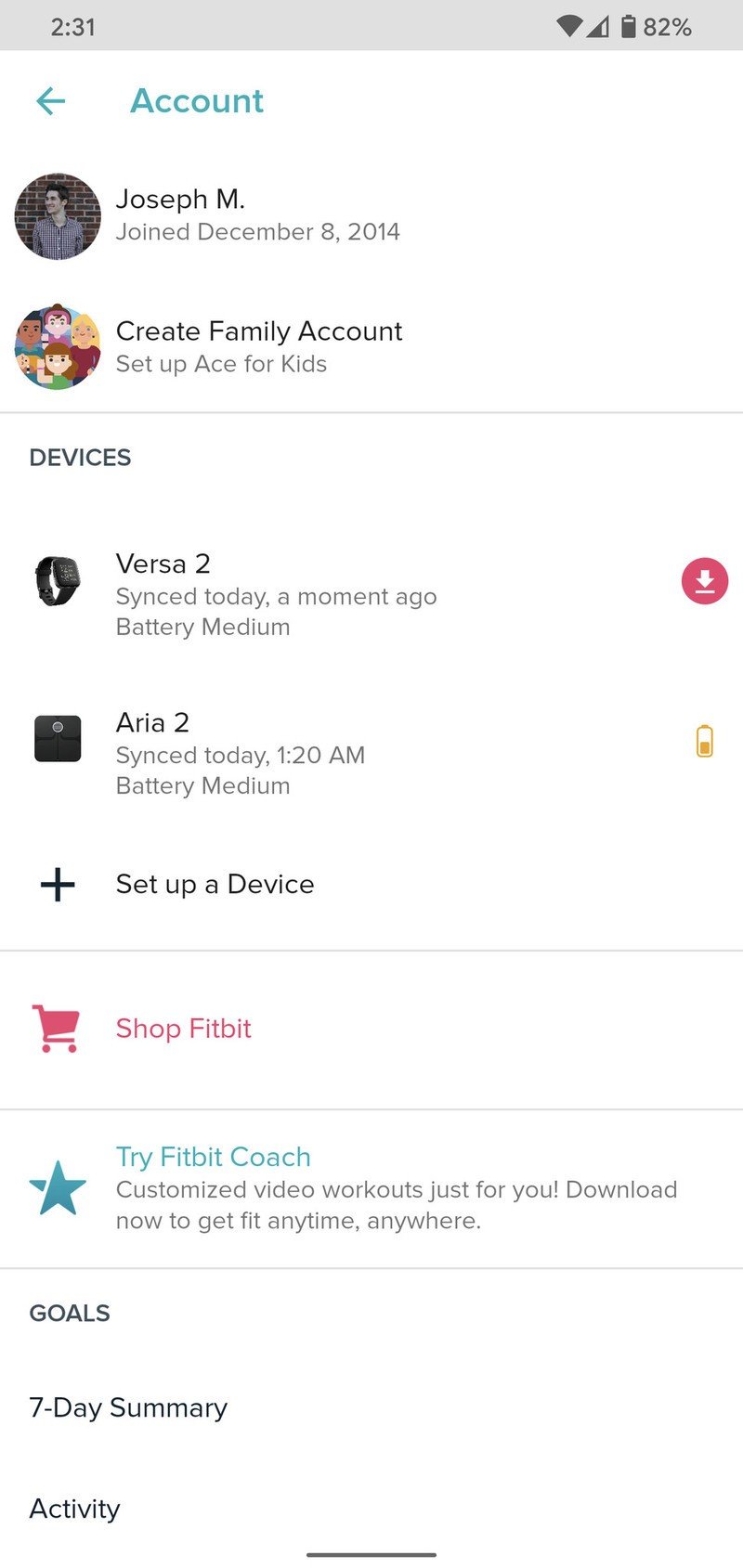
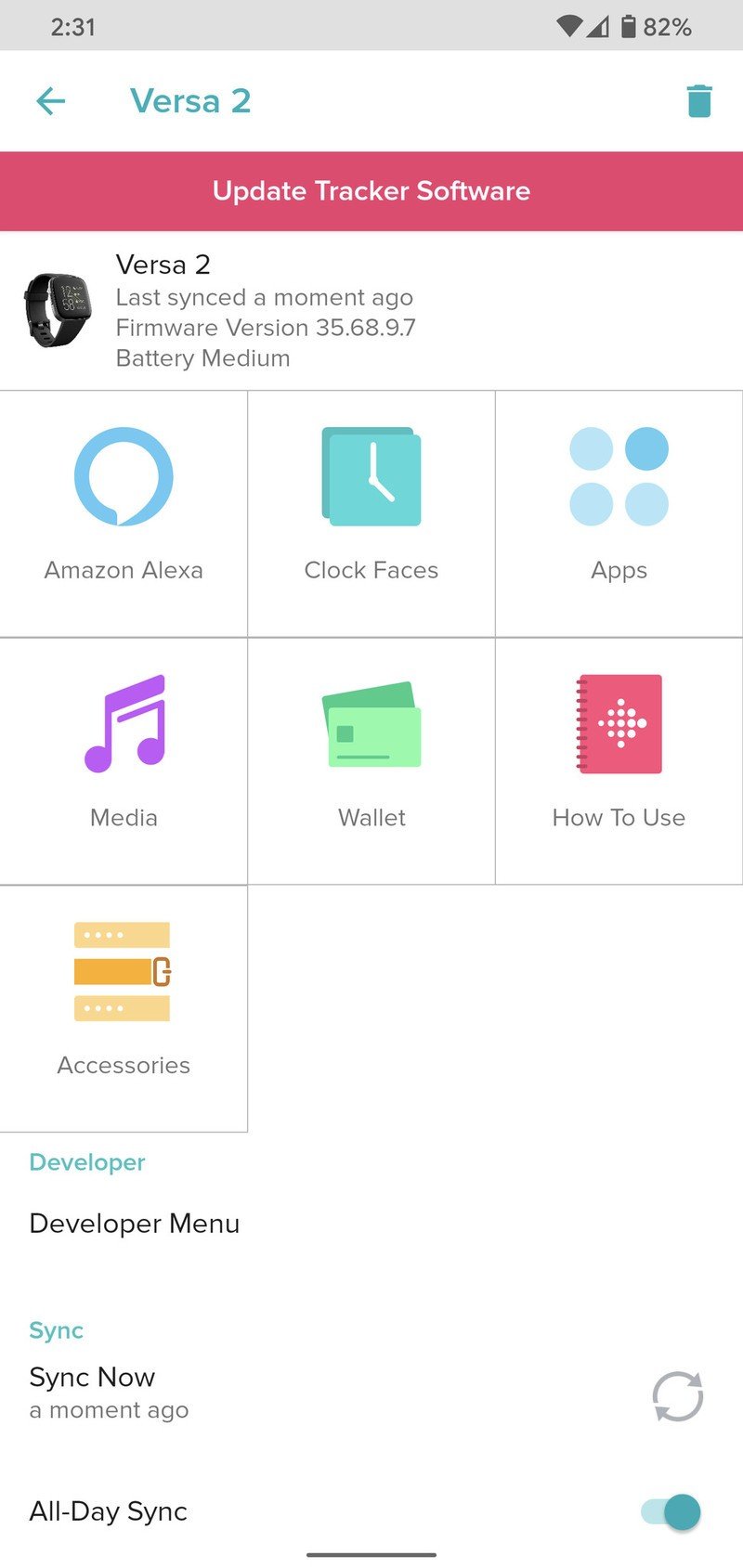
- Tap Start Update.
- Wait for the update to finish.
- Tap Done.Source: Joe Maring / Android Central

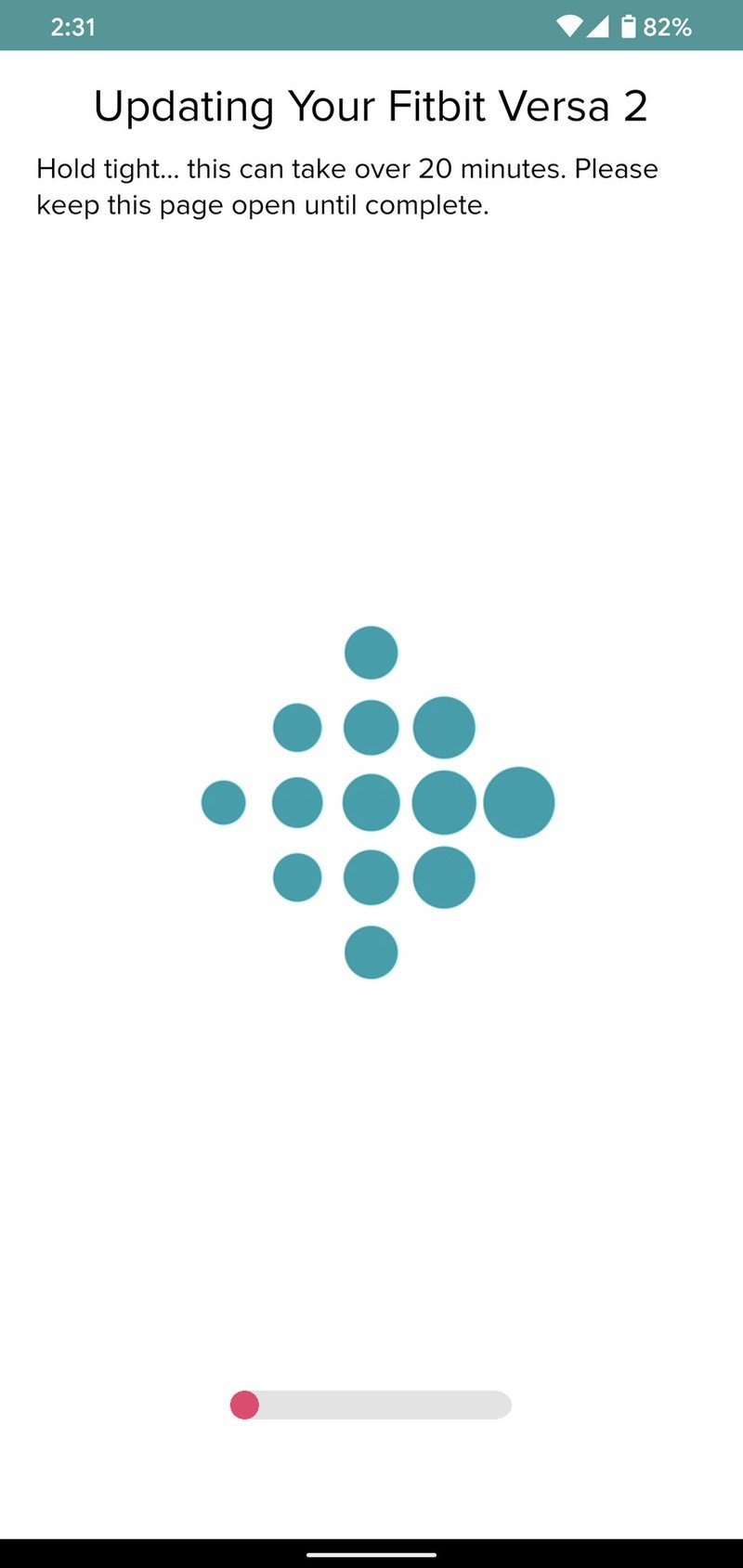
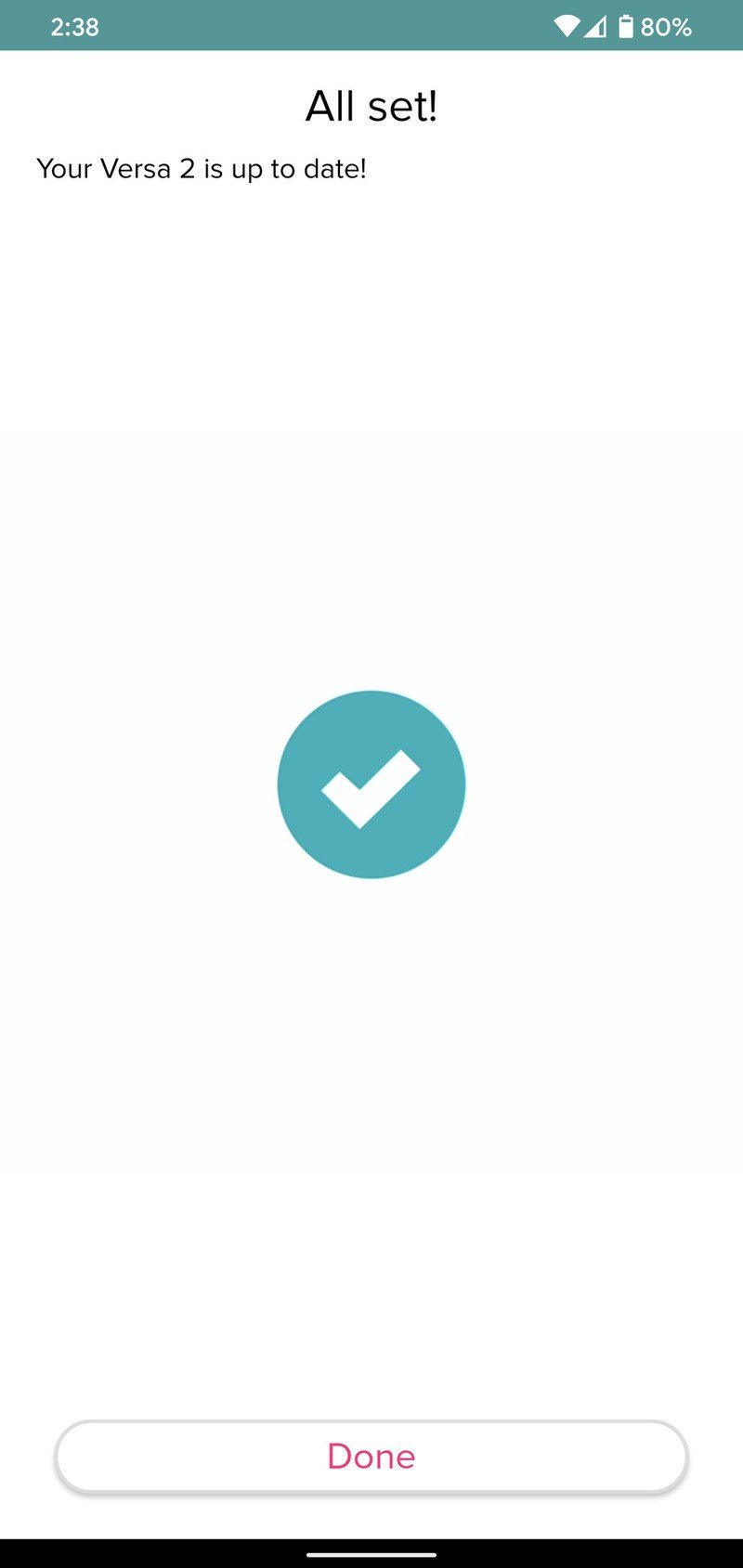
With that done, you've successfully updated your Fitbit tracker/smartwatch to the latest available software. These updates can be pretty large in size, so it's a good idea to make sure you're connected to a reliable Wi-Fi network before beginning it.
Also, if you don't see the red banner in the app telling you to update your software, that means there isn't an update waiting for you.
Our top equipment picks

Fitbit's smartest wearable yet
Want a Fitbit that can do more than just track your steps? Get the Versa 2! In addition to powerful fitness tracking, the Versa 2 can also access a collection of apps, has Alexa built-in, and can be used to pay for things at stores that accept NFC. Add that together with five-day battery life and a sleek design, and there's a lot to like.
Be an expert in 5 minutes
Get the latest news from Android Central, your trusted companion in the world of Android
Joe Maring was a Senior Editor for Android Central between 2017 and 2021. You can reach him on Twitter at @JoeMaring1.

