How to turn off Suggestions in the Pixel Launcher on Android Pie

Google's made a lot of welcome changes to its Pixel Launcher since we were first introduced to it in 2016, and in Android Pie, it takes its Suggestions feature to the next level.
Rather than just recommending a few apps it thinks you might want to use at the top of your app drawer, Suggestions now shows these recommendations in the recent apps page, highlights App Actions in the app drawer it thinks you might want to use, and even allows you to copy and paste text while switching apps.
These features are all fine and dandy, but if you don't want the Pixel Launcher making recommendations based on your usage, it's rather easy to turn all of these off completely.
- Hold down on a blank part of your home screen.
- Tap Home settings.
- Tap Suggestions.
- Tap all three toggles to turn them off.

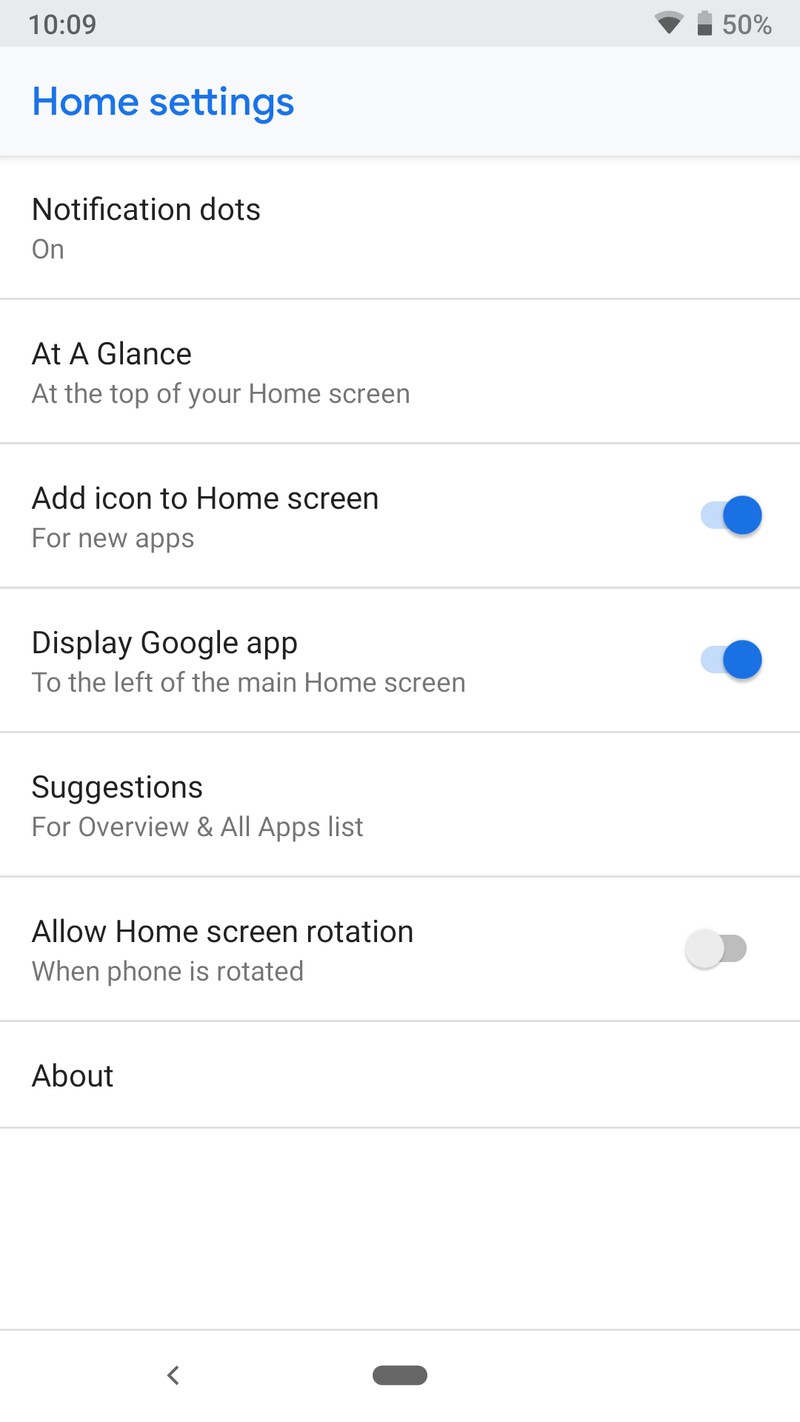
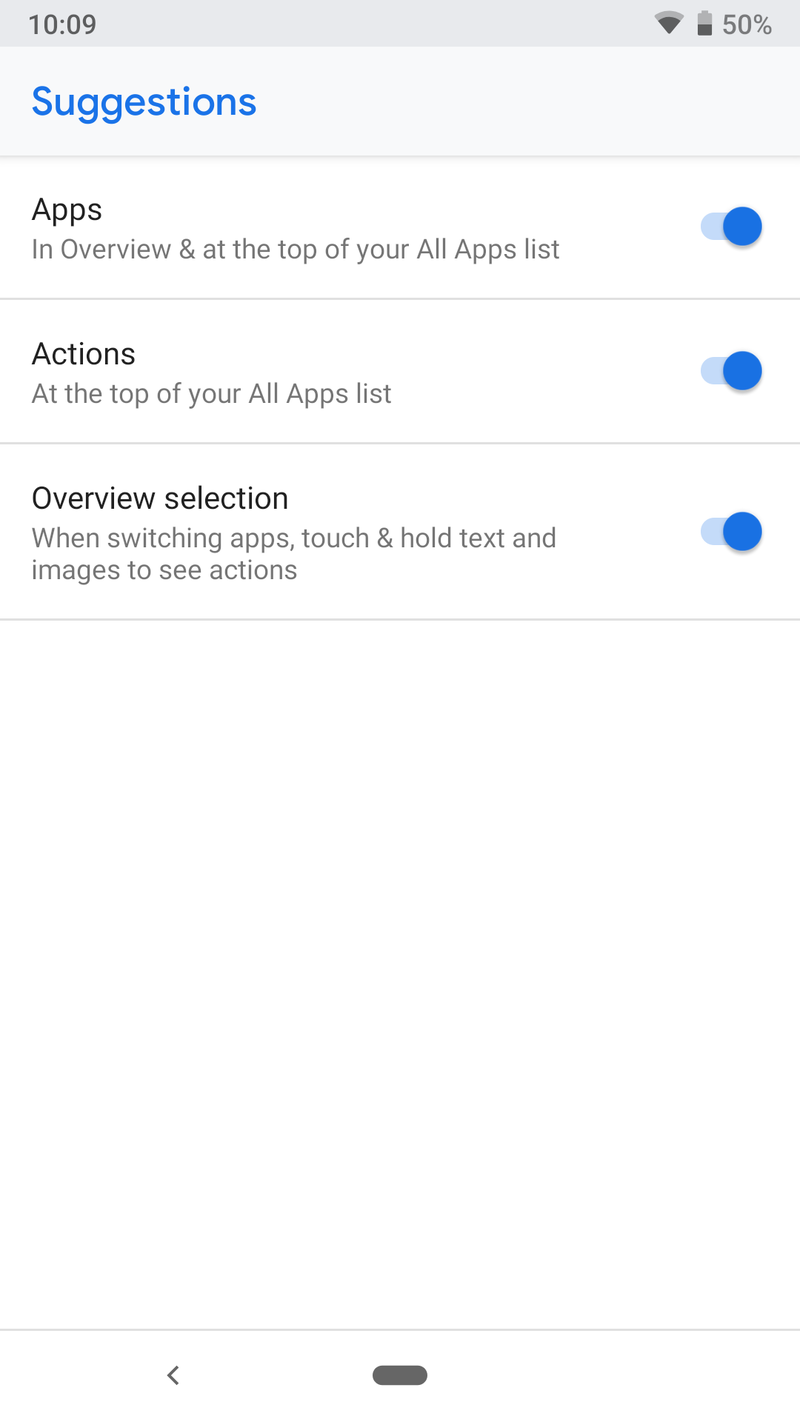
If you decide you'd like to re-enable all of these at any point or just turn on one or two, you can easily do so by following the same instructions listed above.
Keep on keeping on
Have any questions? Just want to chat about Android Pie / the Pixel Launcher? Feel free to sound off in the comments below!
Android Pie: Everything you need to know about Android 9
Be an expert in 5 minutes
Get the latest news from Android Central, your trusted companion in the world of Android
Joe Maring was a Senior Editor for Android Central between 2017 and 2021. You can reach him on Twitter at @JoeMaring1.

