How to turn off the Suggested Apps feature on your Google Pixel phone in Android 11

If you're like most Android users I know, you like to customize your home screen and app layout to suit your needs, so you probably want to turn off the suggested apps feature that Google just introduced on Android 11. Thankfully it's pretty easy to do if you know where to look. I'll show you where the relevant toggles are buried so that you can reclaim your precious screen real estate.
How to turn off the Suggested Apps feature on your Google Pixel phone in Android 11
- When you first get the Android 11 update, you'll see a popup explaining the suggested apps feature and asking you to select No thanks or Get app suggestions. The app suggestions will then appear on the bottom row of your home screen.
- If you tapped Get app suggestions but now regret that decision, simply long press on the screen to bring up the Home settings, Widgets, and Styles & wallpapers menu.
- Tap on Home settings.
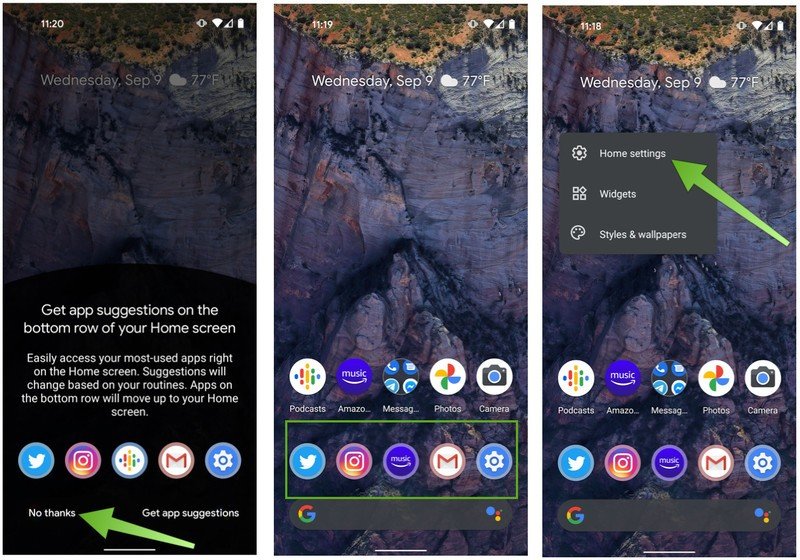
- Tap on Suggestions.
- Tap to toggle off Suggestions in all apps list to not see app suggestions at the top of your app drawer.
- Tap to toggle off Suggestions on Home screen to remove that first row of suggested apps on your home screen.
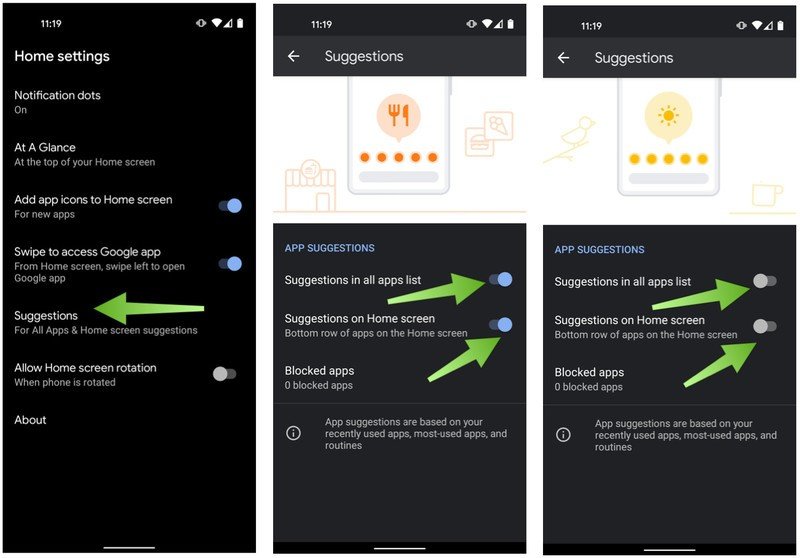
The idea behind this feature is that it should get smarter the more you use it, but if it annoys you, we get it. Now you can deactivate it and embrace that oldest of Android experiences: customizing your home screen to look the way you want it to.
There are several other key updates in Android 11 that you should learn about, including chat bubbles, location permissions, and media controls. Once you get a handle on these, you're going to love navigating your Android phone!
Our top equipment picks

Pure Android
The Google Pixel 4a launches with Android 11, offering you the purest form of the OS experience. Included with that is the ability to customize the way your Pixel looks so that you can use your smartphone the way you want to.
Be an expert in 5 minutes
Get the latest news from Android Central, your trusted companion in the world of Android

Jeramy was the Editor-in-Chief of Android Central. He is proud to help *Keep Austin Weird* and loves hiking in the hill country of central Texas with a breakfast taco in each hand.
