How to turn off Galaxy Store ads and notifications on Samsung phones
Get rid of those pesky promotions and ads.

Having the Galaxy Store installed on your Galaxy smartphone alongside the Play Store isn't exactly ideal, but it's the only way to update some of your phone's core services. What isn't necessary at all are its notifications, which can be useful sometimes when it comes to app updates and beta releases, but they're often just promotional pushes for games and services you may not care about.
Fortunately, you can turn off the notifications for the app, and it only takes a couple of steps. Here's how to get it done.
How to turn off Galaxy Store notifications
1. Open Galaxy Store from your home screen or app drawer.
2. Tap on the menu button in the bottom-right corner.
3. Tap on the Settings icon in the top-right corner.
4. Toggle off the options for "Get news and special offers" and "Get notified about game offers." These are the non-critical notifications about sales, deals, and promotions from Samsung.
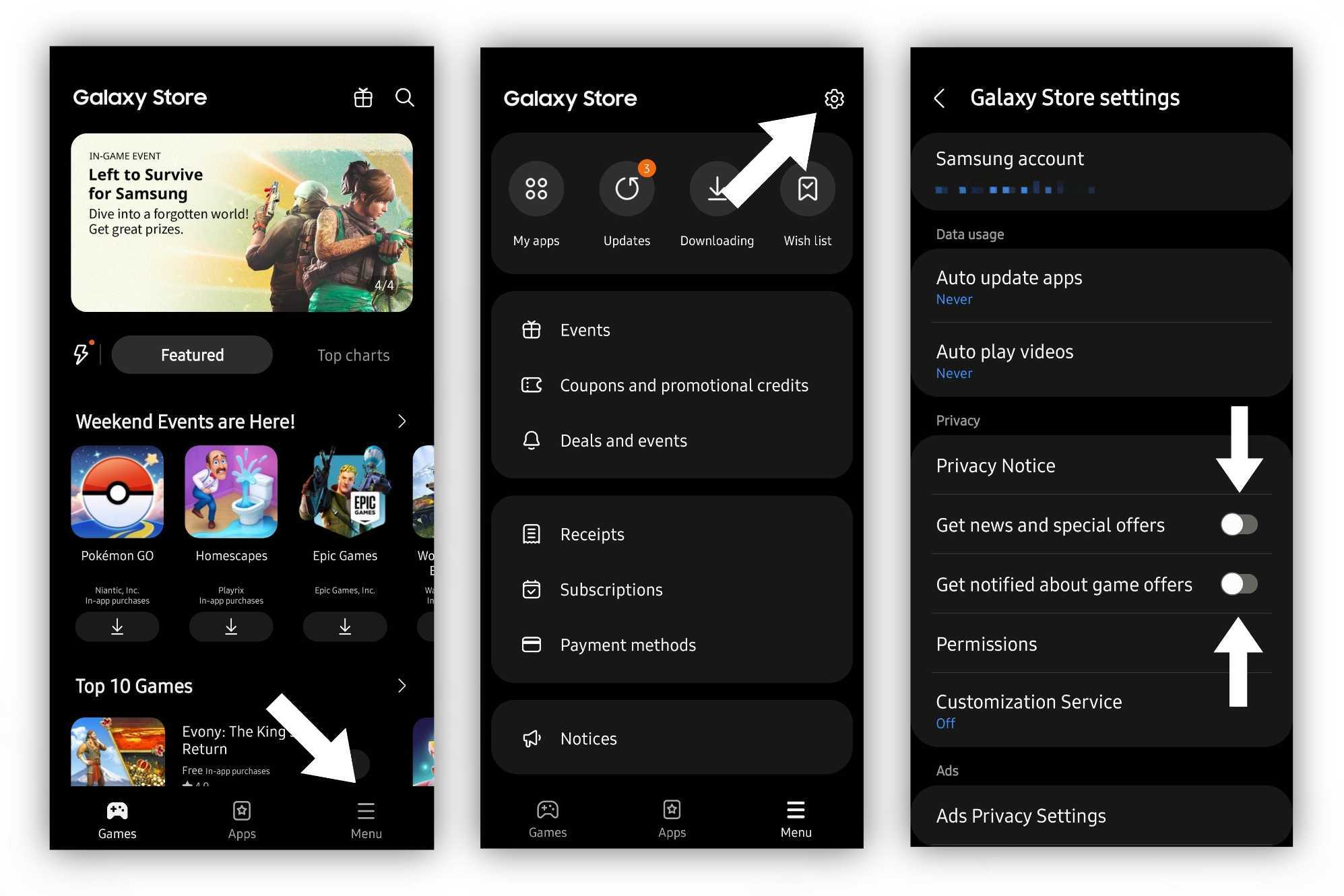
5. Going a step further, scroll down and tap on Notifications to get sent to the general Android settings for the Galaxy Store app.
Be an expert in 5 minutes
Get the latest news from Android Central, your trusted companion in the world of Android
6. You can't toggle off general notifications for the Galaxy Store, but you can set Alerts to silent so they won't bother you if you do ever get any.
7. Tap on Notification categories.
8. Toggle off the notifications you don't want to see.
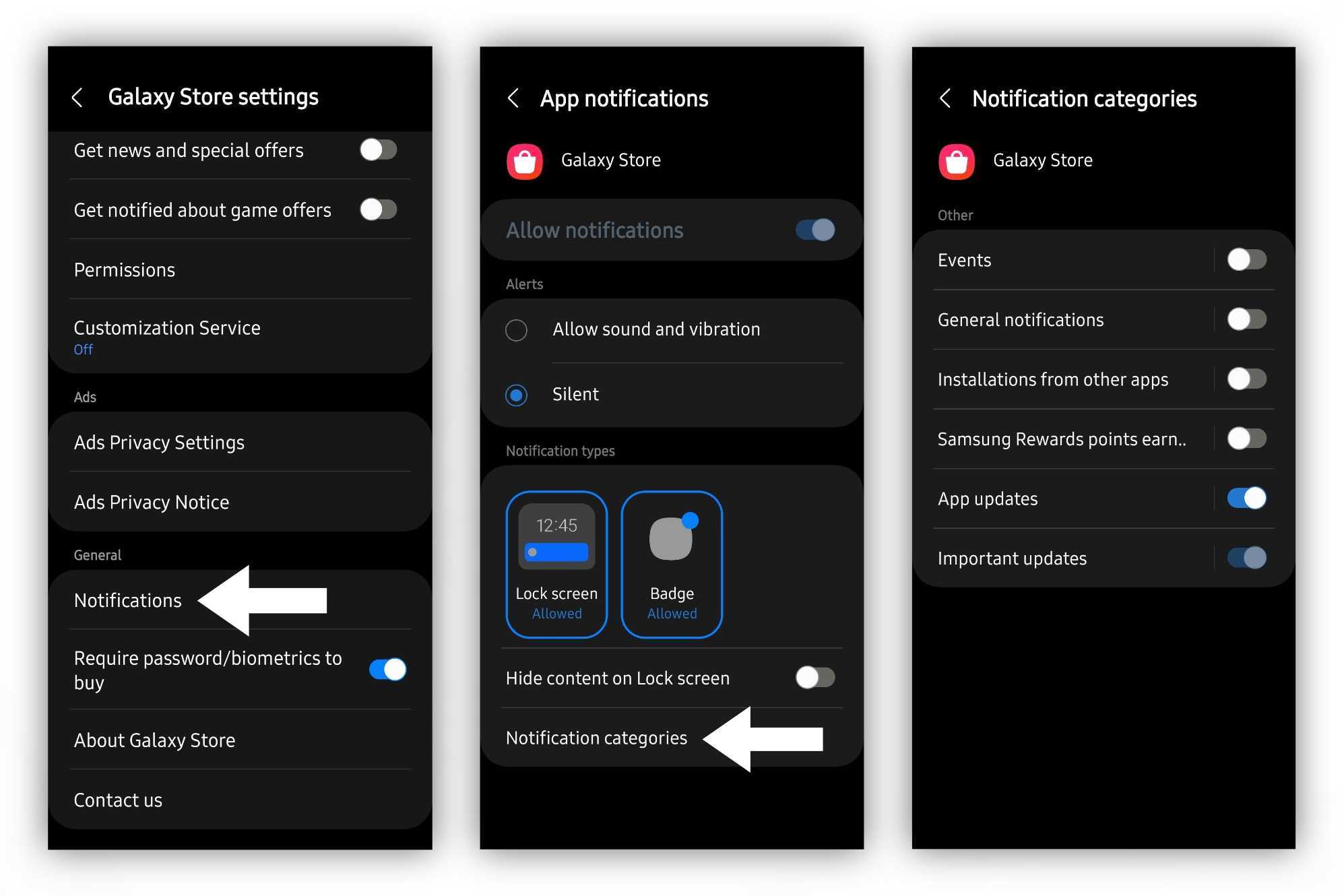
With both of these toggles turned off, Galaxy Store won't bother you at all anymore. Even if you turn off notifications for app updates, so long as you keep the automatic updates turned on, it will still update some core services periodically. This way, you won't ever have to open Galaxy Store on your Samsung phone unless you want to.
That said, while the Galaxy Store may seem somewhat redundant alongside the Play Store, there are some useful apps you can only get here. The Good Lock app is one example of an actually useful app you can only get from the Galaxy Store, and if you don't already have it, we definitely recommend it.

The Galaxy S23 Ultra is the latest iteration of the once great Note series. It comes with a built-in S Pen, the latest Snapdragon chipset, and a large, curved OLED display, making it great for productivity and entertainment. And for the photographers out there, there are plenty of pixels to take advantage of with its 200MP camera.

Derrek is the managing editor of Android Central, helping to guide the site's editorial content and direction to reach and resonate with readers, old and new, who are just as passionate about tech as we are. He's been obsessed with mobile technology since he was 12, when he discovered the Nokia N90, and his love of flip phones and new form factors continues to this day. As a fitness enthusiast, he has always been curious about the intersection of tech and fitness. When he's not working, he's probably working out.
