How to turn off autoplay videos in the YouTube app
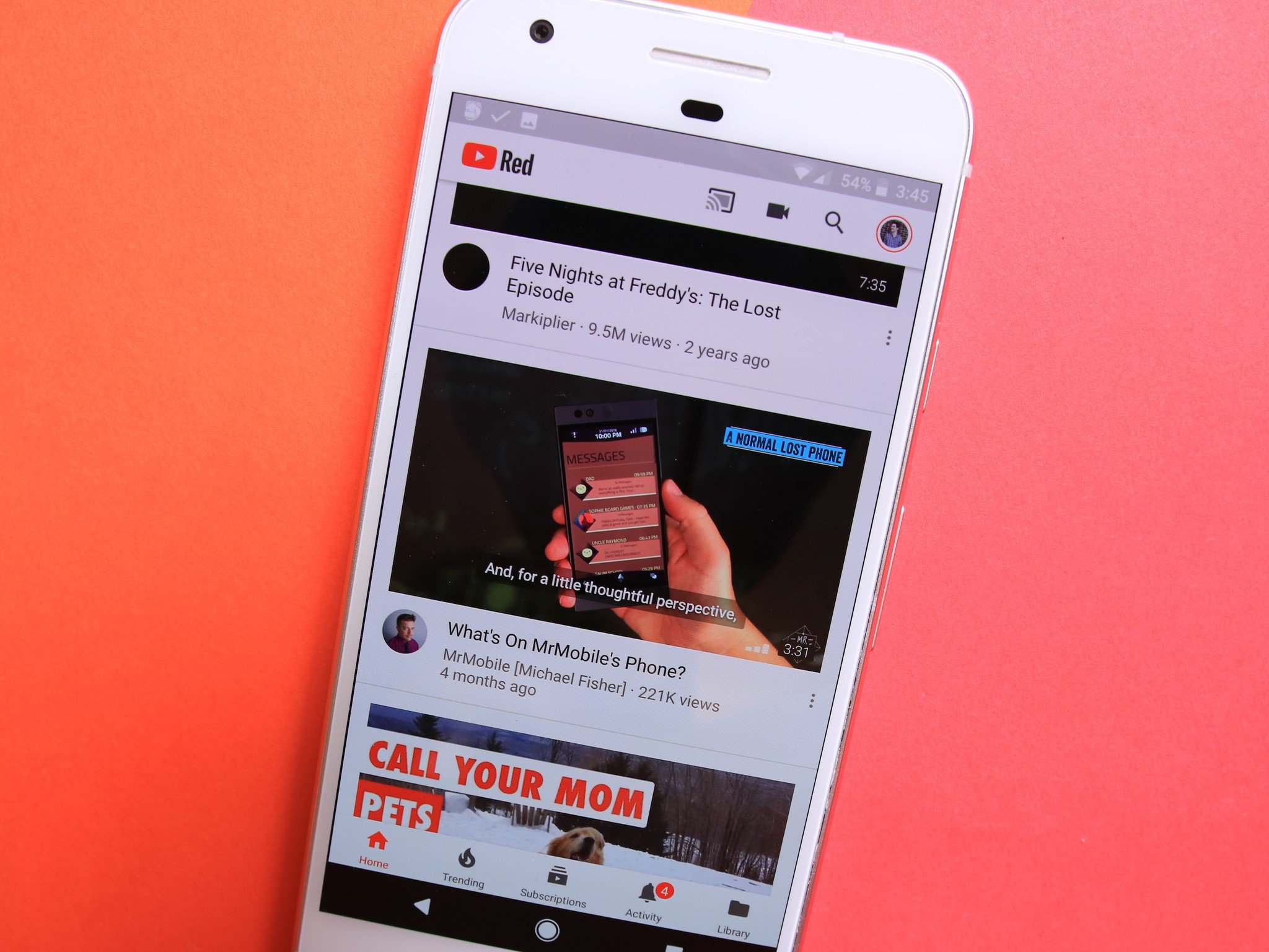
Autoplay videos. That's a phrase we've learned to loathe over the years, and like it or not, they're now making their way to more and more users in the Android YouTube app.
Google began testing automatically-playing videos on the homepage of YouTube for Android users last October, but this feature recently started being more widely released. It's not very obtrusive seeing as how subtitles are shown over the video instead of audio, but even then, it may be too much for some people.
If you can't stand the idea of having videos play without your permission, here's how you can turn them off.
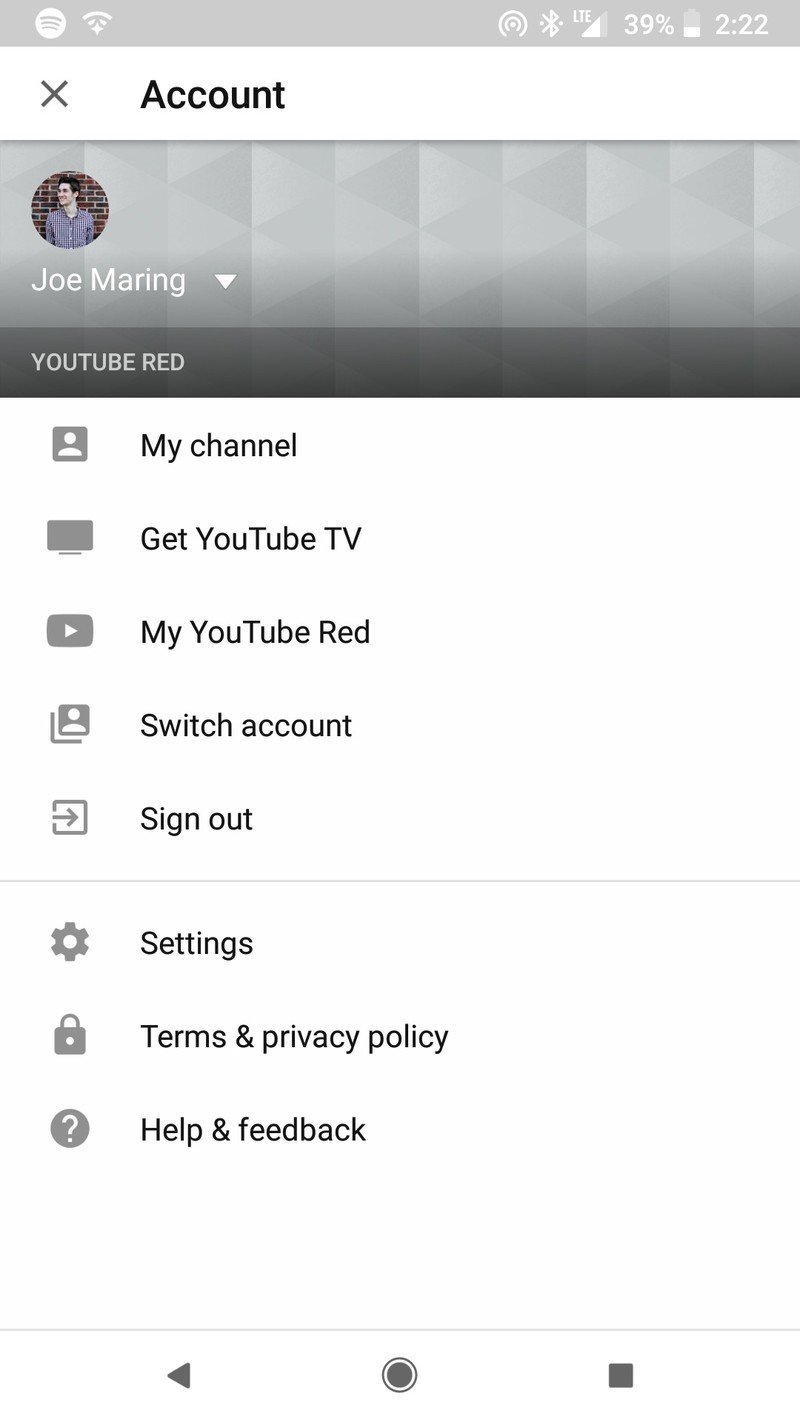
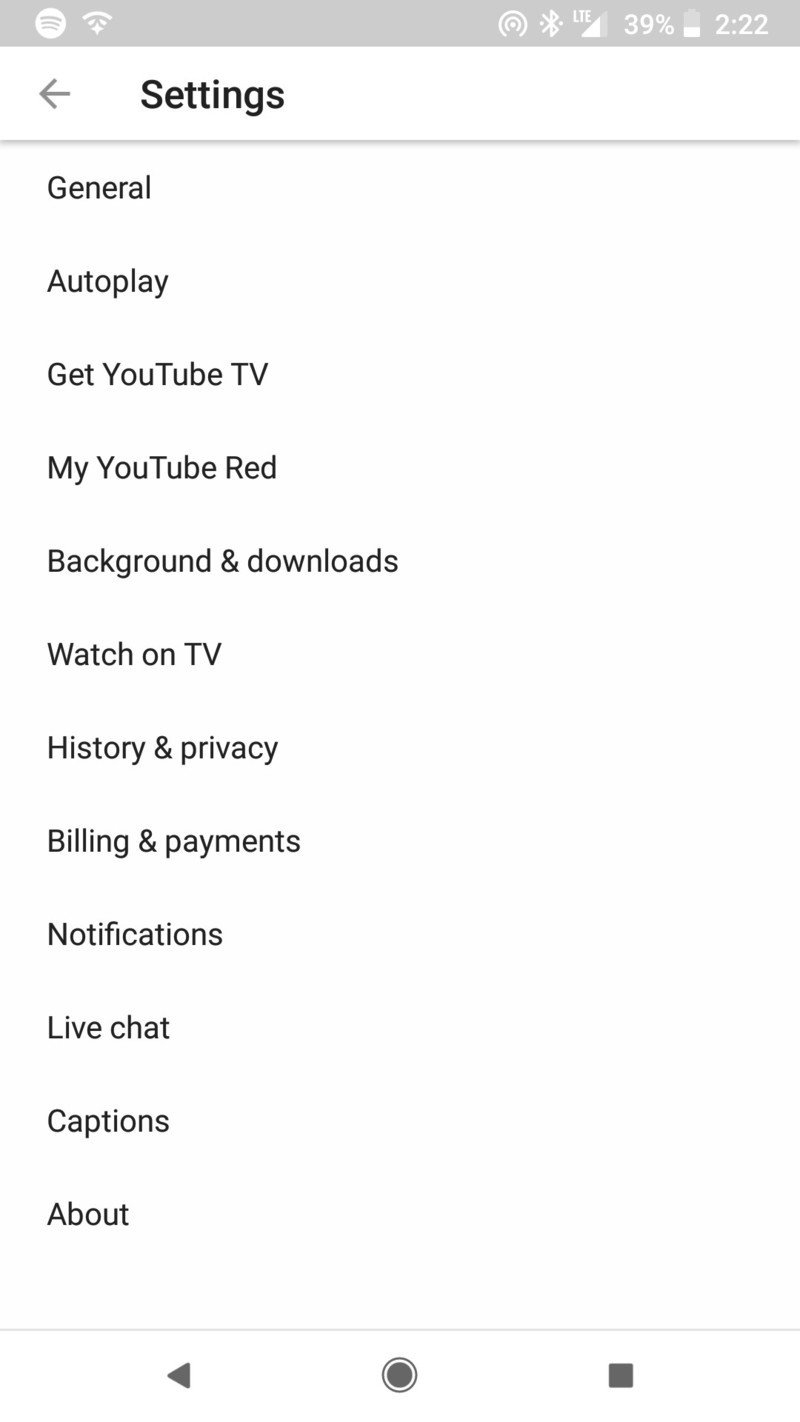
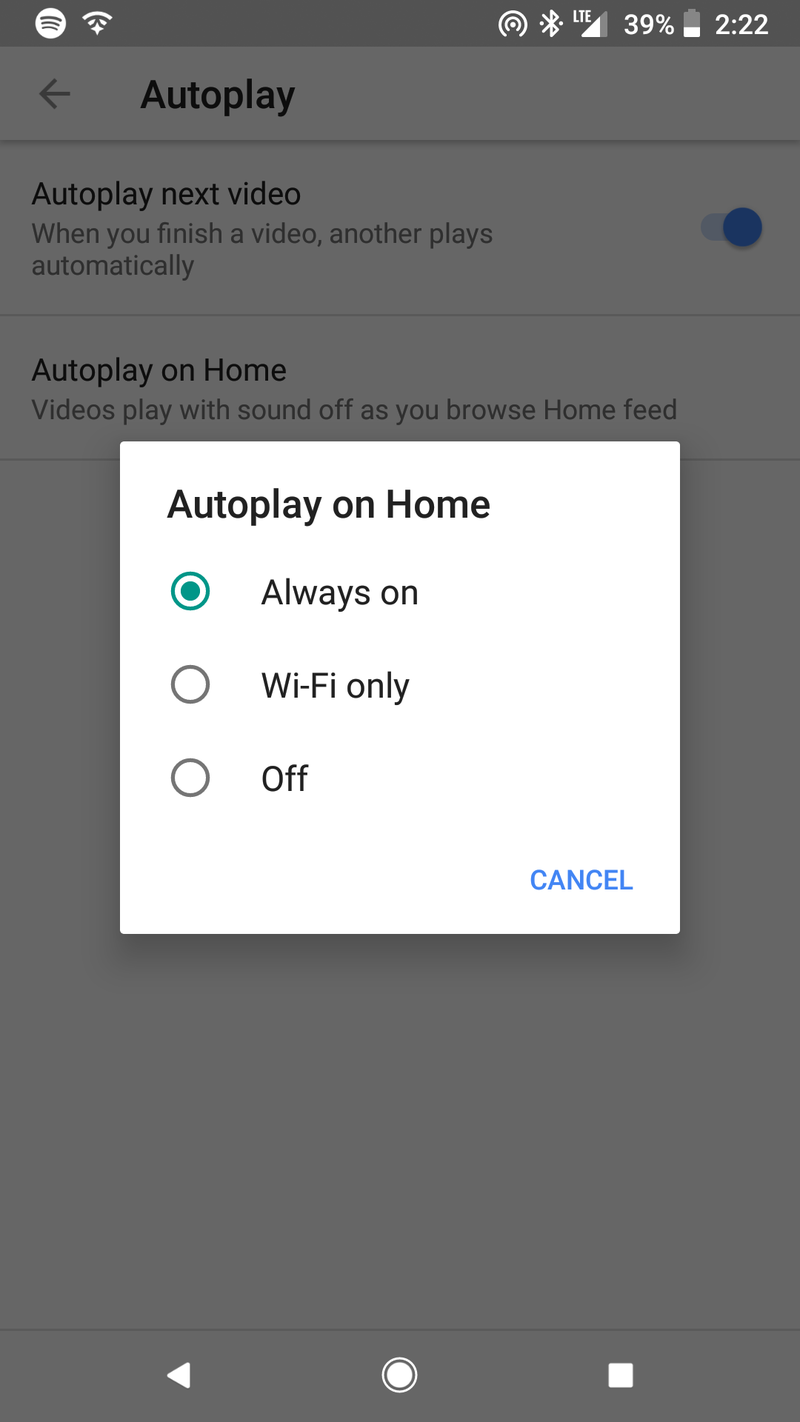
- Open YouTube
- Tap on your profile photo in the top right
- Choose Settings
- Select Autoplay
- Tap on Autoplay on Home and then toggle Off
Along with turning off autoplay altogether, you can also choose to have them always play or only when you're connected to Wi-Fi. I personally don't mind the implementation at all, but if it's not for you, that's how you get rid of it.
Do you like autoplay videos on the YouTube app?
Get the latest news from Android Central, your trusted companion in the world of Android
Joe Maring was a Senior Editor for Android Central between 2017 and 2021. You can reach him on Twitter at @JoeMaring1.

