How to turn off 'app suggestions' in the Google Now Launcher

Google introduced a new app drawer style in the latest version of the Google Now Launcher — coinciding with the launch of Marshmallow — that now scrolls vertically, and has a set of so-called "app suggestions" at the top of the app drawer. It's supposed to smartly place apps at the top of the drawer based on how, when and where you use them ... but most of the time, it can just be annoying.
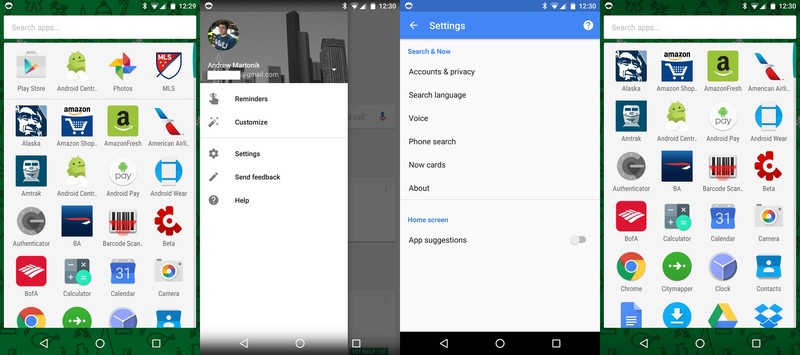
If you don't want the Google Now Launcher choosing what four apps show up at the top of the drawer, it takes just a few steps to remove them:
- Swipe over to the Google Now interface and swipe in from the left edge, then tap Settings
(Alternatively, you can press-and-hold on a blank spot of the home screen and select Settings) - At the bottom of the main settings, tap the toggle next to App suggestions
- Tap **Turn off* on the dialogue box to confirm you no longer want app suggestions
Head back to your home screen and launch the app drawer — you'll no longer have app suggestions! If you ever want so get the suggestions back, just head back into the same settings pane and toggle them back on.
Be an expert in 5 minutes
Get the latest news from Android Central, your trusted companion in the world of Android
Andrew was an Executive Editor, U.S. at Android Central between 2012 and 2020.

