How to turn off that annoying key tone on PS4

Do you hate that annoying key tone on your PlayStation 4? Whenever you scroll through anything, in all PS4 menus, there's a quick chime to indicate the item you've selected on screen before moving between tiles. It's an audio cue that helps you navigate the homescreen more easily, but it can be bothersome for many users. Luckily, there is a way to turn it off if it becomes annoying without actually muting everything.
How to turn off the key tone
- On your PS4 homescreen, go to Settings.
- Scroll down and select Sound and Screen.
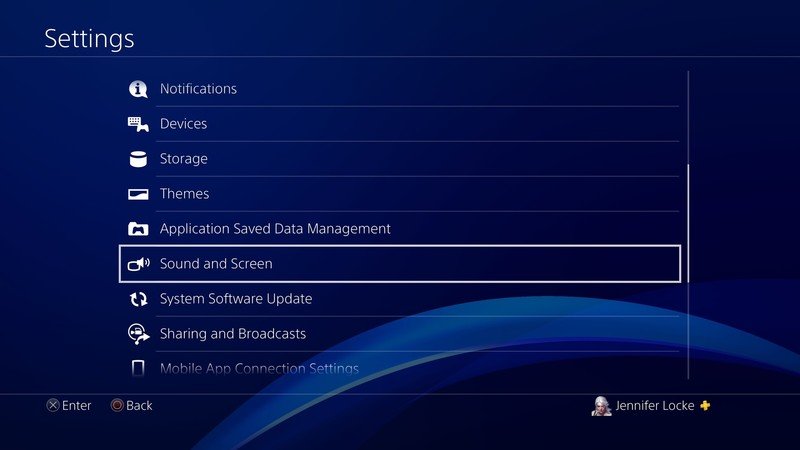
- Toggle the Key Tone off.
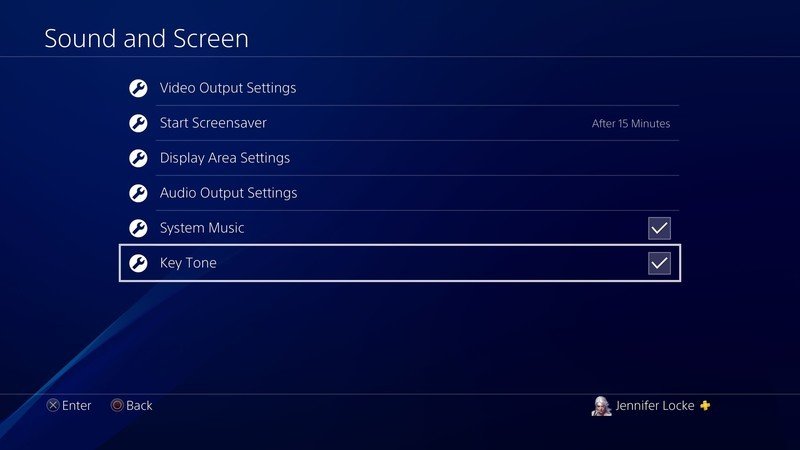
- An unofficial step, browse your PS4 in peace!
You can check it out in action below. This is a setting not a lot of people know is available to them, and it's something that even I recently discovered. I don't always need to mute the key tone, but there have been instances where it would have really come in handy without muting my entire television altogether.
Unfortunately, if you're looking for a way to entirely change the key tone, there's no way to set custom sound or even just lower the volume. It's all or nothing. The key tone does, however, change when using certain PS4 themes, so there is some reprieve in that regard.
If you haven't already, I encourage you to play around in the PS4's settings because there is a lot you can do that you may not have known about. That's initially how I found this.

Great for gaming
I'm sure your television speakers are fine, but you should honestly be using a headset on PlayStation 4 unless you have a top-of-the-line surround sound system. Luckily, the HyperX Cloud Flight S has the virtual surround sound part covered for you.

Browse the store until something catches your attention
A PlayStation Store Gift Card is always a good option to pick up. You can buy anything from games, add-ons, themes, and more. The best part is that gift cards are good for any game on the digital store, no matter if it's a PS2 Classic or a brand-new PS4 game.
Be an expert in 5 minutes
Get the latest news from Android Central, your trusted companion in the world of Android

Jennifer Locke has been playing video games nearly her entire life. You can find her posting pictures of her dog and obsessing over PlayStation and Xbox, Star Wars, and other geeky things.
