How to trade your old phone in with Visible
Get a new phone for free when you switch to Visible and trade in your old phone.

Using your phone for as long as possible not only saves you money but it's good for the environment. That being said, some older phones aren't compatible with Visible's network, so Visible has created a program called Visible Swap to provide a new Android phone to new customers. Customers looking for a faster device may want to purchase one of the best Android phones separately and bring it to Visible. Here's how you can trade in your old device for something shiny and new with Visible.
How to use Visible Swap
Visible is a Verizon-owned prepaid carrier with a focus on delivering unlimited data for a reasonable price. The catch is Visible only uses Verizon's newest systems, such as VoLTE, so if your phone falls back to older methods to make a call, it's not compatible.
To help new customers switch, Visible introduced Visible Swap, which allows you to trade in your old Android phone for a Visible ZTE Blade A3 Prime or a Visible Midnight. Both of these phones are cheap entry-level devices, so you shouldn't expect any miracles when it comes to performance. Still, the Midnight has slightly more powerful hardware and more up-to-date software (Android 11) if you're OK with the sacrifice. It's worth keeping in mind that there are some other better phones available from Visible if you're willing to spend a bit more, like the Moto G Stylus 2022.
Your old phone needs to be able to turn on and must not be supported by Visible. It's important to note that this program is only available to new customers.
1. Visit the Visible Swap web page on Visible's site.
2. Select Swap my phone.
3. Enter your current phone's IMEI.
Be an expert in 5 minutes
Get the latest news from Android Central, your trusted companion in the world of Android
4. If your phone is eligible, select Swap my phone.
5. Select Choose your new phone.
6. Select one of the available phones and agree to return your old phone.
7. Add the phone to your bag by selecting Swap my phone - FREE.
8. Complete Visible's signup procedure by following the on-screen instructions.
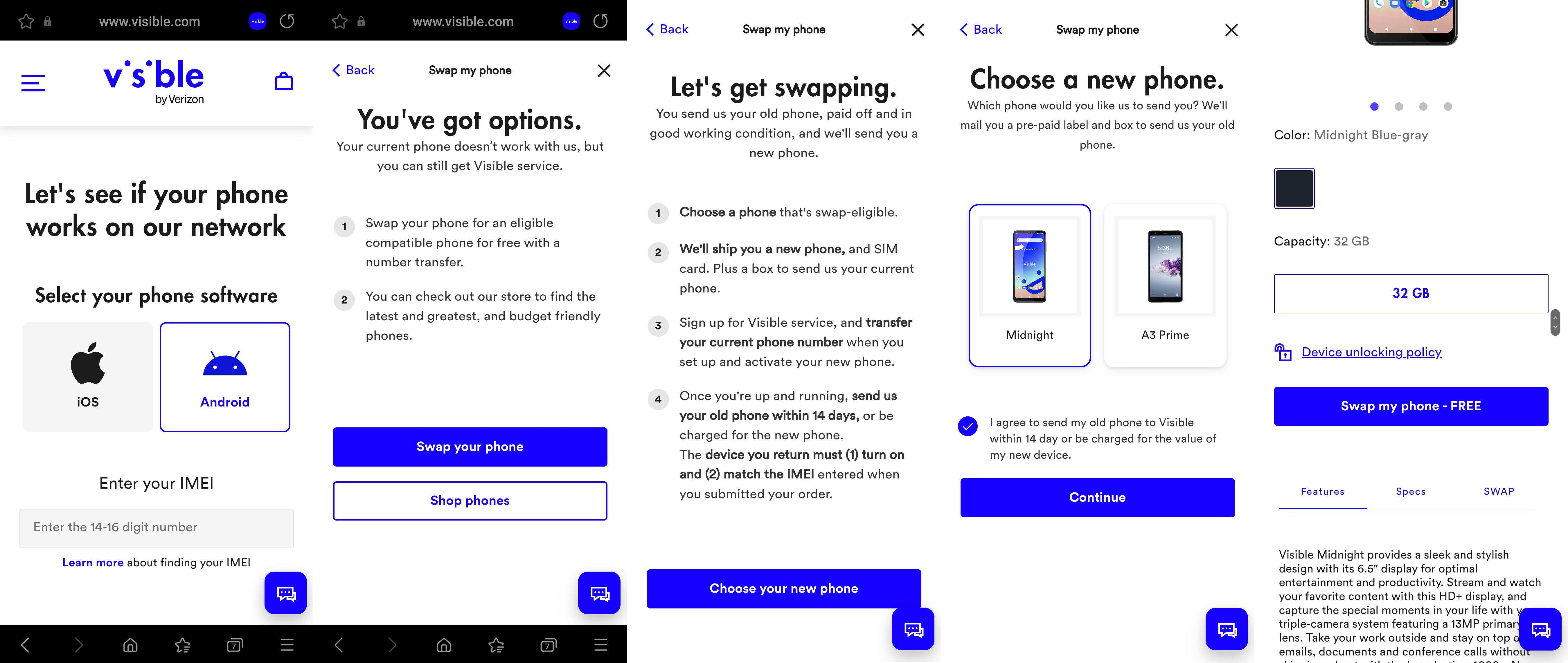
You can also sign up to Visible through the Visible app. Visible Swap works on the app as well, just choose to bring your own phone and enter the IMEI of the swap eligible phone.
Return your old phone
Your new phone will come with a return shipping label and an insert for your old phone. You will also receive an email with detailed return instructions.
1. Perform a factory data reset on your old phone to clear off your personal data. You can find this in Settings.
2. Place your old phone under the plastic in the return insert included in your return box. Do not include any accessories.
3. Place the insert in the shipping box and seal the box with tape.
4. Place the return label on the box.
5. Take your package to the carrier on the label or contact the carrier for a pickup.
That's all there is to it! Be sure to return your old phone within 14 days of receiving your new phone, or your account will be charged the full amount of the new phone. If you decide you want to keep your old phone, you can, but your account will be charged the full value of the new phone.
Visible Swap can be a great value if you need a new phone and a new service but don't have the budget for a new phone. If you've been keeping an old phone as long as possible before upgrading, Visible Swap can be a great way to get a new phone and unlimited service at the same time.
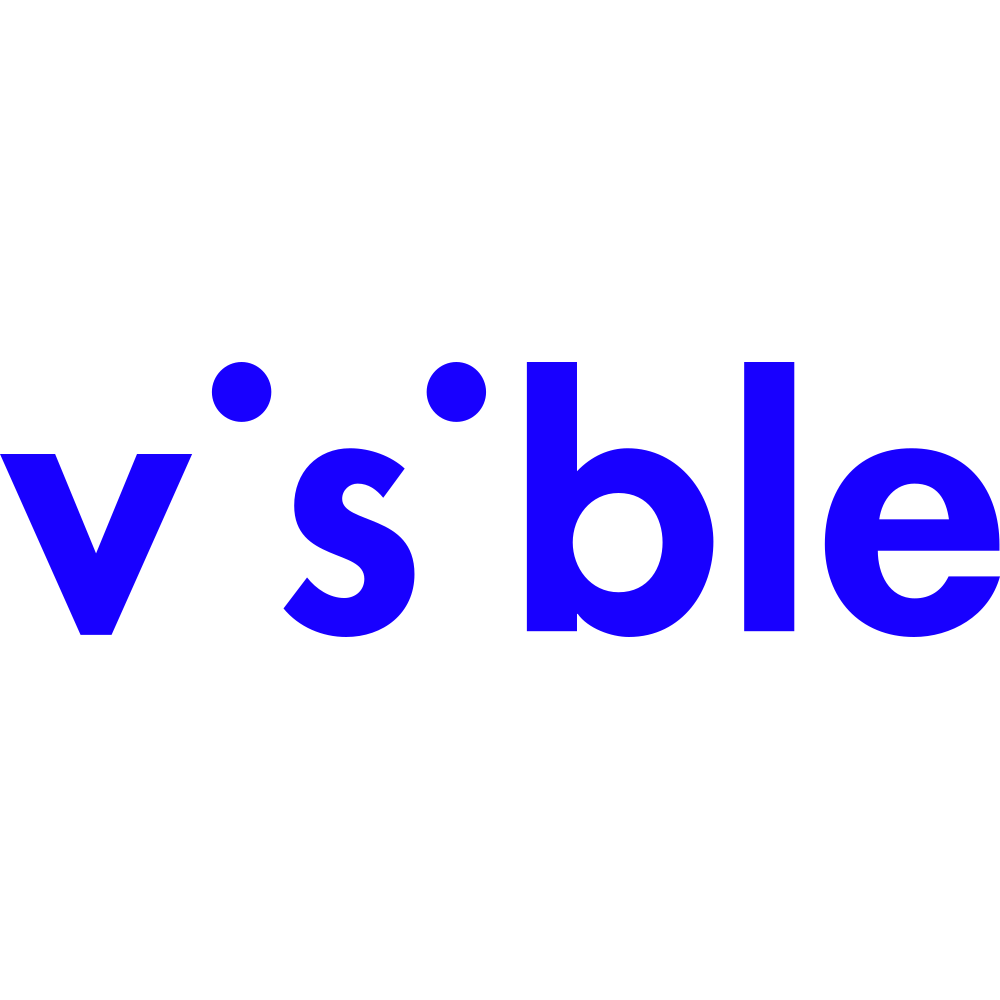
Don't stop streaming
Unlimited talk, text, and data on both of Visible's plans makes the prepaid carrier and excellent fit for users looking to save money without giving up data. Trade in your phone with Visible Swap, buy a new one, or bring one you already have to Verizon's LTE and 5G network with Visible.
When Samuel is not writing about networking or 5G at Android Central, he spends most of his time researching computer components and obsessing over what CPU goes into the ultimate Windows 98 computer. It's the Pentium 3.

