How to track what's being said to Alexa with the history feature

Alexa, the Amazon Echo's virtual assistant, learns about you as you interact with her, and part of the reason she's able to do this is that she records all of your conversations. The history is where all of these conversations are stored and where you can delete conversations you don't want Alexa to learn from. It's located right in your settings and we have the details for you here!
How to view Alexa's history
When viewing your Alexa history, you can see a text transcript of all of your questions, and you can even listen to audio recordings.
- Open the Alexa app on your phone.
- Tap on the menu button in the upper left corner of your screen that looks like three horizontal lines.
- Tap Settings.
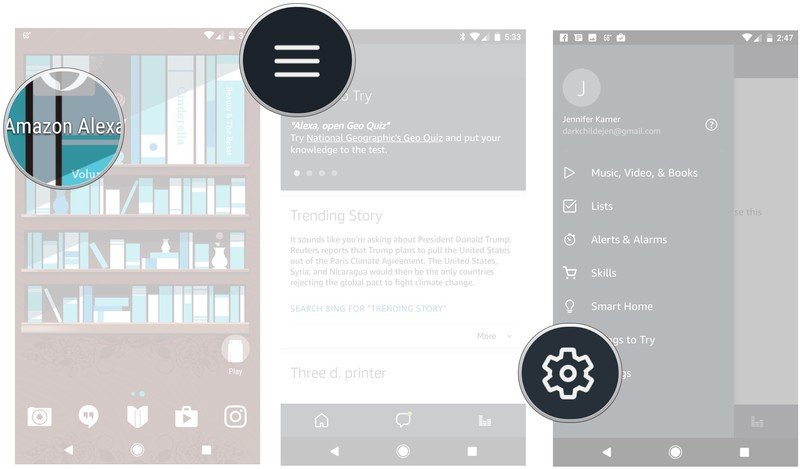
- Scroll all the way down to the bottom and tap History.
- Tap the entry you want to view or listen to.
- Tap the play button to listen to the recording.
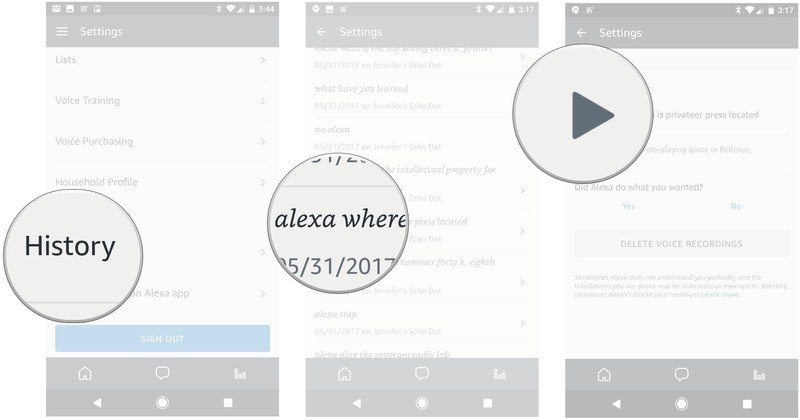
How to delete a conversation from history
- Open the Alexa app on your phone.
- Tap on the menu button in the upper left corner of your screen that looks like three horizontal lines.
- Tap Settings.
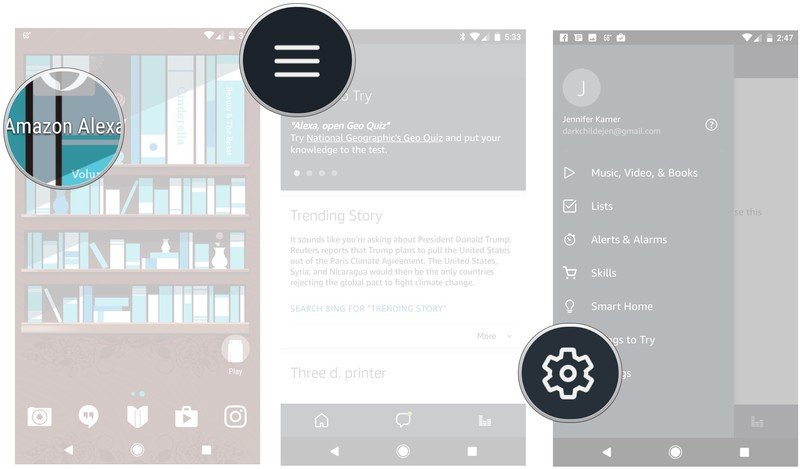
- Scroll all the way down to the bottom, and tap History.
- Tap the conversation you want to delete.
- Tap Delete voice recordings.
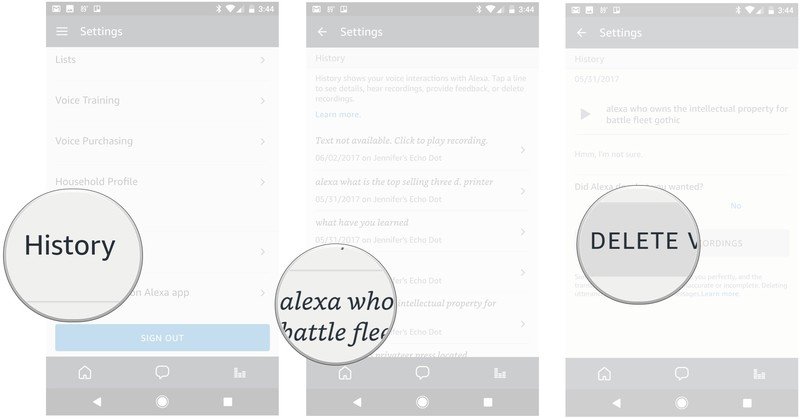
Are you using the history feature?
Have you deleted conversations with Alexa? Have questions? Let us know about it in the comments below!
Be an expert in 5 minutes
Get the latest news from Android Central, your trusted companion in the world of Android
Jen is a staff writer who spends her time researching the products you didn't know you needed. She's also a fantasy novelist and has a serious Civ VI addiction. You can follow her on Twitter.

