How to track any workout with Google Fit
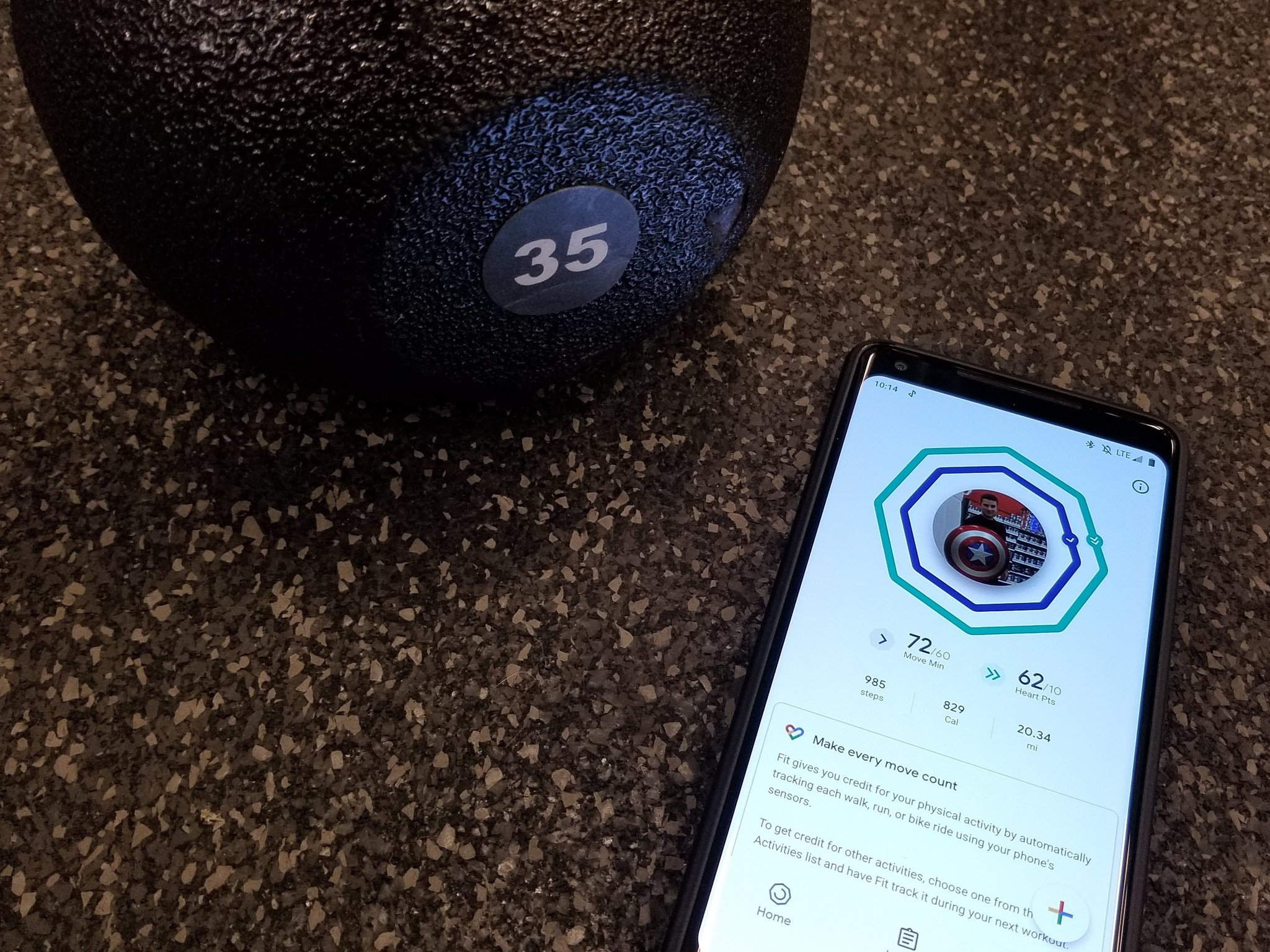
Google Fit just got a big design overhaul, with a focus on motivating you to workout with achievements and an easier-to-use goal interface. Google Fit supports every workout under the sun (even flossing), and tracking these workouts is super simple.
Products Used In This Guide
- Any Android smartphone
- Google Play Store: Google Fit (Free)
- Amazon: TicWatch Pro ($250)
How to track a workout from your phone
- Open the Google Fit app on your Android phone.
- Tap the Plus Sign in the lower-right corner.
- Tap Track workout.
- Tap the dropdown menu at the top if you want to track other workouts. By default Google Fit shows that las few workouts tracked.
- Tap the activity type you'd like to track.
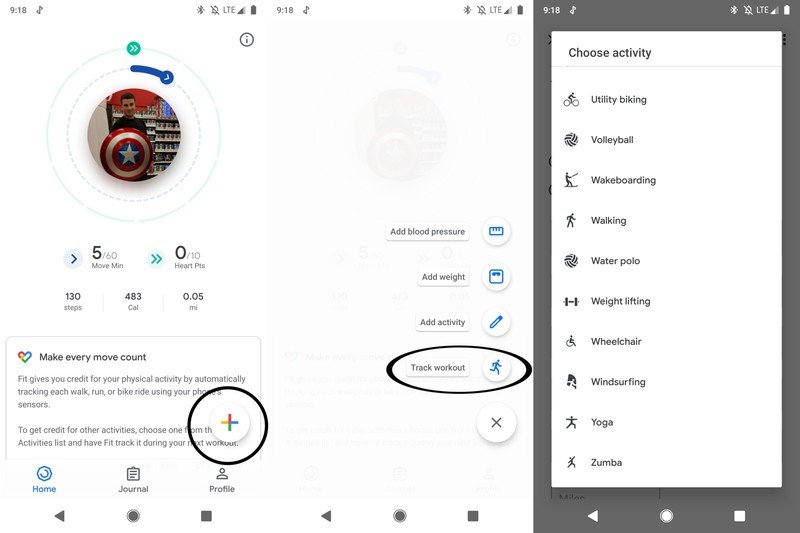
- Tap Start workout.
- Tap the pause button near the bottom of the screen.
- Tap the stop button in the lower left corner of the screen.
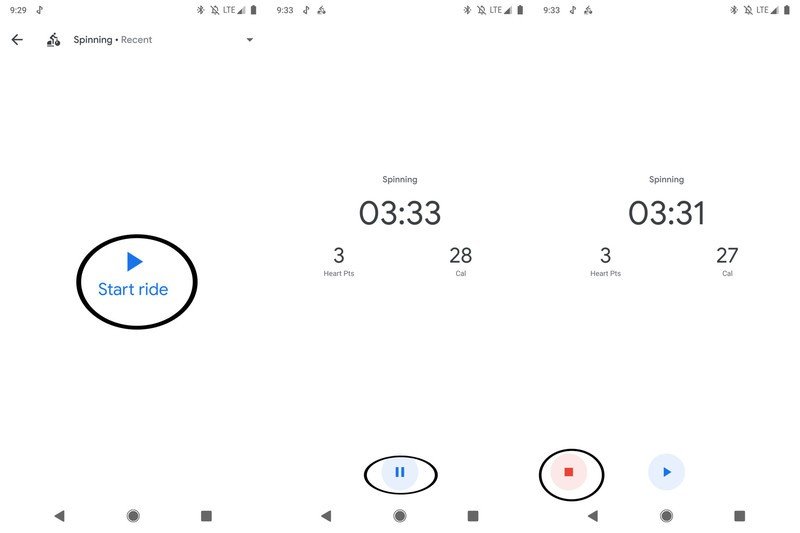
The app will countdown from three, and your workout will begin. Destroy those calories, pump out your biggest gains, or floss the heck out of your teeth.
Once you tap pause and stop, the activity will be complete and it'll be automatically added to your journal.
How to track a workout from your smartwatch
Google Fit is a big draw of Wear OS watches, especially since you can start and stop a workout right from your wrist.
- Open the Google Fit app on your watch.
- Swipe up from the bottom of the screen.
- Tap Workouts in the menu.
- Tap Other workouts if you need to track a different activity. By default, Google Fit will display the last few workout types that you last tracked.
- Tap the activity type you'd like to track.
- Tap Start workout.

- Swipe down from the top of the screen, from any screen on your watch.
- Tap Pause.
- Tap End Workout.

The app will countdown from three, and you workout will begin.
And that's it! You've tracked your workout and it will appear inside the Google Fit app on your phone.
Be an expert in 5 minutes
Get the latest news from Android Central, your trusted companion in the world of Android
Our top equipment picks
If you're all in on Google Fit, it's worth getting a Wear OS watch to track your workouts right from your wrist.

The best Wear OS watch is also the best for tracking your workouts.
The Ticwatch Pro features a GPS tracker, heart-rate monitor, and NFC payments.
The Ticwatch Pro is great as a smartwatch, but even better if you want to track your fitness. There's a GPS chip to track you on the trail, a heart-rate monitor, and an NFC chip so you can use Google Pay right from your wrist.

