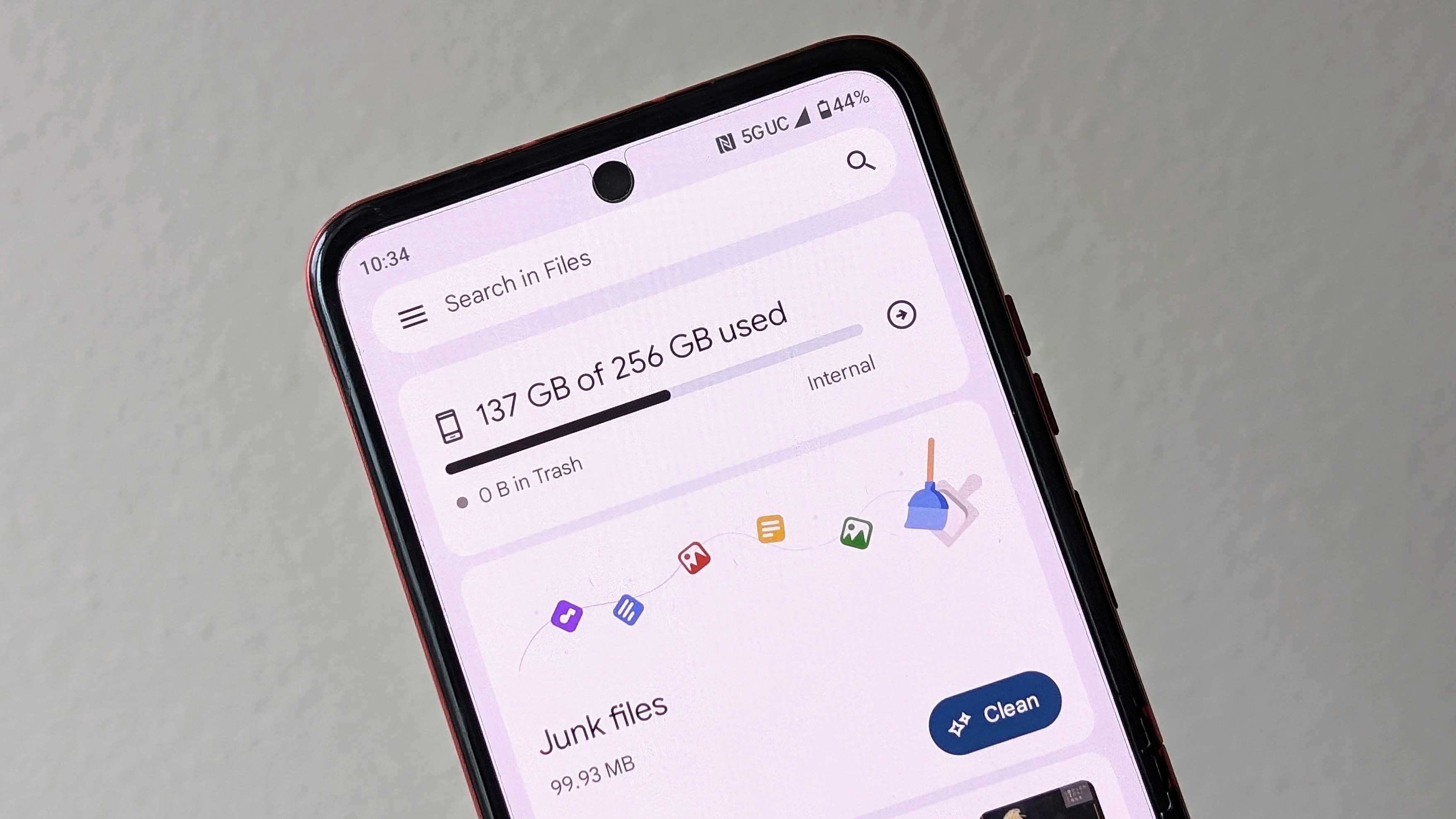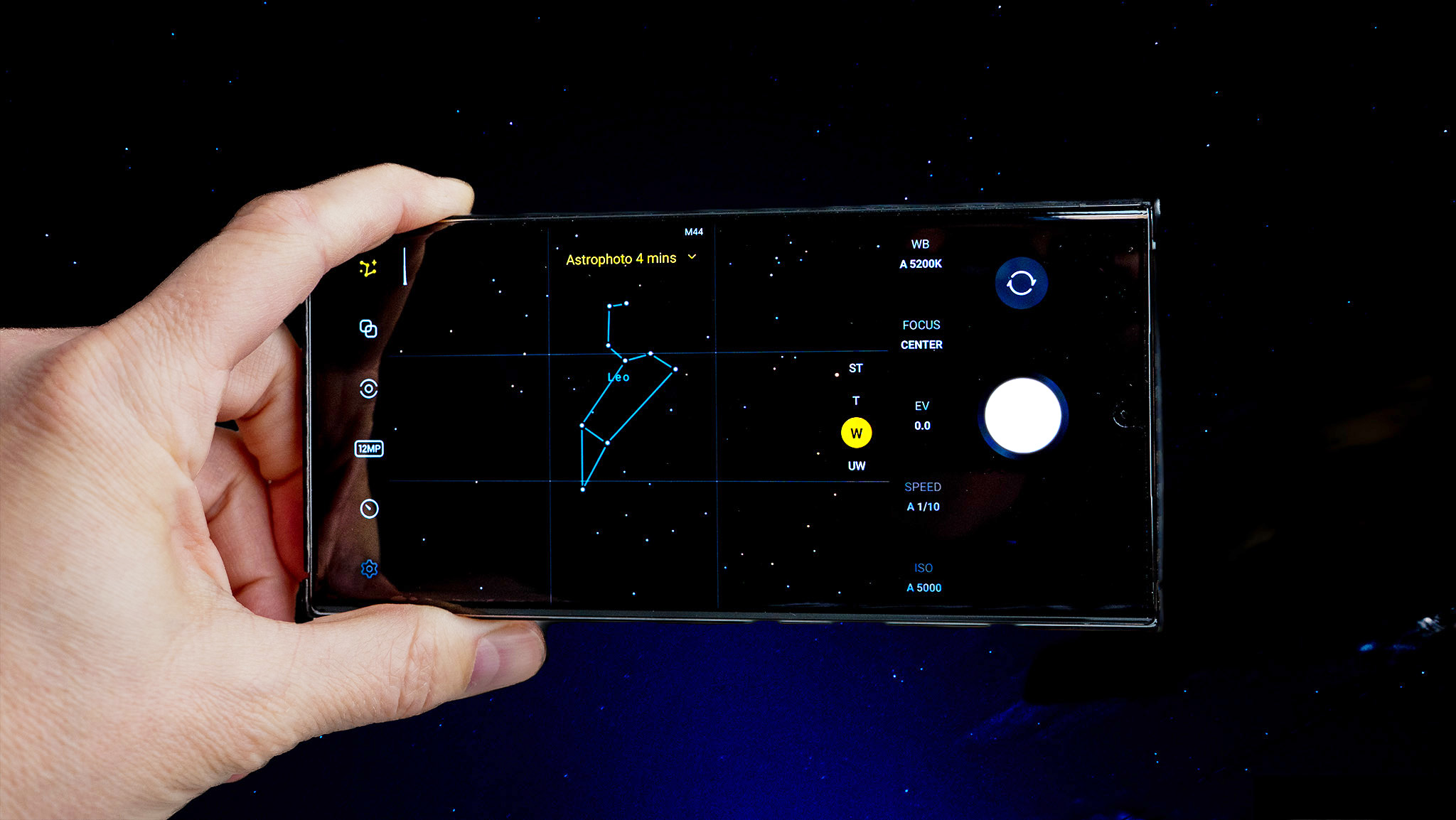how to
Latest how to

How to set up multiple users on Google Home
By Christine Persaud published
All in control The Google Home app is a single spot to control Google-compatible devices. And others in the family, even outside the home, can be added as well.

How to activate your Verizon phone
By Samuel Contreras, Rajat Sharma last updated
Get going with Verizon! It's important to activate Verizon way properly before you can start enjoying all the benefits of the 'Big Red' carrier and its feature-laden plans.

How to use Camera Assistant to customize camera settings on your Samsung phone
By Derrek Lee last updated
Say cheese! Samsung's Good Lock lets you use Camera Assistant for even more control over your camera. Here's how you can use it.
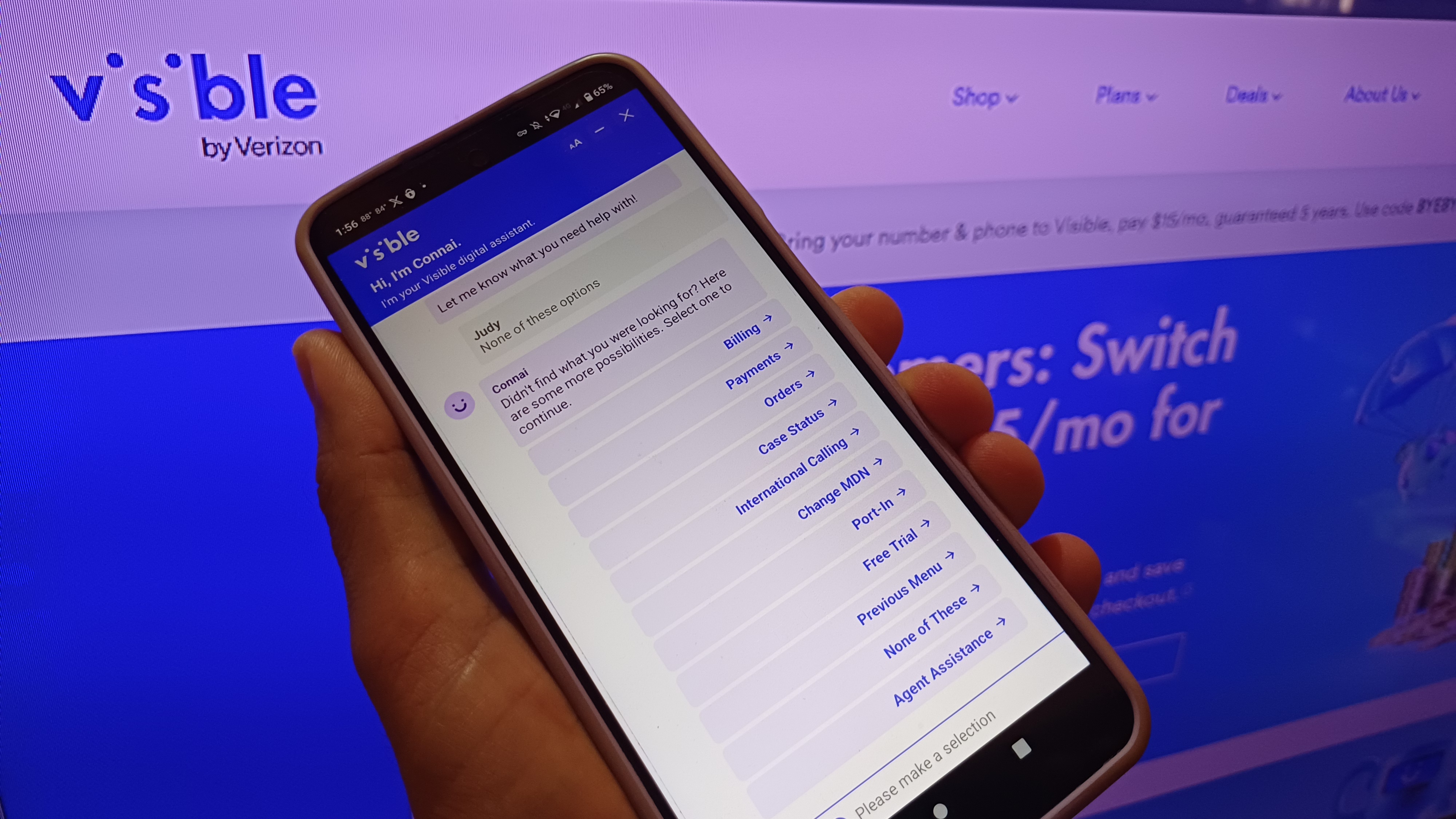
How to access Visible customer support
By Samuel Contreras, Olivia Lipski last updated
Getting help Visible doesn't have any physical stores but there are still several ways you can contact customer support 24/7.

How to take a screenshot on the Google Pixel
By Andrew Myrick, Namerah Saud Fatmi published
Instant Capture It's easy to take a screenshot on the Google Pixel, but finding them can sometimes be challenging. Here's how to do both!

How to scan for unknown trackers that might be following you
By Christine Persaud published
Stay informed The latest Android devices have a handy feature that allows you to scan for unknown trackers that might be following you, and even help you find them.

How to use Call Notes on the Pixel 9 to record your conversations
By Derrek Lee published
Call notes The Pixel 9 launched with a cool AI feature dubbed Call Notes. This lets you record your calls and will use AI to create a summary and transcript so you can recall your conversation more easily.

How to use the Pixel Screenshots app on the Google Pixel 9
By Harish Jonnalagadda published
Remember everything I thought Pixel Screenshots was just a location to save screenshots, but the app actually does a whole lot more.
Be an expert in 5 minutes
Get the latest news from Android Central, your trusted companion in the world of Android