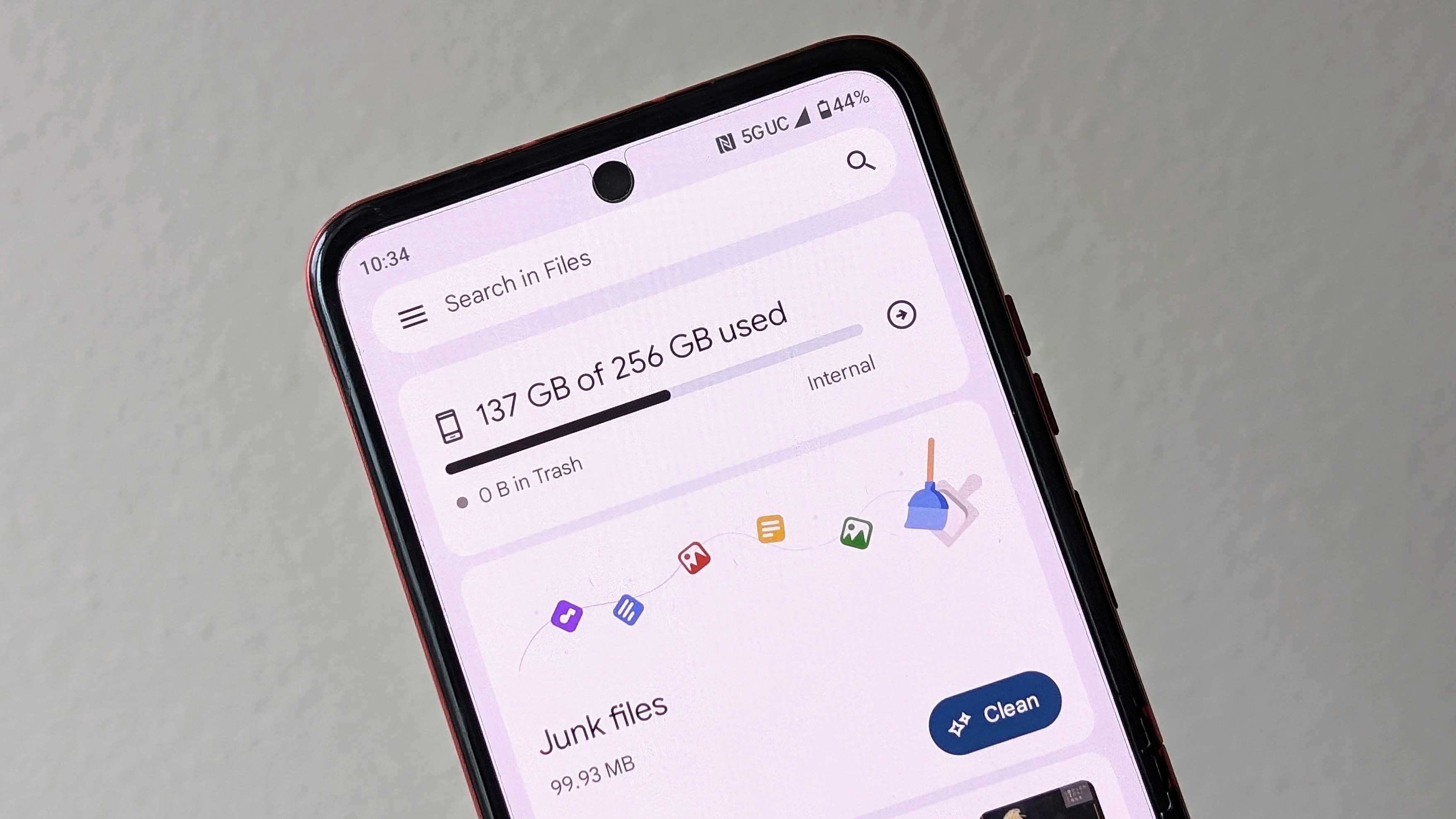how to
Latest how to

How to update Wear OS apps
By Judy Sanhz last updated
Stay updated! Knowing how to update Wear OS apps is important to keep your wearable up to date with features and security patches. Here is what you need to do.

How to pair Bluetooth headphones with an Android phone
By Ted Kritsonis last updated
Audio over air Headphone jacks have all but disappeared, making Bluetooth the primary method to pair wireless earbuds. Here's how to pair headphones on Android.

How to adjust Meta Quest 3S lenses to get the clearest view
By Nicholas Sutrich published
A clear view It's important to get the right lens spacing when you're playing in VR on a Meta Quest 3S. Here's how to adjust the Meta Quest 3S IPD.

How to adjust Meta Quest 3S lenses to get the clearest view
By Nicholas Sutrich last updated
A clear view It's important to get the right lens spacing when you're playing in VR on a Meta Quest 3S. Here's how to adjust the Meta Quest 3S IPD.
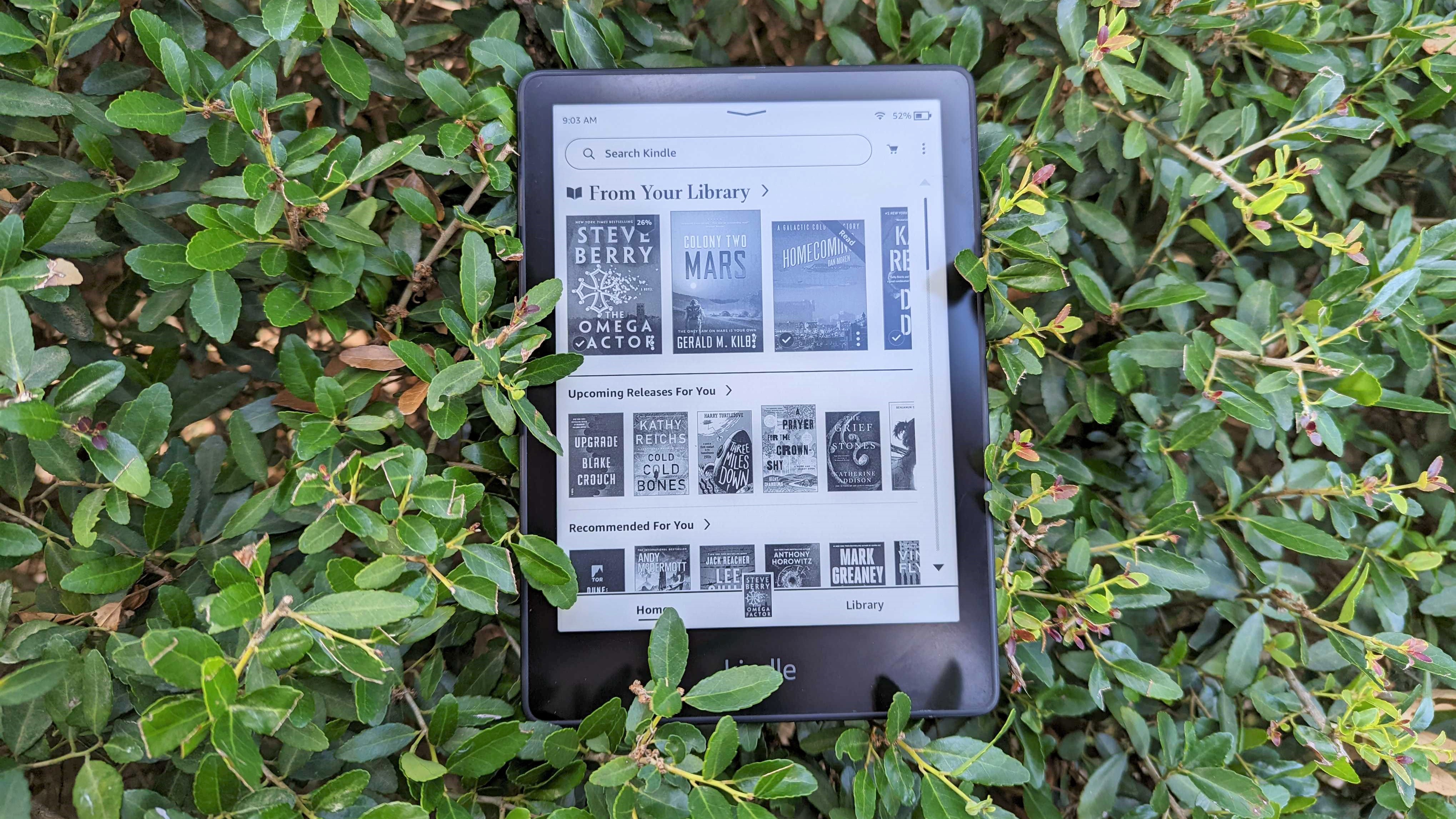
What are Amazon Ad-Supported Kindles and Fire tablets?
By Judy Sanhz last updated
Kindle Fire Q&A Here's what Amazon means by 'Ad-supported' devices.

How to cancel Disney Plus
By Patrick Farmer last updated
Cancel it Disney Plus has progressively gotten more expensive, so many folks are looking to cancel their accounts. Here's how you can do it.
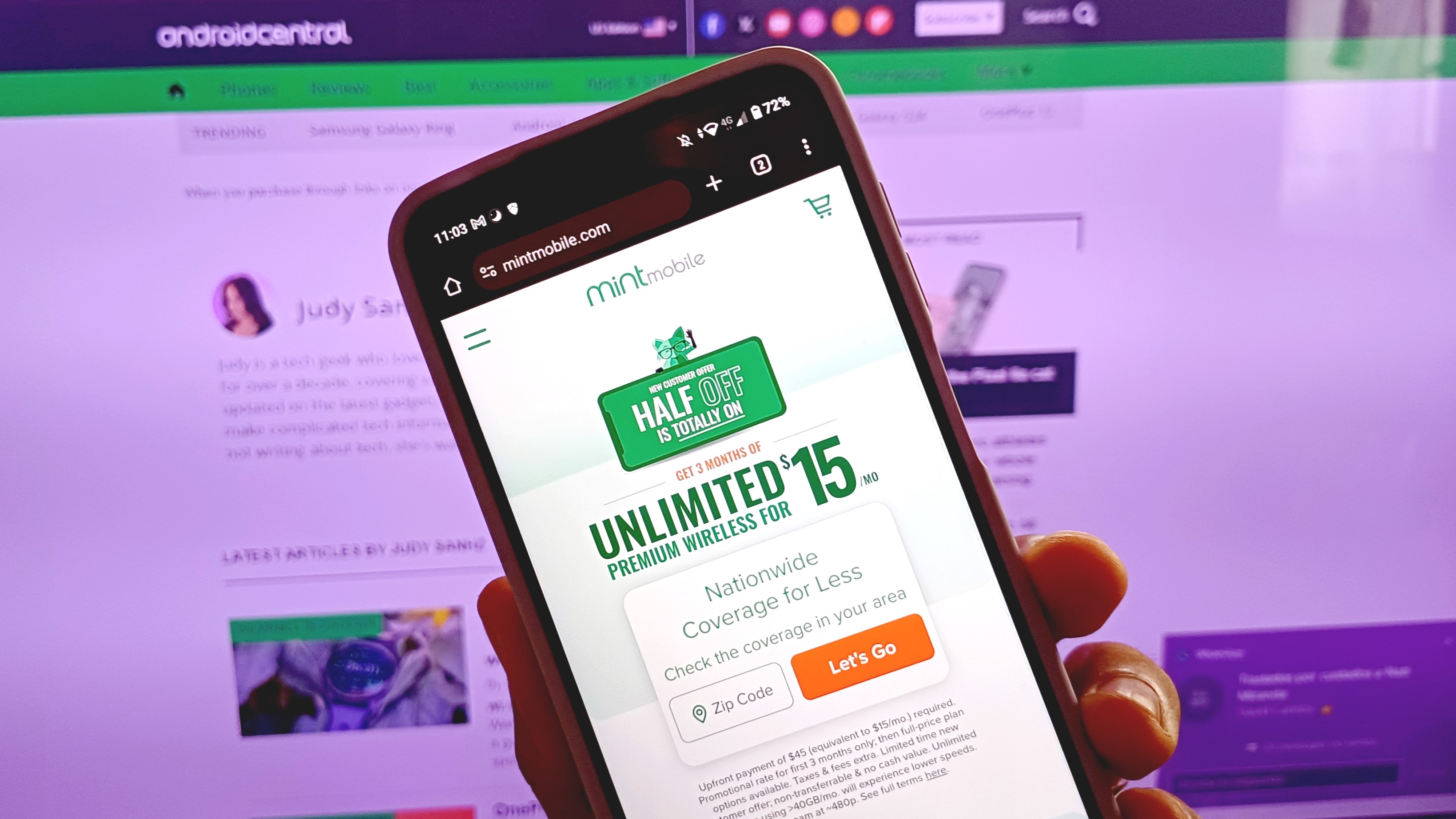
Does Mint Mobile allow you to upgrade to the Unlimited plan?
By Patrick Farmer last updated
Mint unlimited If your Mint Mobile plan keeps running out of data, you can upgrade it mid-cycle to a larger plan. You just have to pay the difference in cost.

How to use the Google Pixel Watch 3 run coaching features
By Michael L Hicks published
Couch-to-5K Some Google Pixel Watch 3 run coaching tools require Fitbit Premium, while others are free. Here's how to use them all.
Be an expert in 5 minutes
Get the latest news from Android Central, your trusted companion in the world of Android